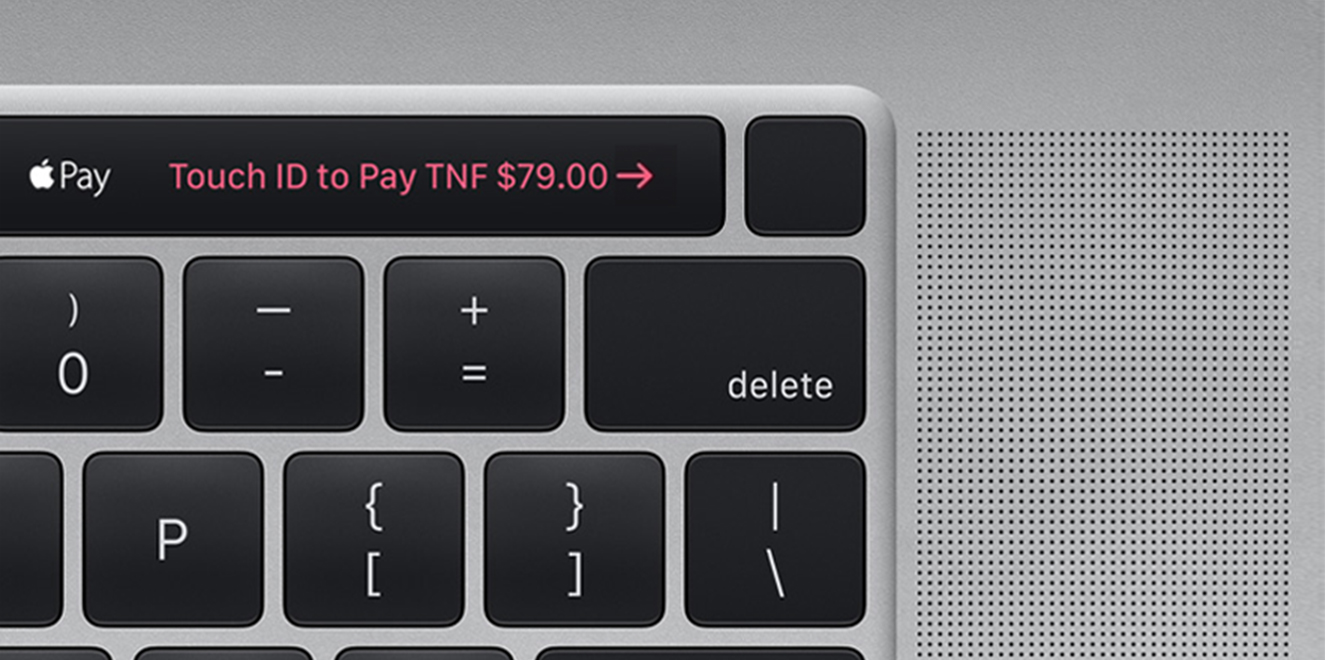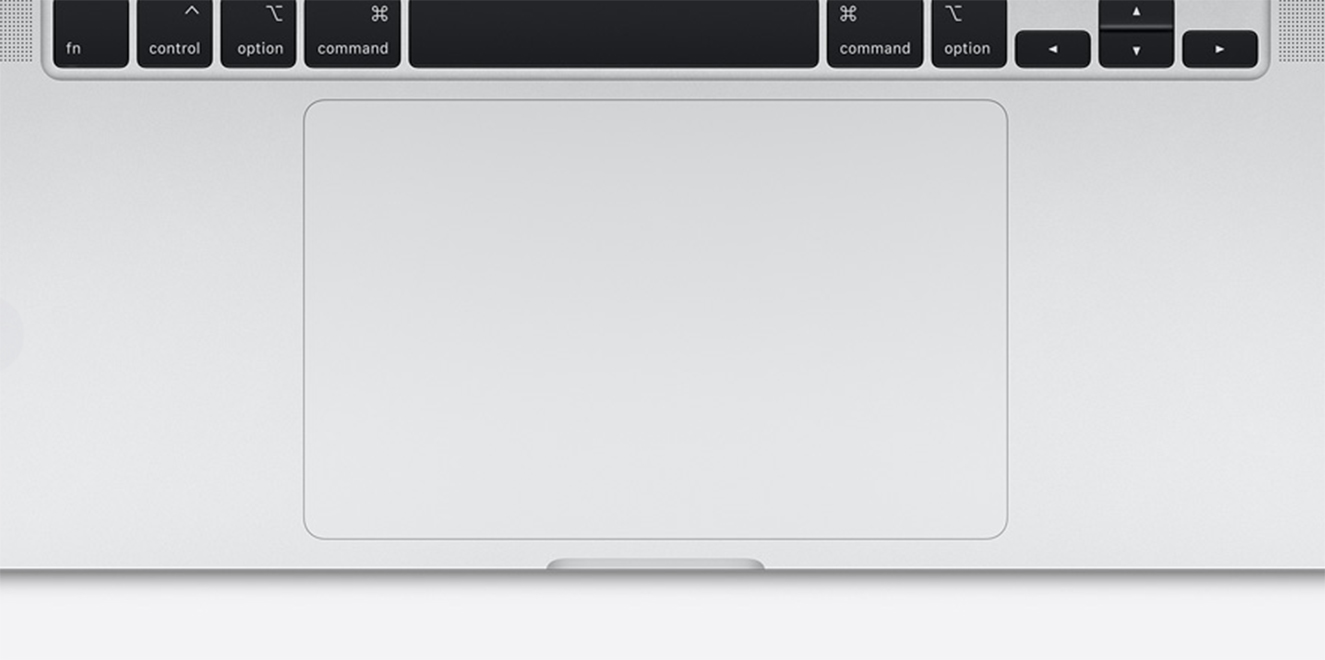MacBook Made For Content Creators!
As editors, we all have our loaded high spec computers to be able to do our magic and create amazing well-designed videos. To us, our computers are the most valuable means we have to walk the path that professionals do. But it doesn’t mean there’s a fixed type of computer or laptop to be used by editors and done. As computer technology is evolving, every year we’re observing some innovations created for professional editors and other creators to excel their work and get better results. So this year, the piece of technology that is gifted to us is undoubtedly the 16 inch MacBook Pro 2019. This beast is what we want and it’s now out there to be caught by creators but before thinking about buying it, let’s see how it can serve us to do the best.
Display
When we talk about the screen and the resolution, we’re talking about the very window that enables us to have a look into the world we’re creating. So quality matters in this section as we should perceive what we’ve created at its best level. To be able to do this, Apple has used the biggest Retina display in a MacBook with a resolution of 3072 x 1920, about 5.9 million pixels and a pixel density of 226 PPI. Needless to say that its 16-inch display is a better performer when you are digging into the details of your shots. Although it’s not enough to beat the pro laptops like Dell XPS 15 with a 4k screen, in terms of displaying the colors, the 16 inch MacBook works better by having 100% accuracy on showing sRGB colors and 83% for presenting ARGB ones.

Processor and Graphics card
As editing takes long hours and deep renders, we need our computers to be fast and efficient and that’s why 16 inch MacBook Pro 2019 has got up to a 2.4 GHz 8-core I9 processor to boost your work and a new cooling system that speeds up the performance. This feature alongside the perfect AMD Radeon Pro 5500 M 8GB, that is an amazing graphic card to work with, can literally translate quality for you.
Memory
Let’s not forget about MacBook Pro super-efficient memory that is designed for multitasking as it is a part of the creators’ working process. MacBook Pro has got a fast 2666MHz DDR4 memory — up to 64GB — for smooth functioning while you’re doing heavy multitasks.
Battery
Speaking of the long hours of editing got us thinking about another important aspect of MacBook Pro which is battery life. While it’s an advantage in this new MacBook and is completely satisfying for editors. Let me explain the power of its battery by a clear example. Imagine you’ve spent a week in Honolulu shooting a video project and now want to go back to Boston- a flight that usually takes 11 hours. You can easily use your 16’ MacBook during the whole flight to do stuff like web surfing until you get home. How? Well, by using your MacBook’s 100-Wh lithium-polymer battery that lasts for about 11 hours. Yes, it’s true!! But as I said this battery life is for functions like web surfing, and if you want to edit and render, keep that beastly 96W USB-C power adapter around cuz you will need it!
Using this amount of power gives you the possibility to work in impossible places like a relaxing cabin at the top of a mountain or sitting on the beach watching the beautiful ocean while editing your video which might also accidentally be about it!
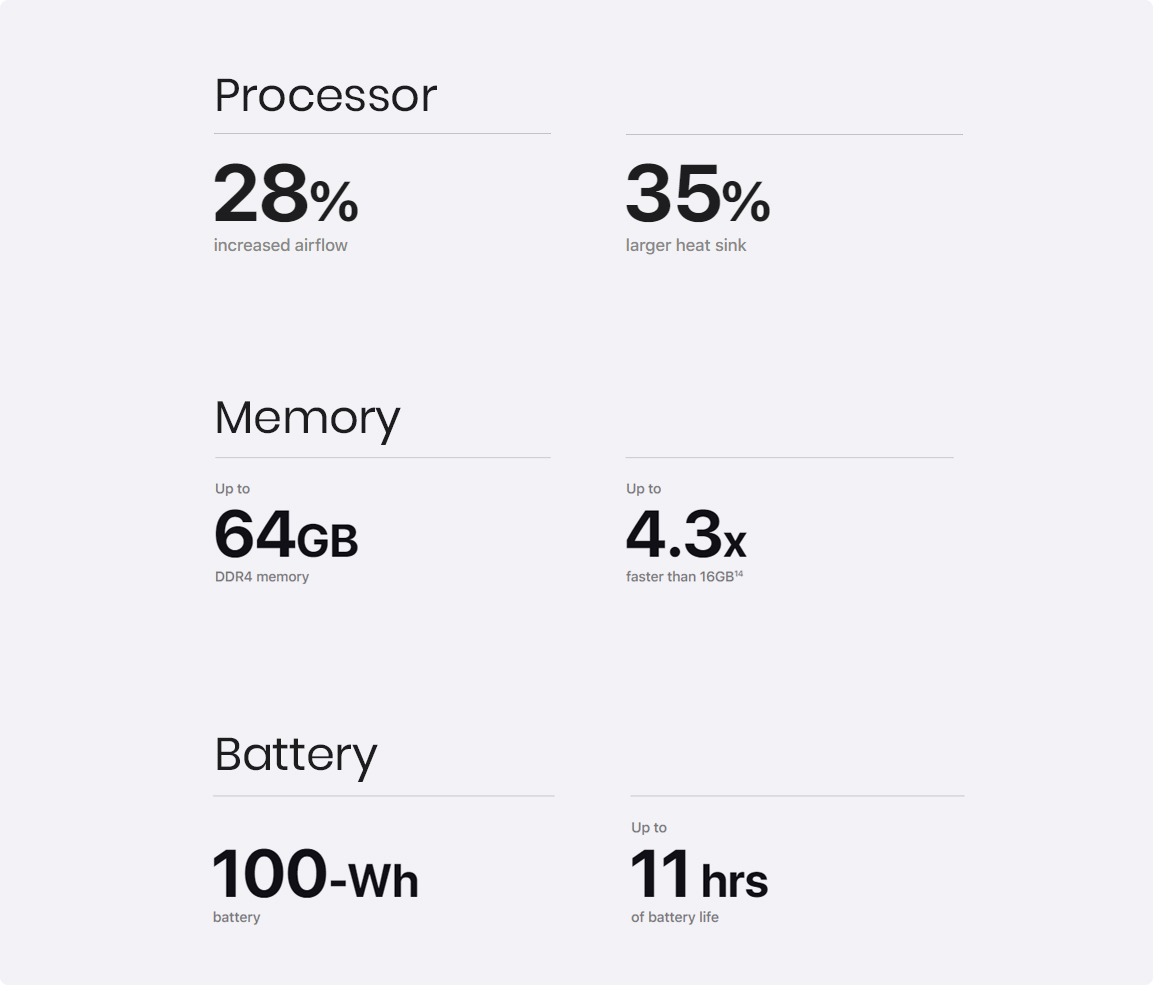
Speakers
Another aspect of editing that matters a lot is the sound design and what’s important about sound design is the preciseness and how you do sound design with accuracy. By perceiving sounds and music so well that you can classify each moment of it and match it with your footage properly. Well, Apple’s new MacBook Pro has got the best speakers seen in a laptop ever. Six speakers to give you a stereo-like sound to enjoy whatever you listen to. And if you want to do some voice over or podcast, it has a nice microphone to get such things done in an acceptable quality.


Keyboard and Touchpad
Remember we talked about working long hours out of your office, well the first thing that comes to mind is that in the absence of your mouse, how you’re going to work accurately? Well, the answer is MacBook Pro’s perfectly large touchpad that enables you to function without any problem using its unique sensors. There’s no surprise that Apple has continued using the same glass-build mechanism in its touchpads that gives you features like multi-touching and 3D capability with a high level of accuracy.
Touchpad aside, the Magic keyboard that has the old scissor mechanism and 1mm travel is there to give you a nice experience of using the keyboard and a very quiet typing. The reason for this change is that a lot of people complain about the previous butterfly switches keyboard for not being easily repairable or replaceable. Needless to say that butterfly switches are so sensitive to dust and because of the shorter travel mechanism and using four more brittle pieces of plastic, it gives you a frustrating experience of typing. So this change is a liked one by users. The scissor keyboard has deeper travel which is much more acceptable than the previous one. And as many people prefer the physical keys over virtual ones the new 16’ keyboard has brought back the physical ESC key that enables you to switch easier than before.
Storage
The last but not the least factor that matters especially for editors with large files on hand is the storage. MacBook Pro includes an SSD storage up to 8TB capacity to handle all your files in one place and delivering you the highest amount of storage available on a laptop.
Ports
But the big problem is that nowadays other Windows laptops offer more variety when it comes to ports. Laptops from Dell and Asus, offer connection possibilities like HDMI, USB Type-A, and SD card slots, whereas the new MacBook Pro only has four Thunderbolt 3 USB Type-C ports and a headphone jack. Having options is such an important factor for pro users and affect their judgment about the efficiency of a laptop like the MacBook.
Premiere Pro and Final Cut
We talked about the different technical aspects of the new MacBook Pro from the perspective of the creatives, now it’s time to go directly to the editing process in terms of using Premiere Pro or Final Cut. in some cases the 16’ has satisfied what we expect from a pro laptop and in other cases, you can’t find much difference at all. So let’s have a look at some metrics to get it more vividly.

Conclusion
All in all, using the new 16” MacBook Pro is like compressing your studio into a beautiful, cartable device to do your work wherever you want with ease. In comparison with other windows pro laptops, it wins in some cases and loses in others, so if you want to use this new MacBook, you better be a skeptic and compare the attributes you need the most and choose carefully. Good luck!