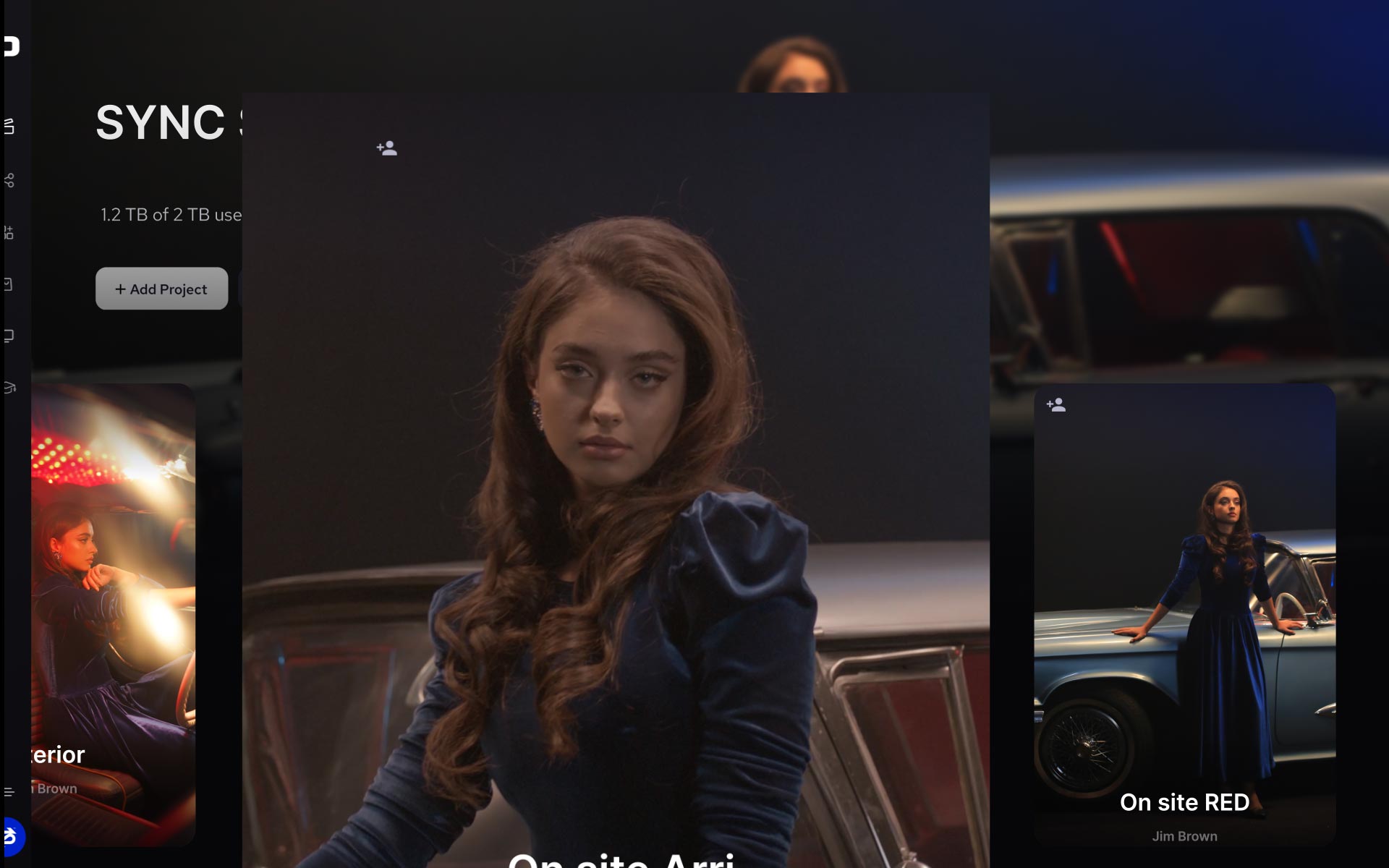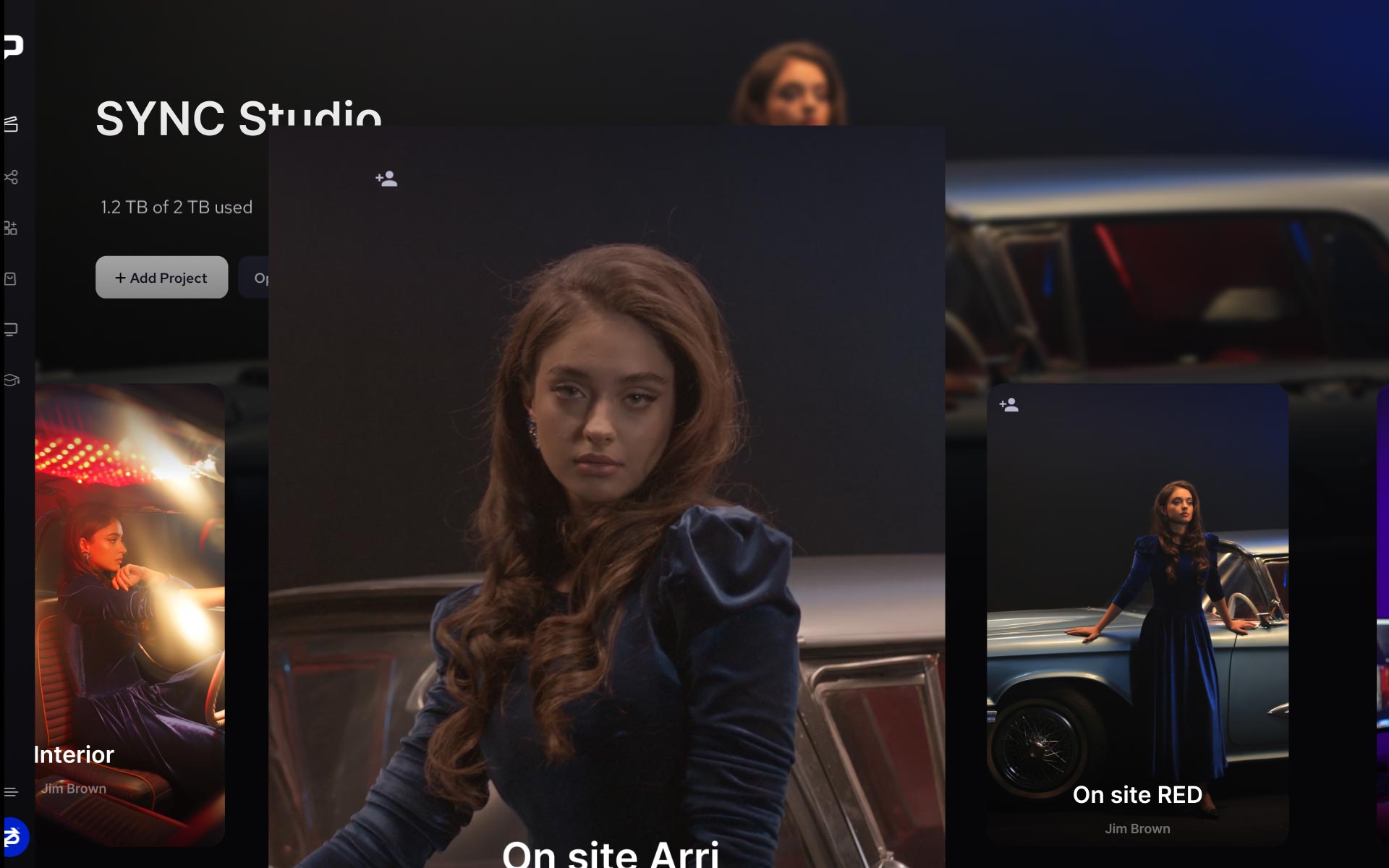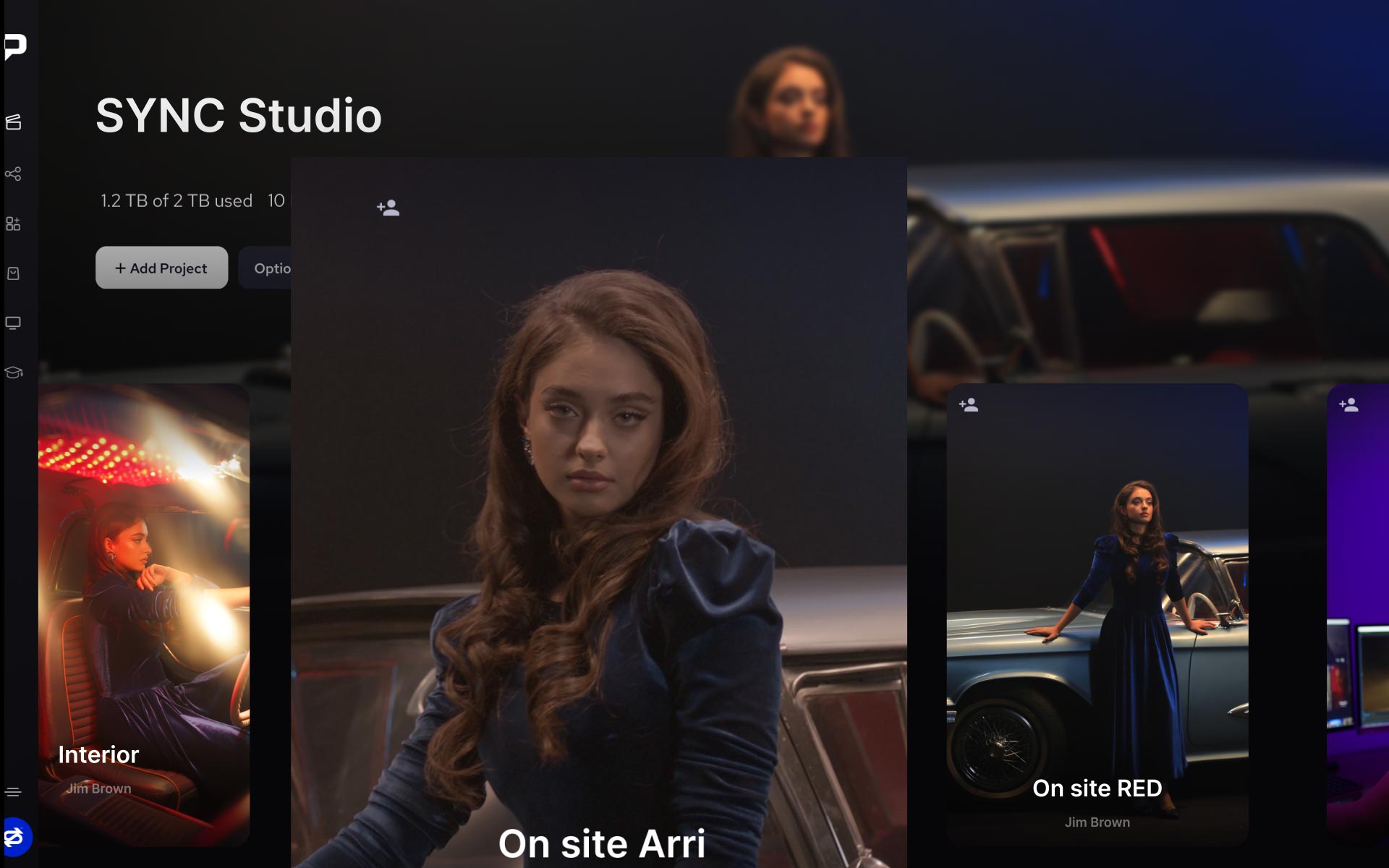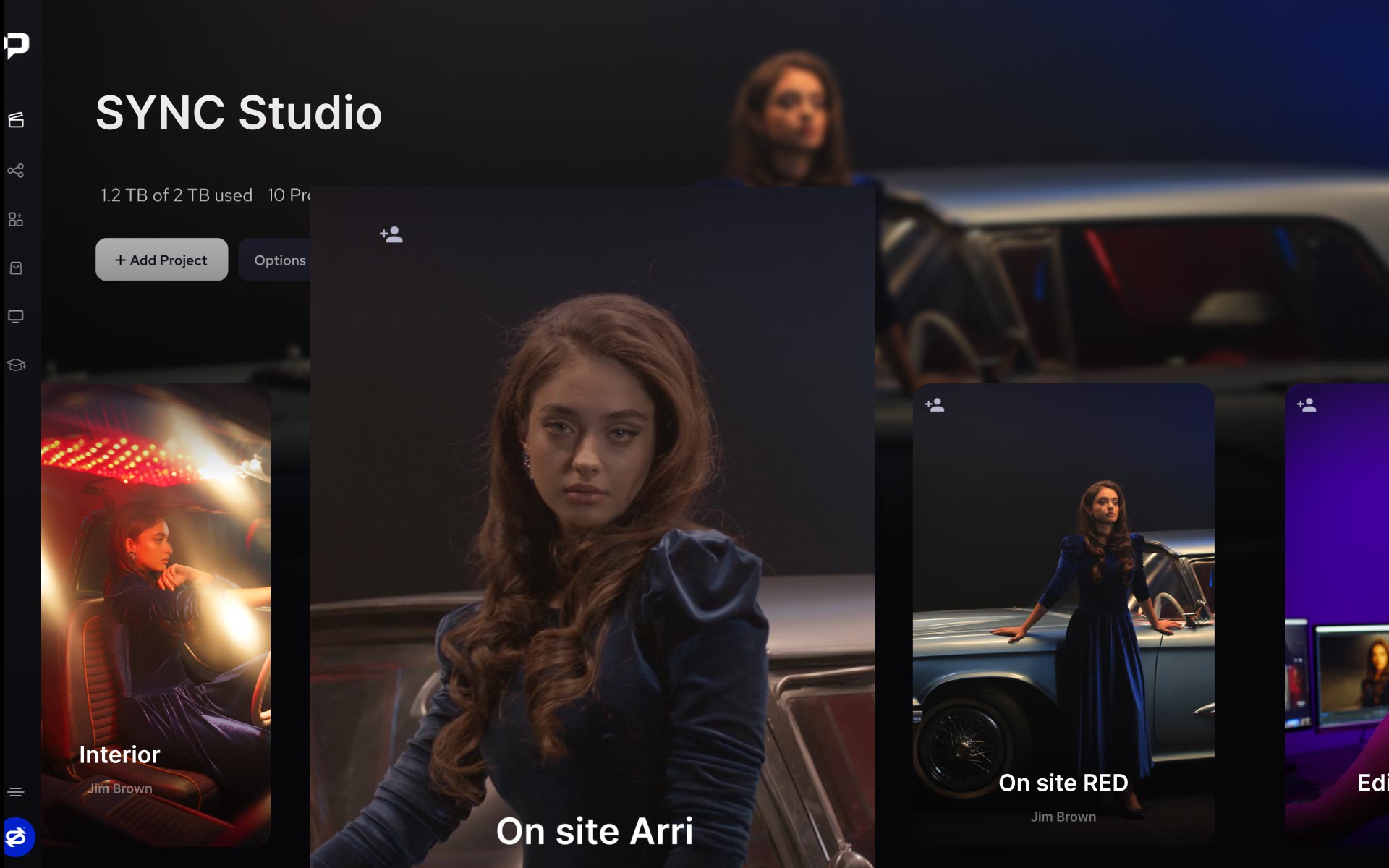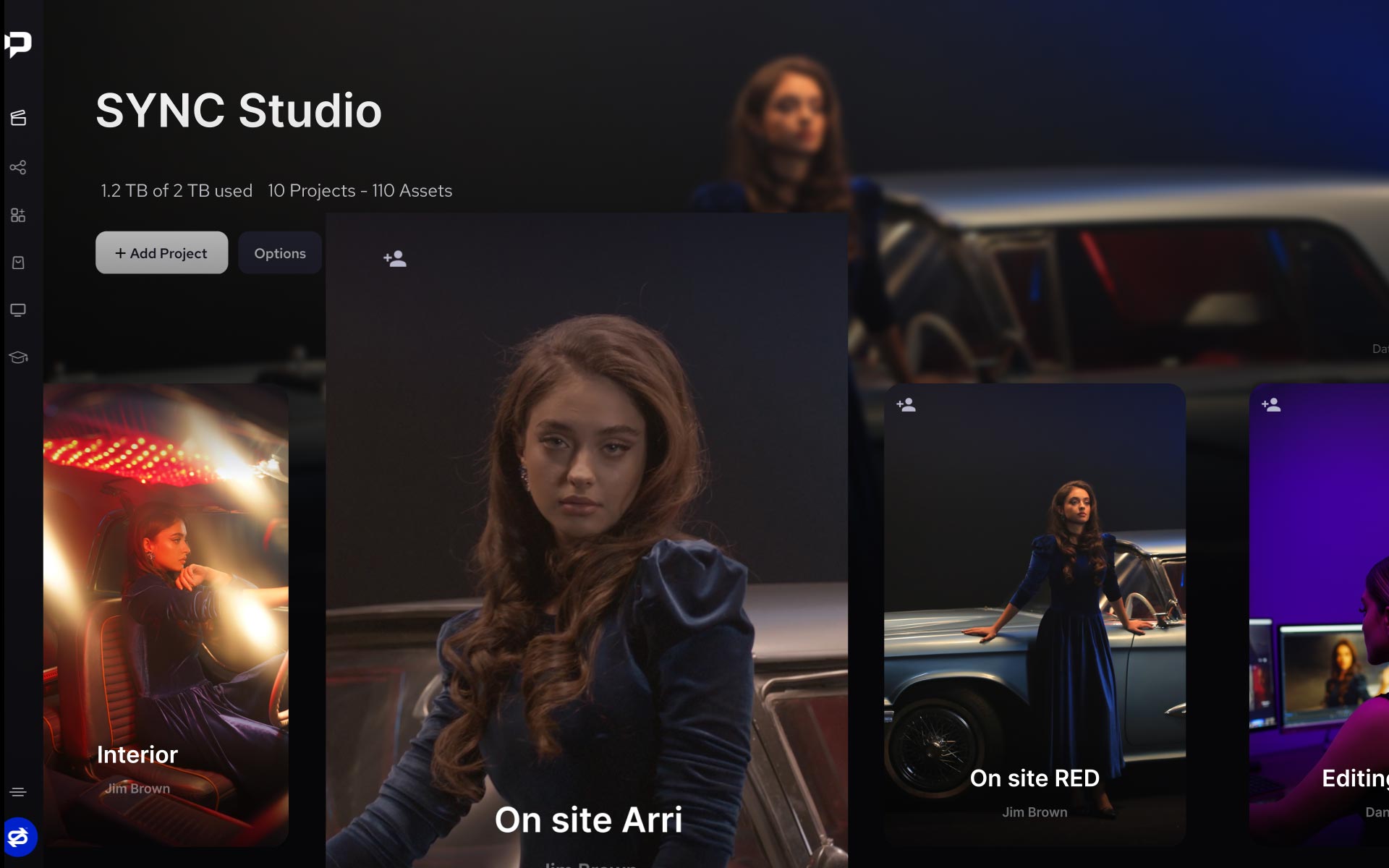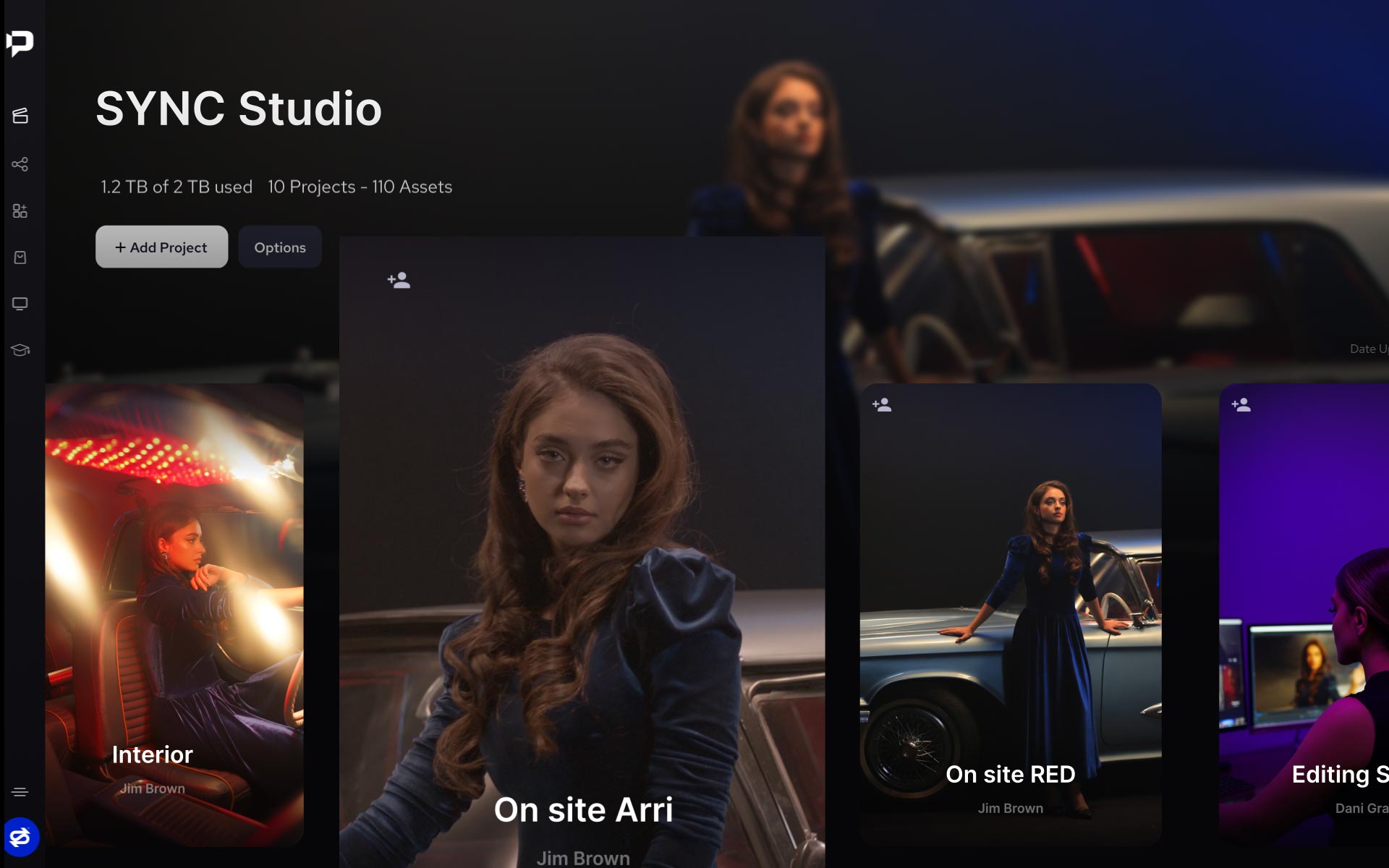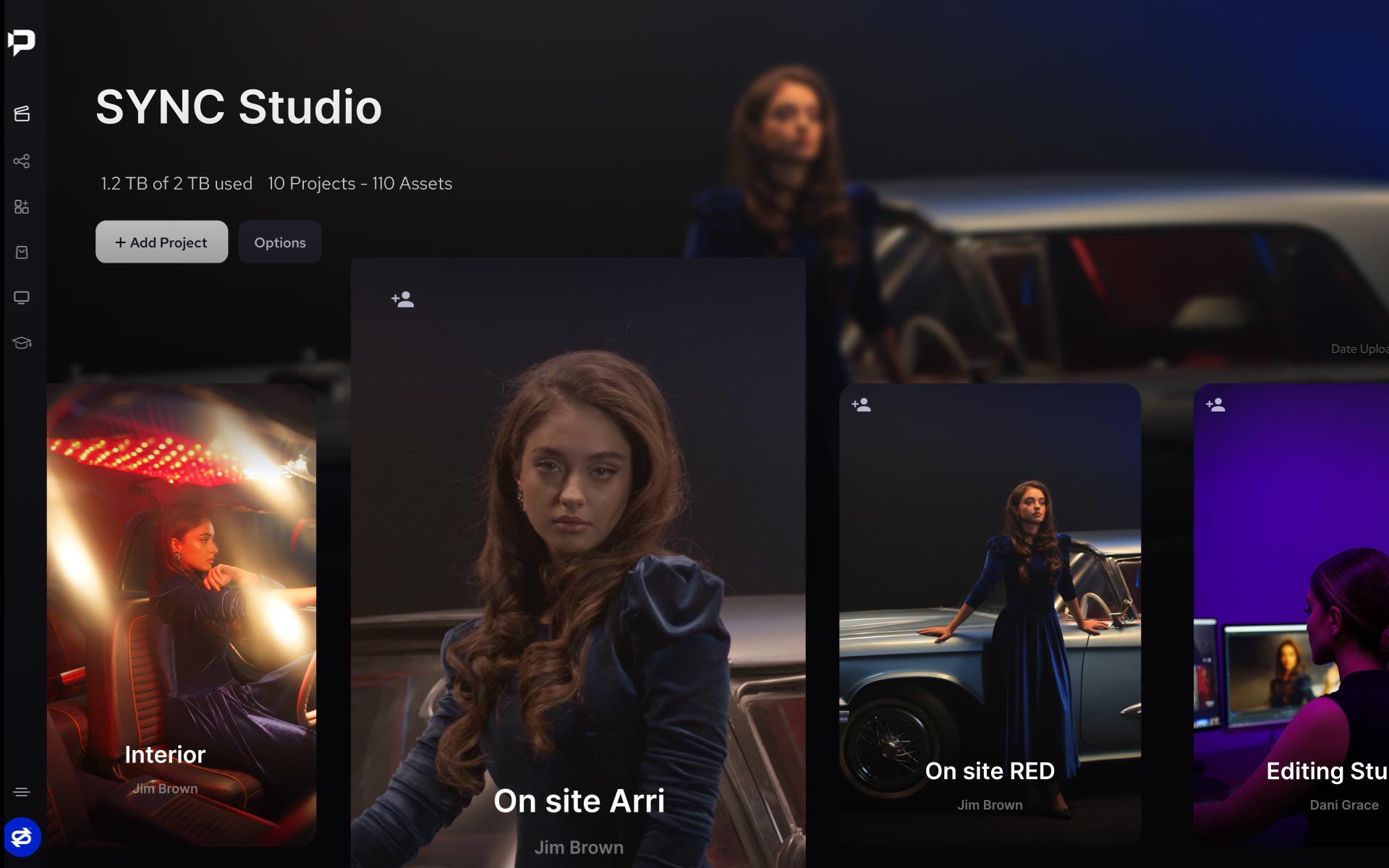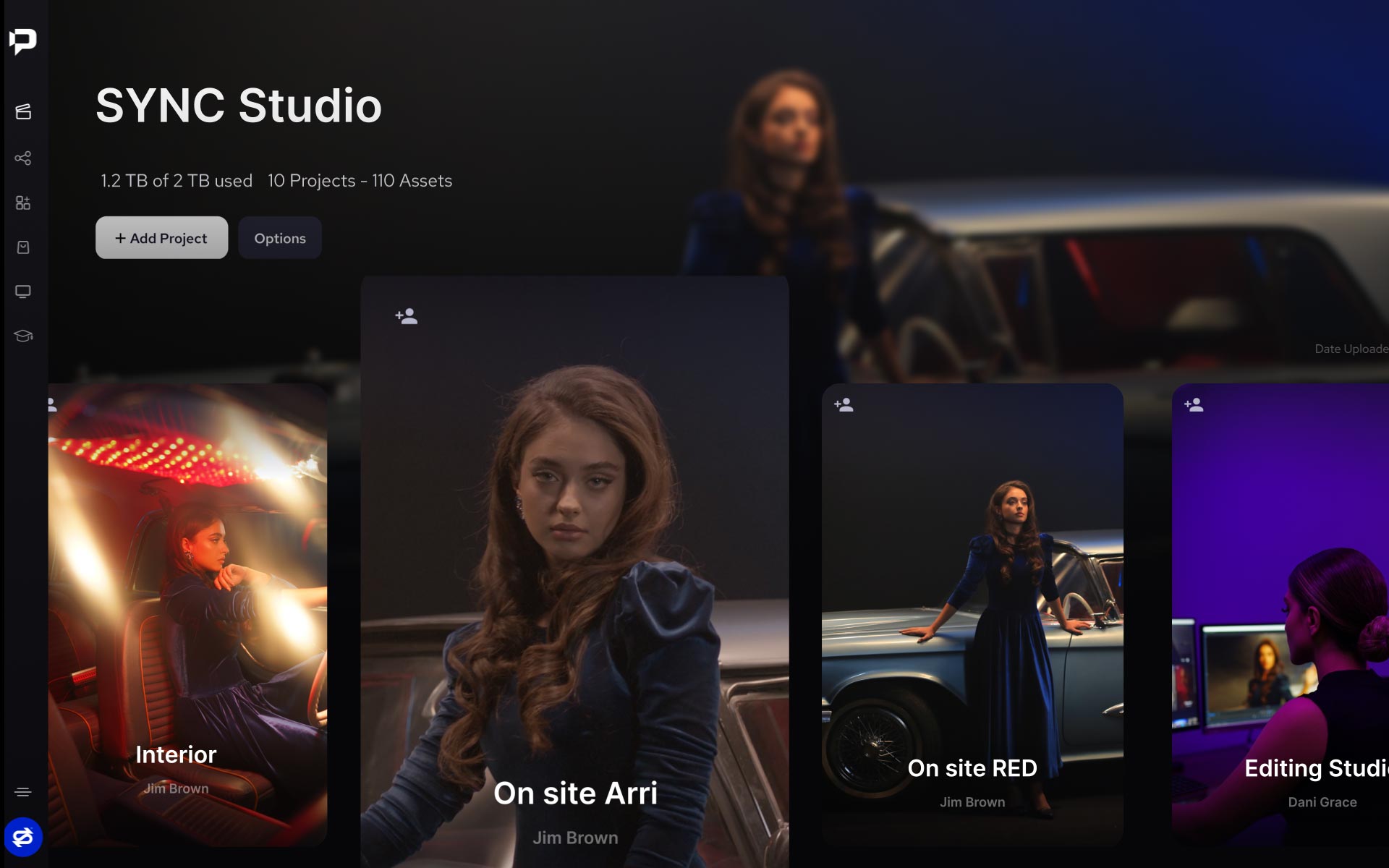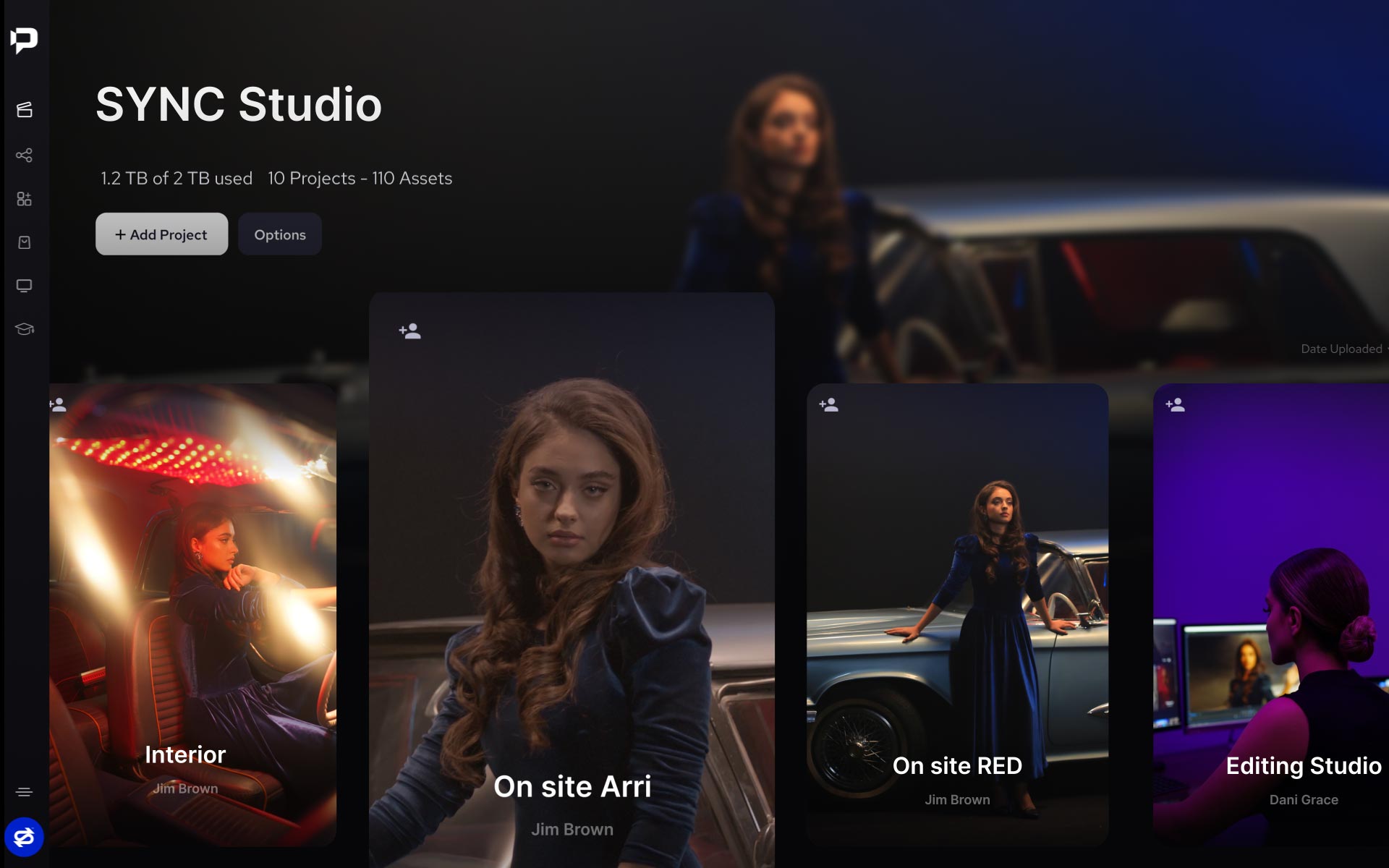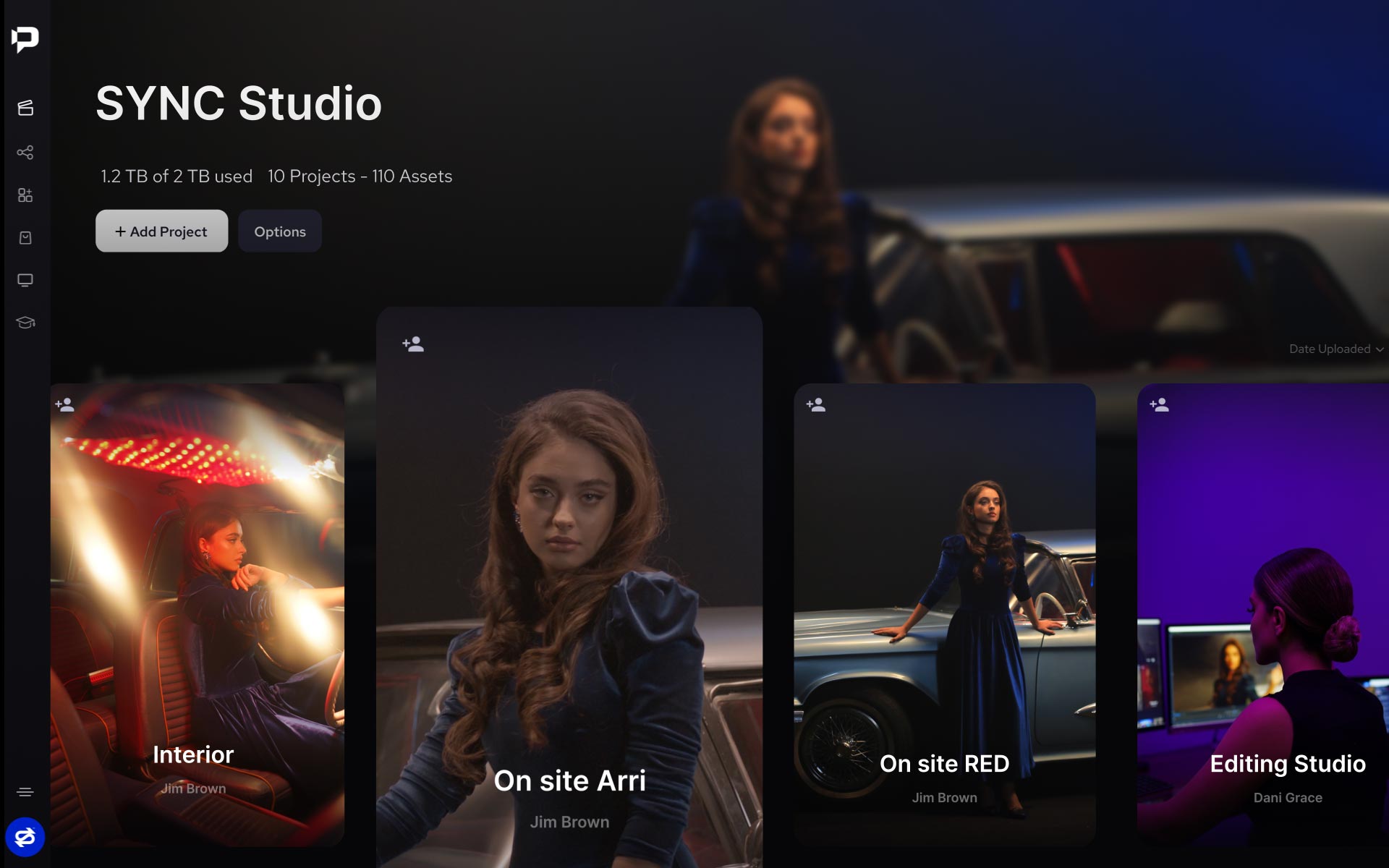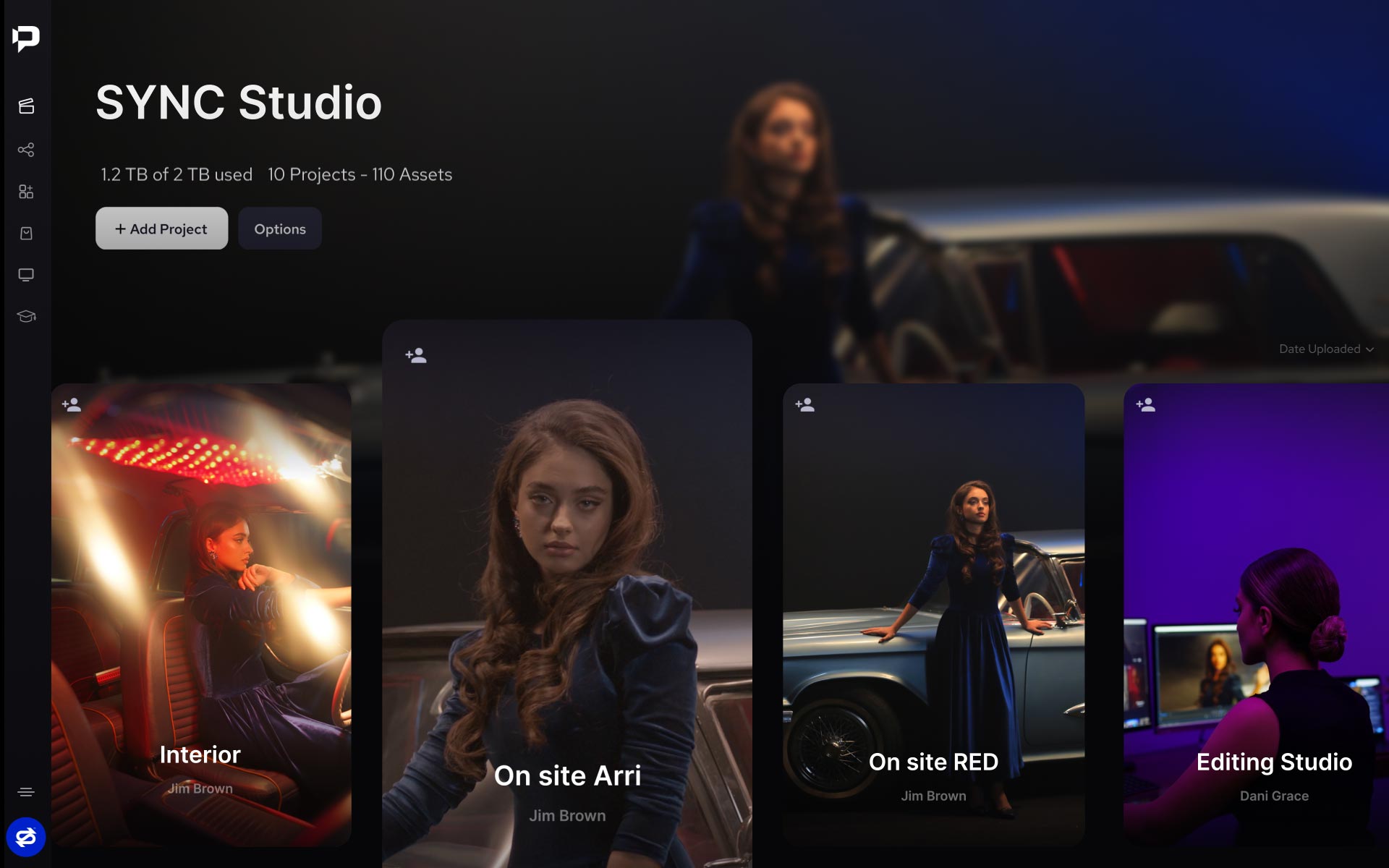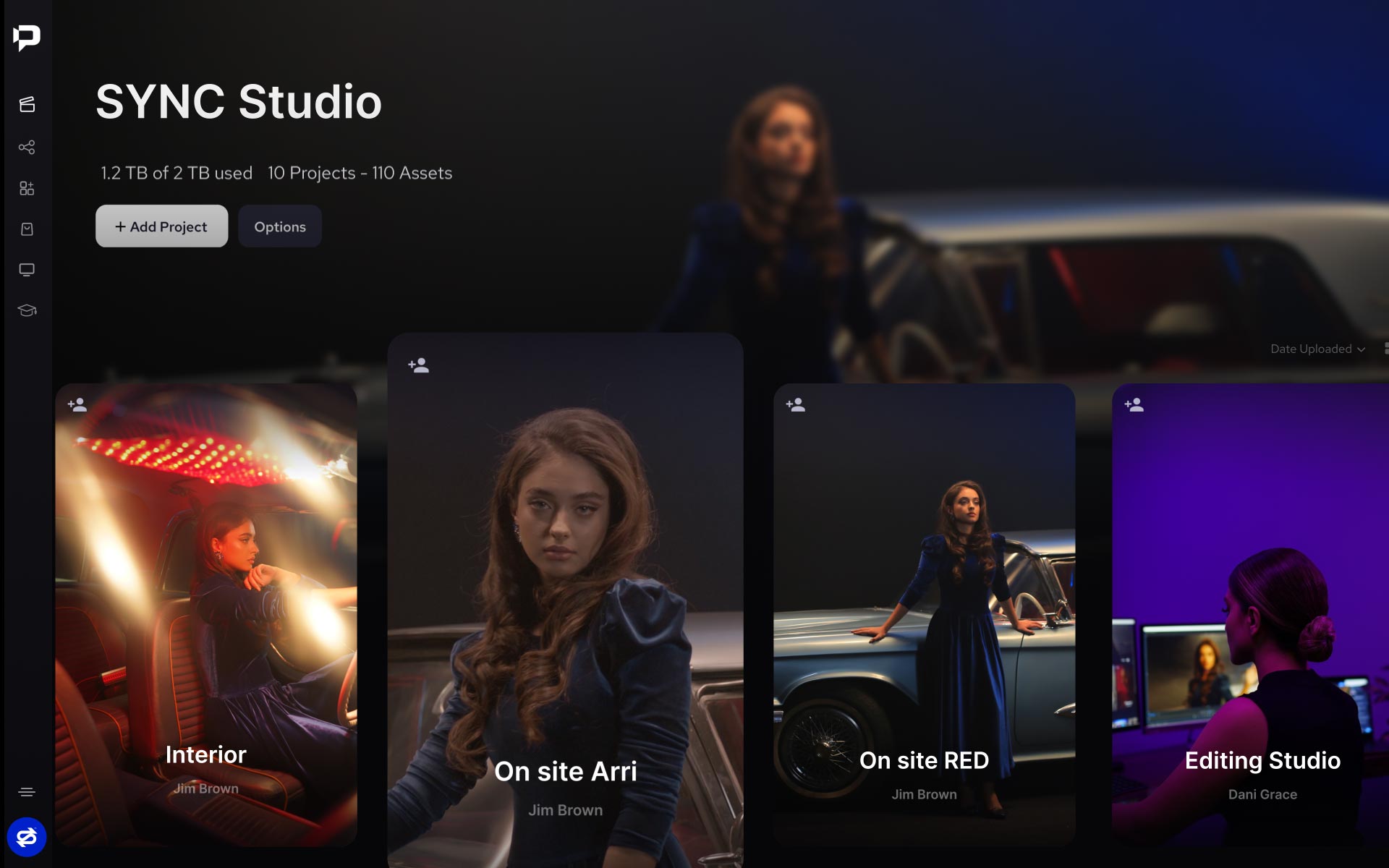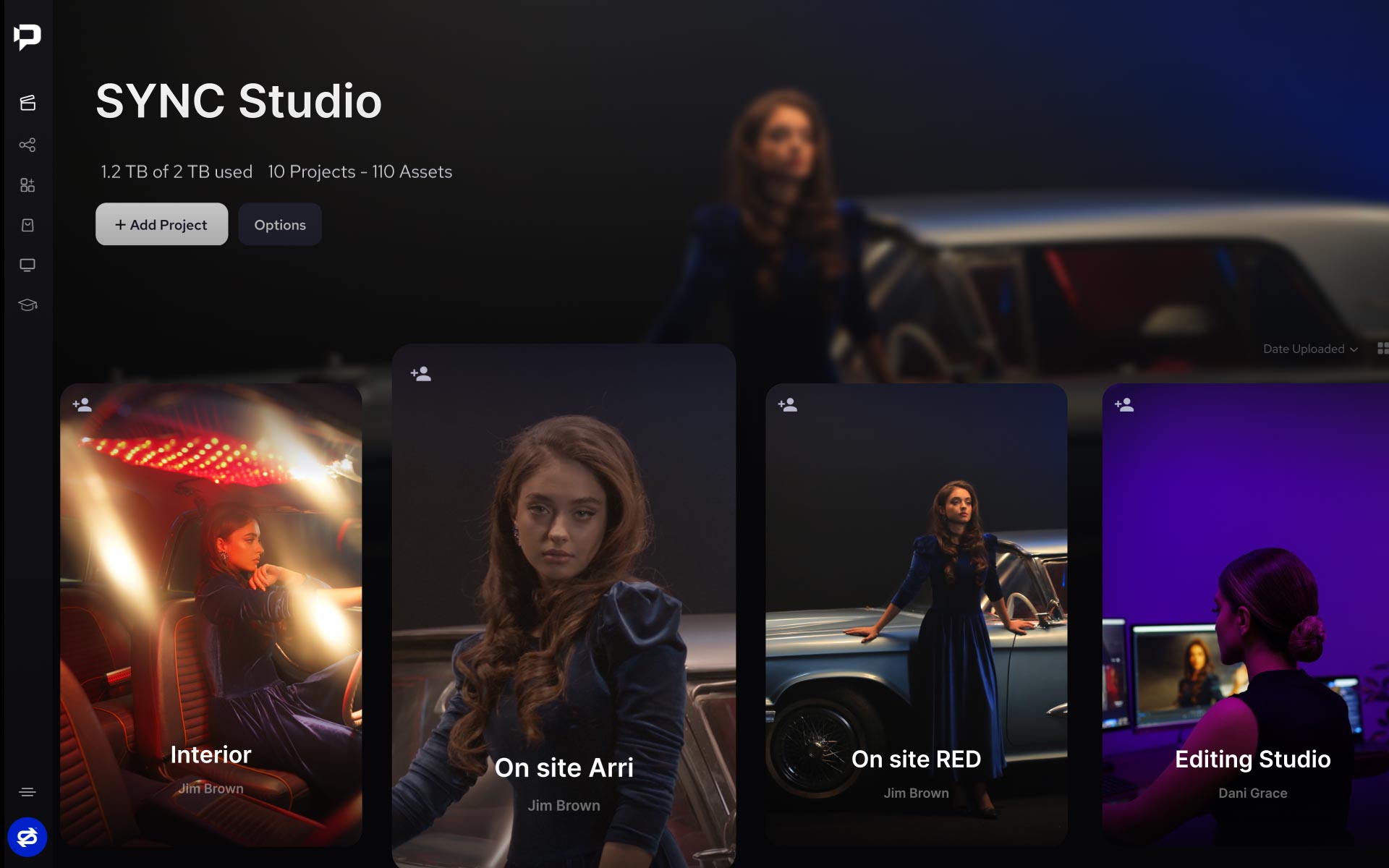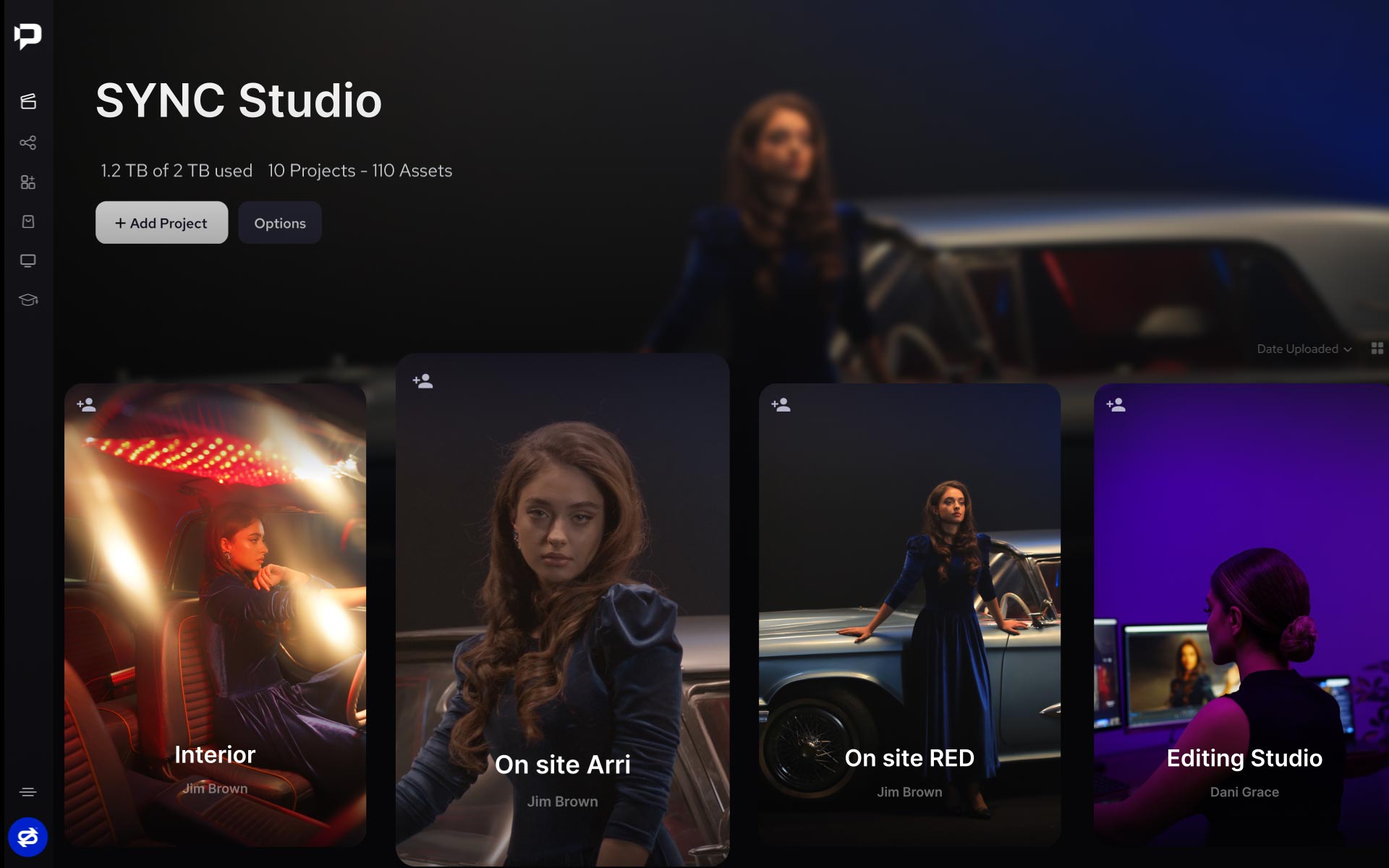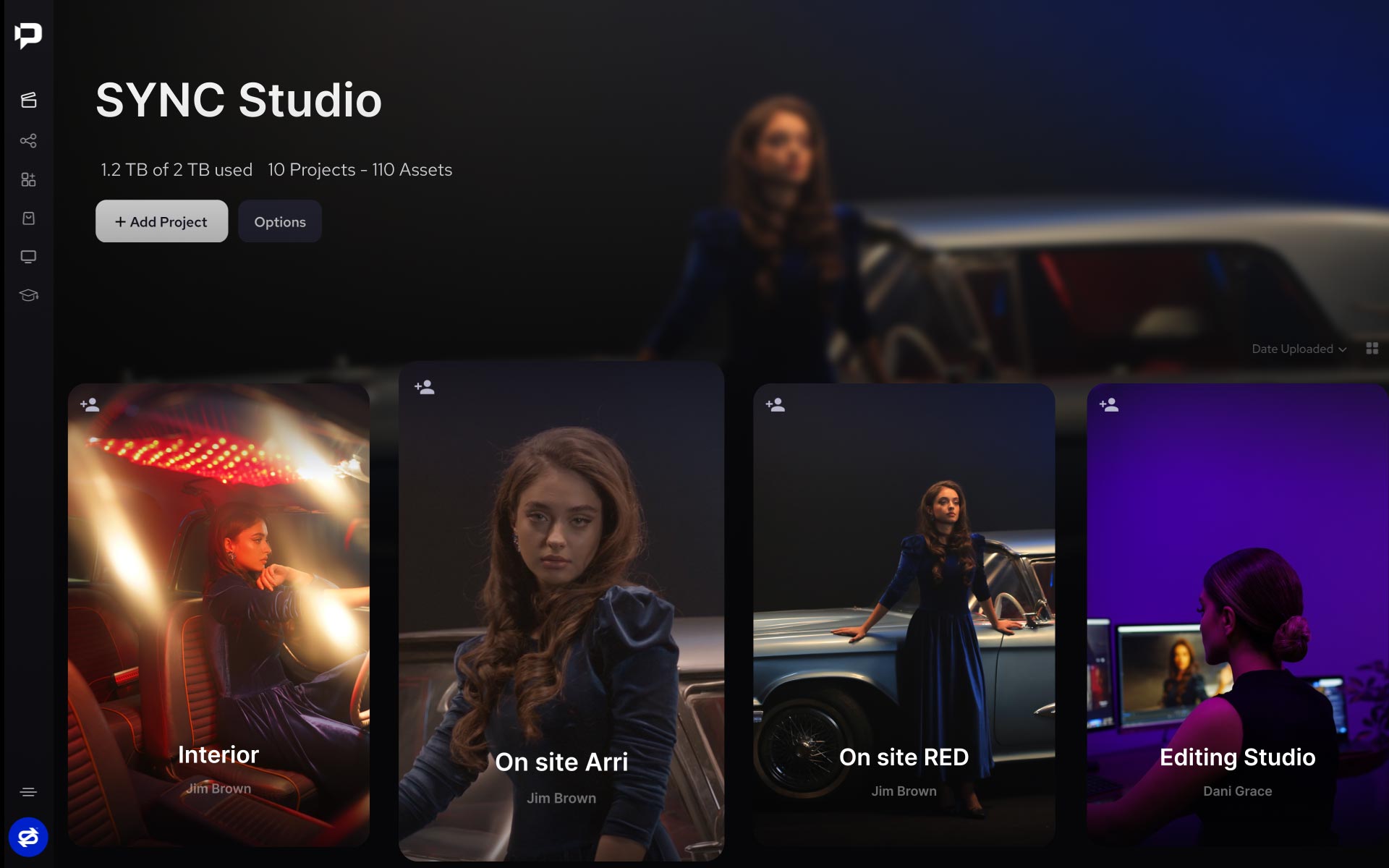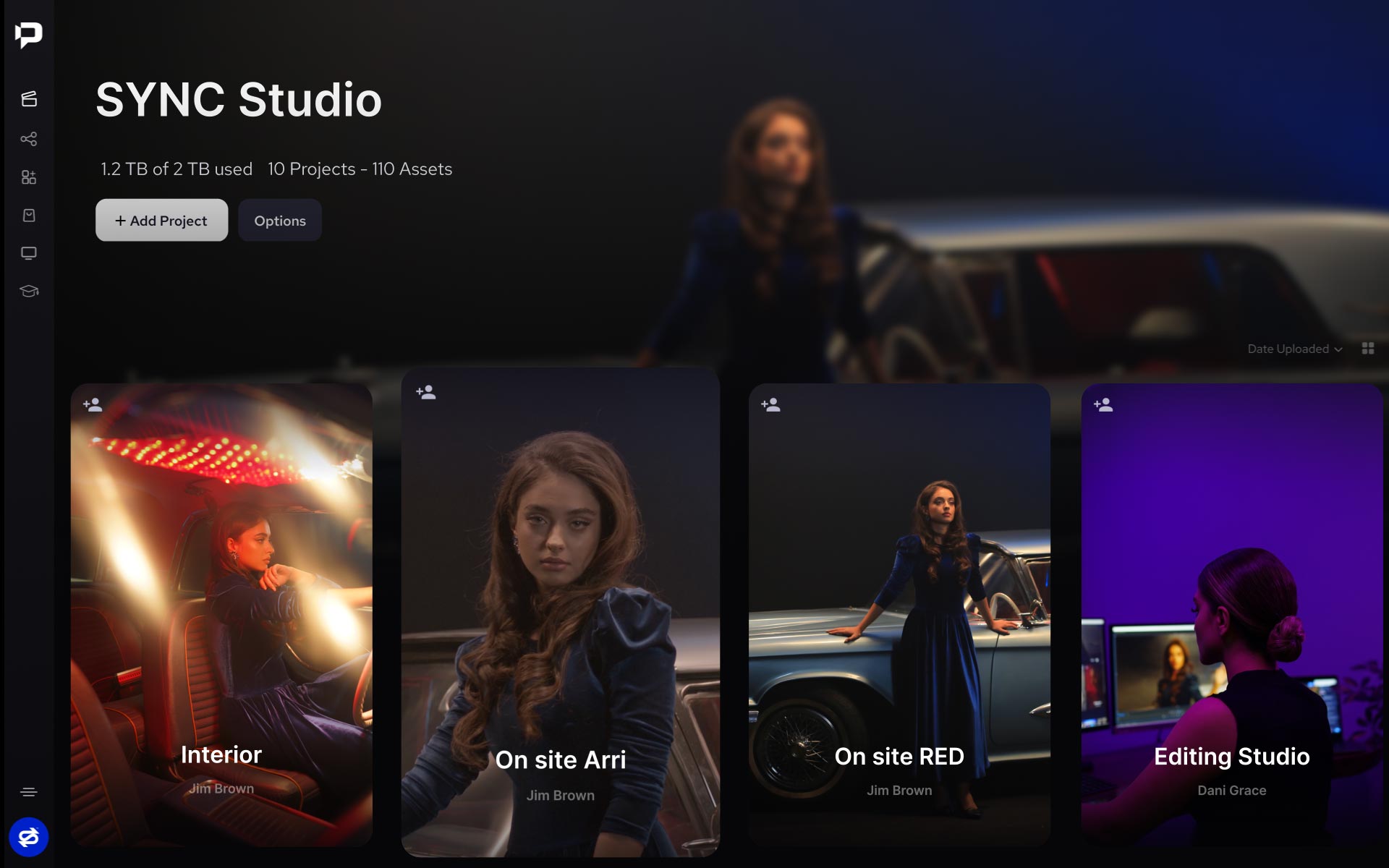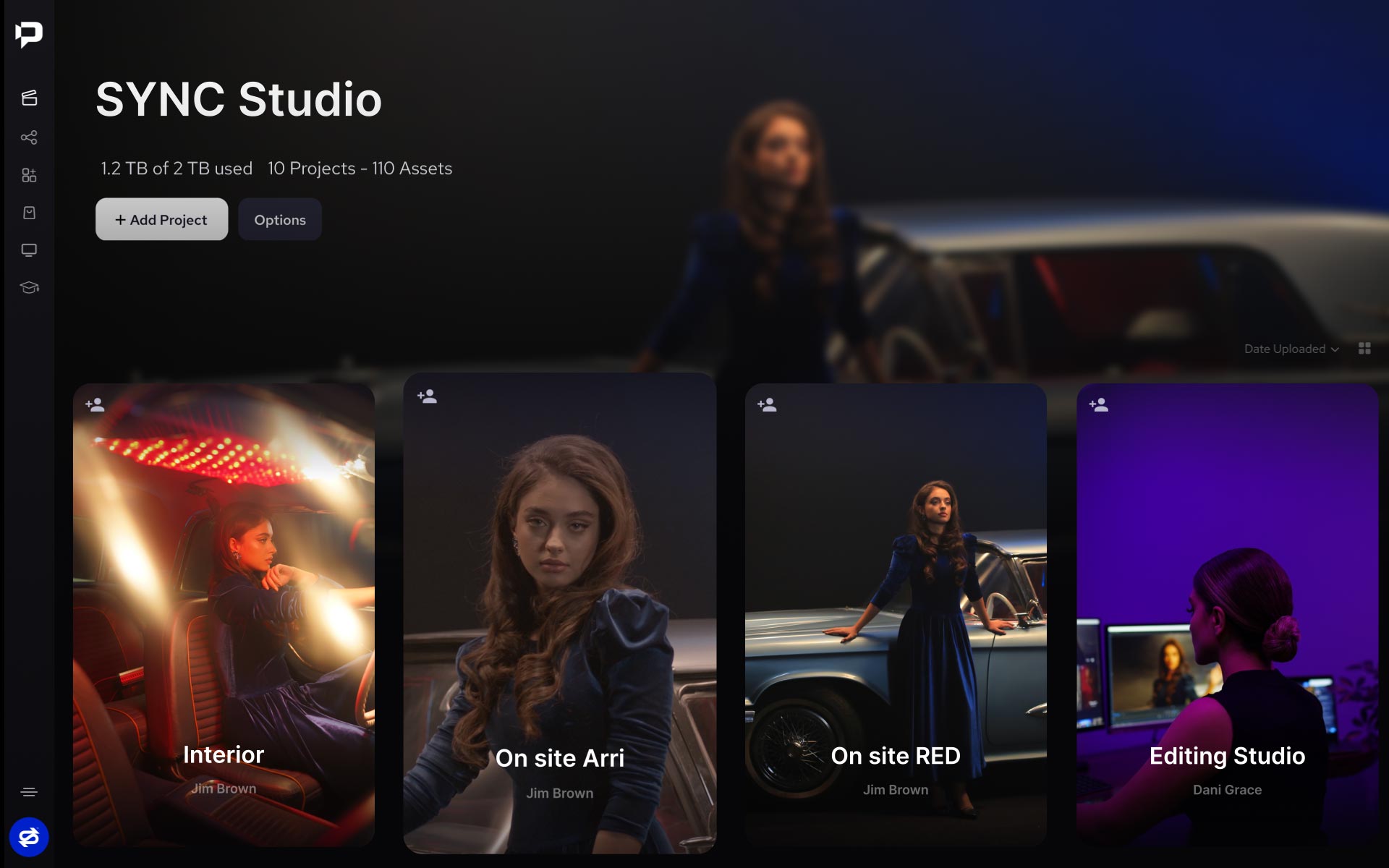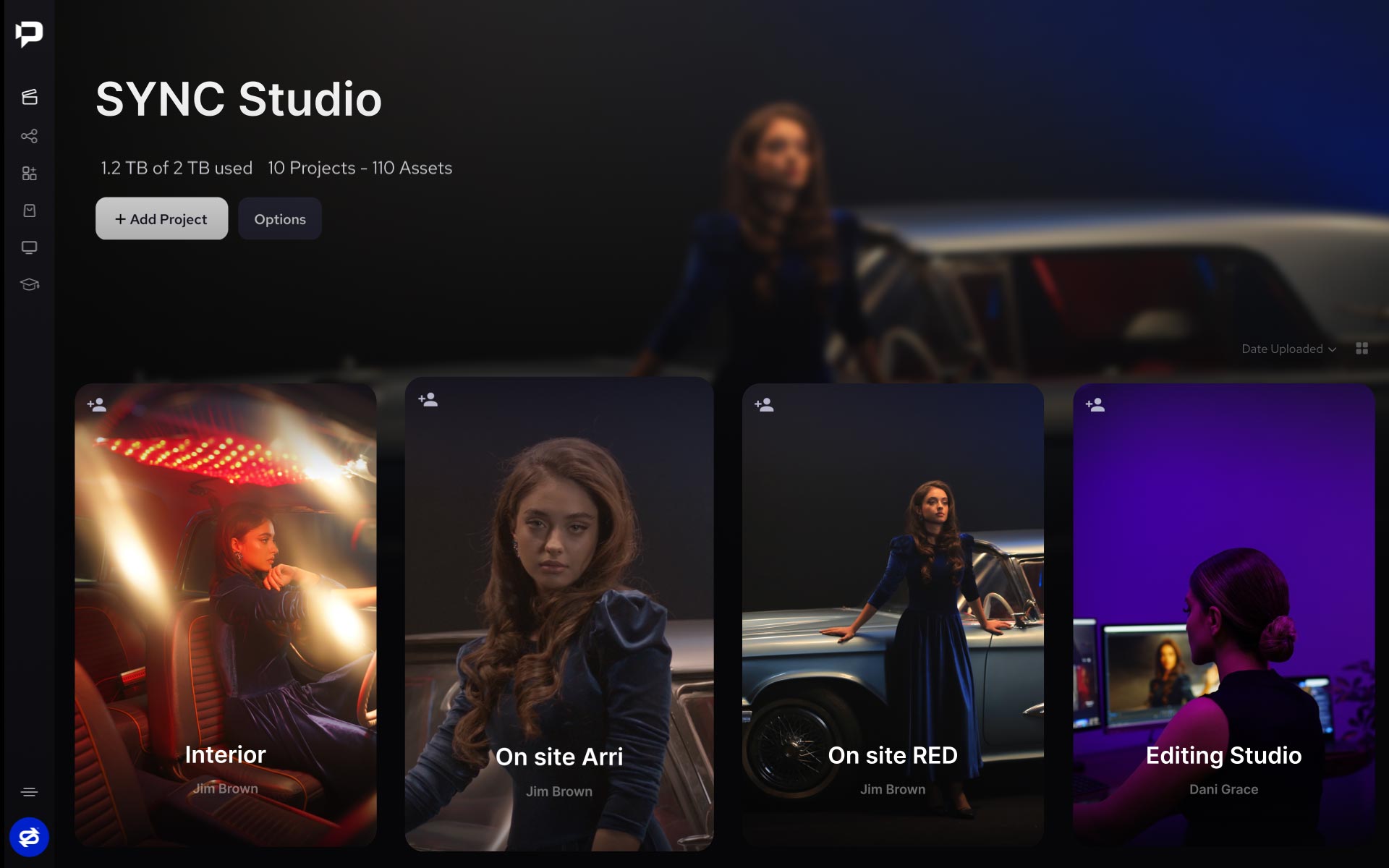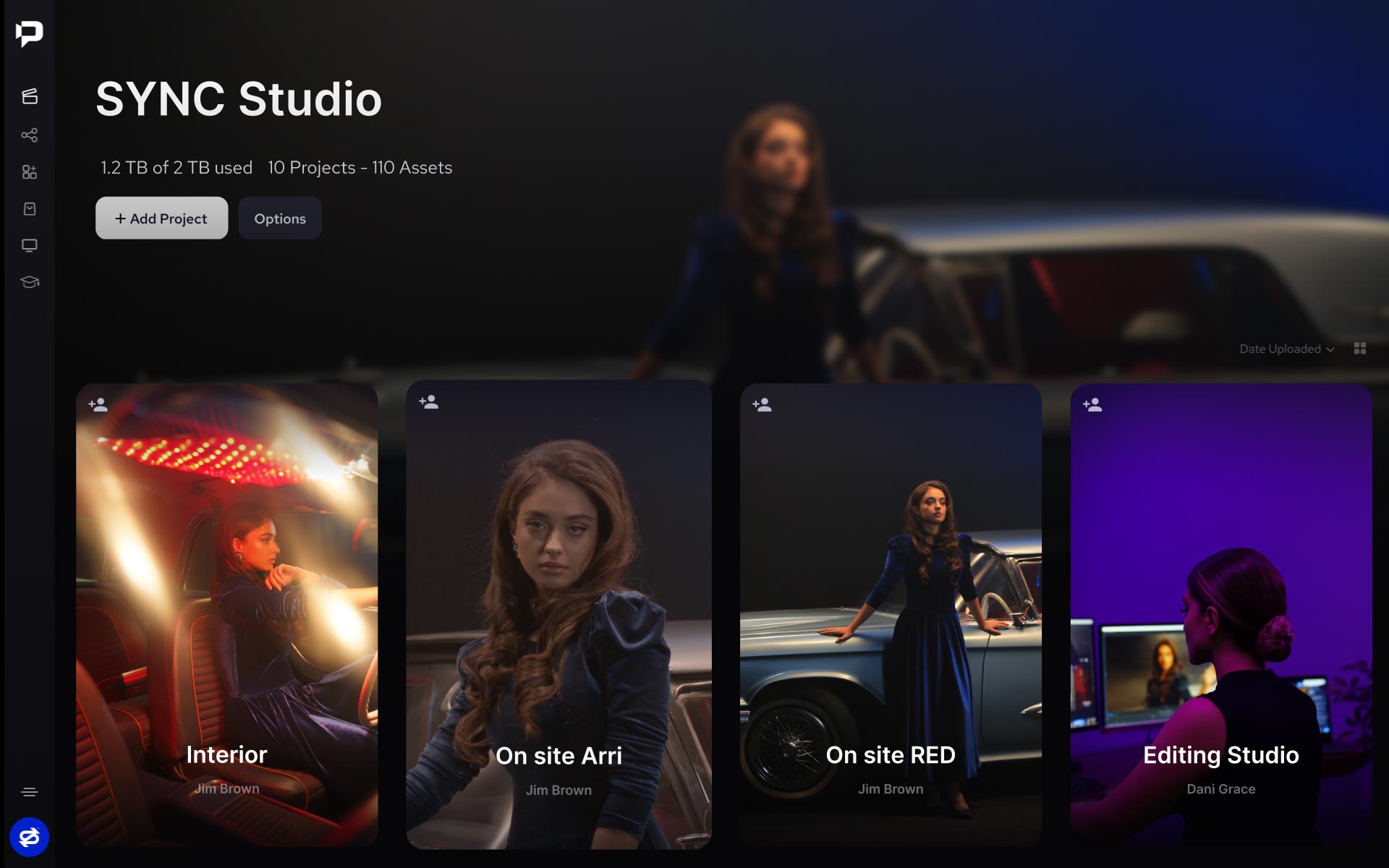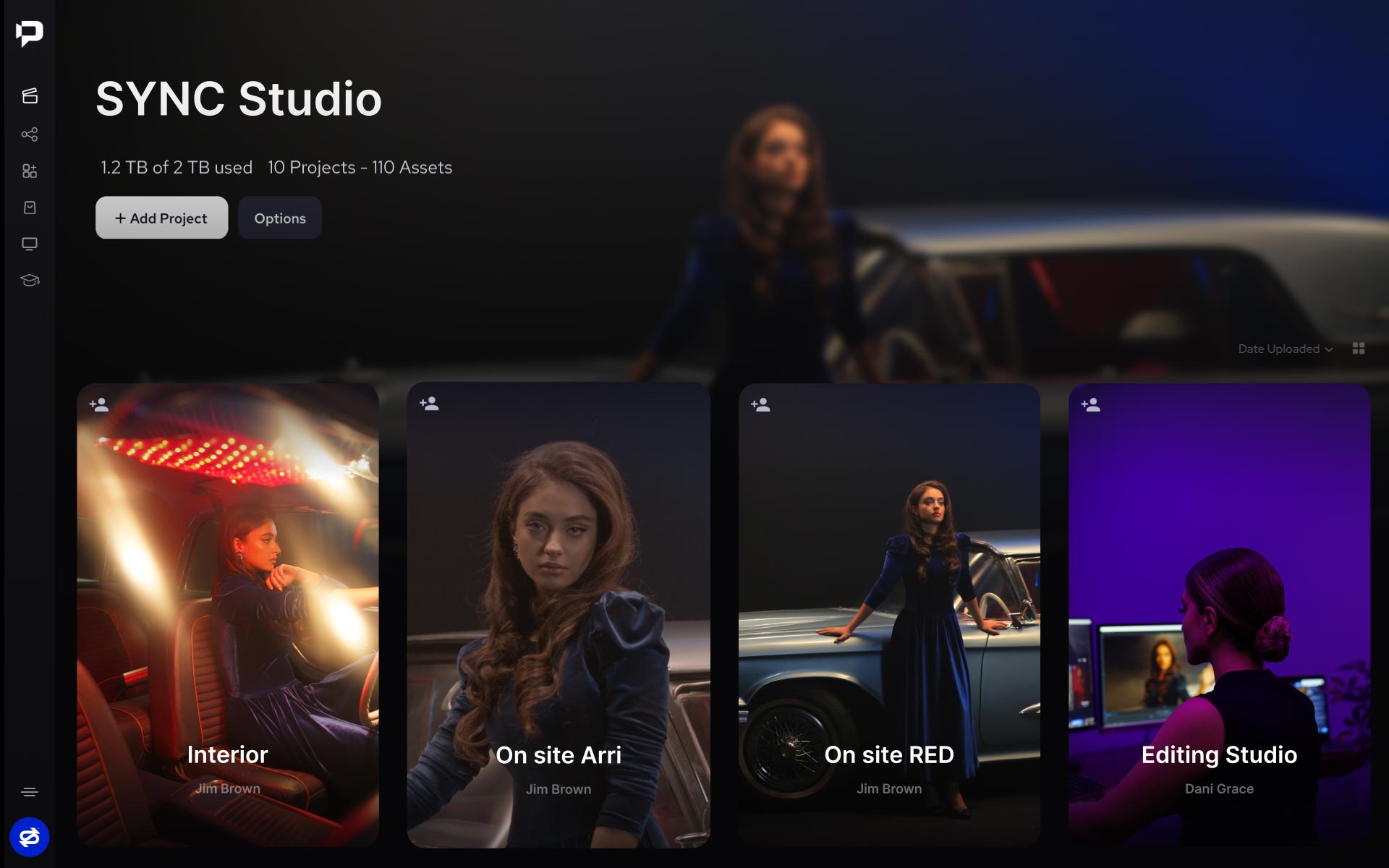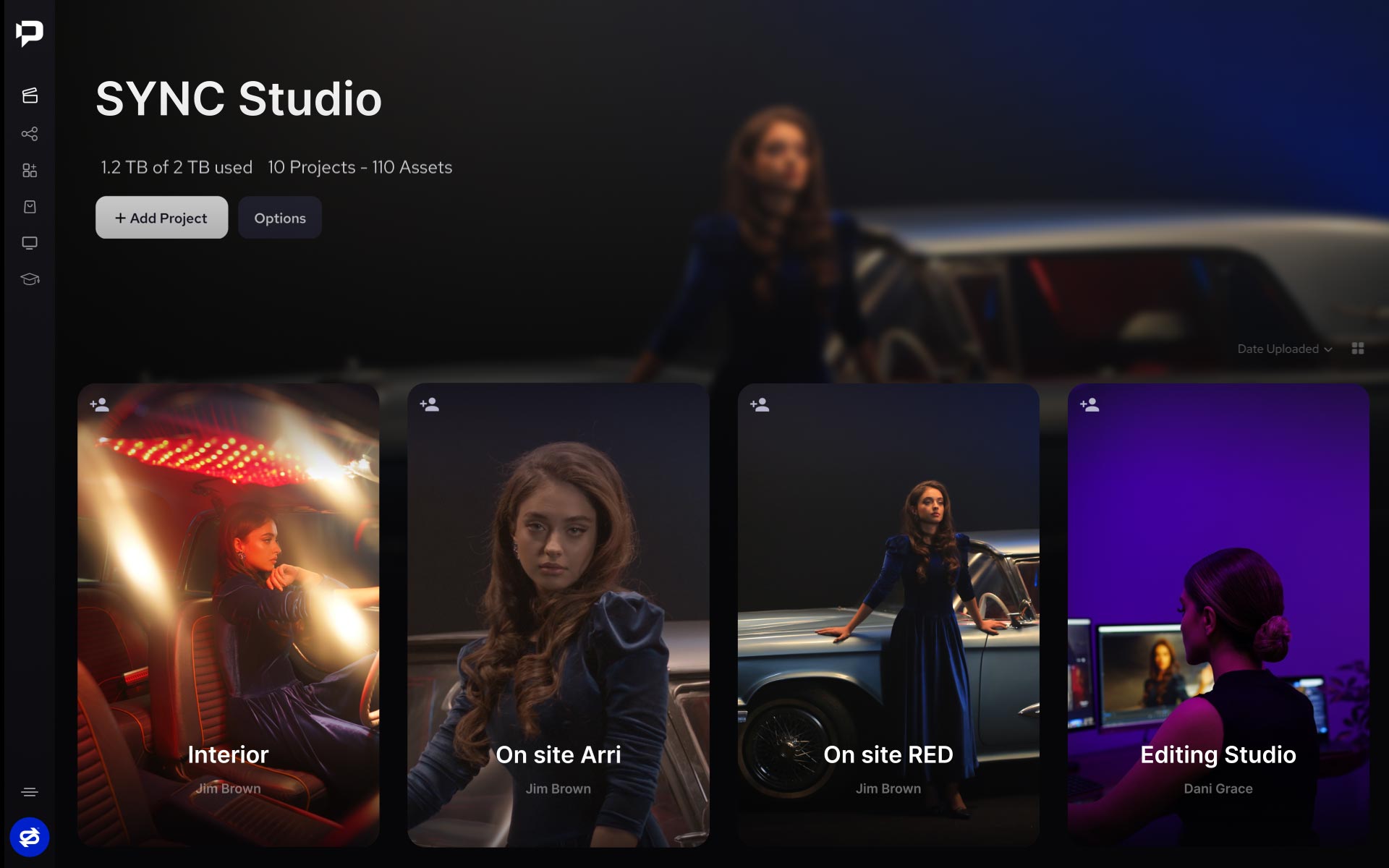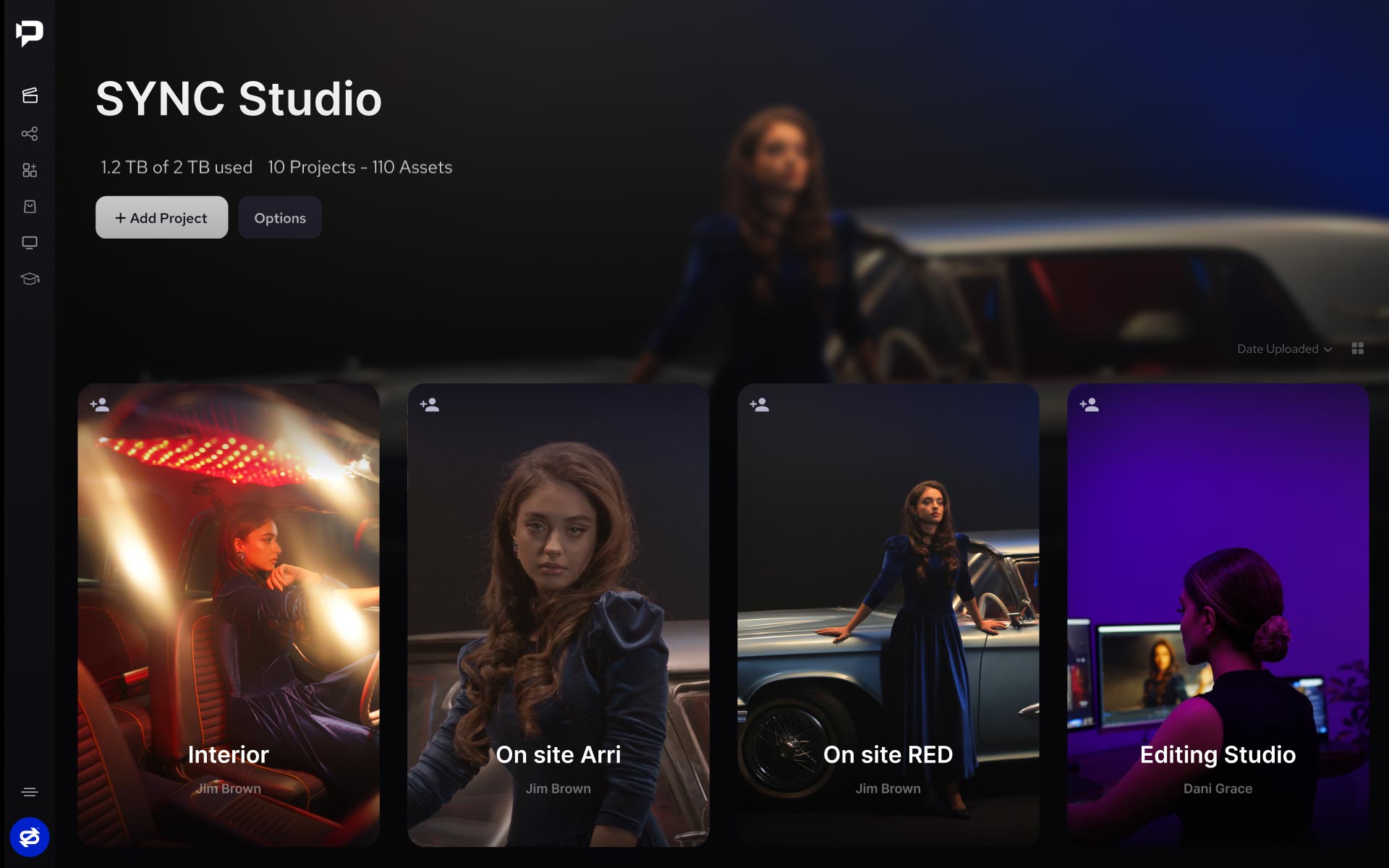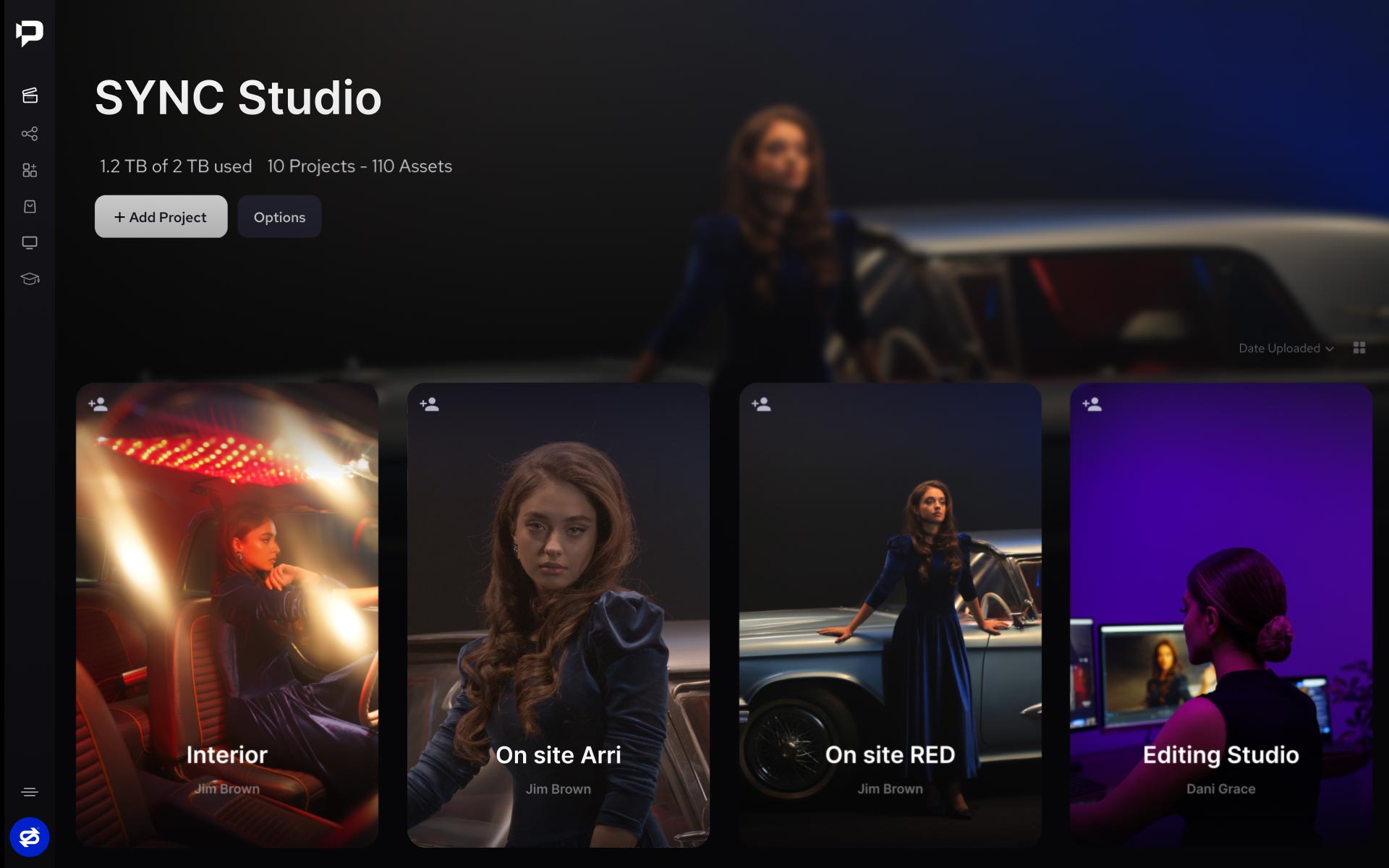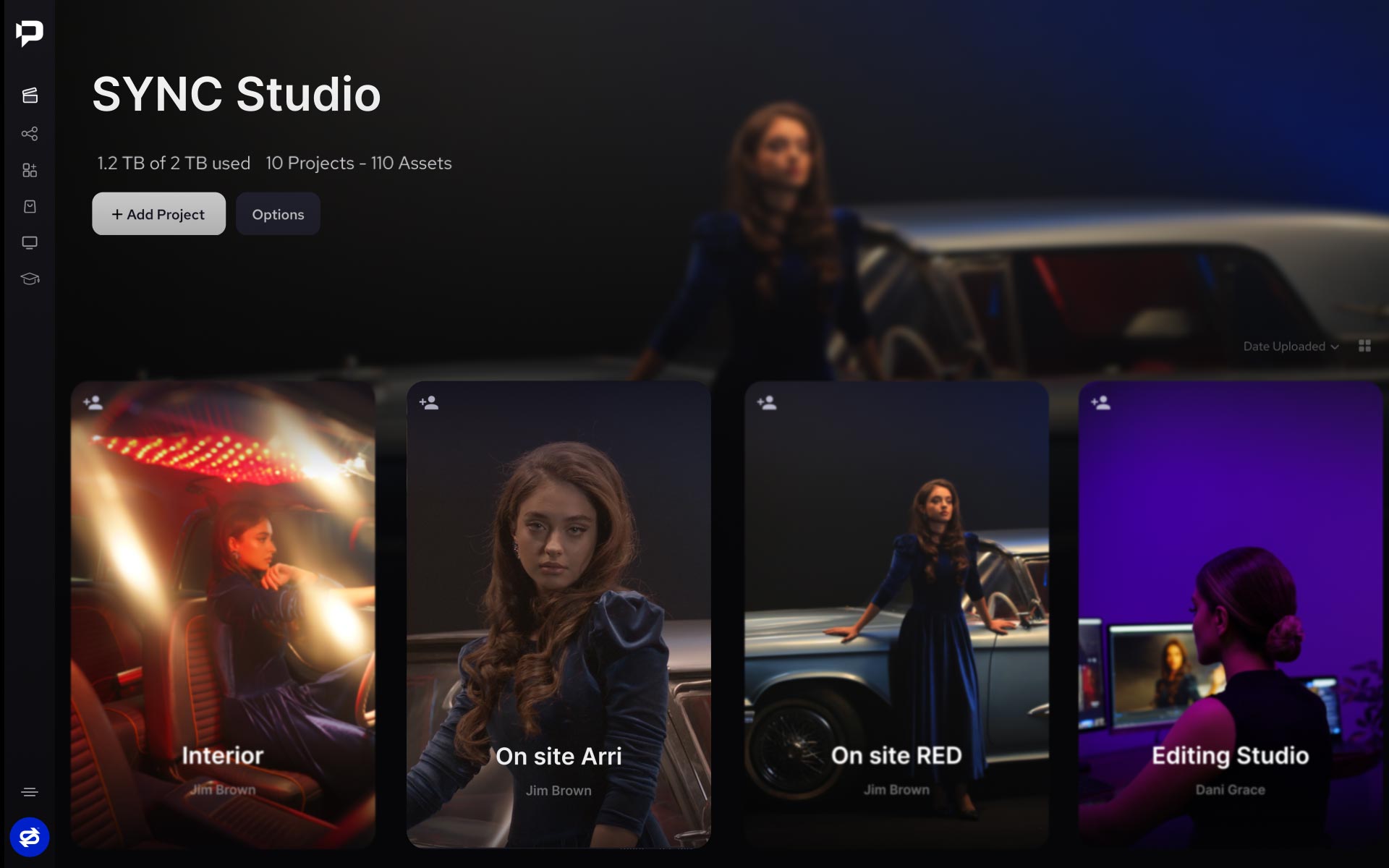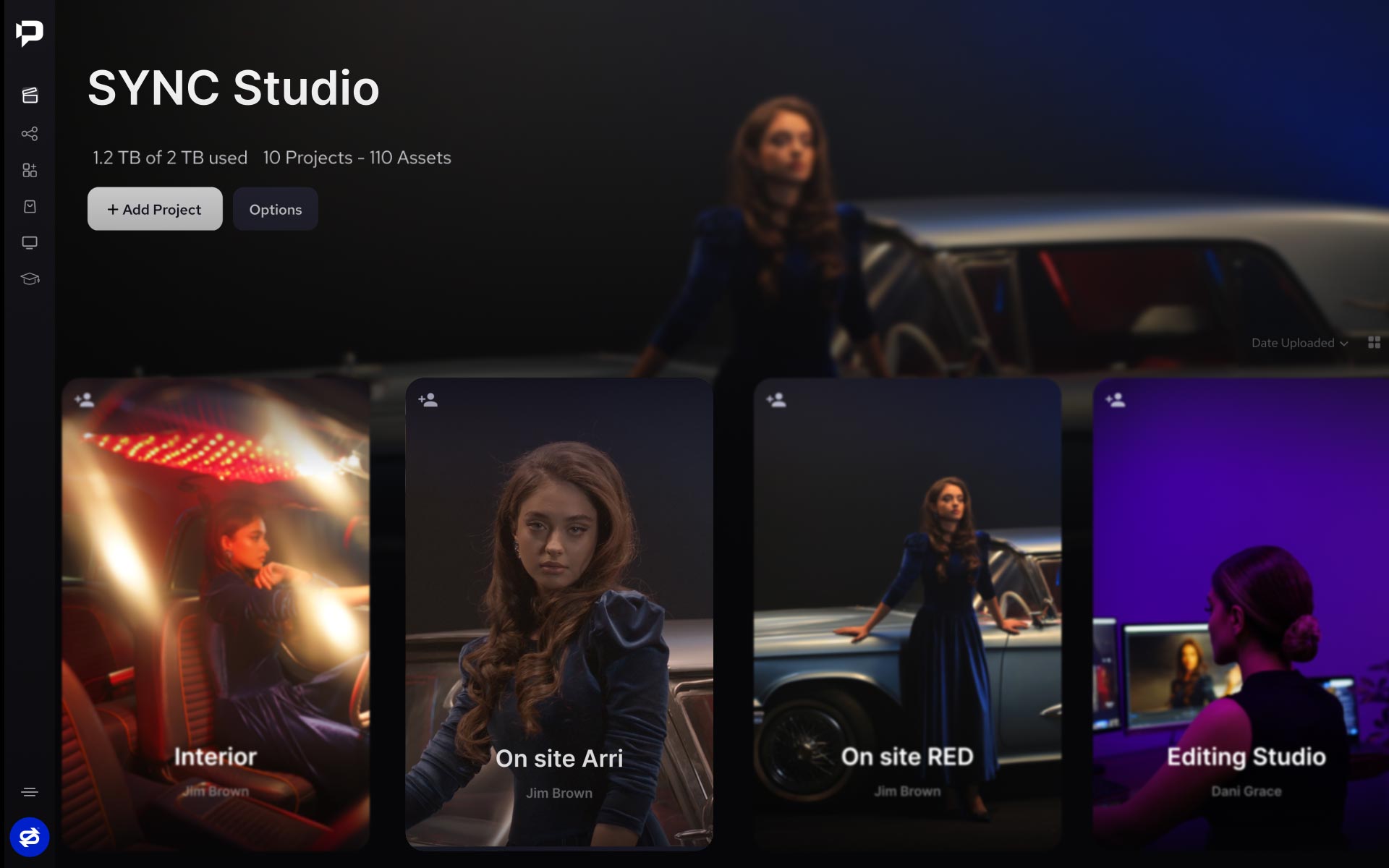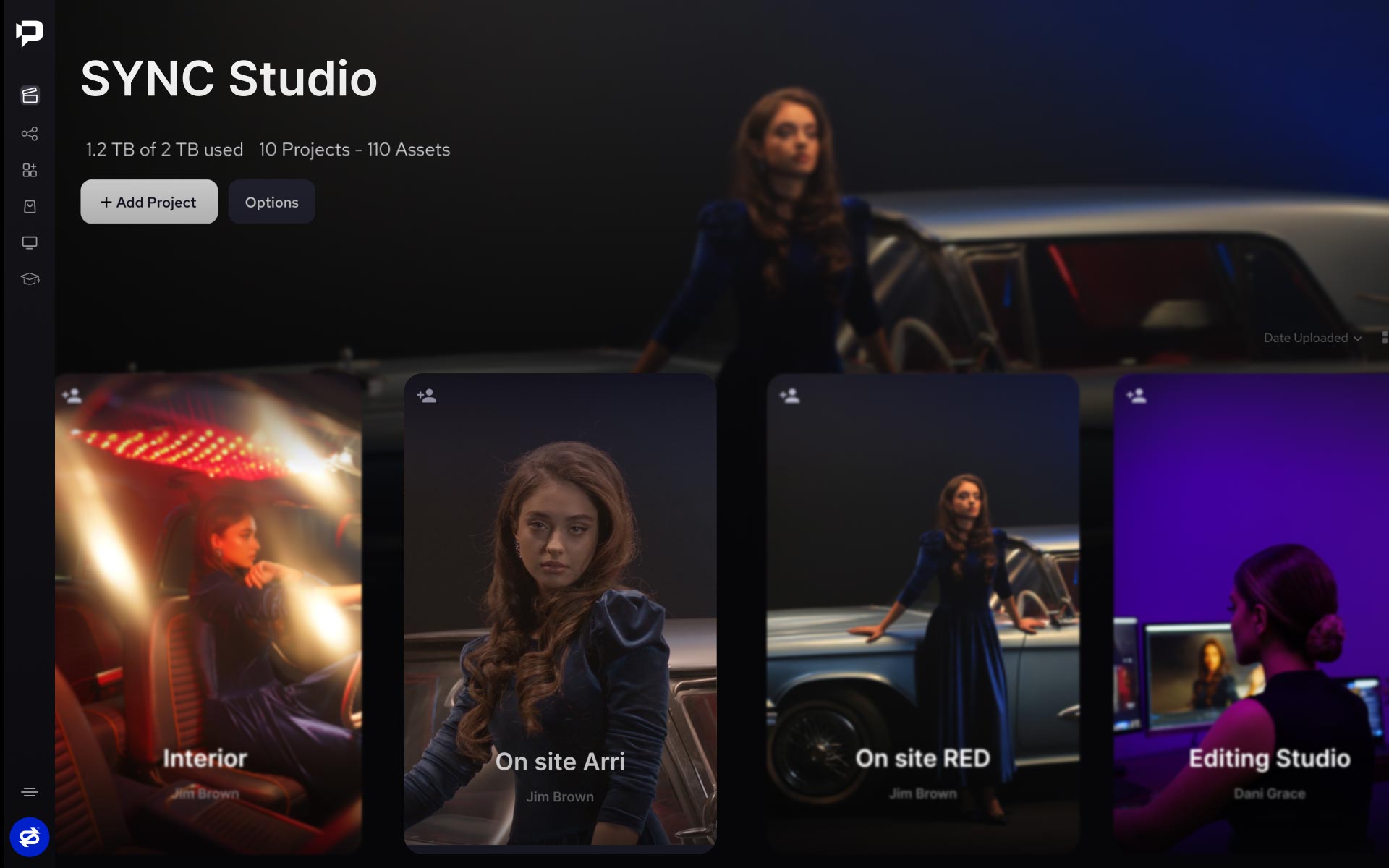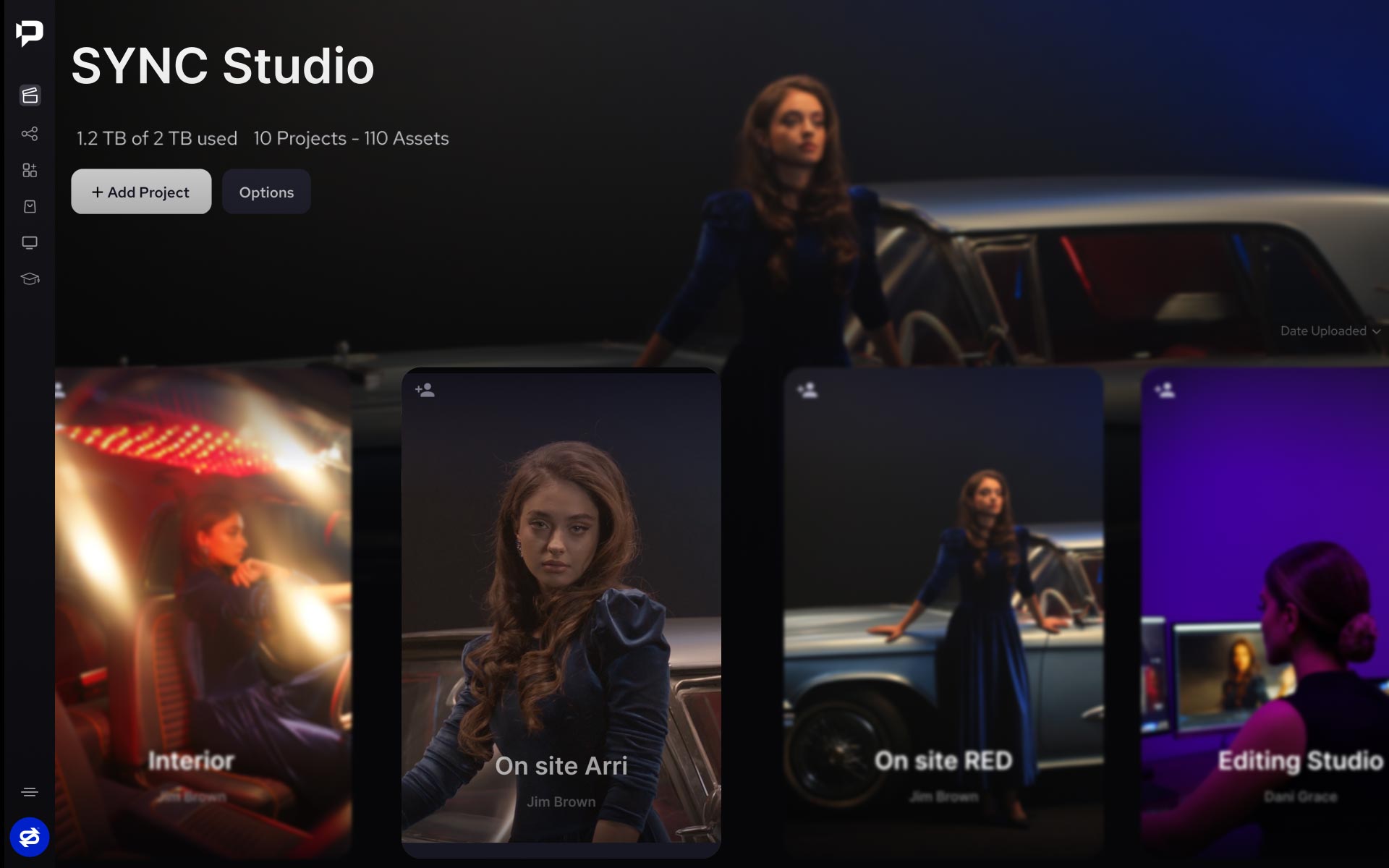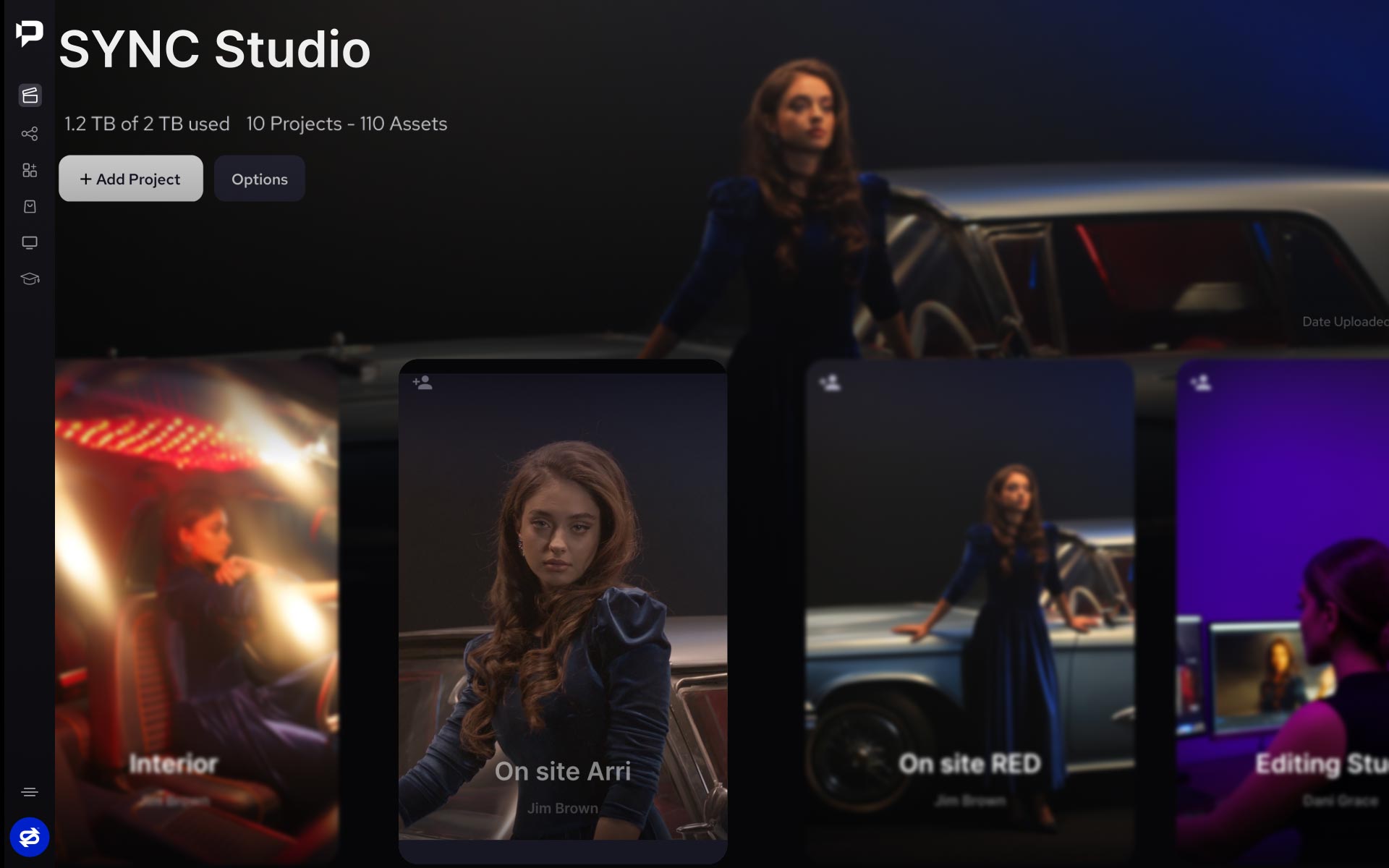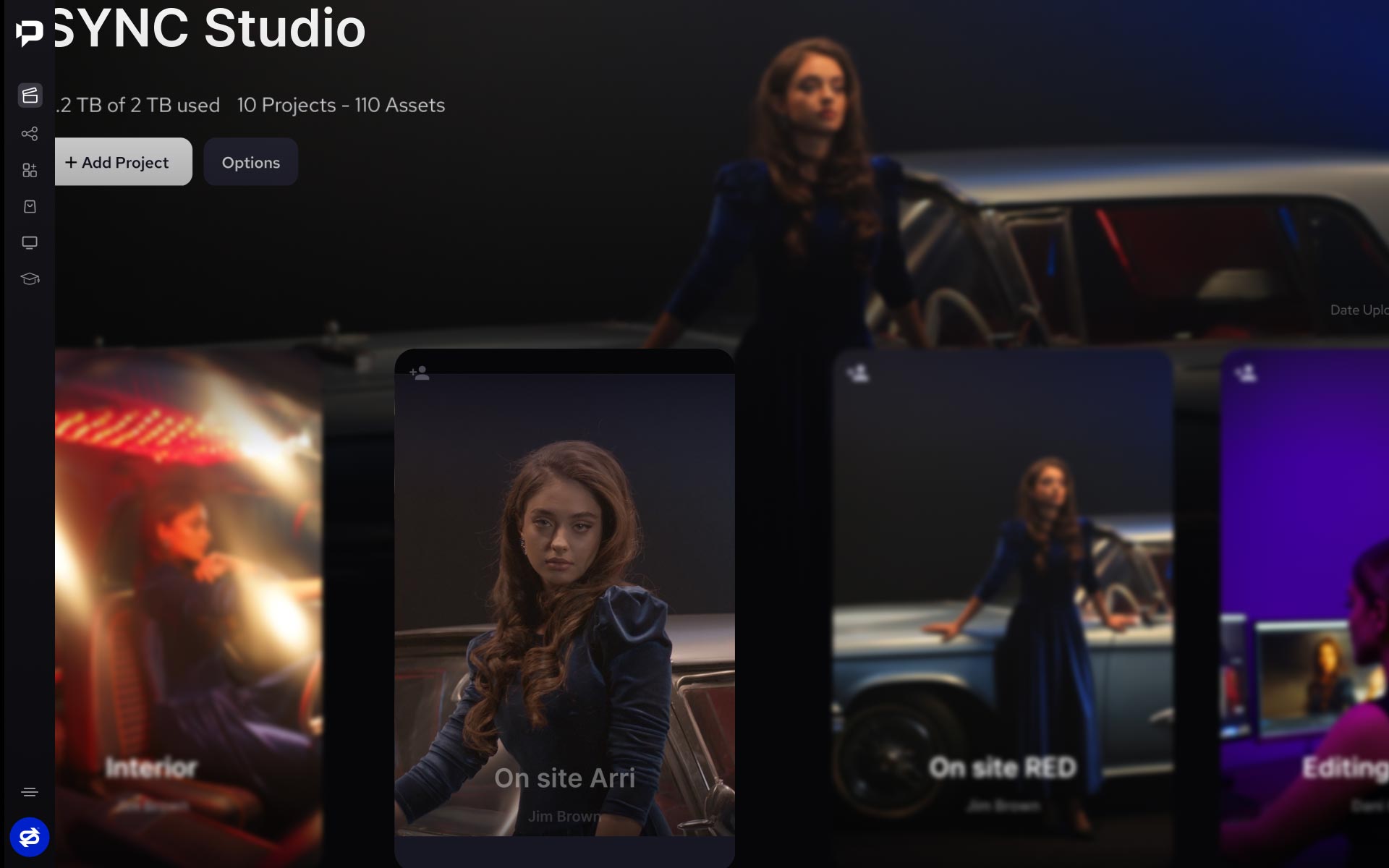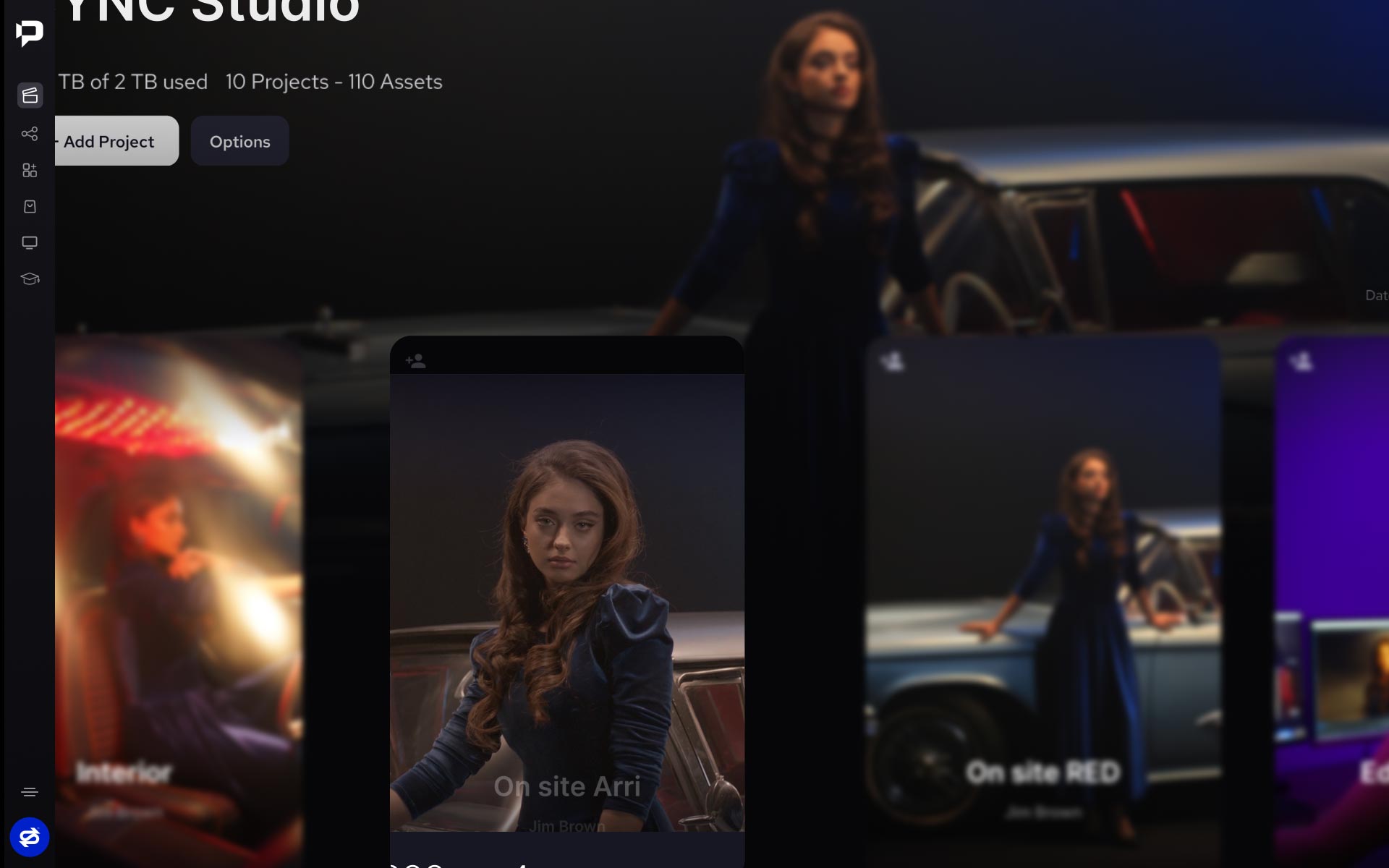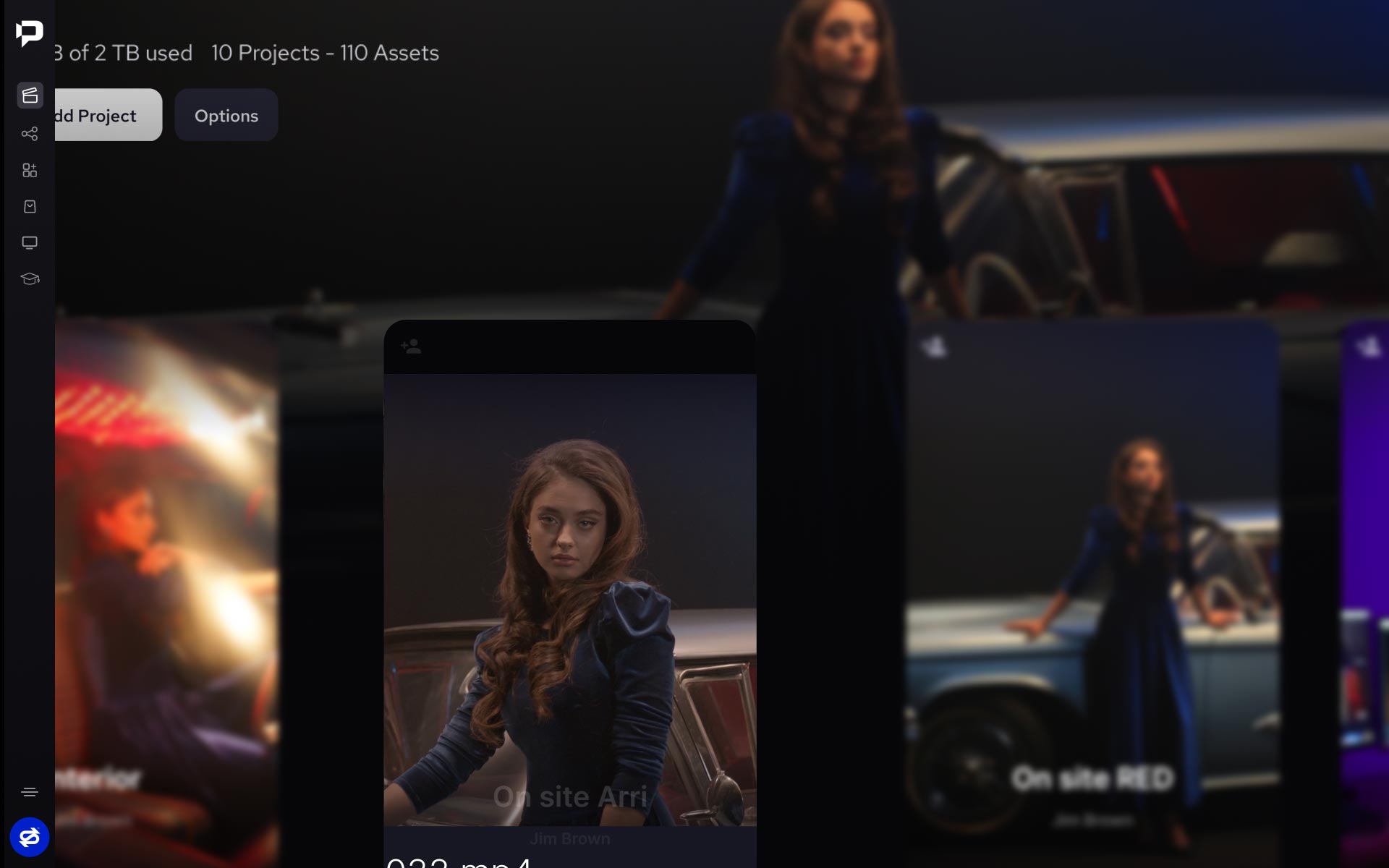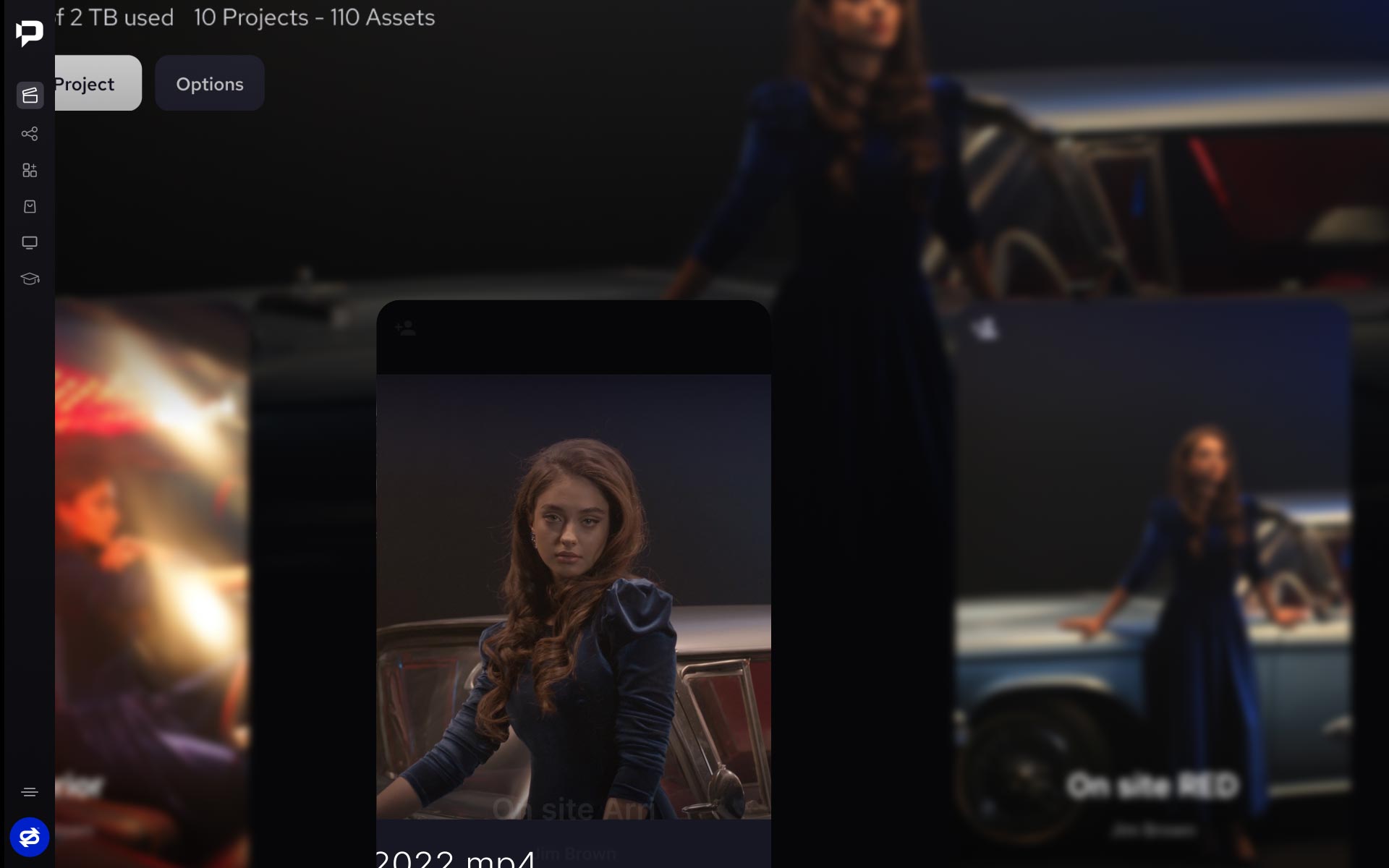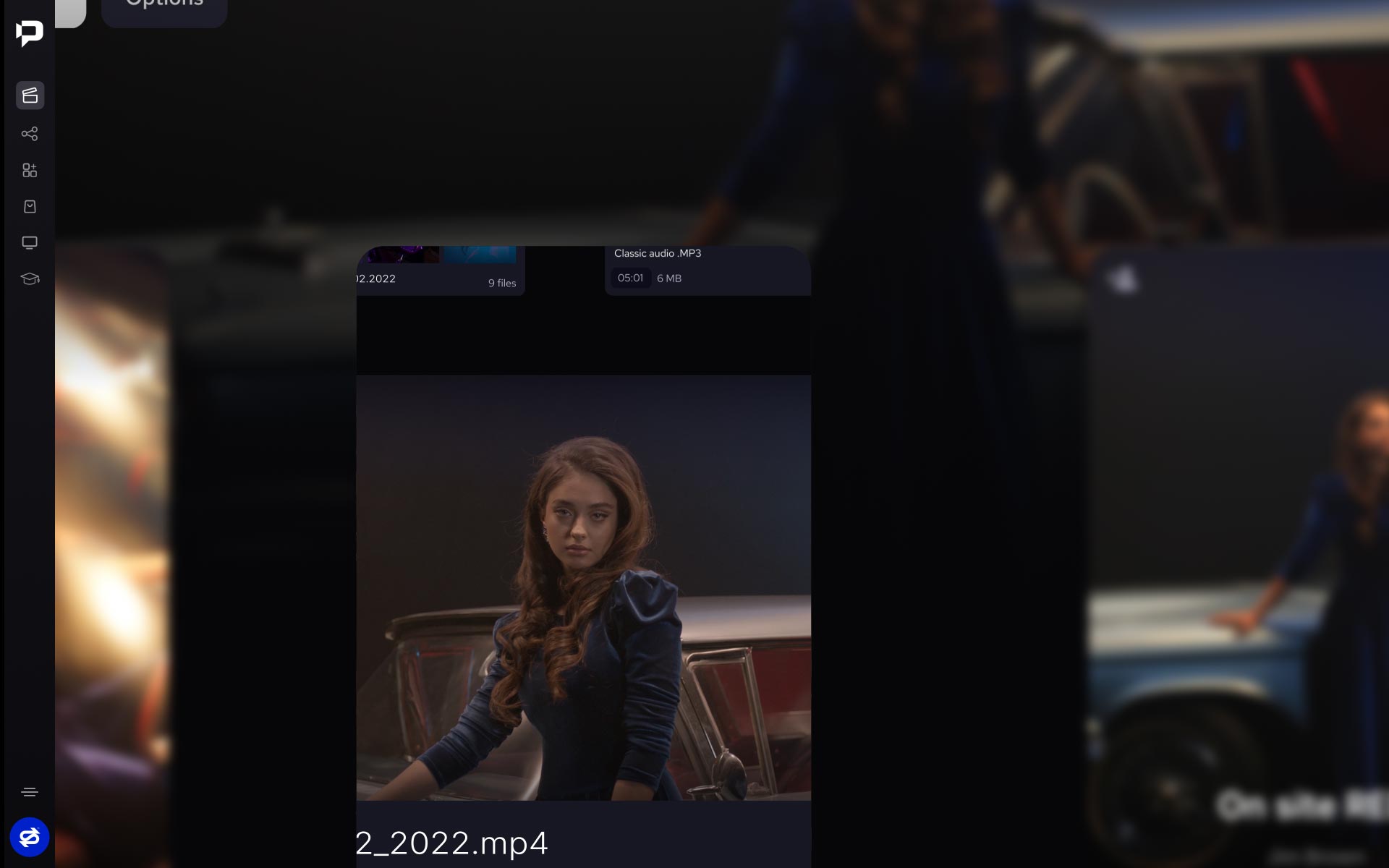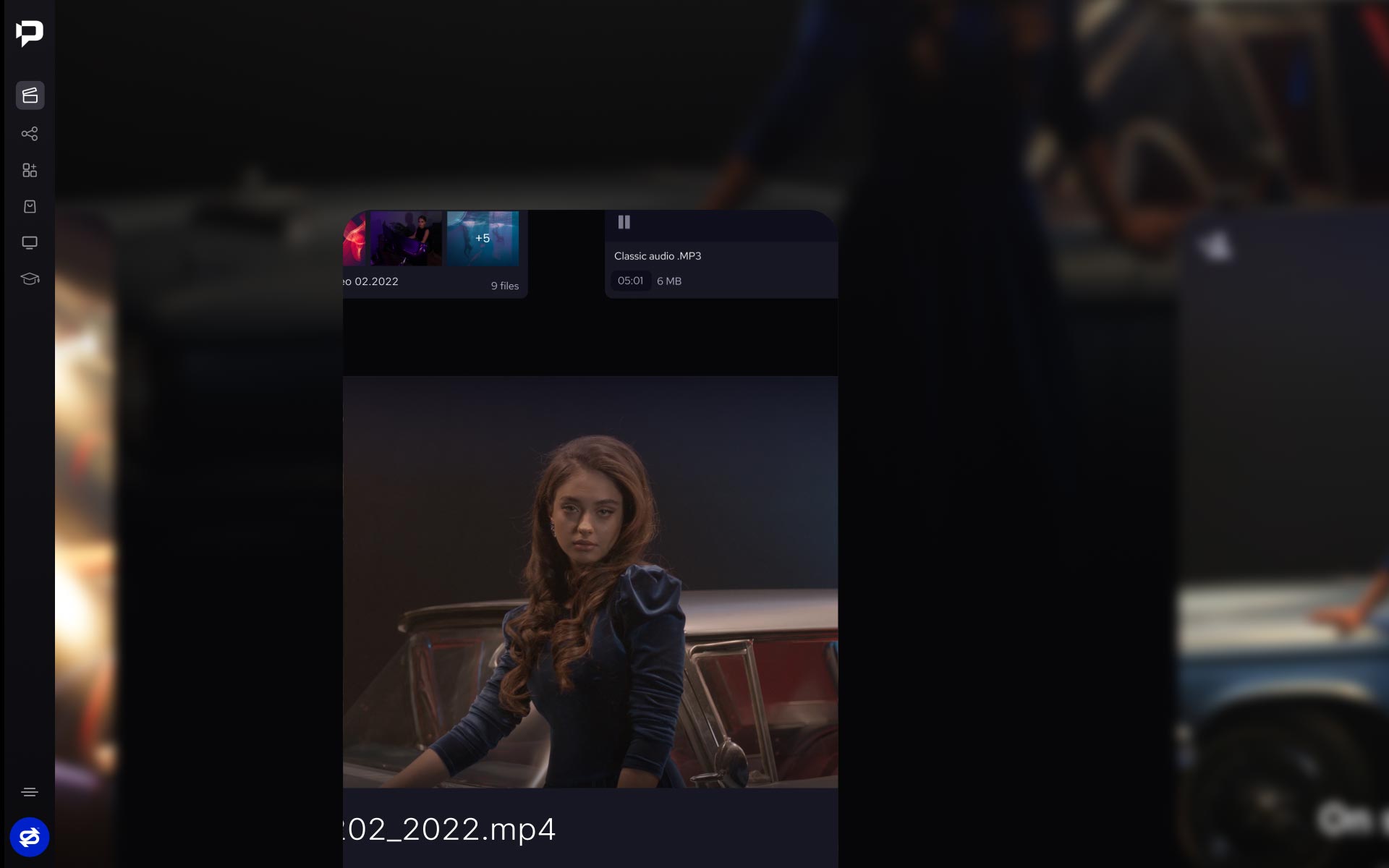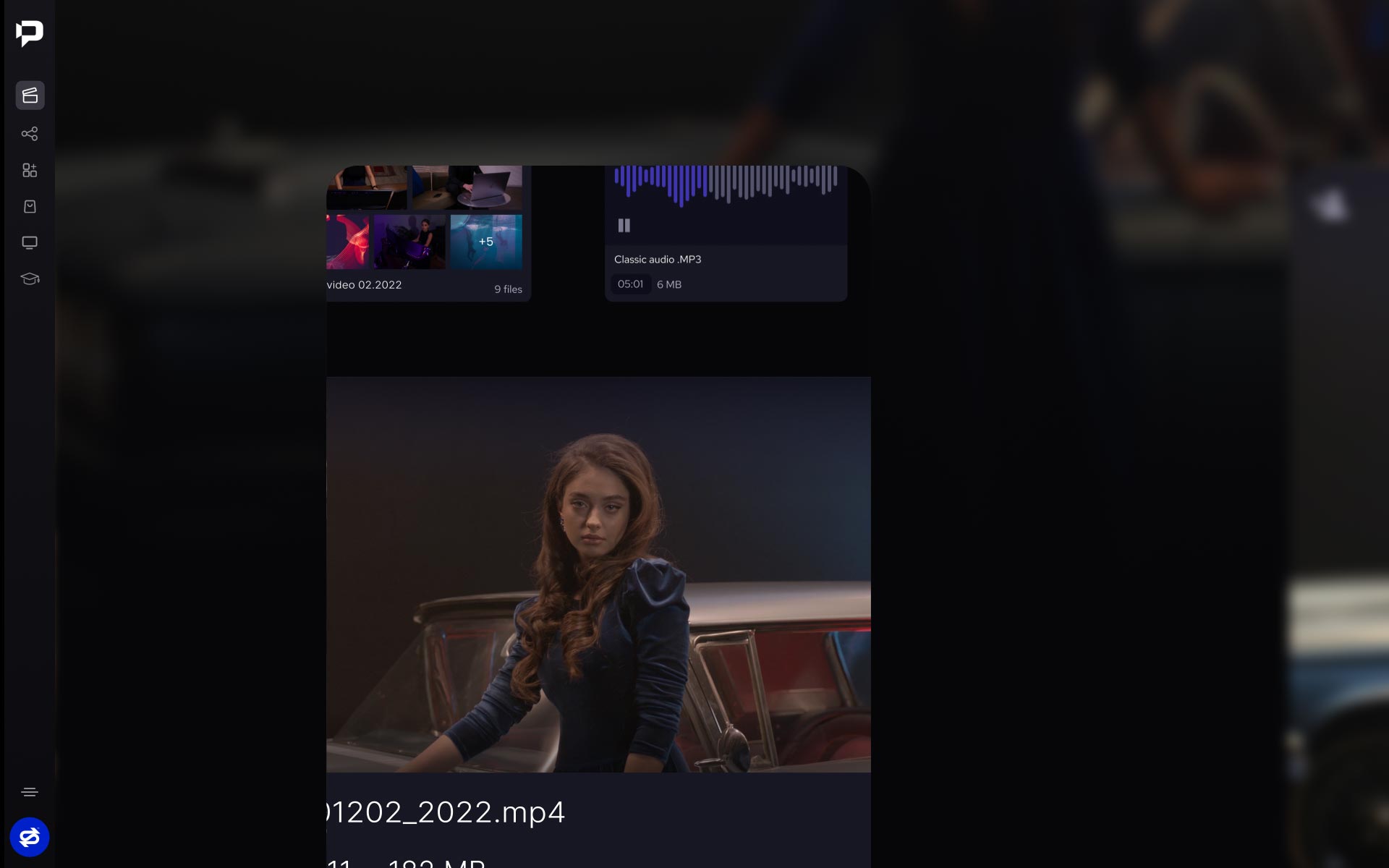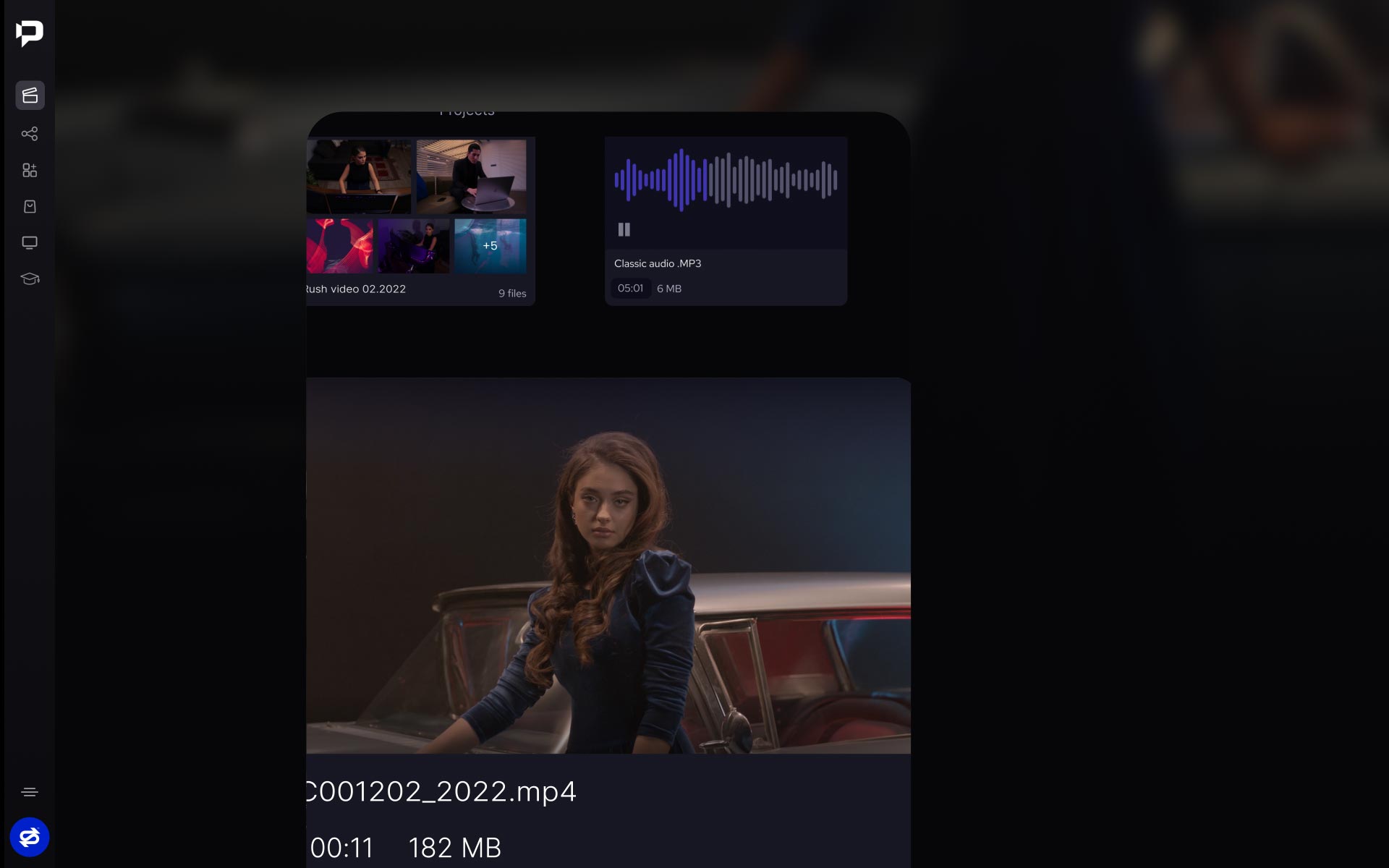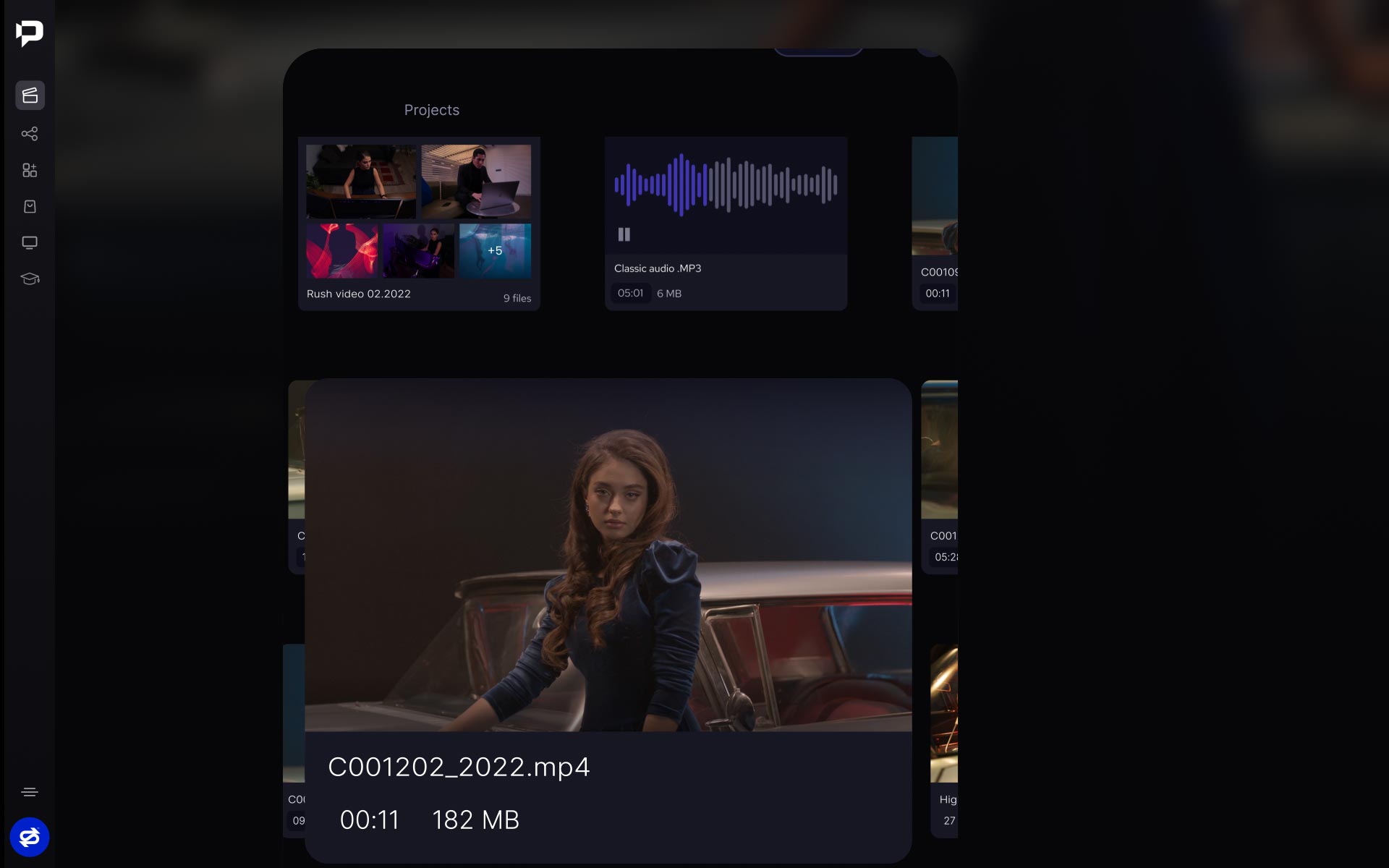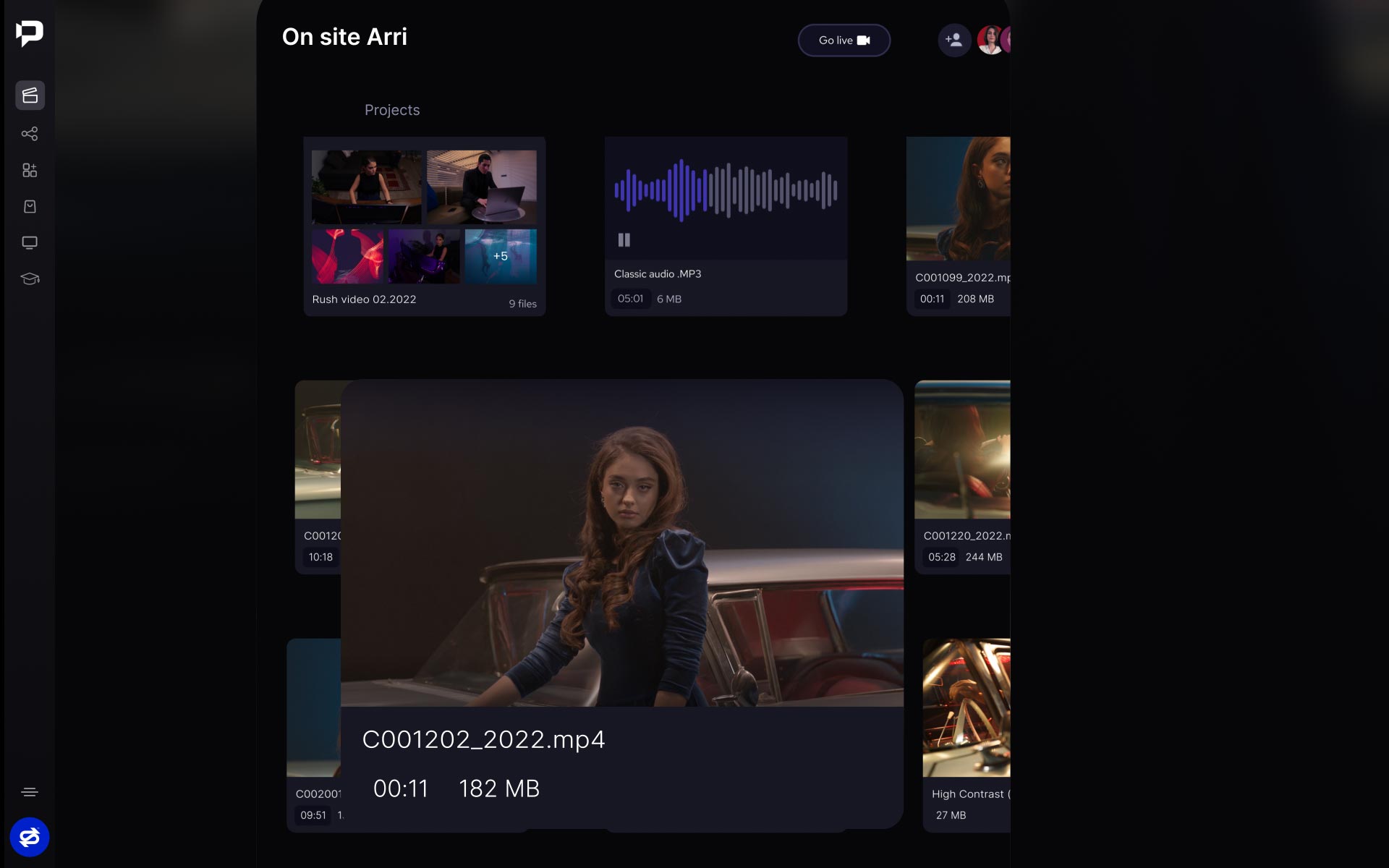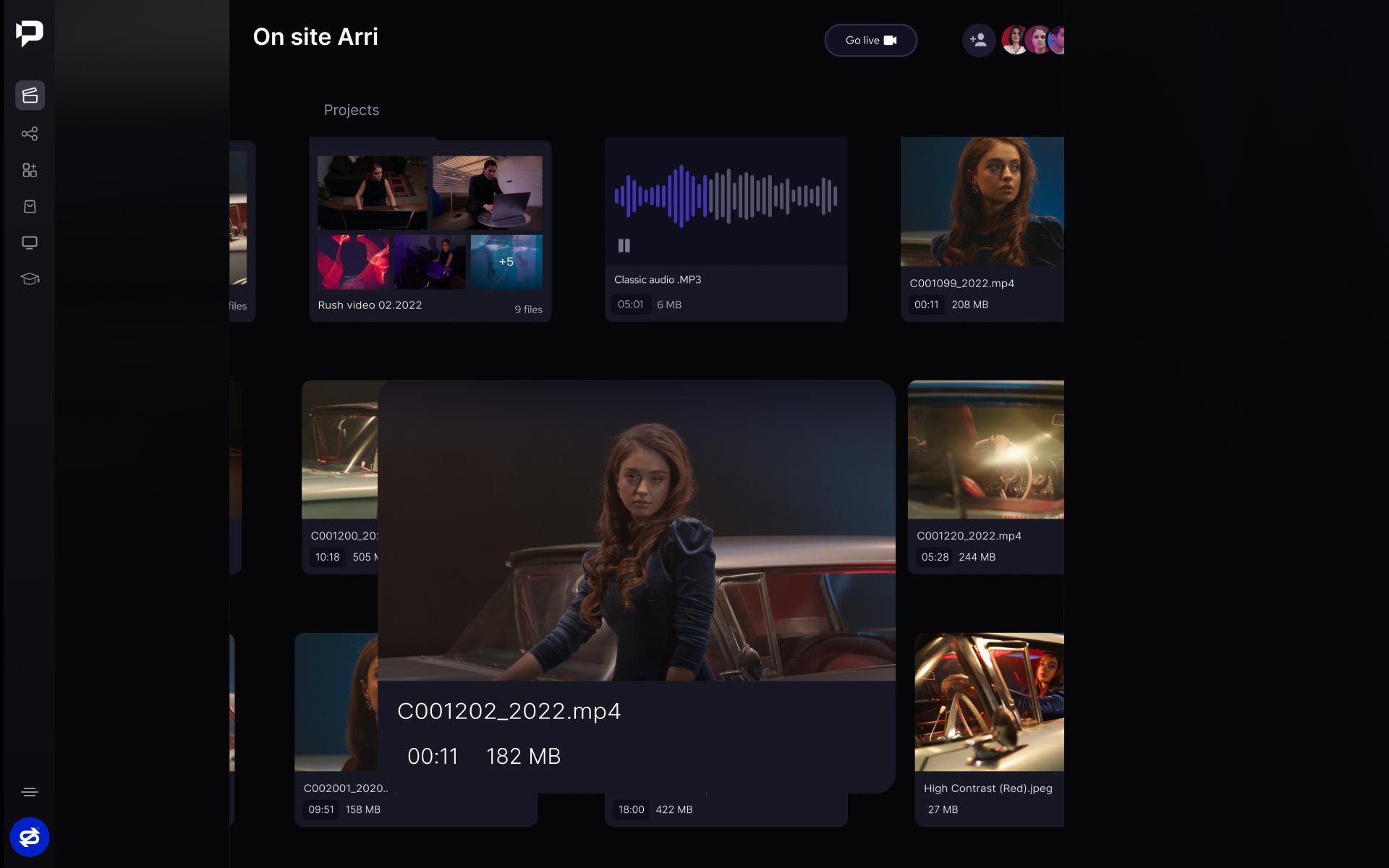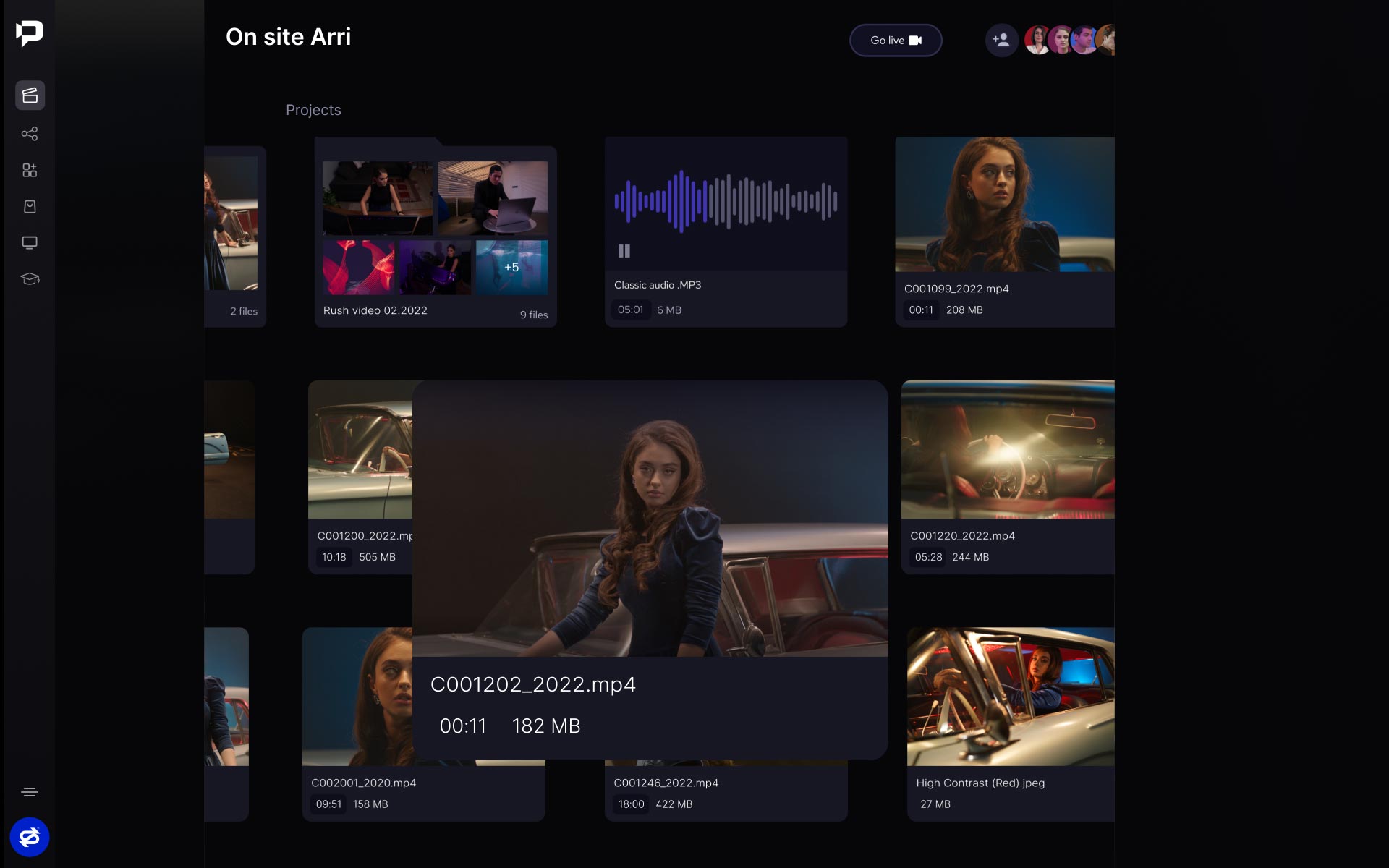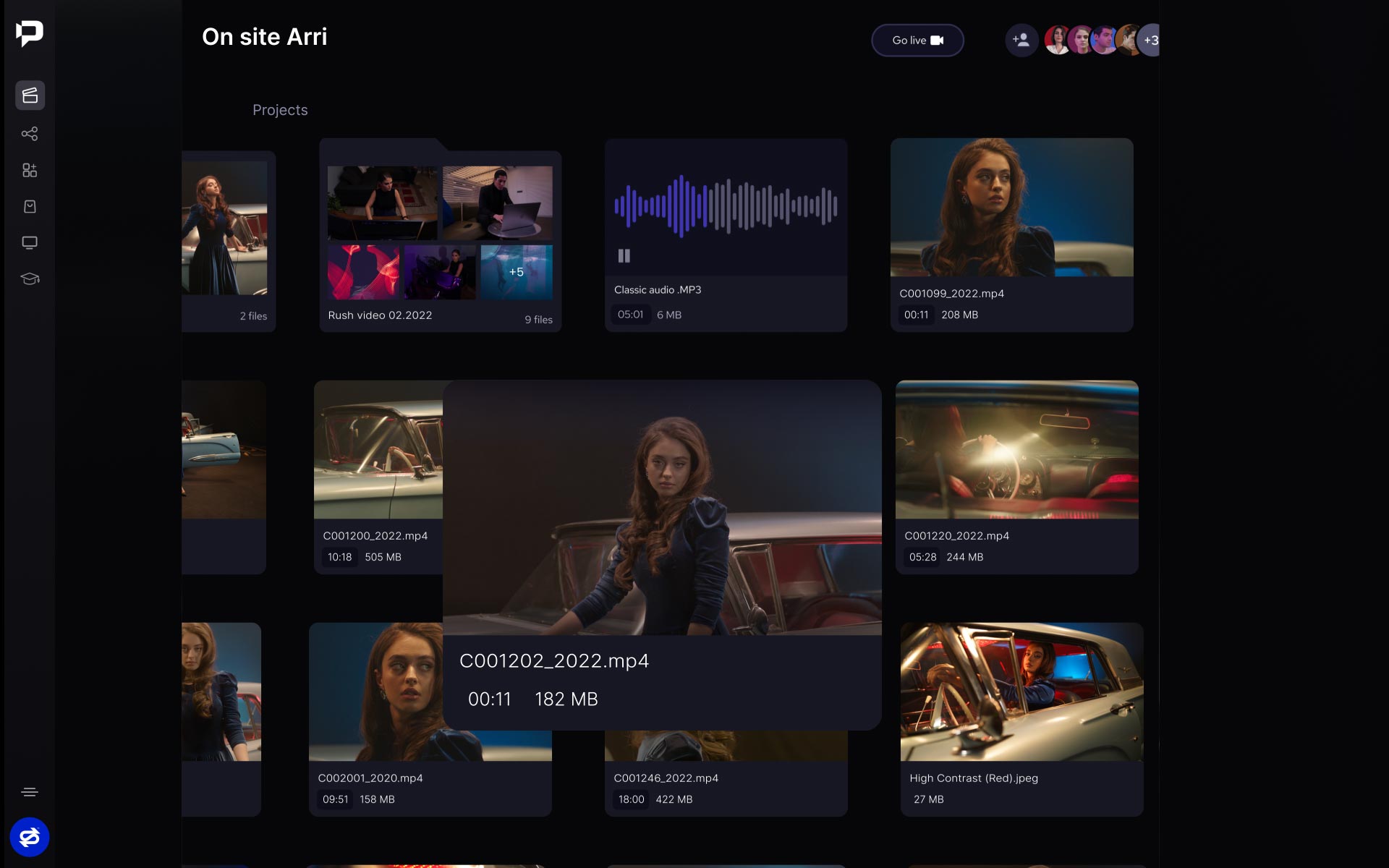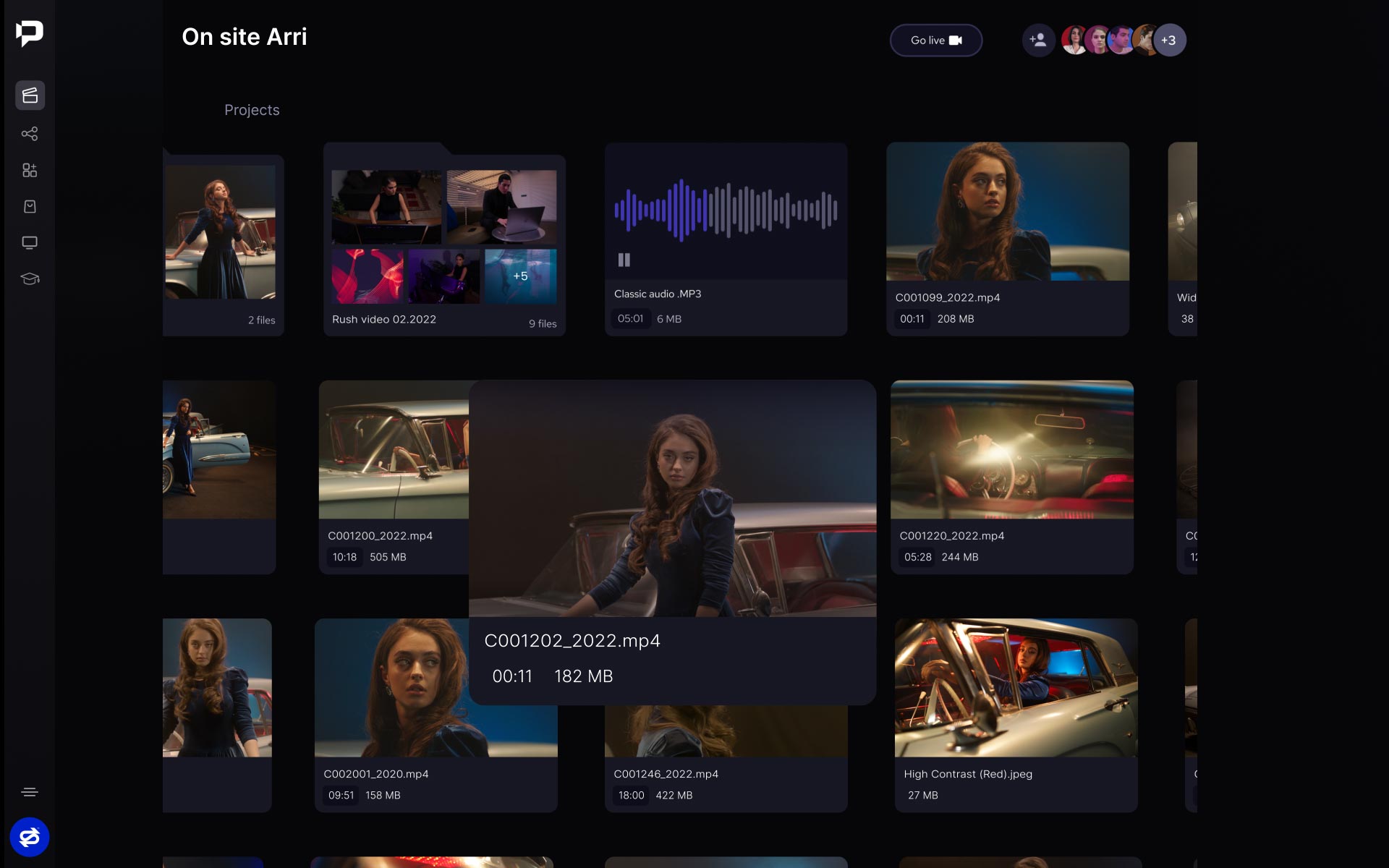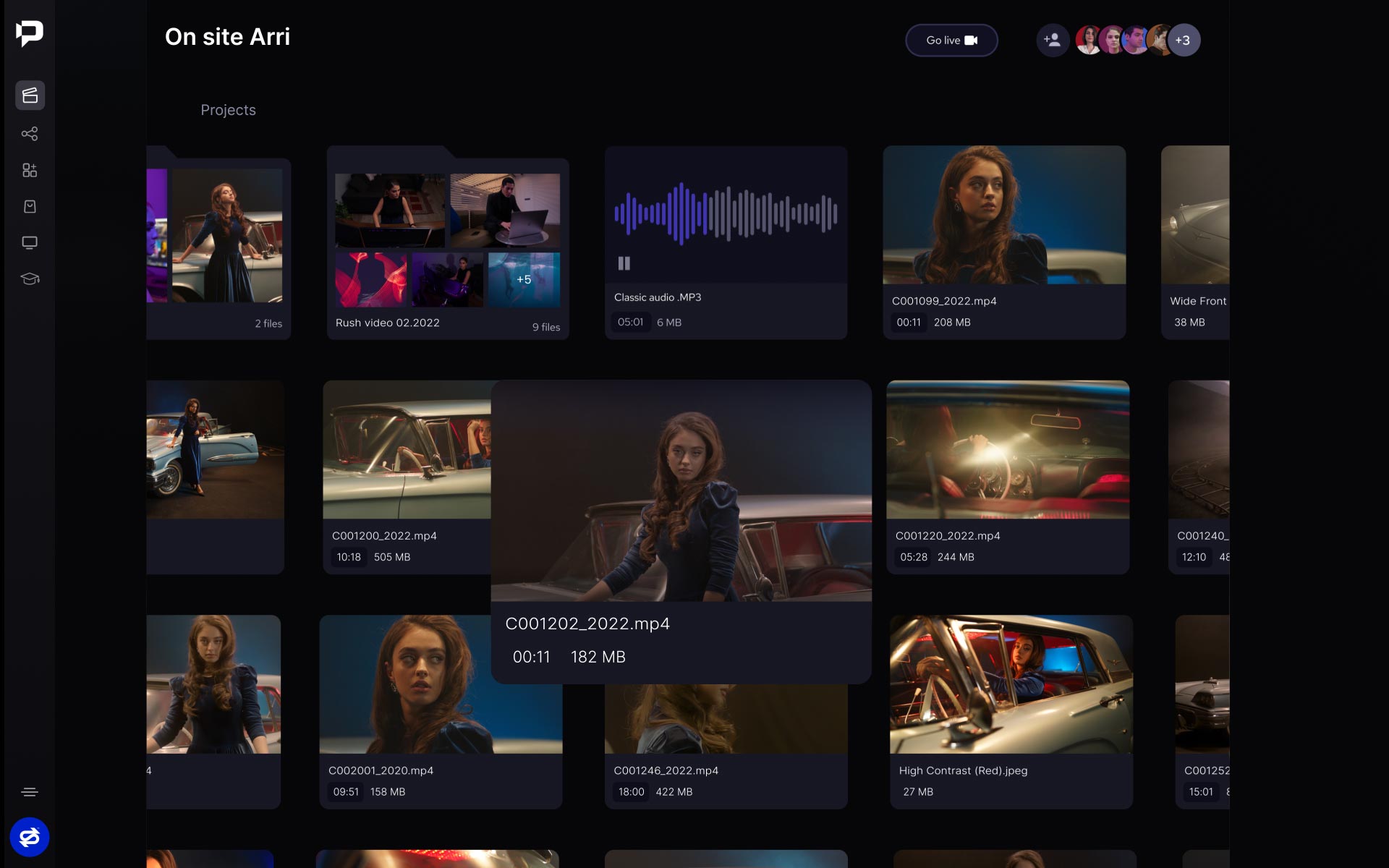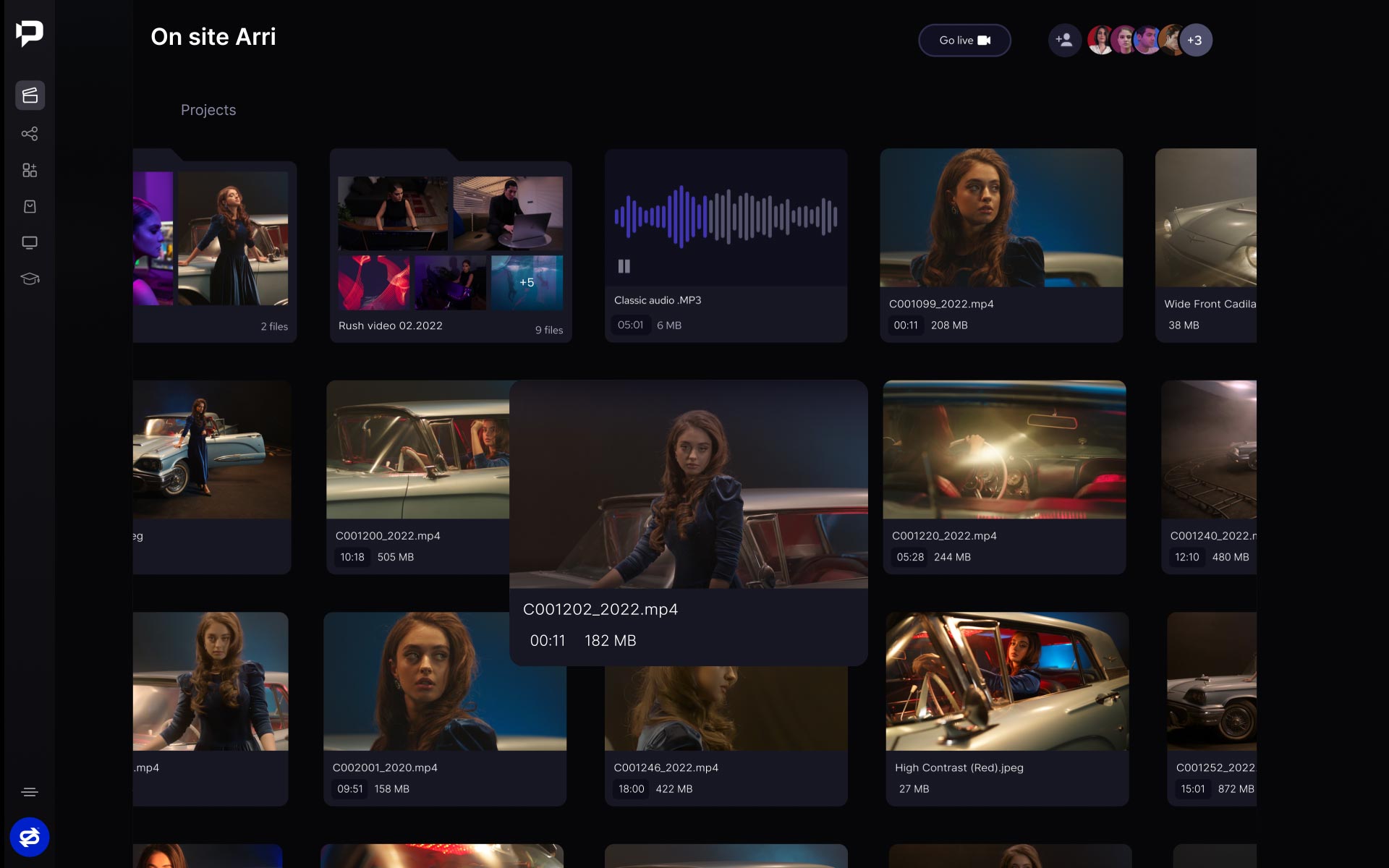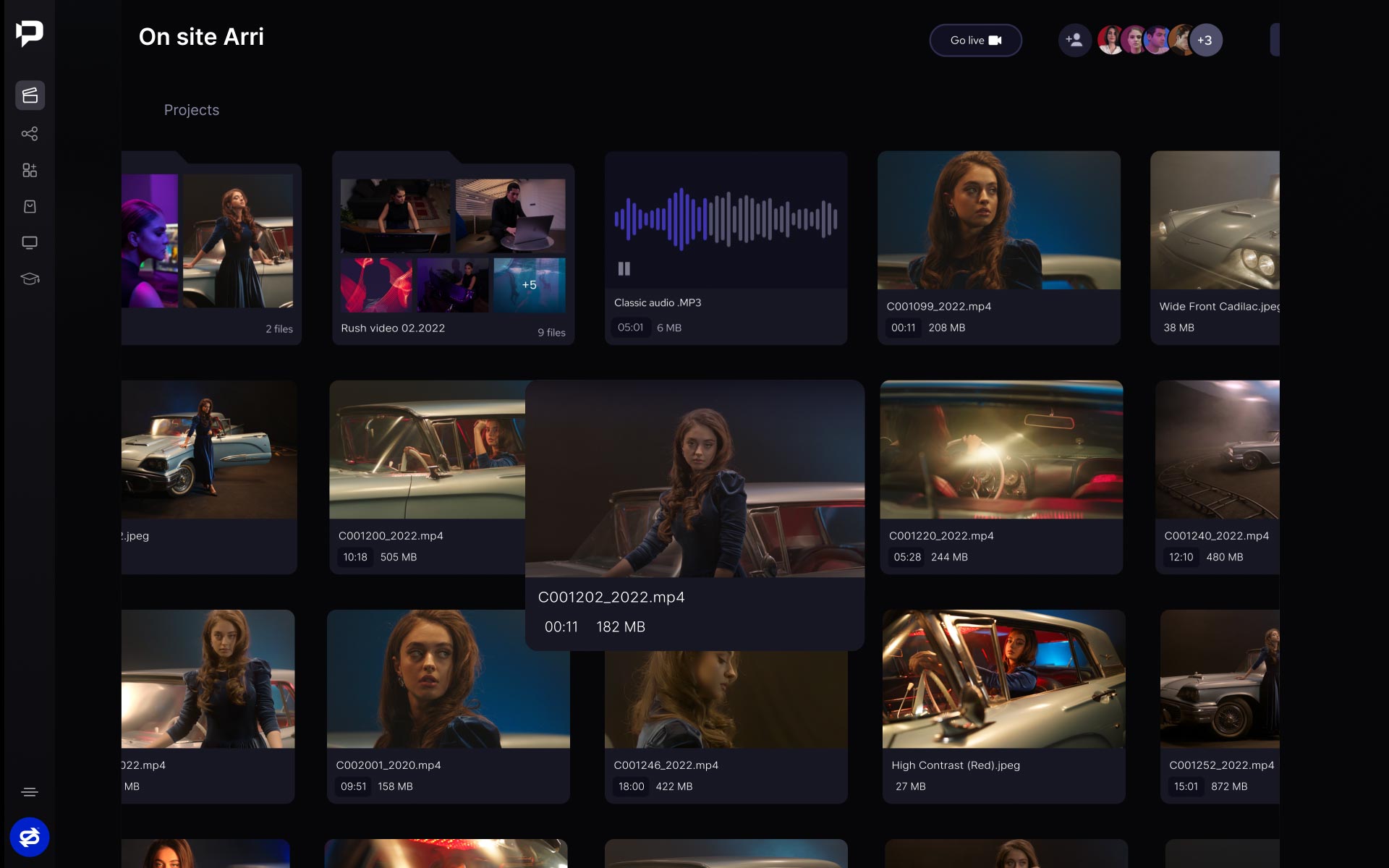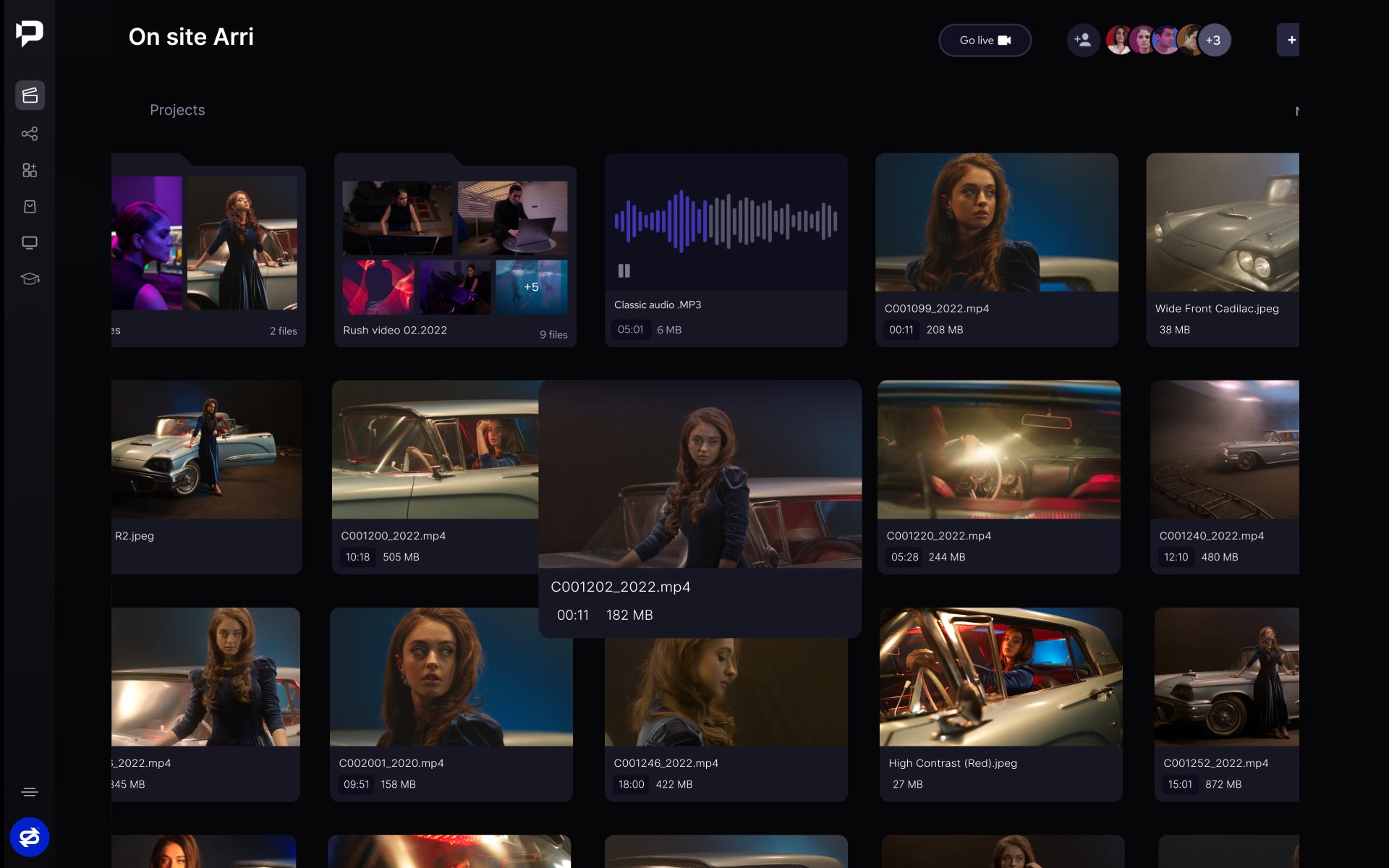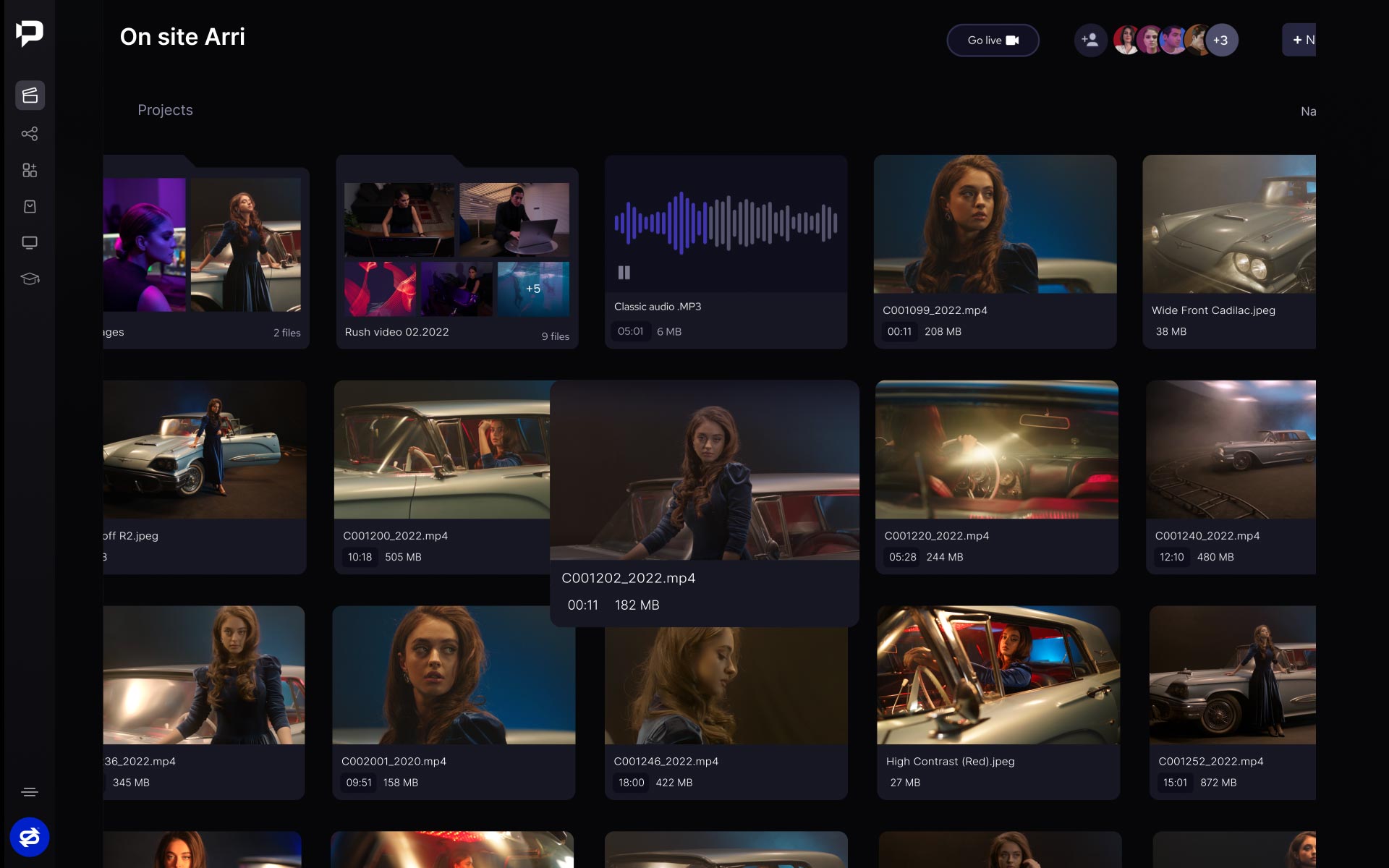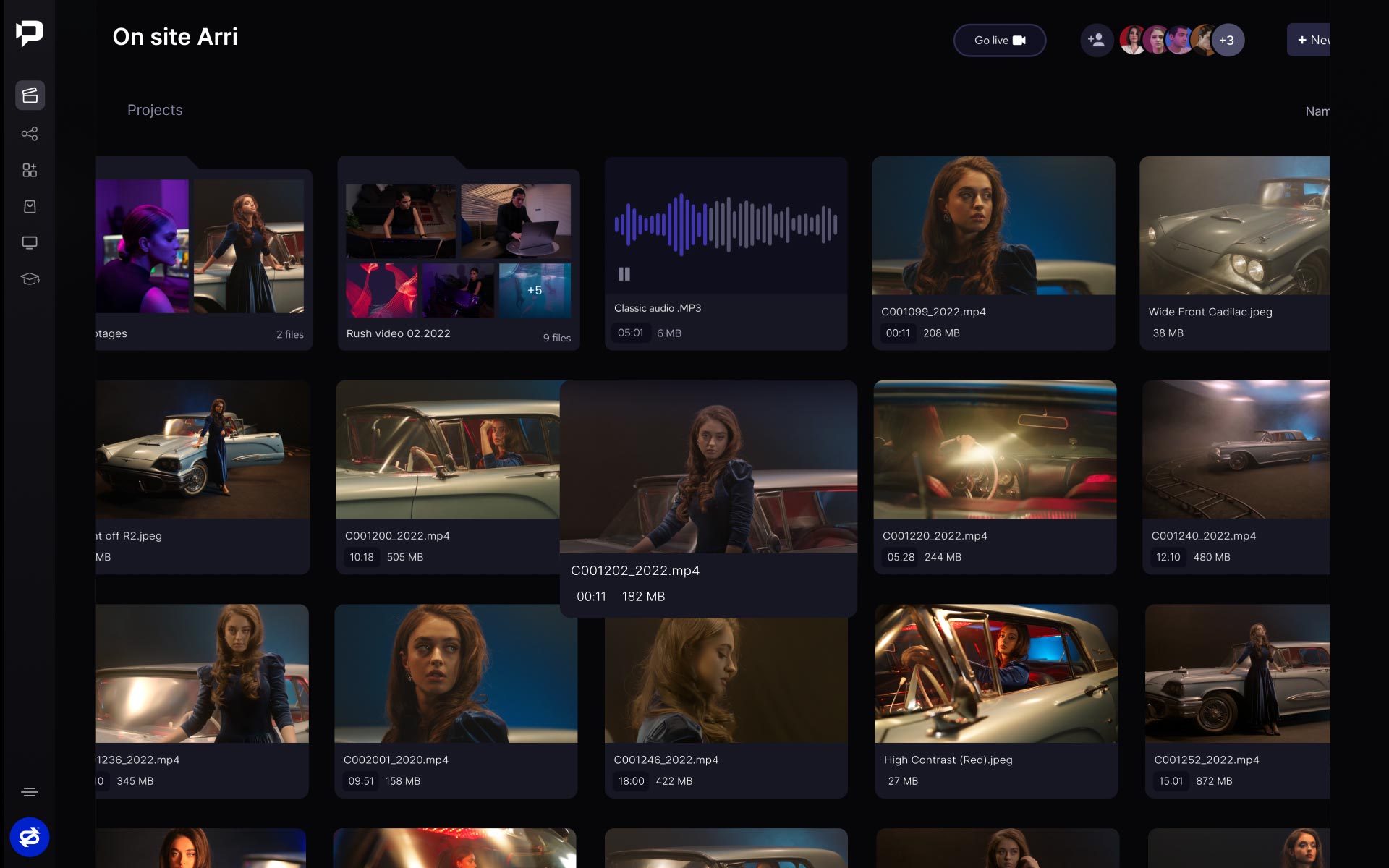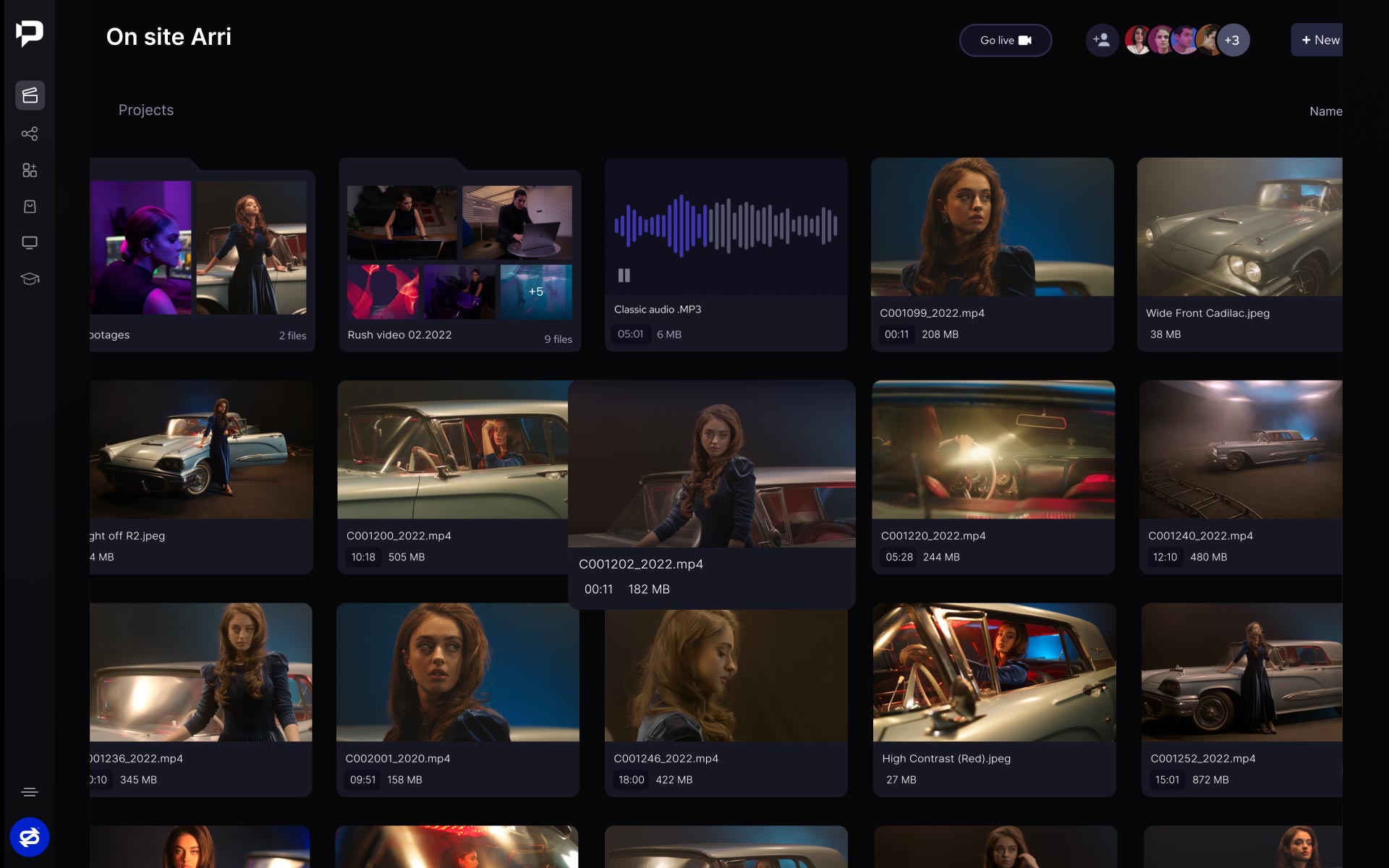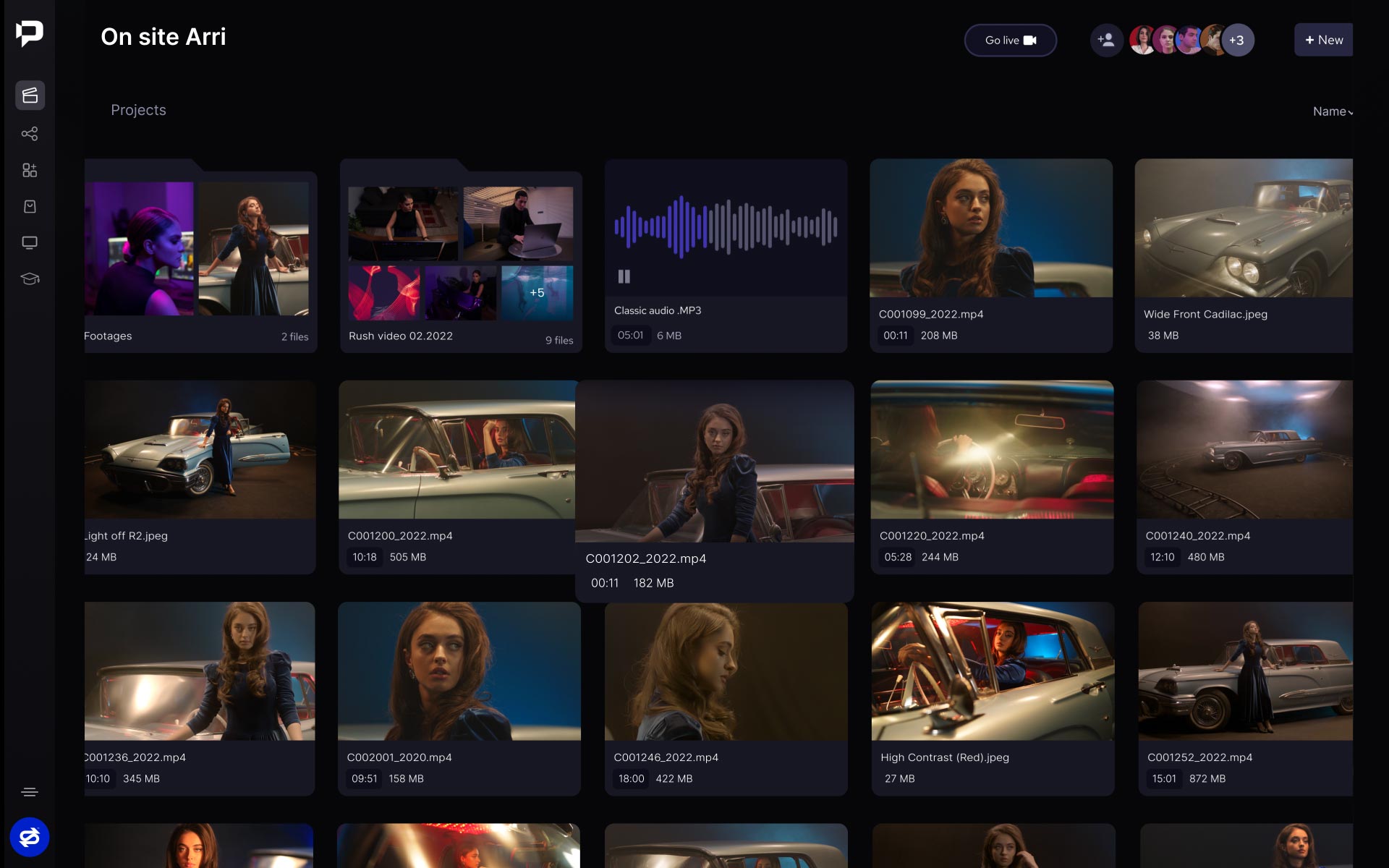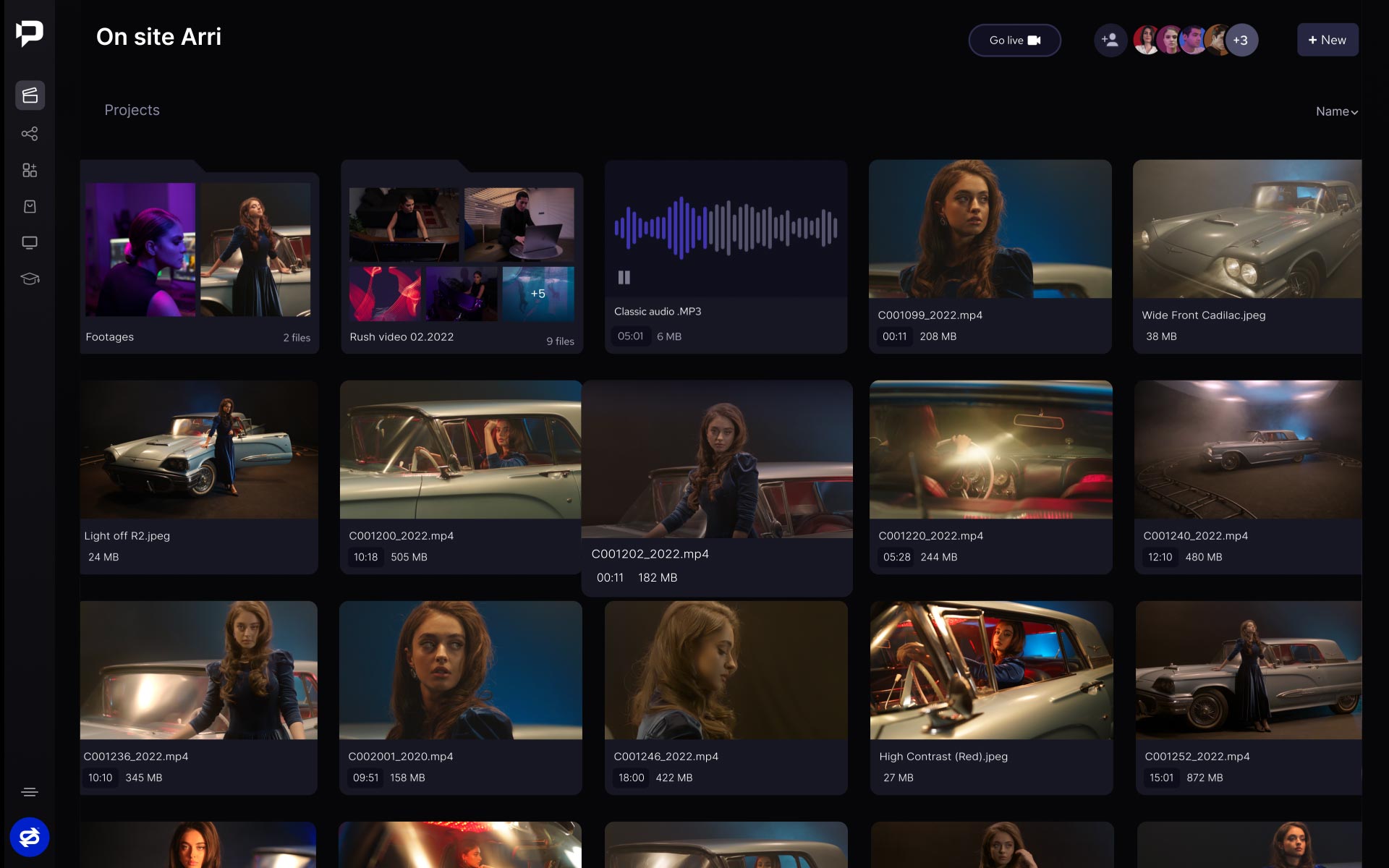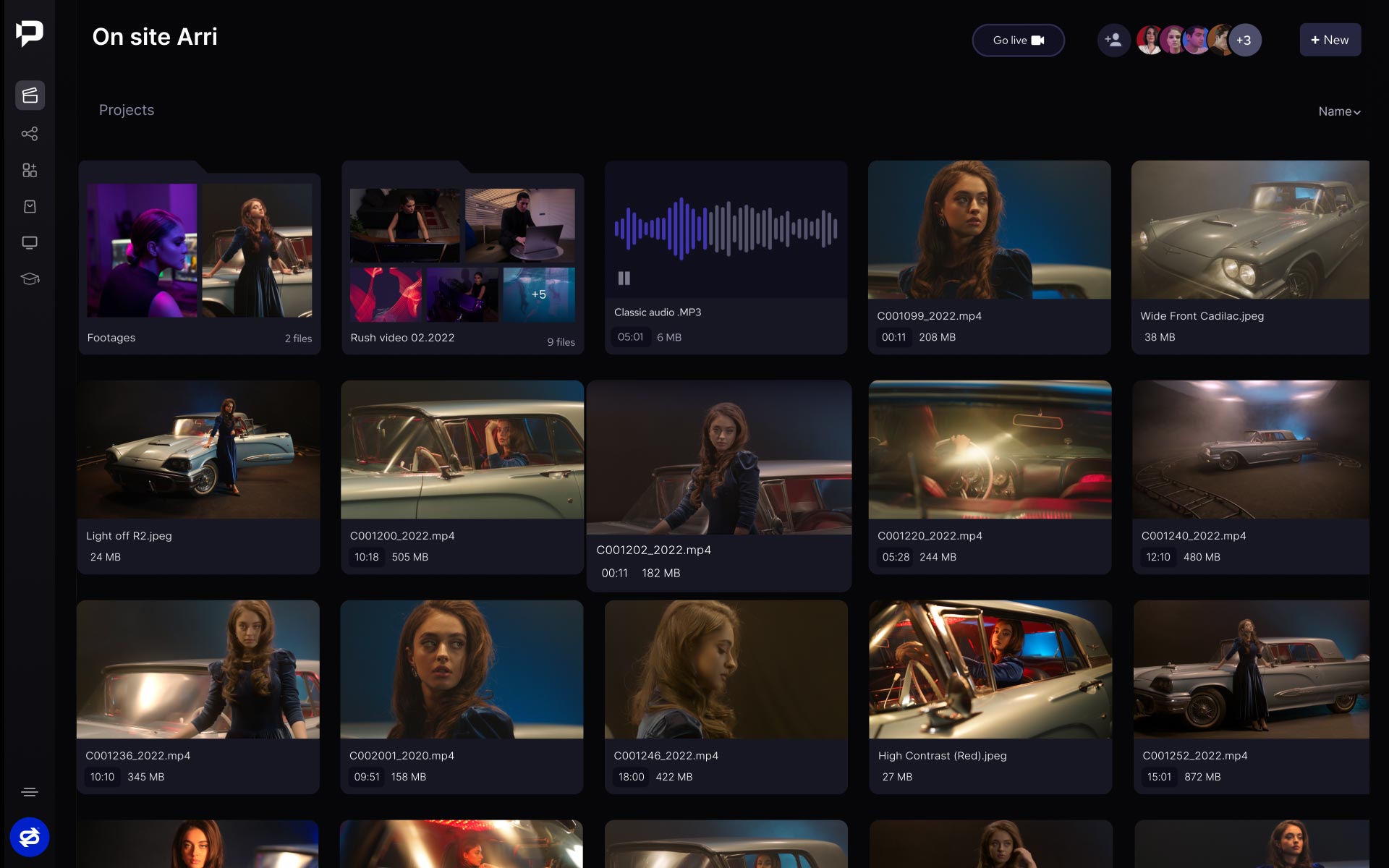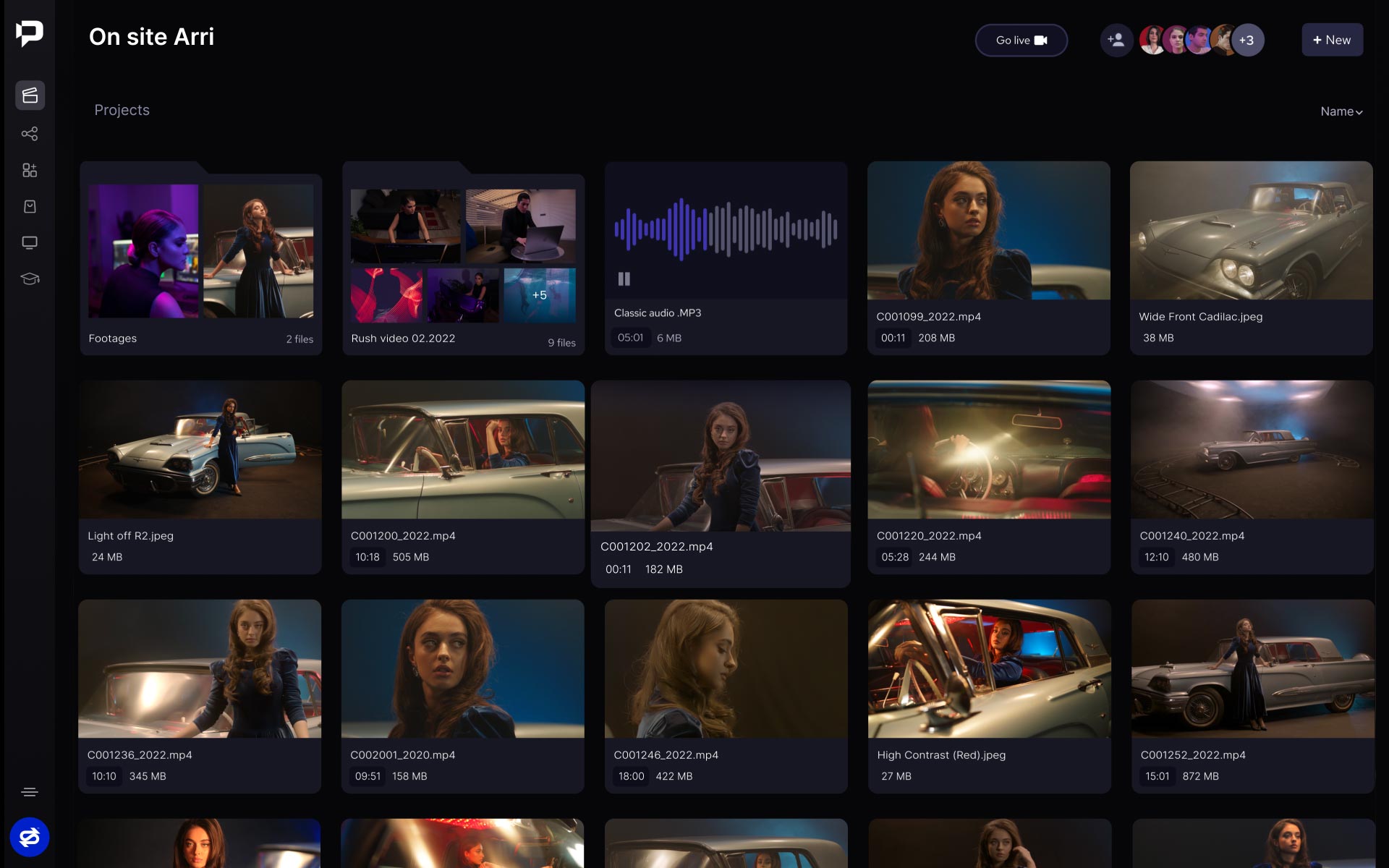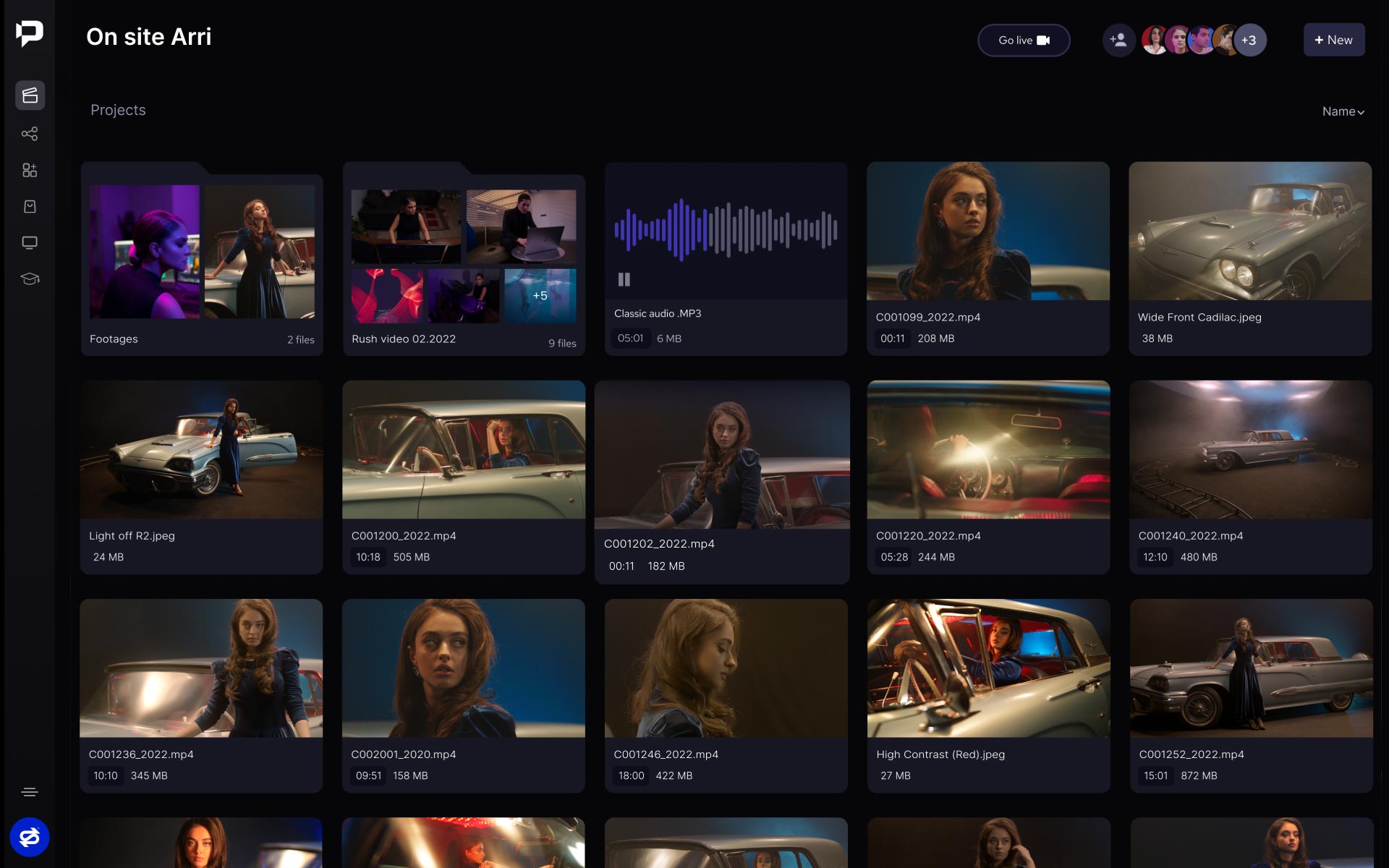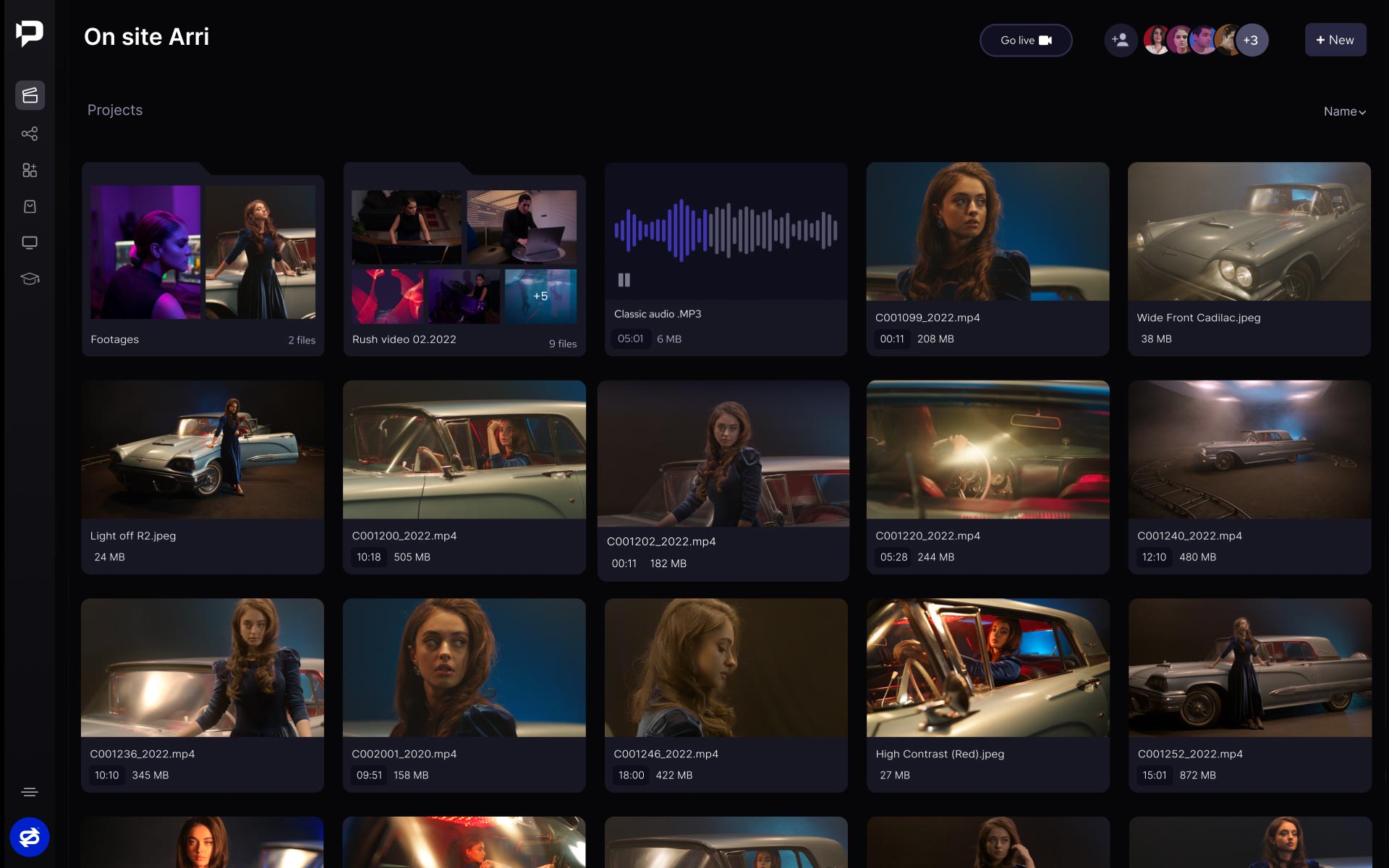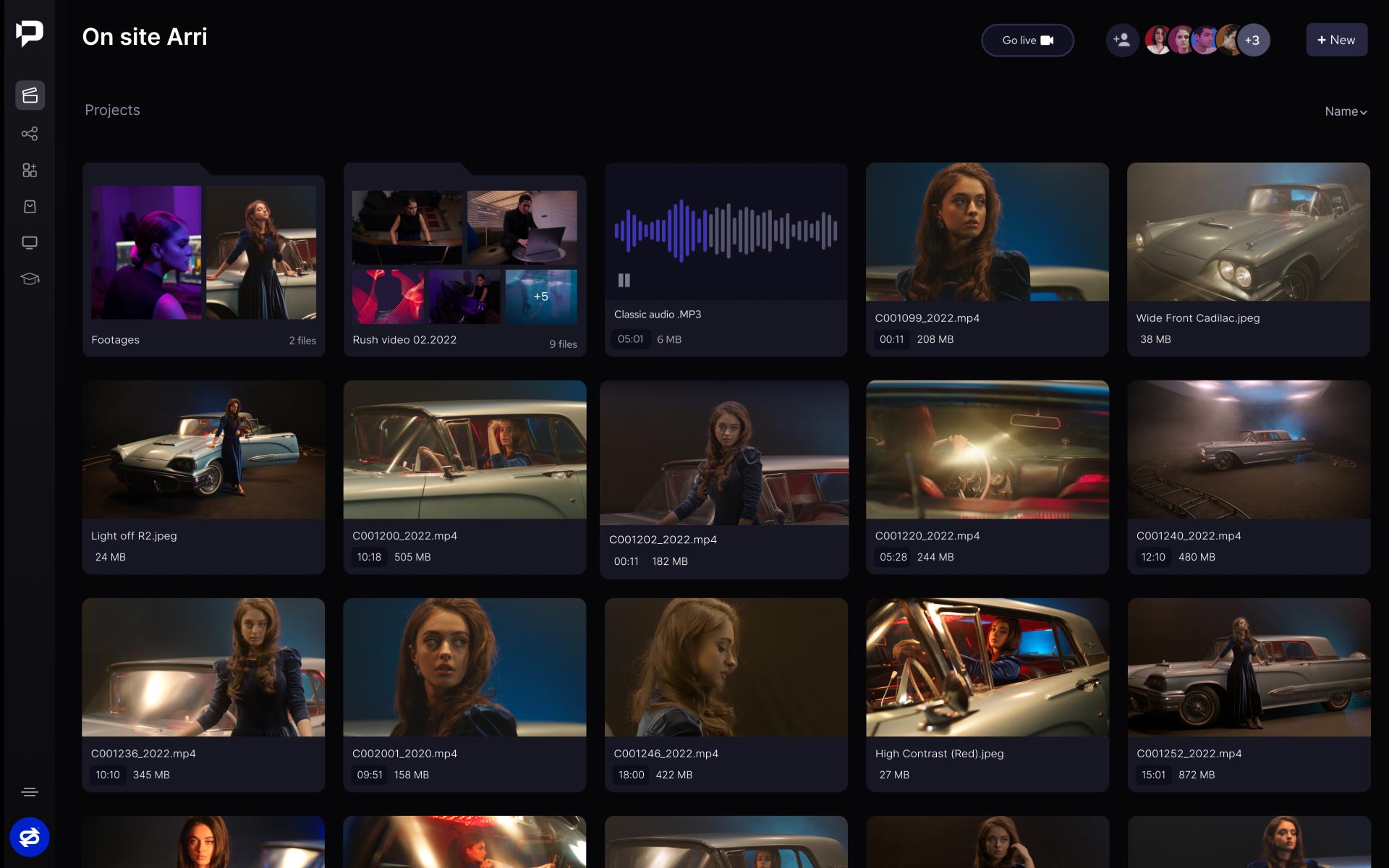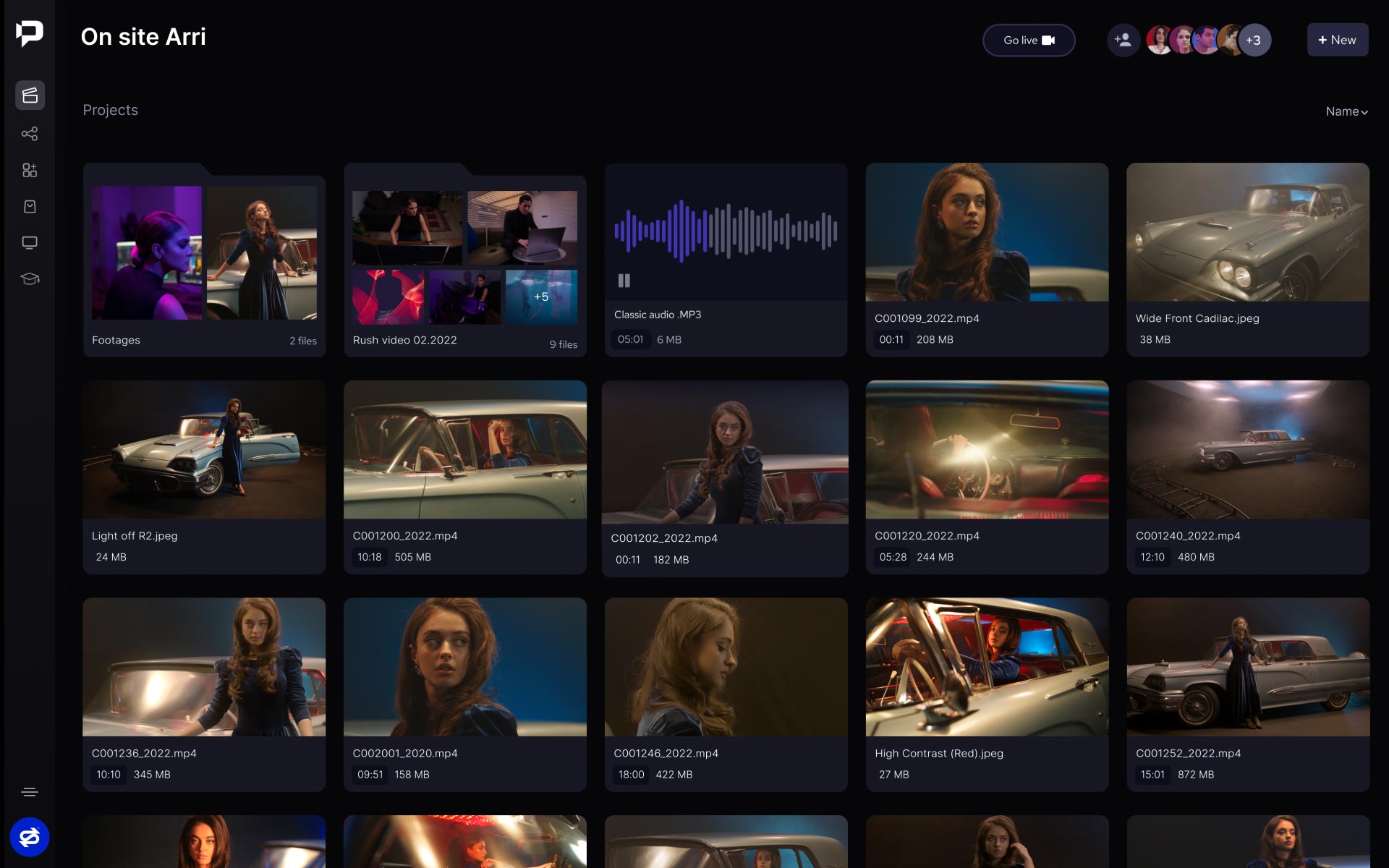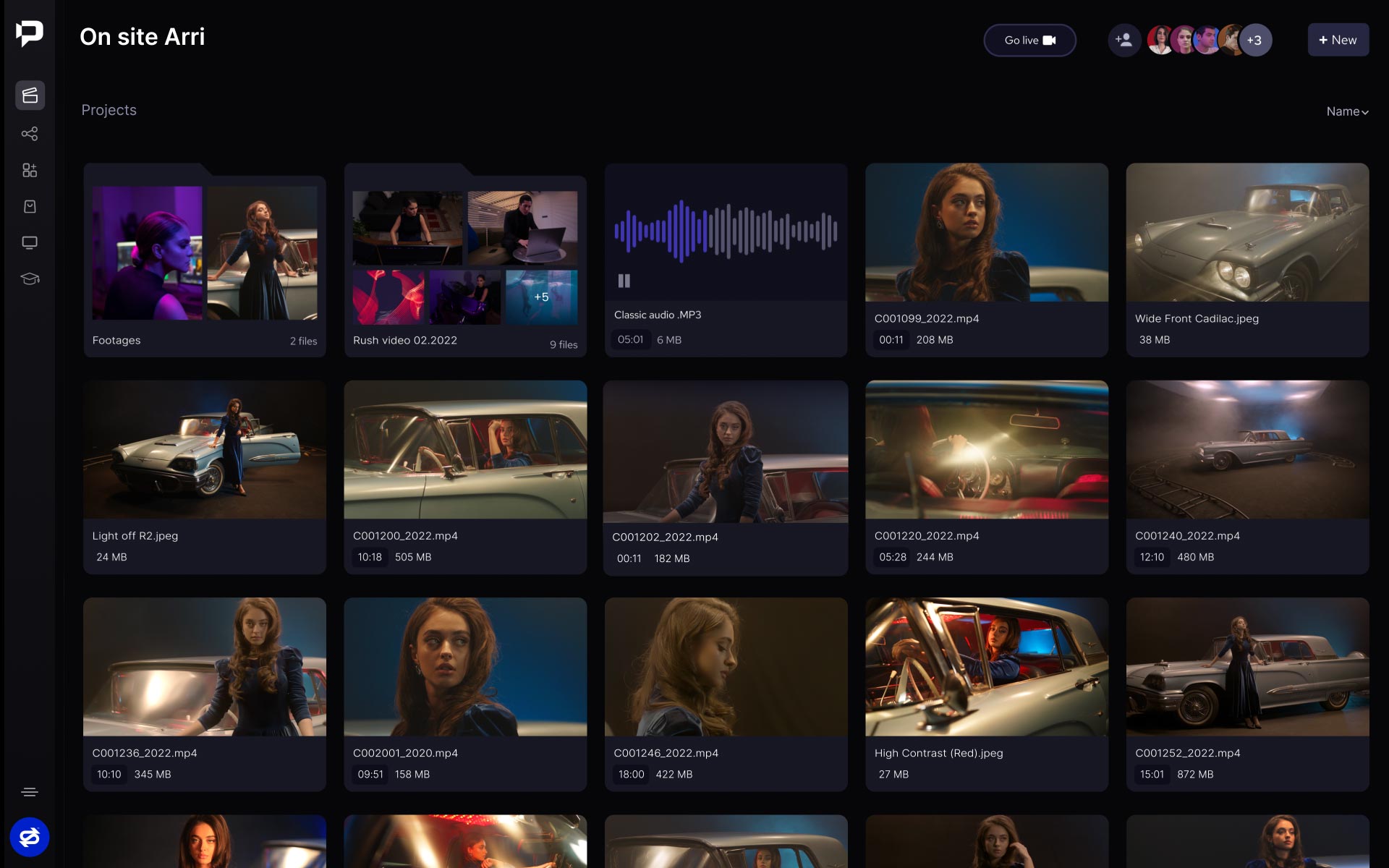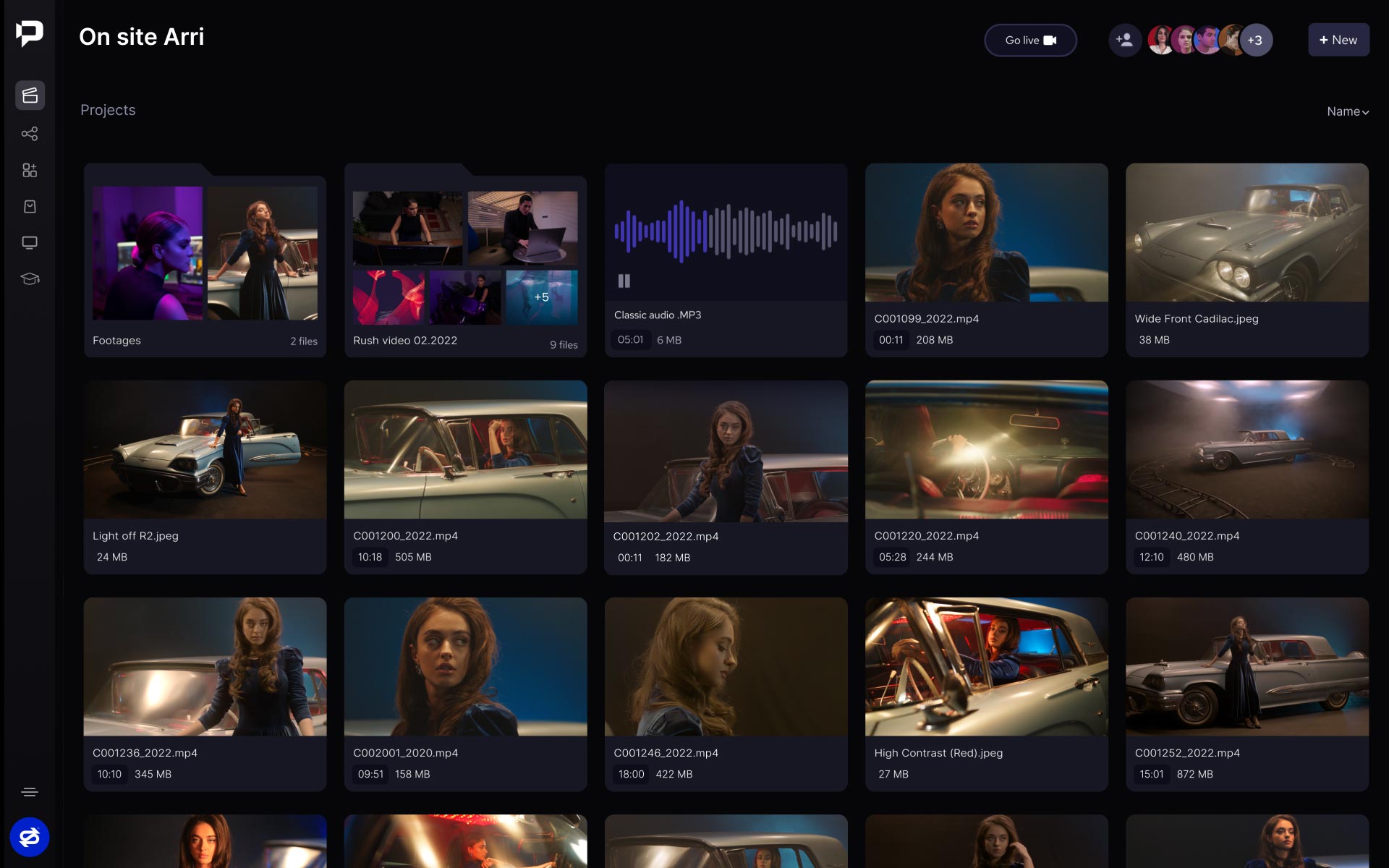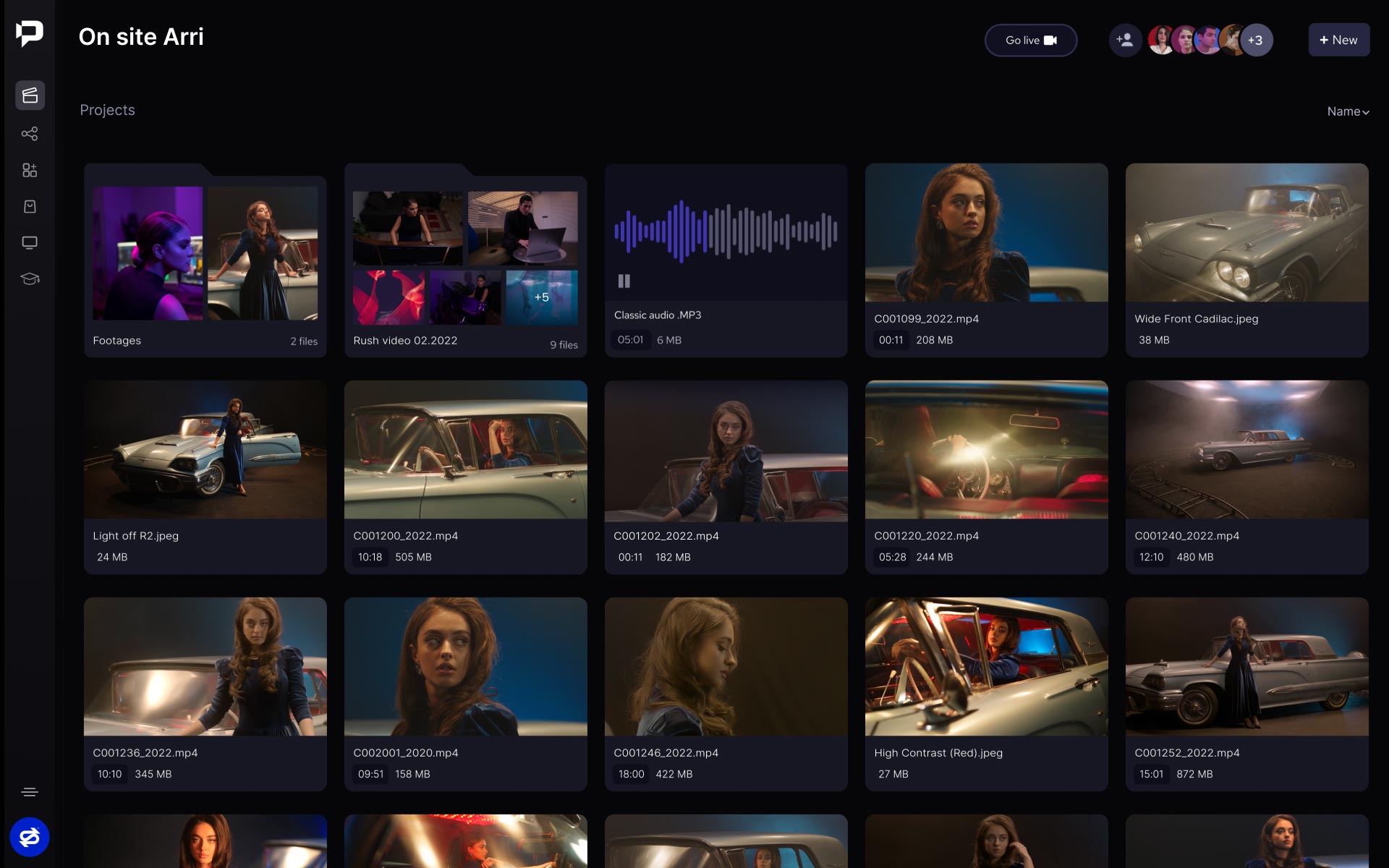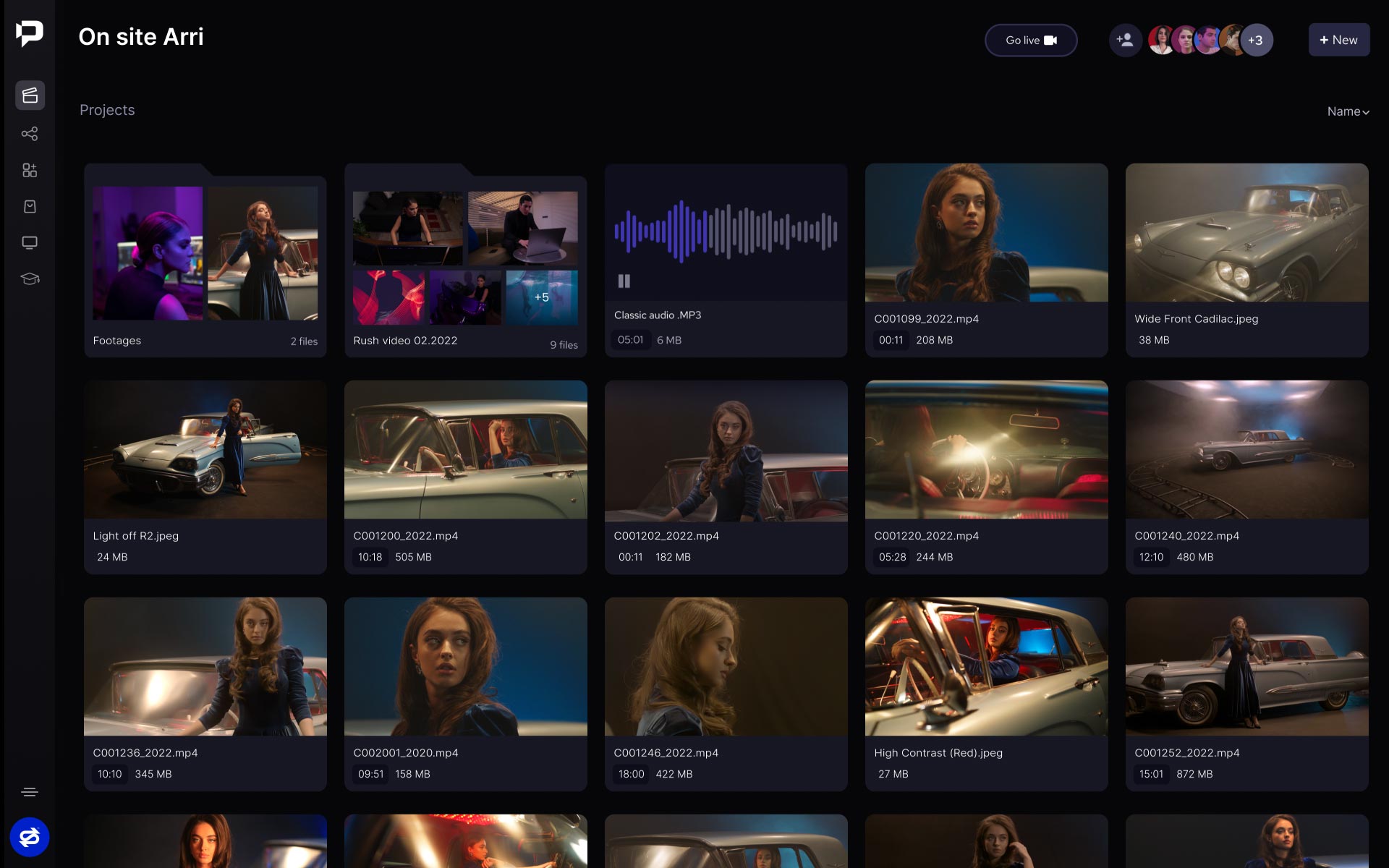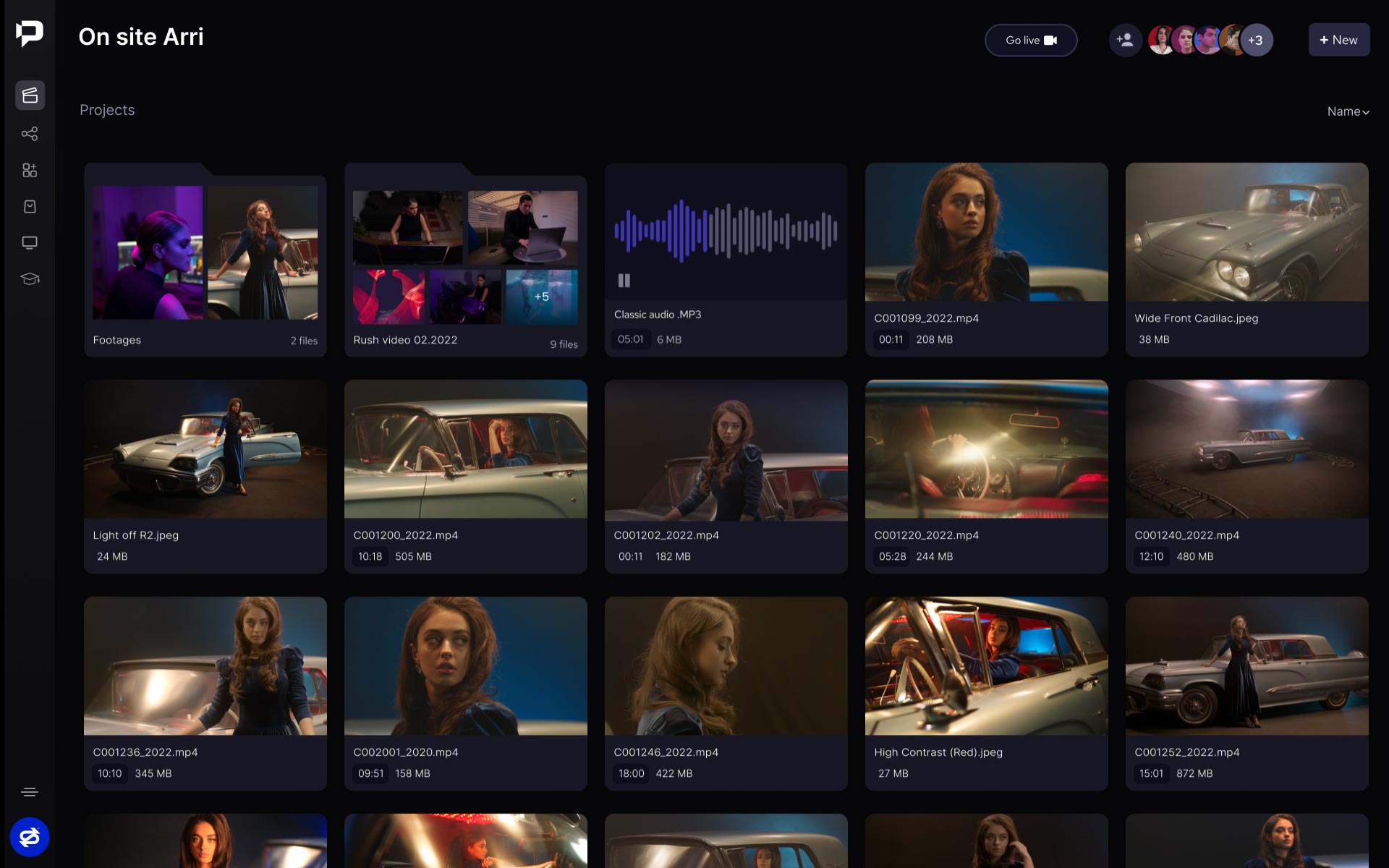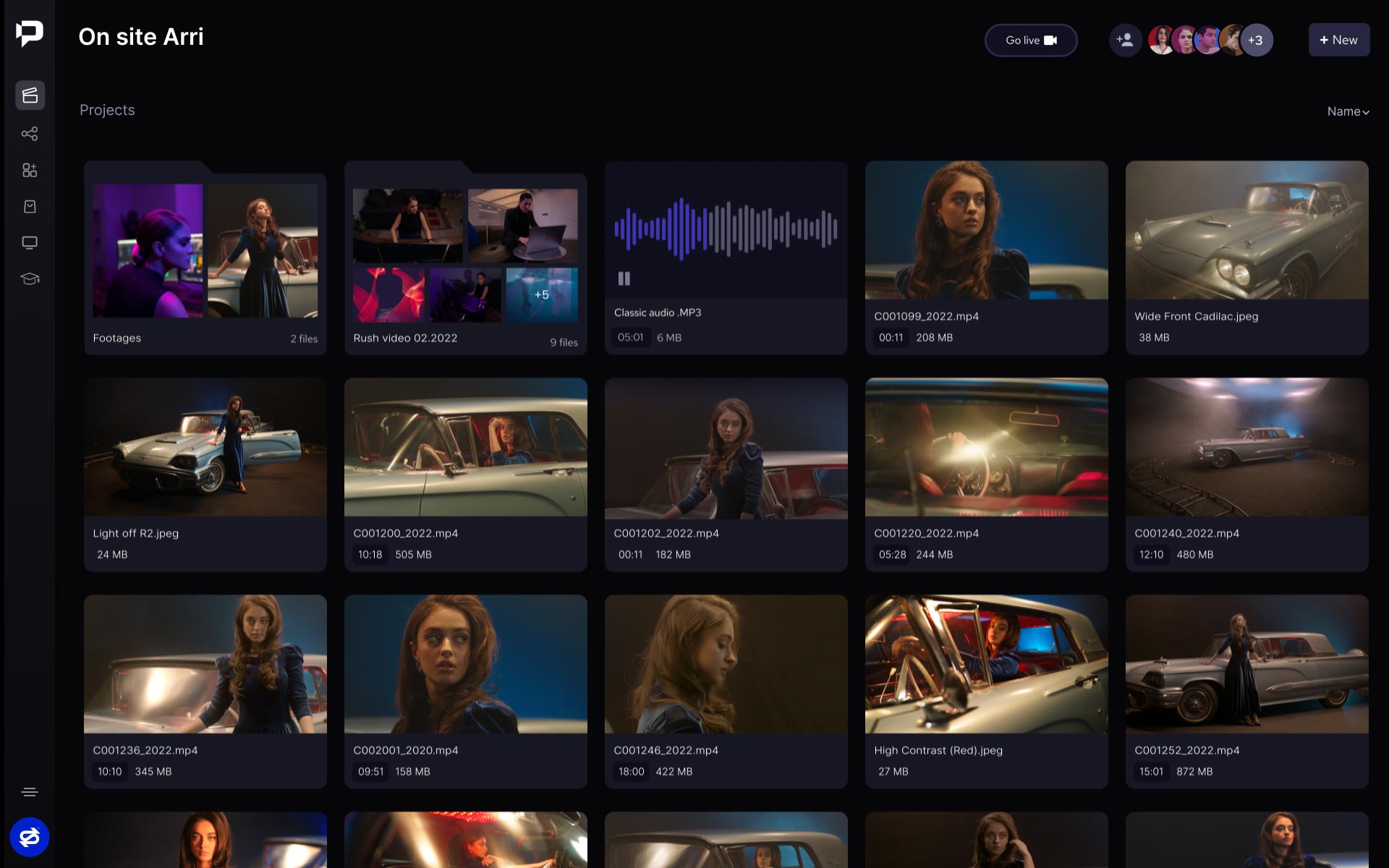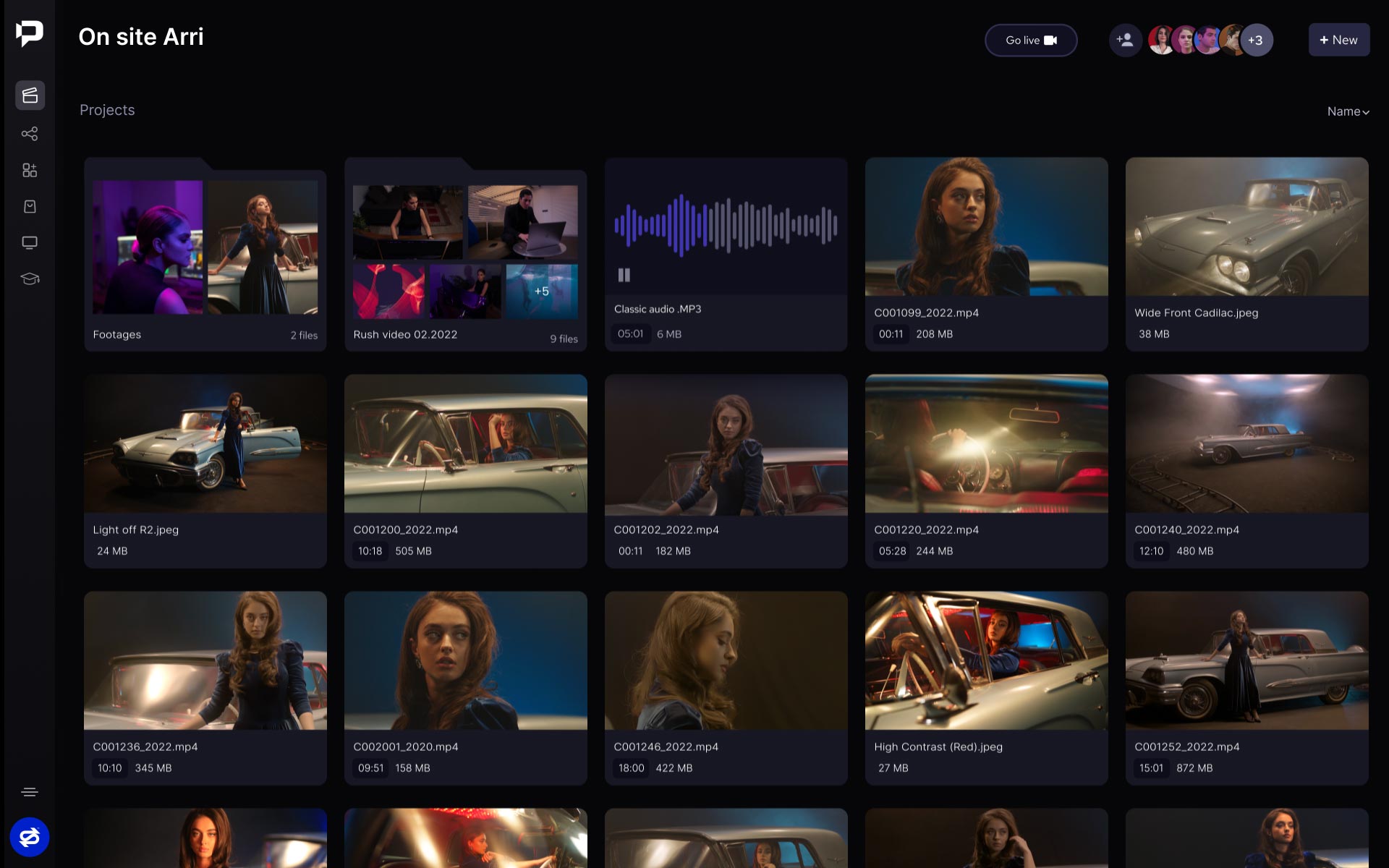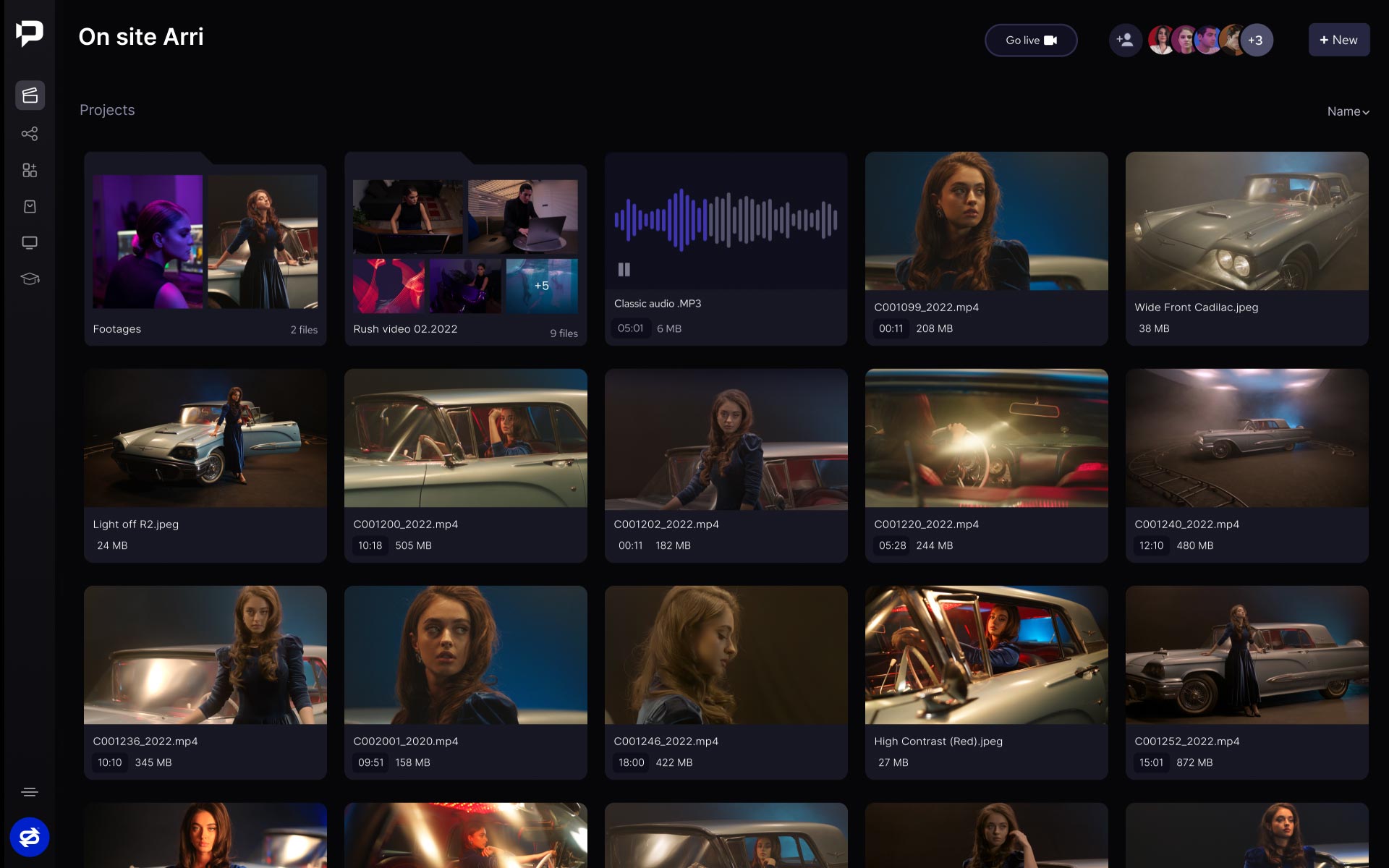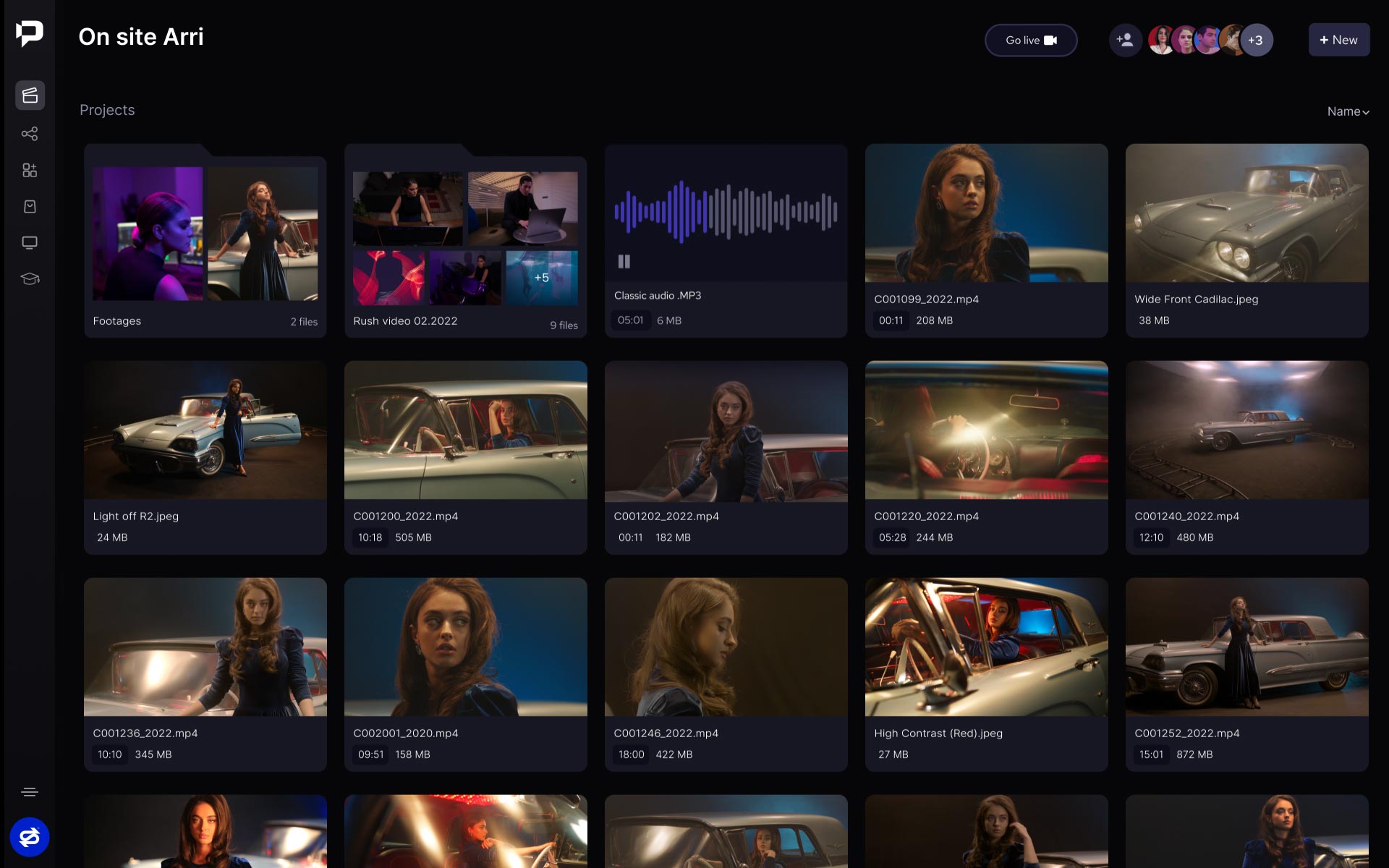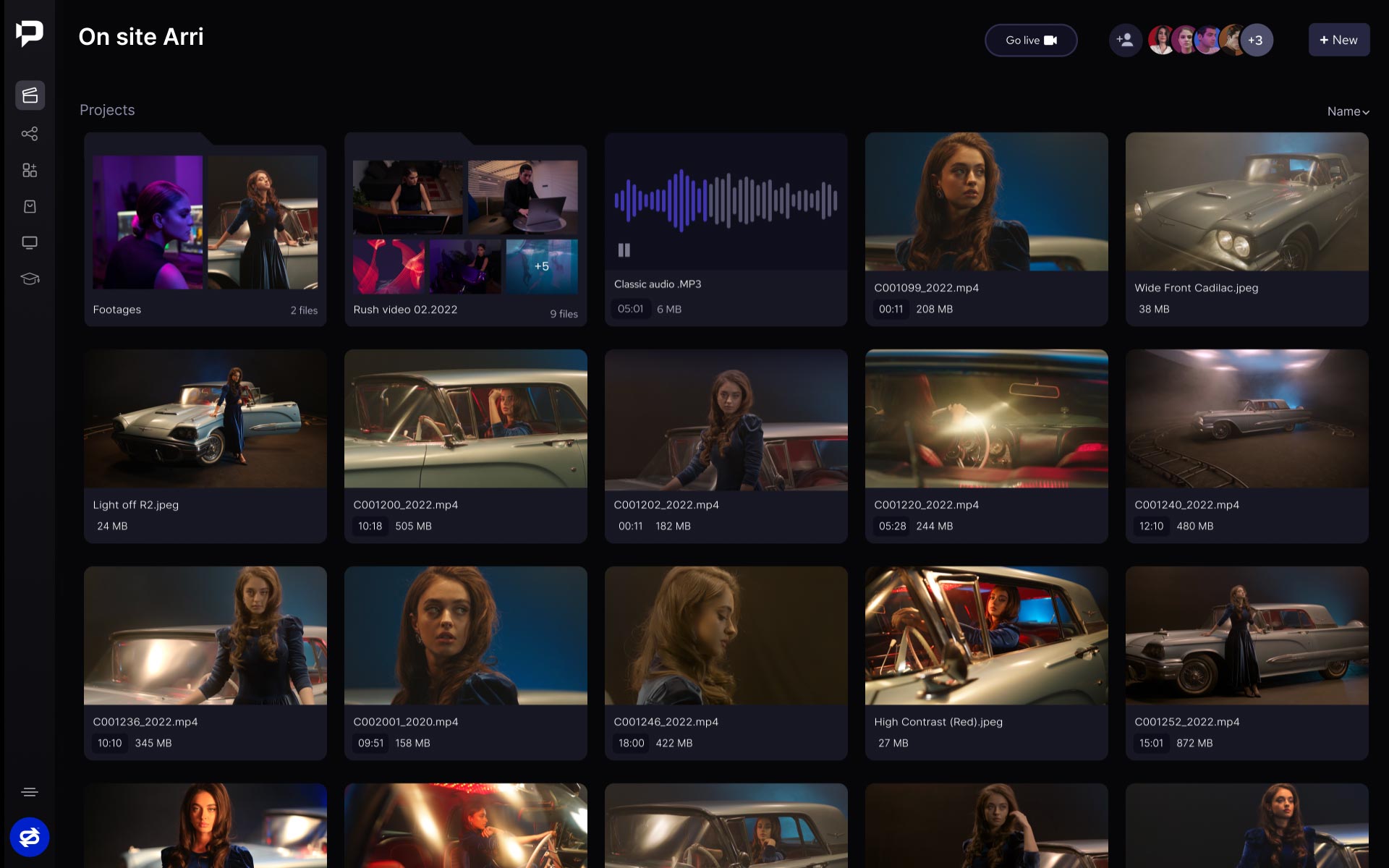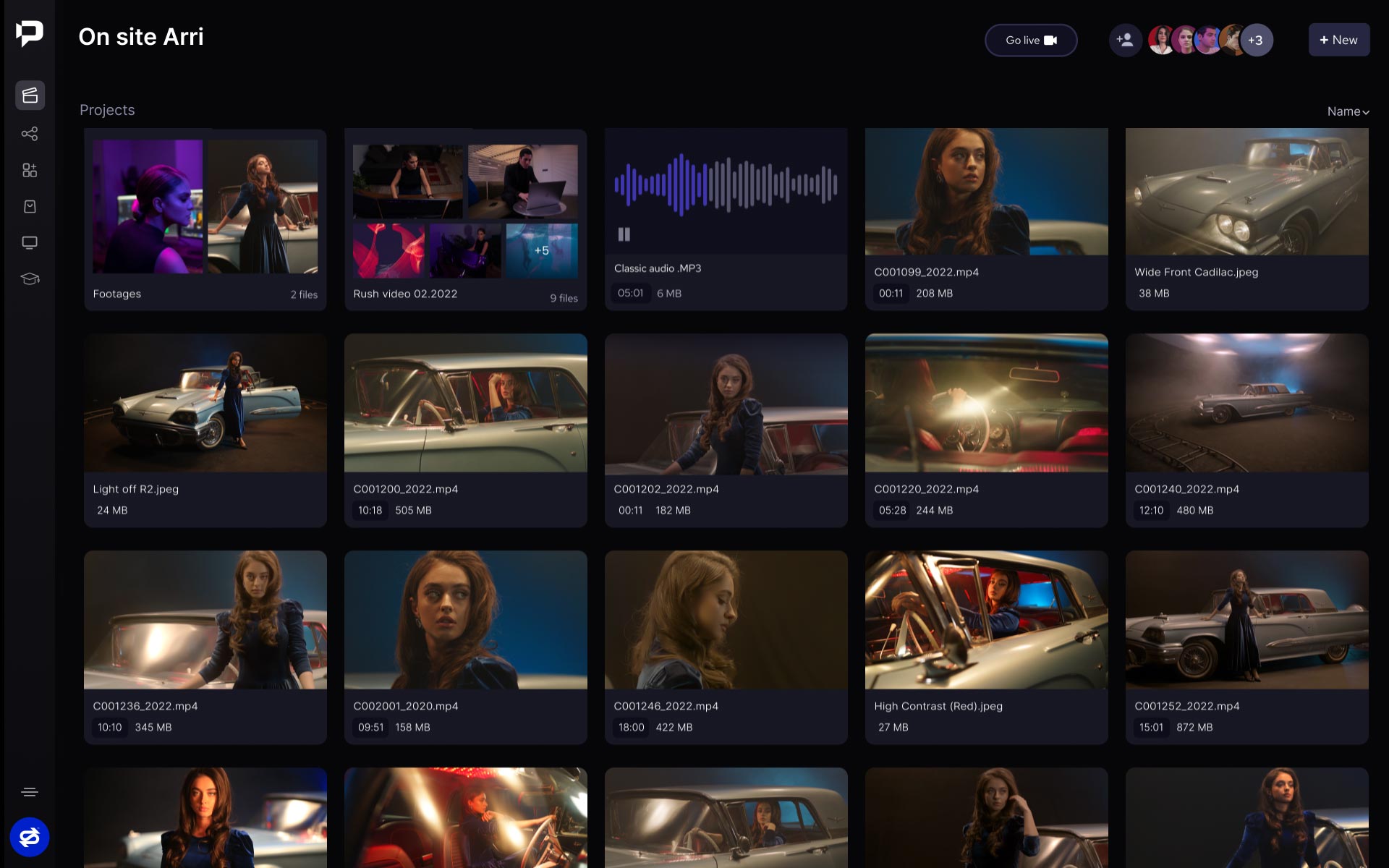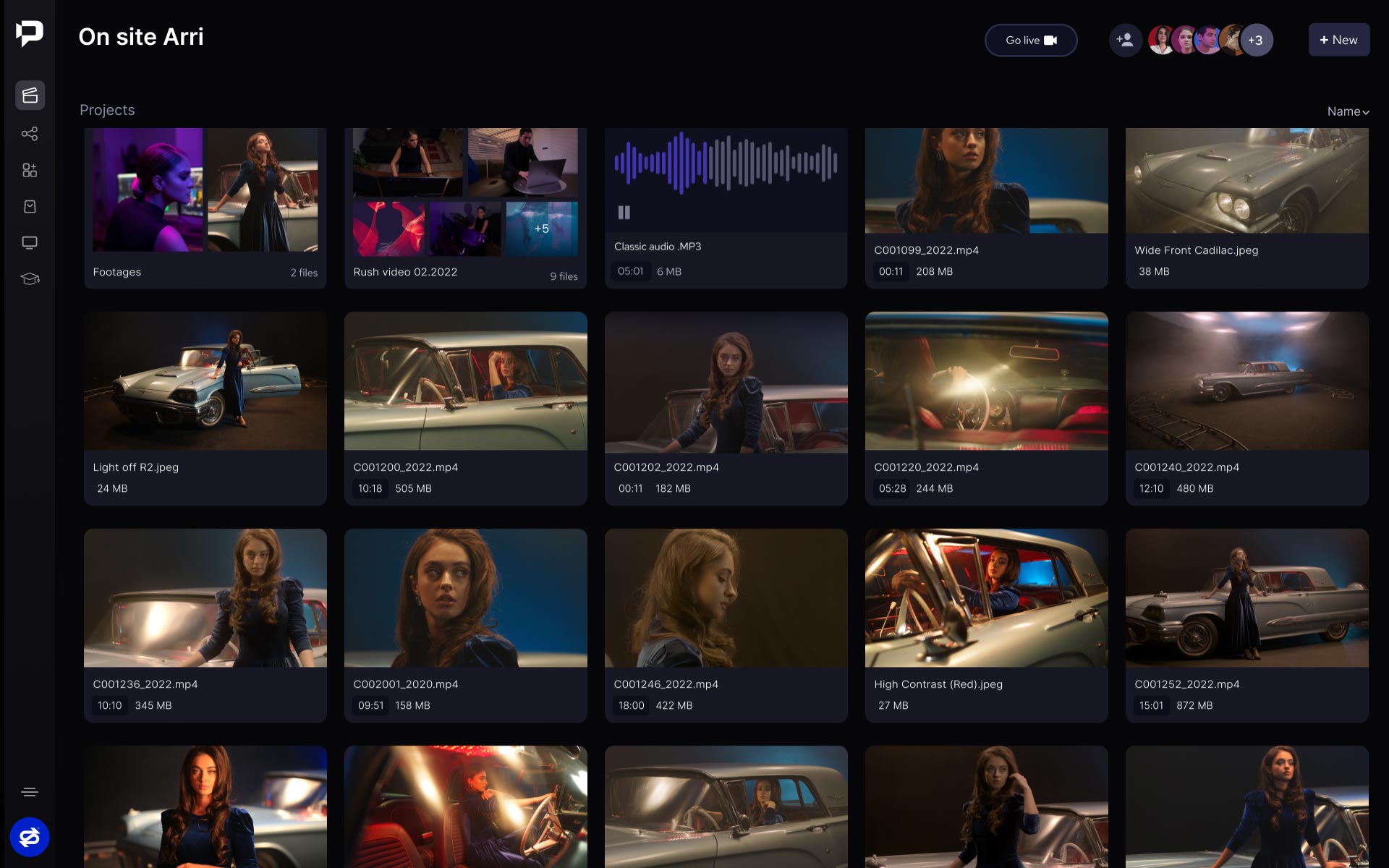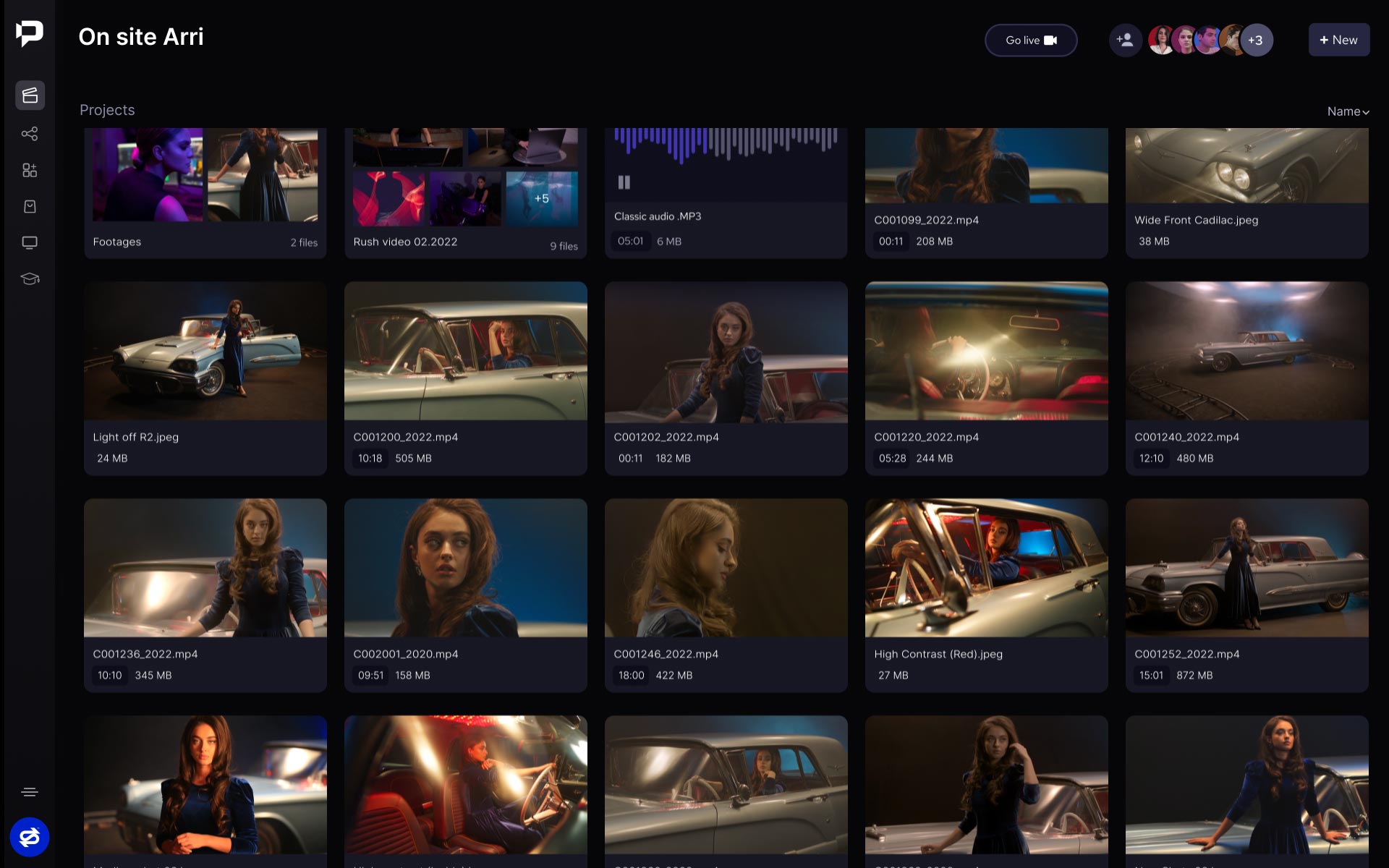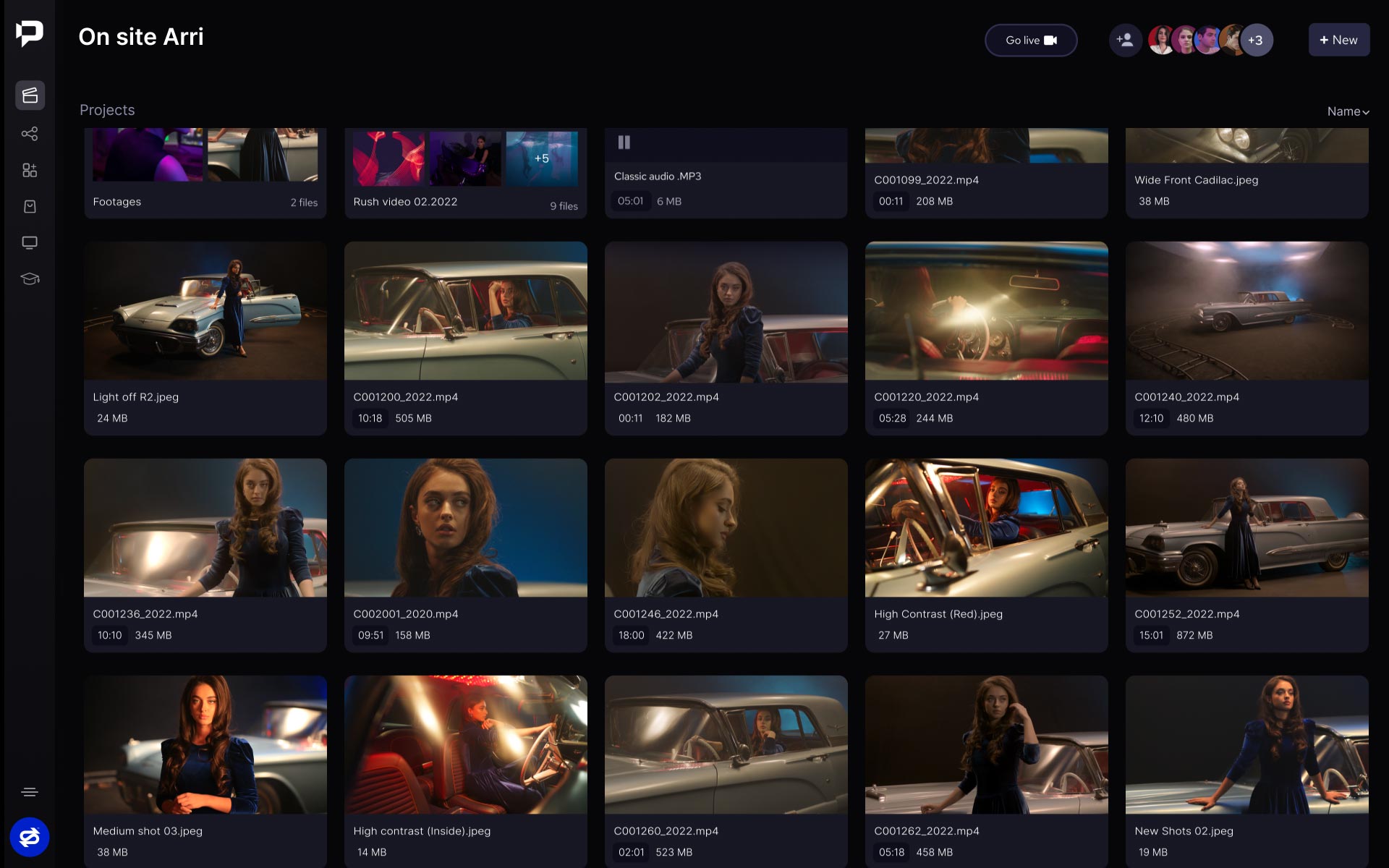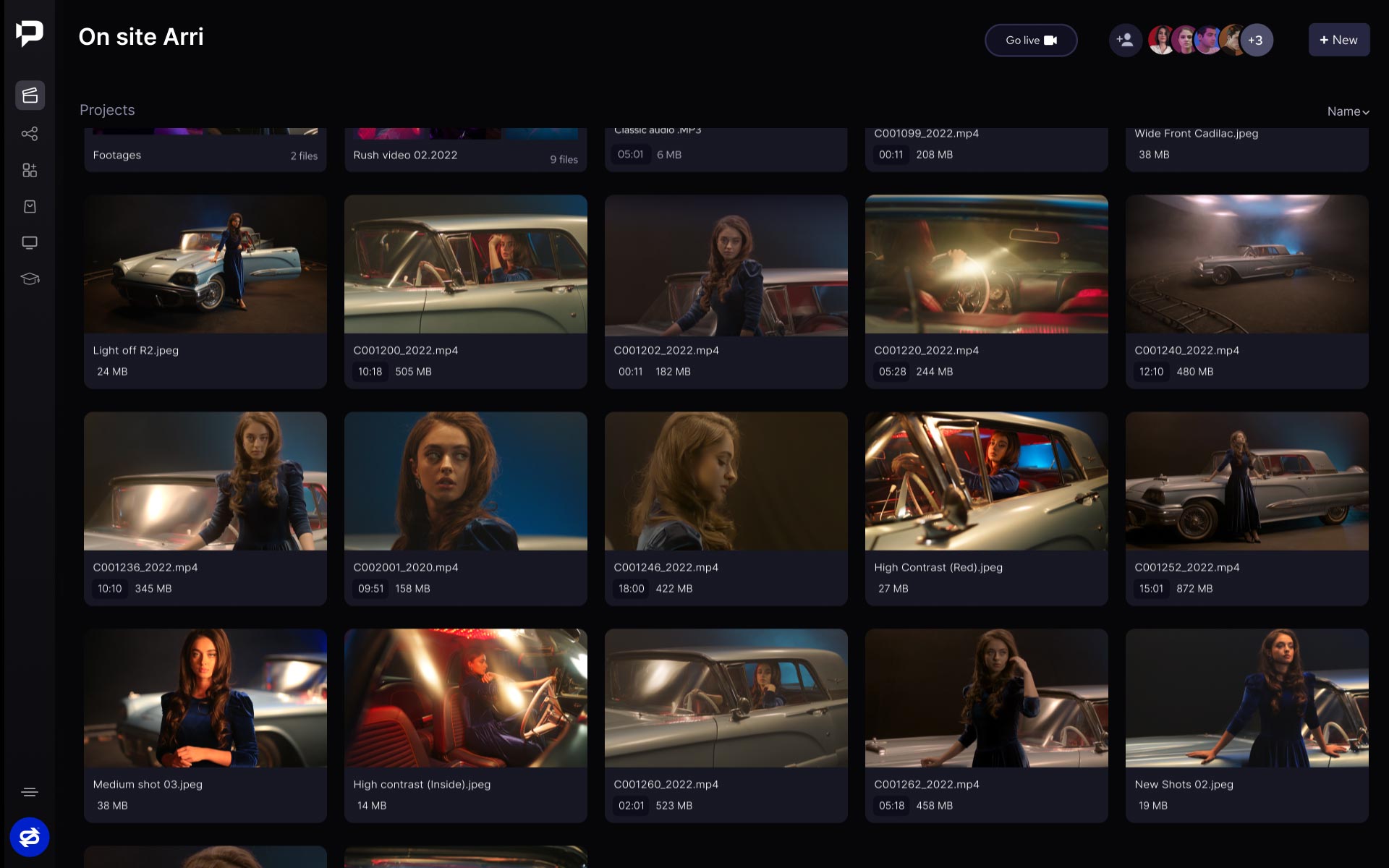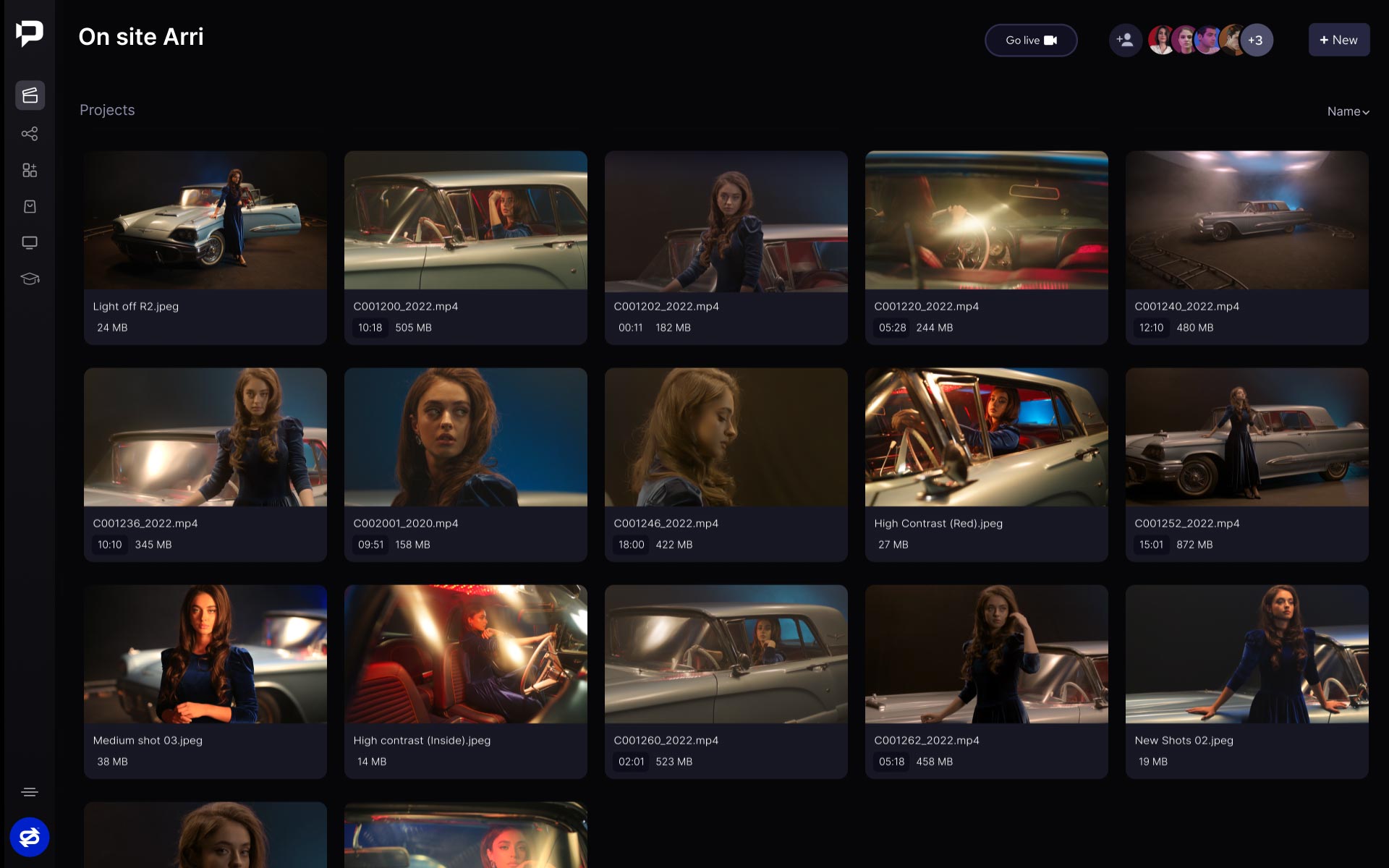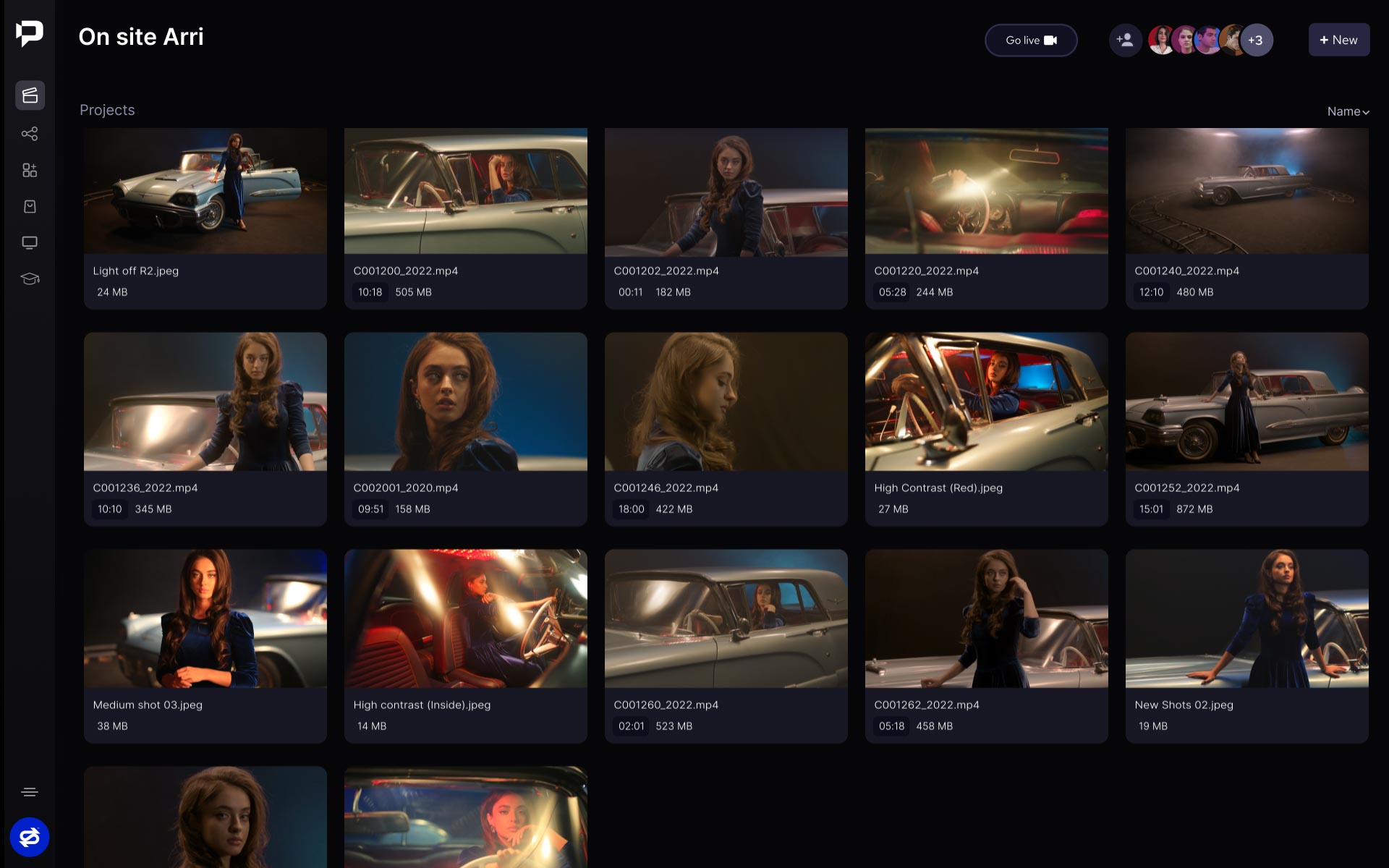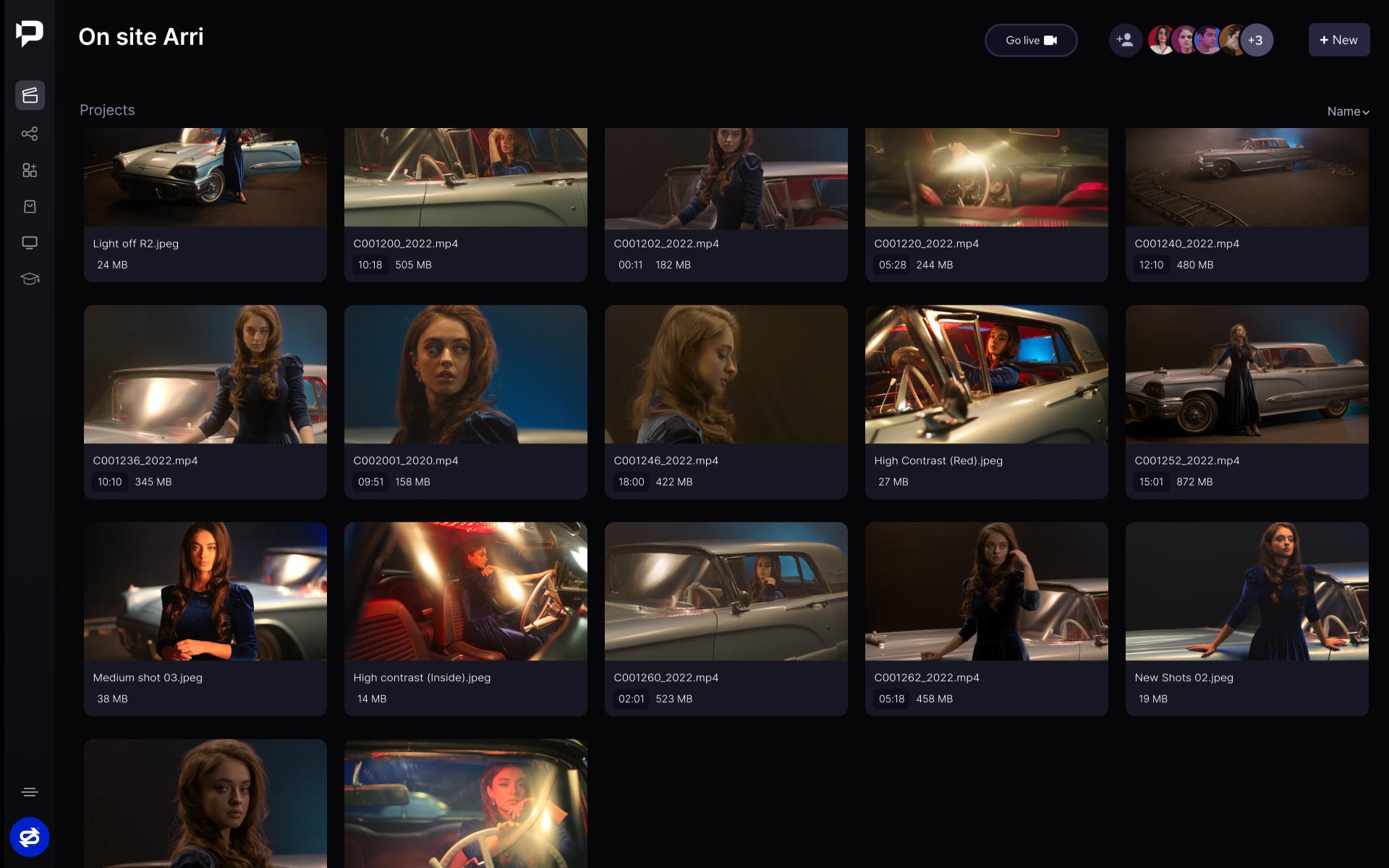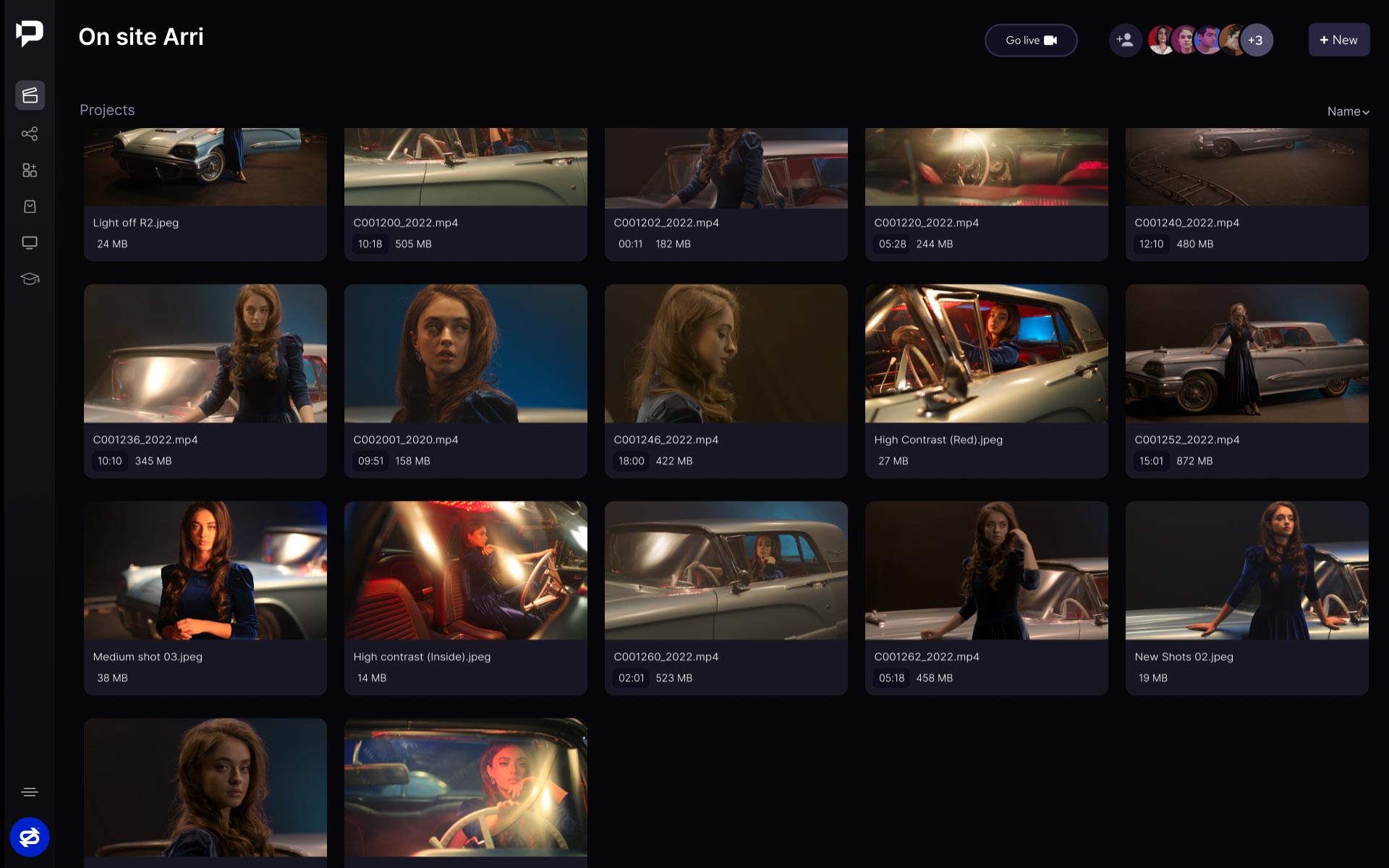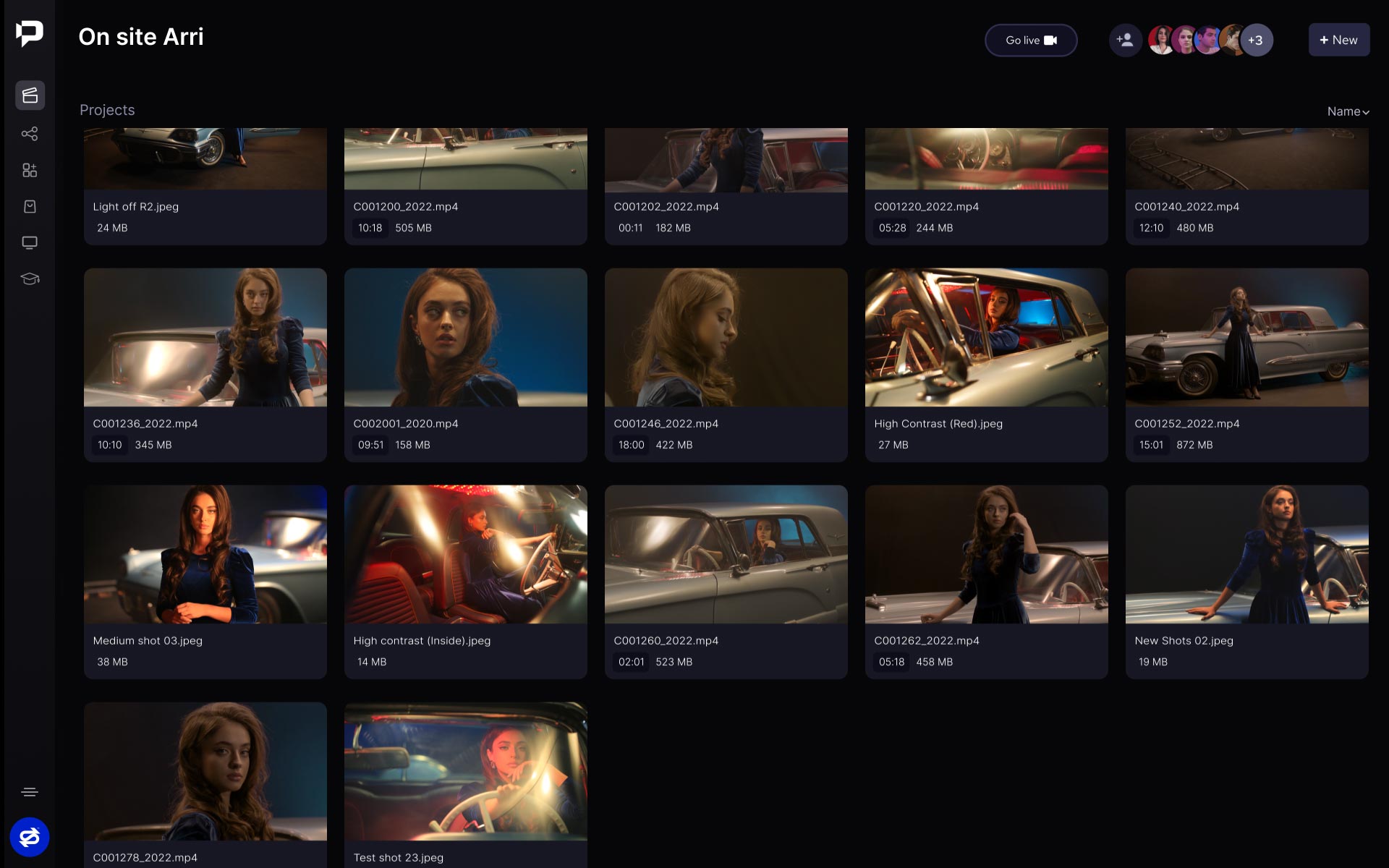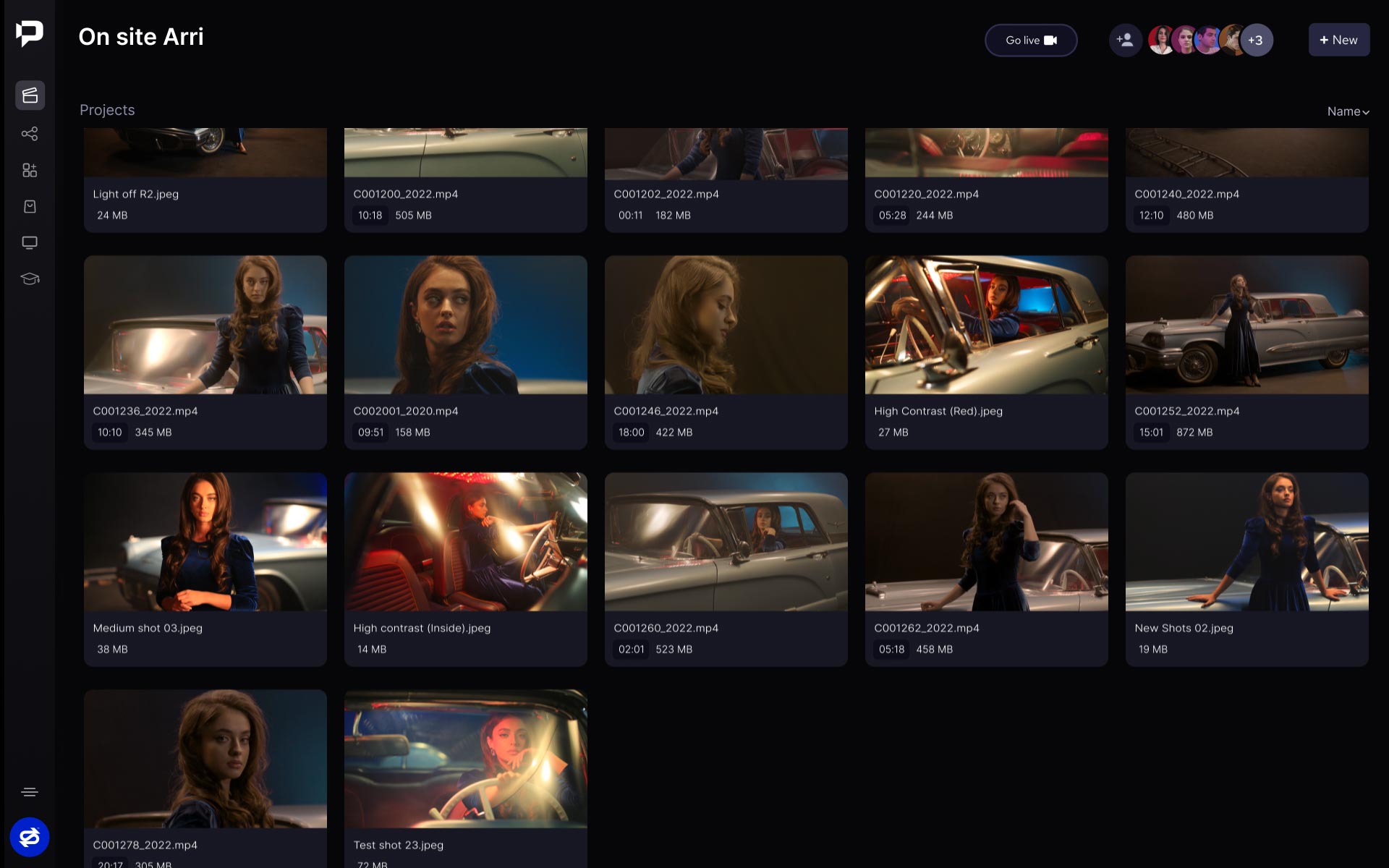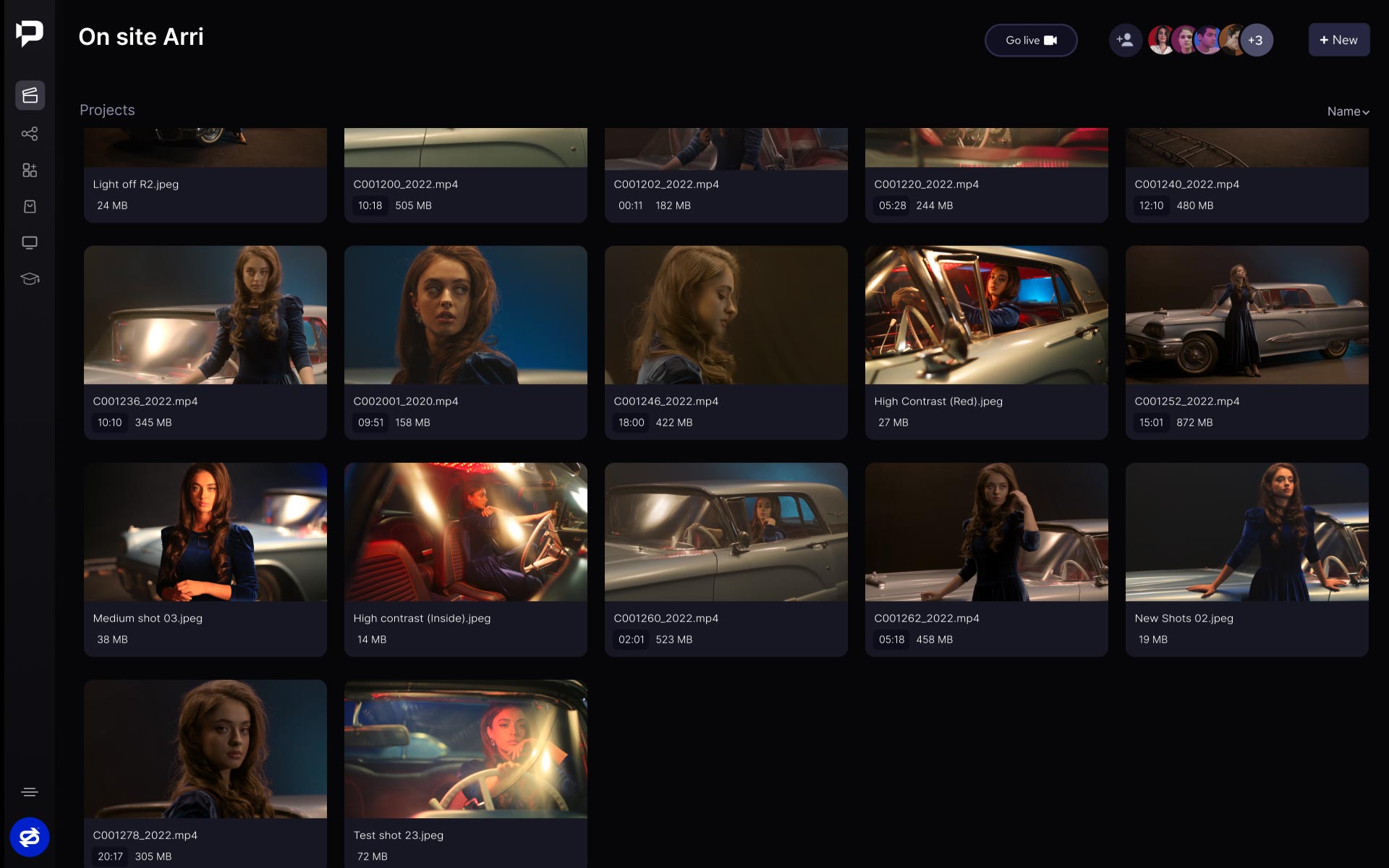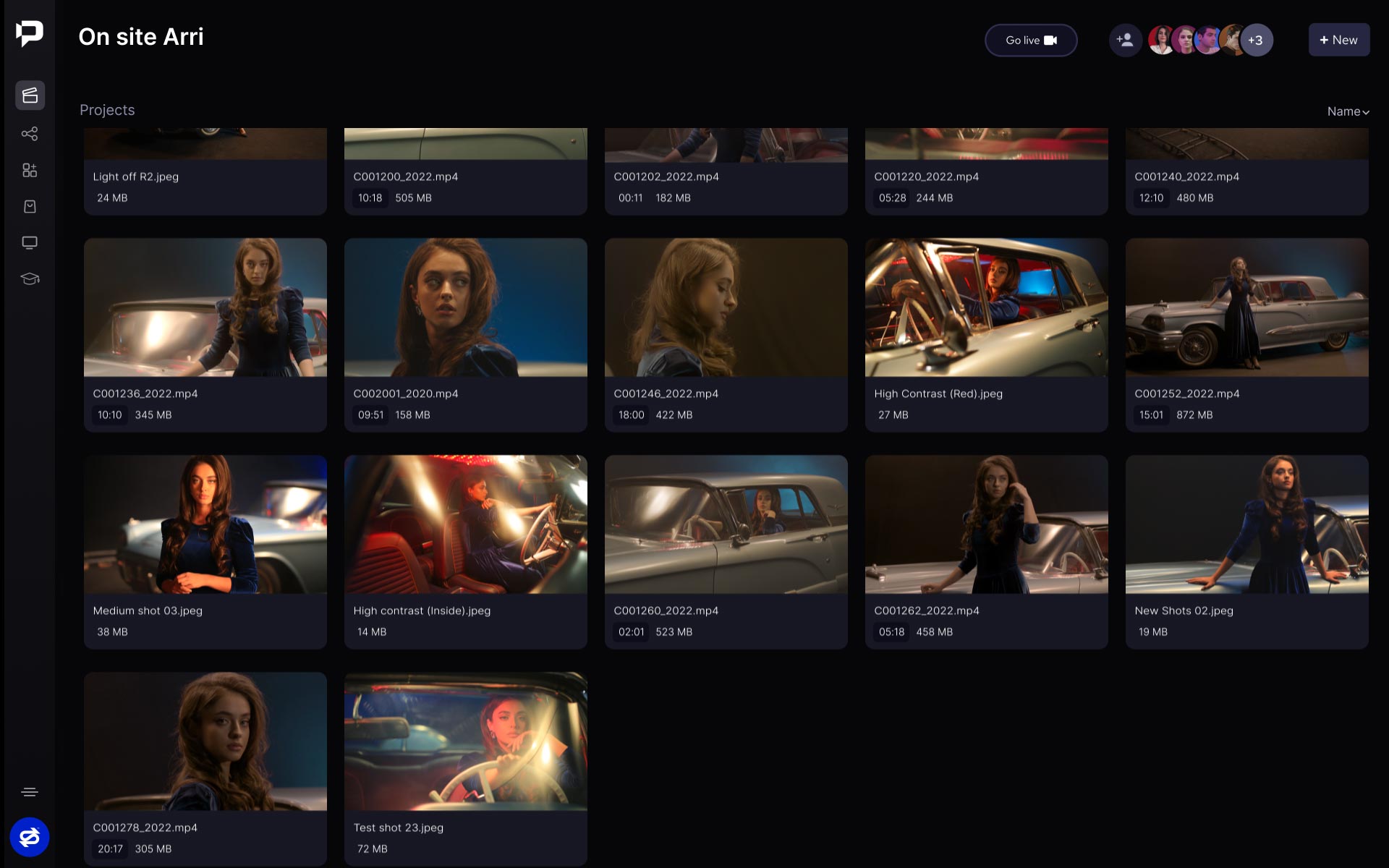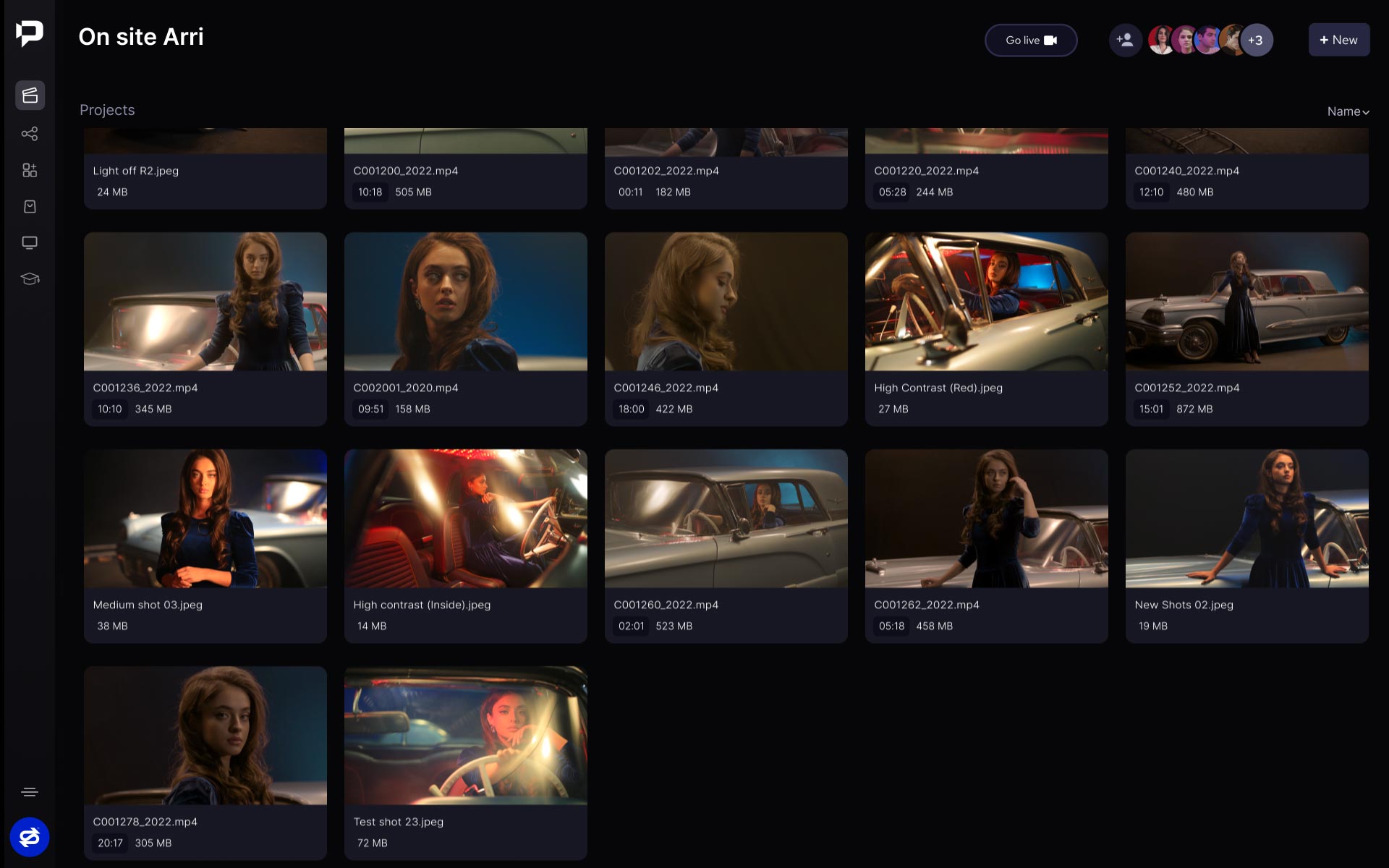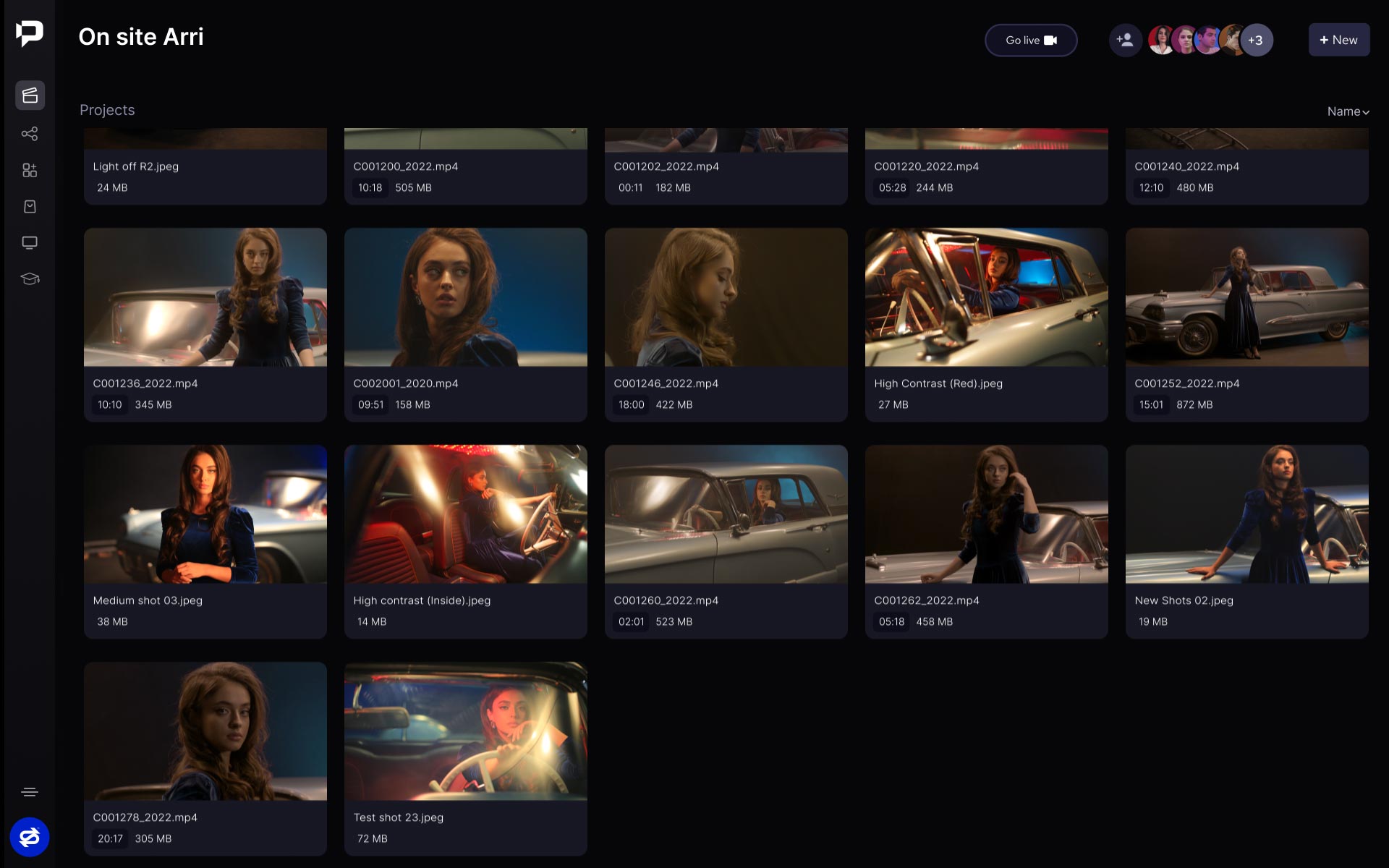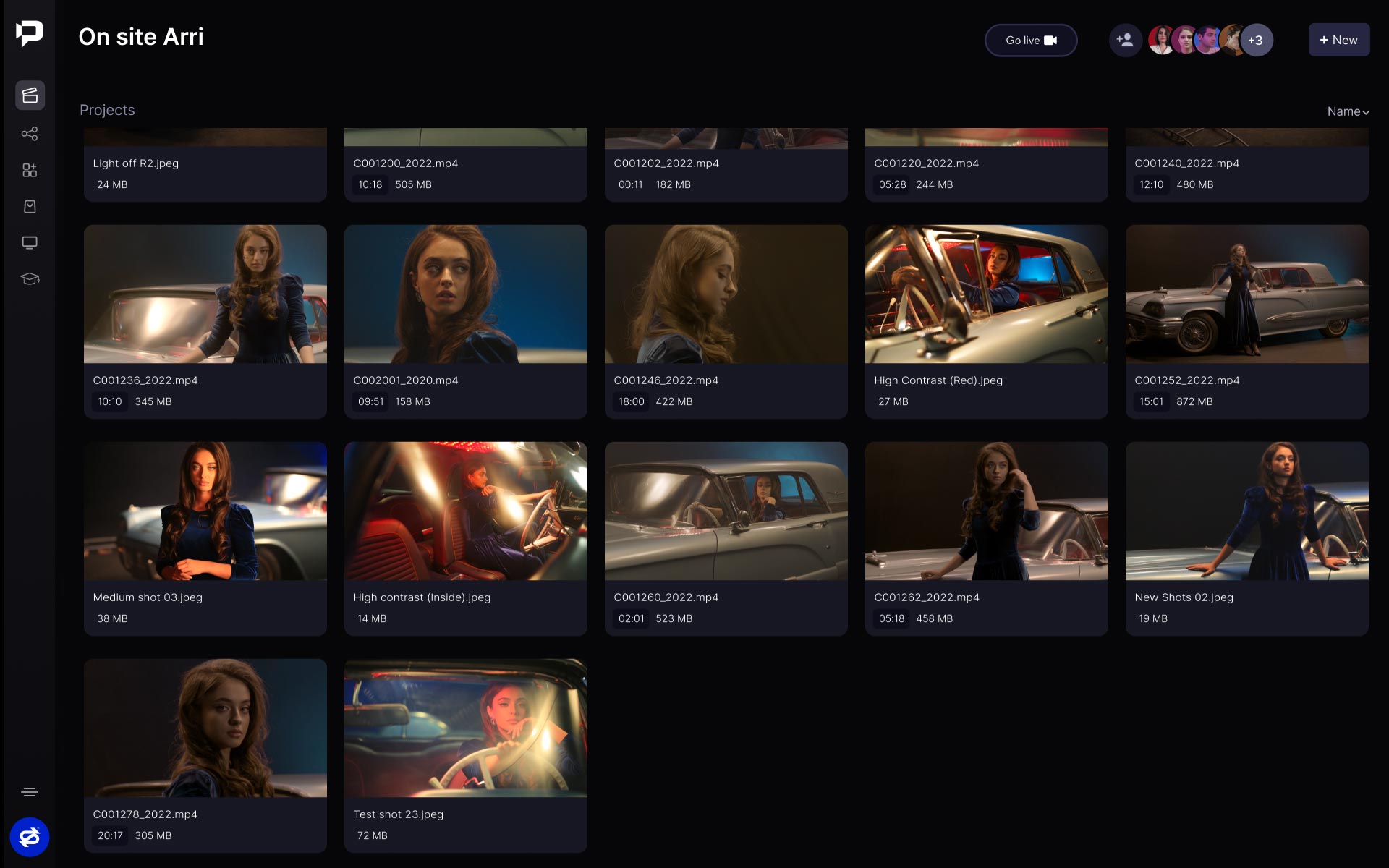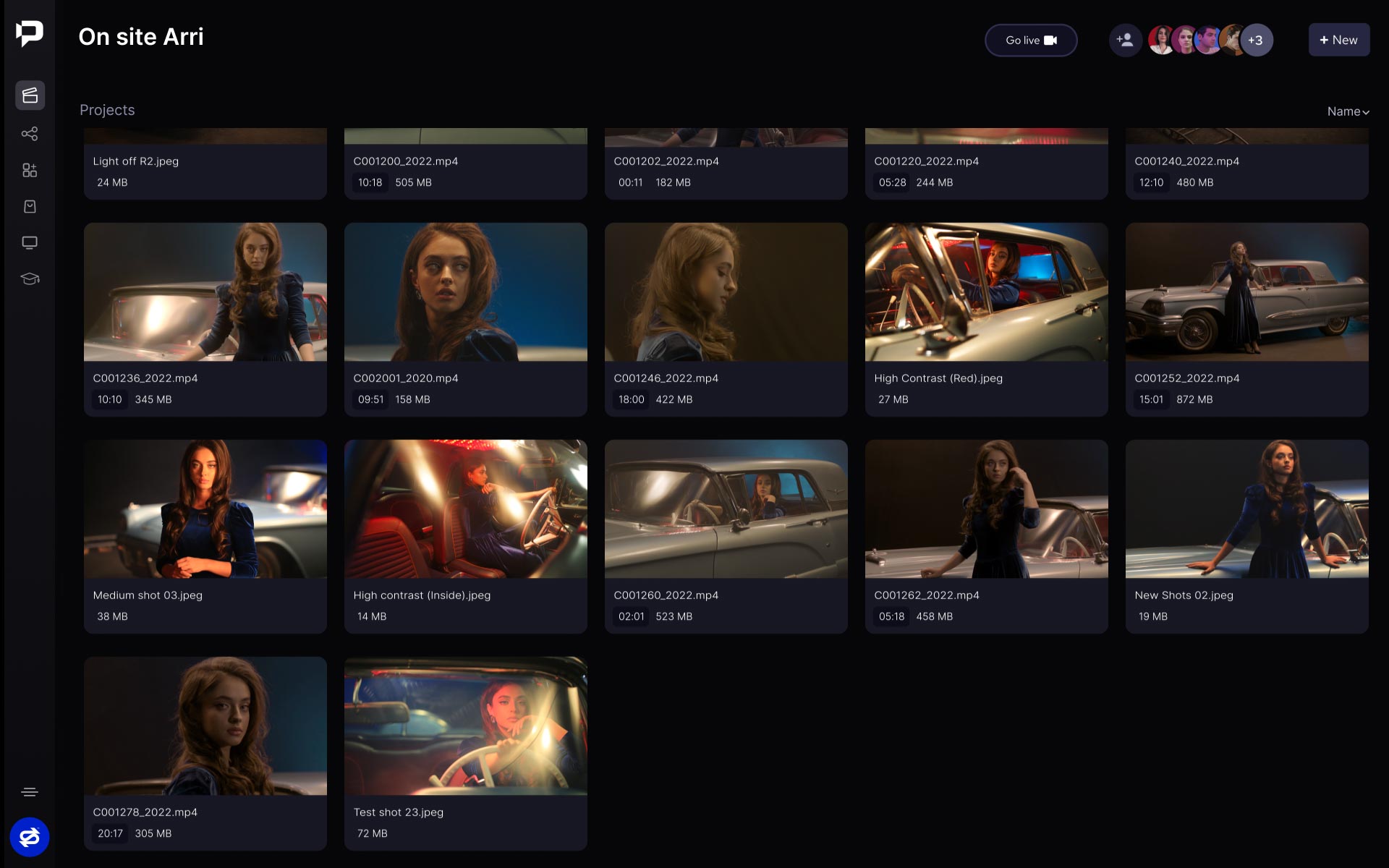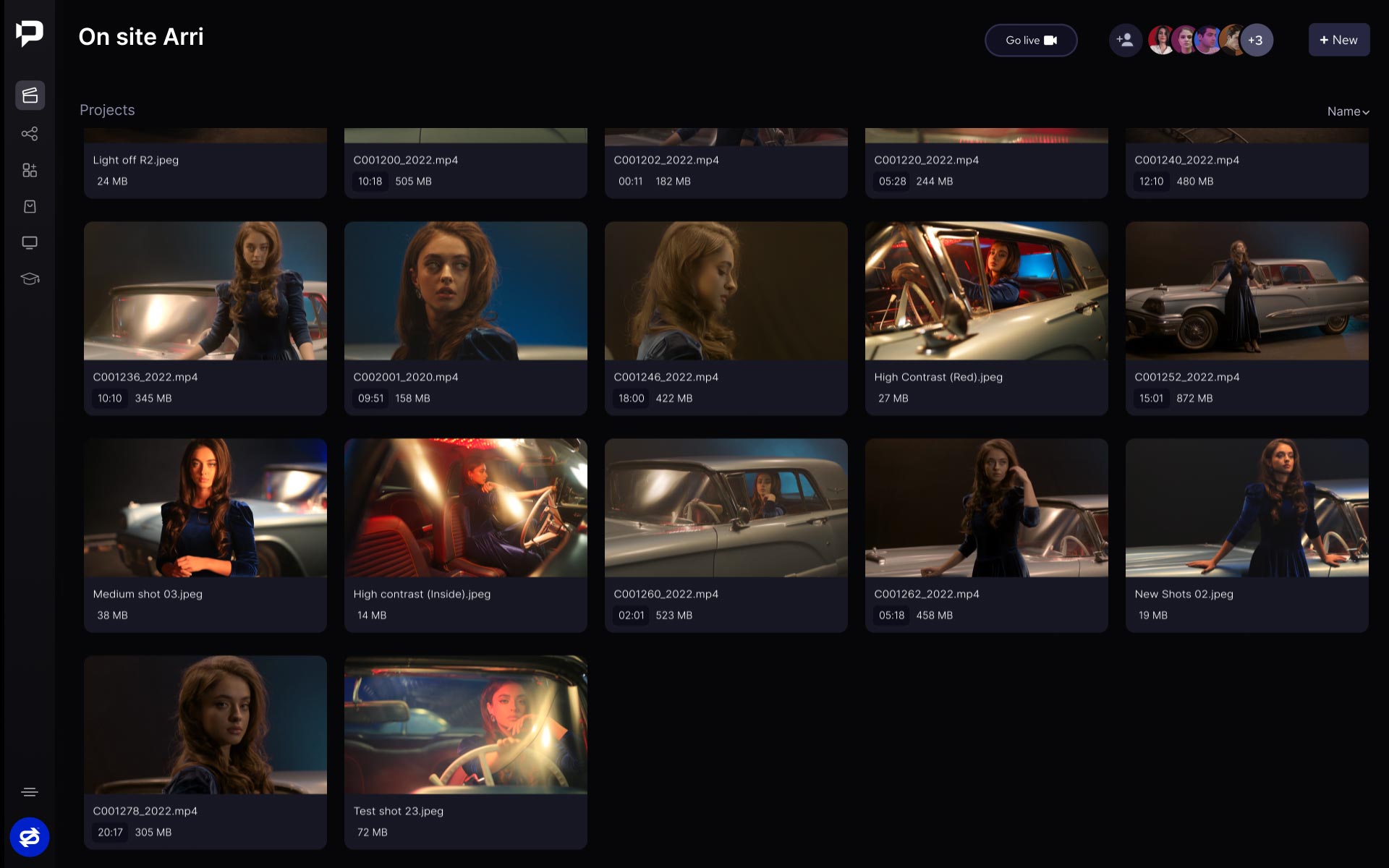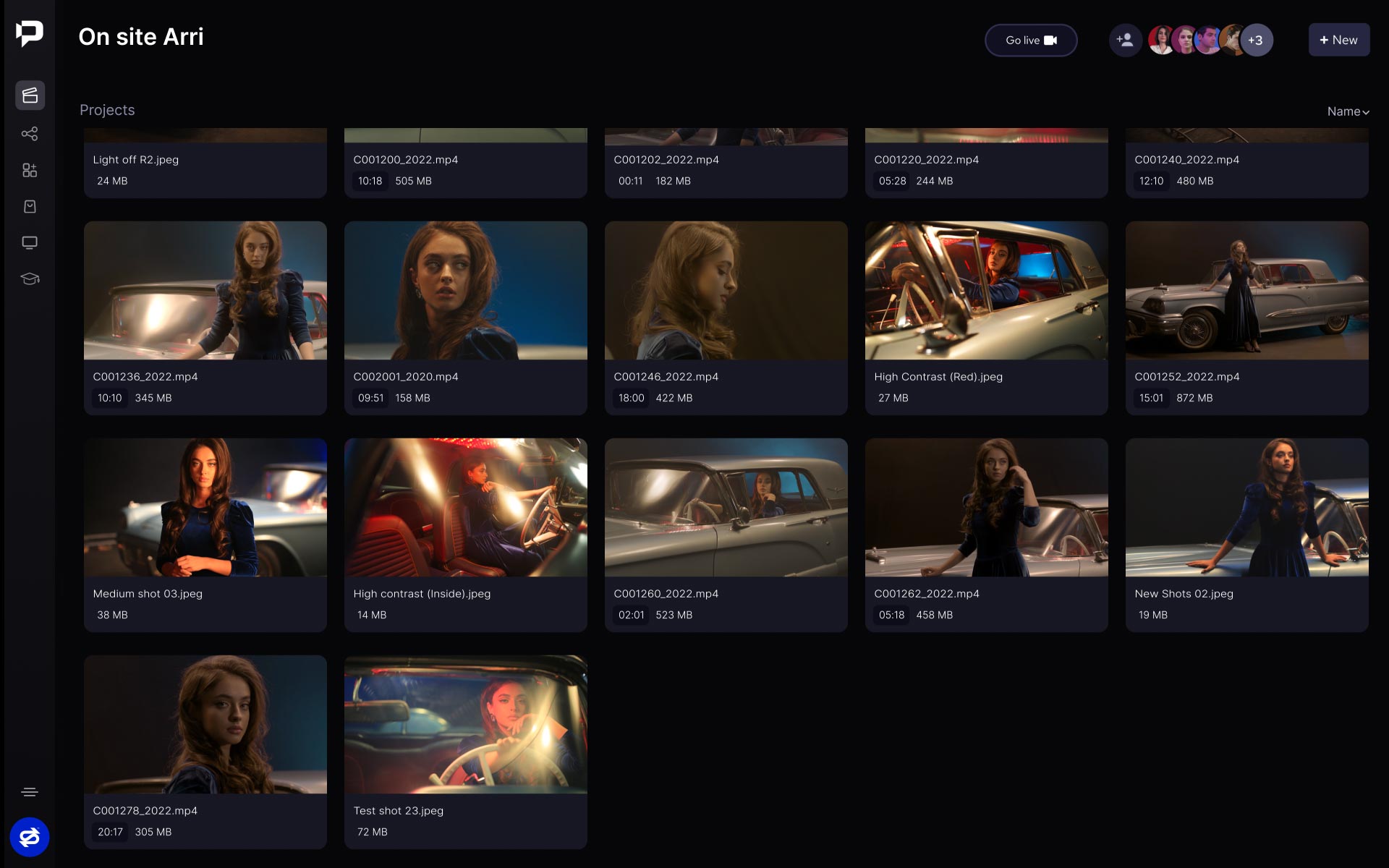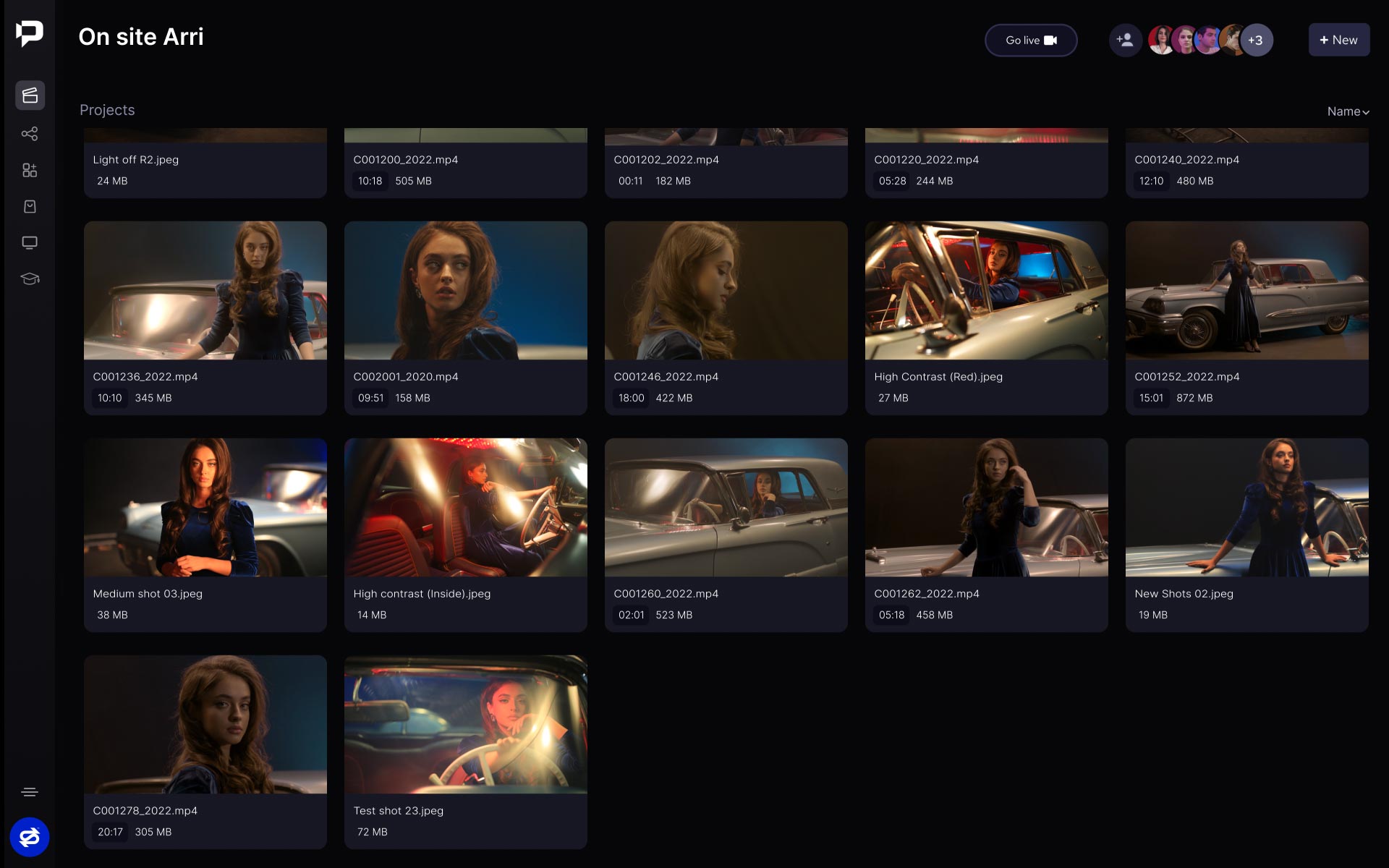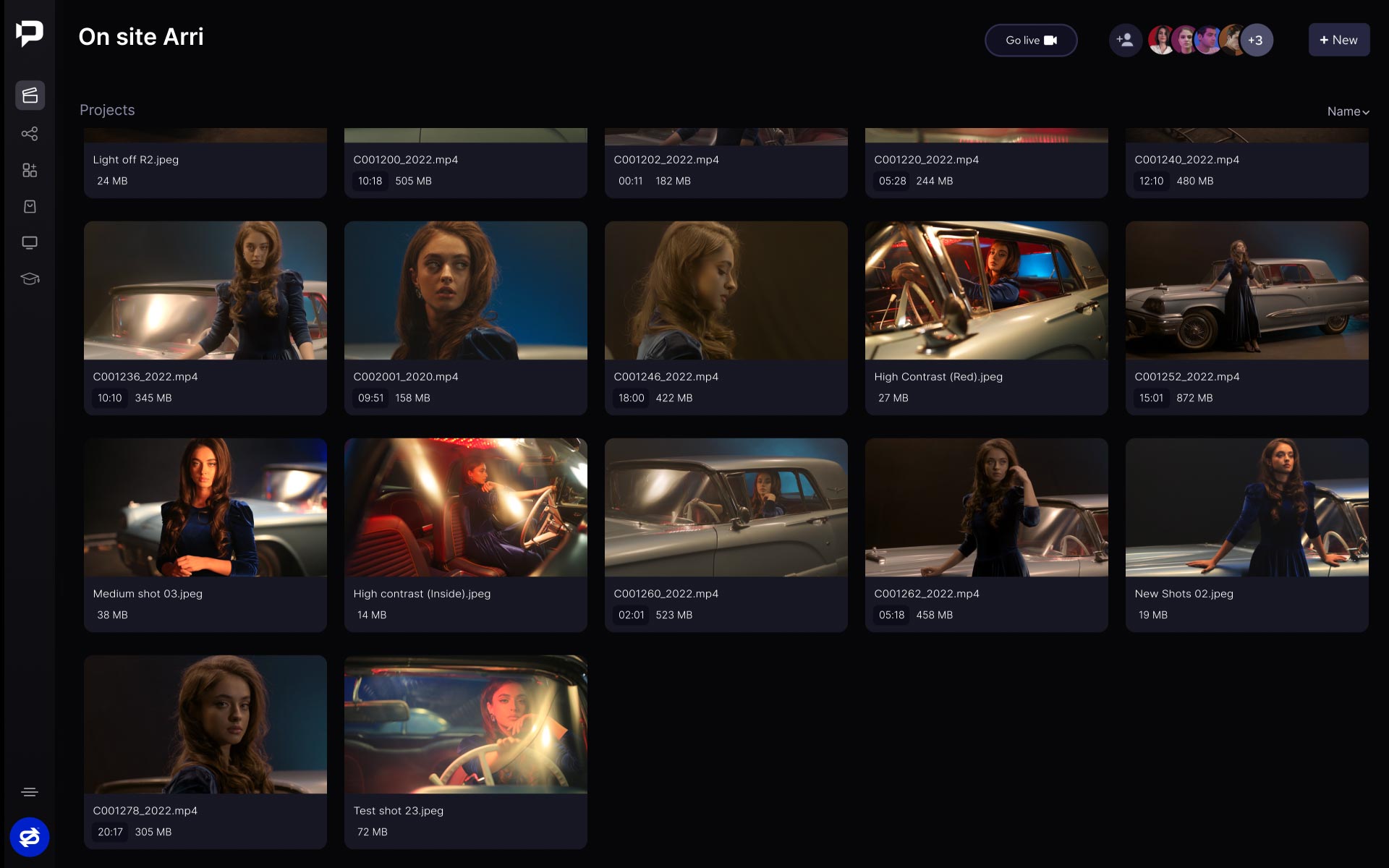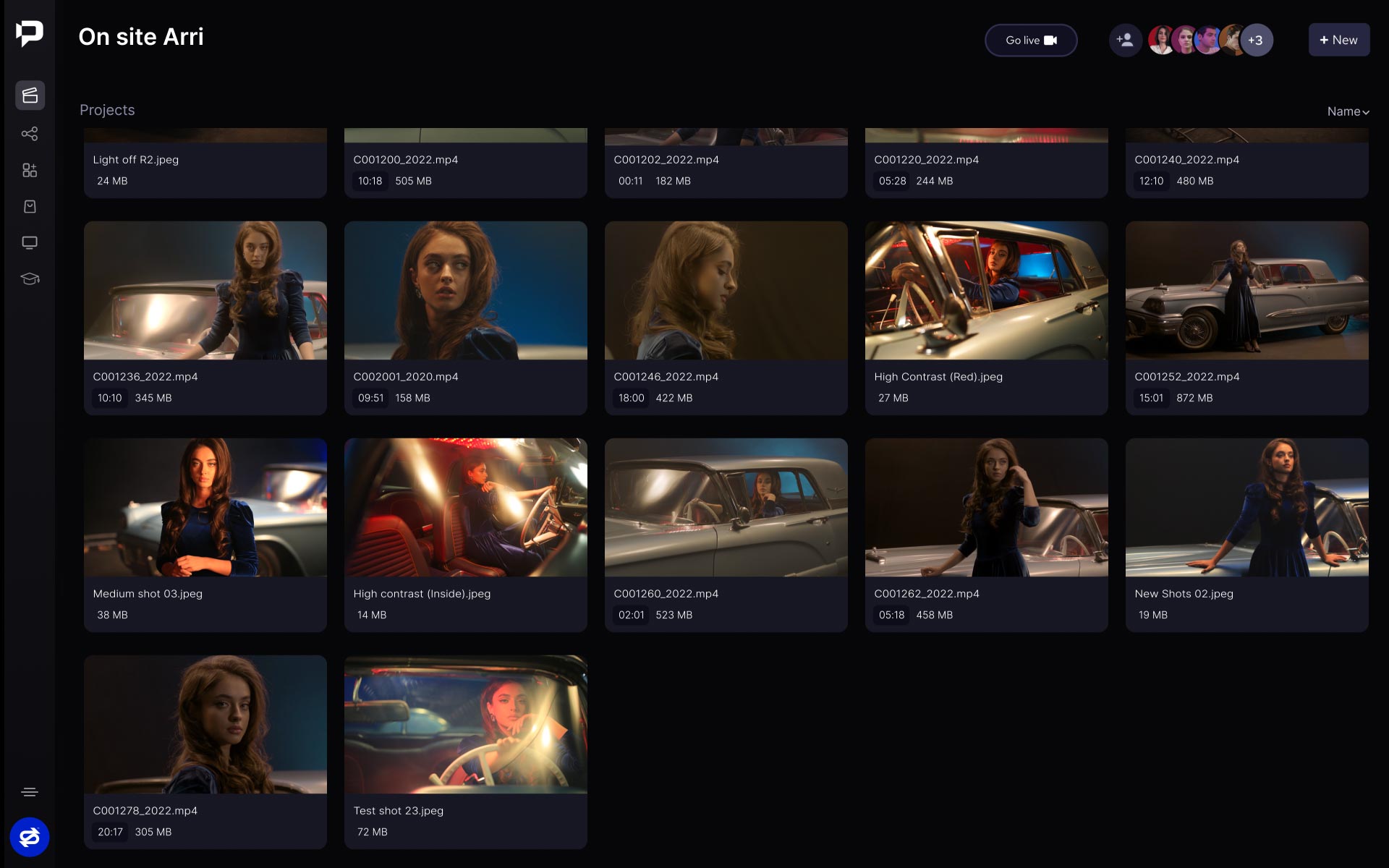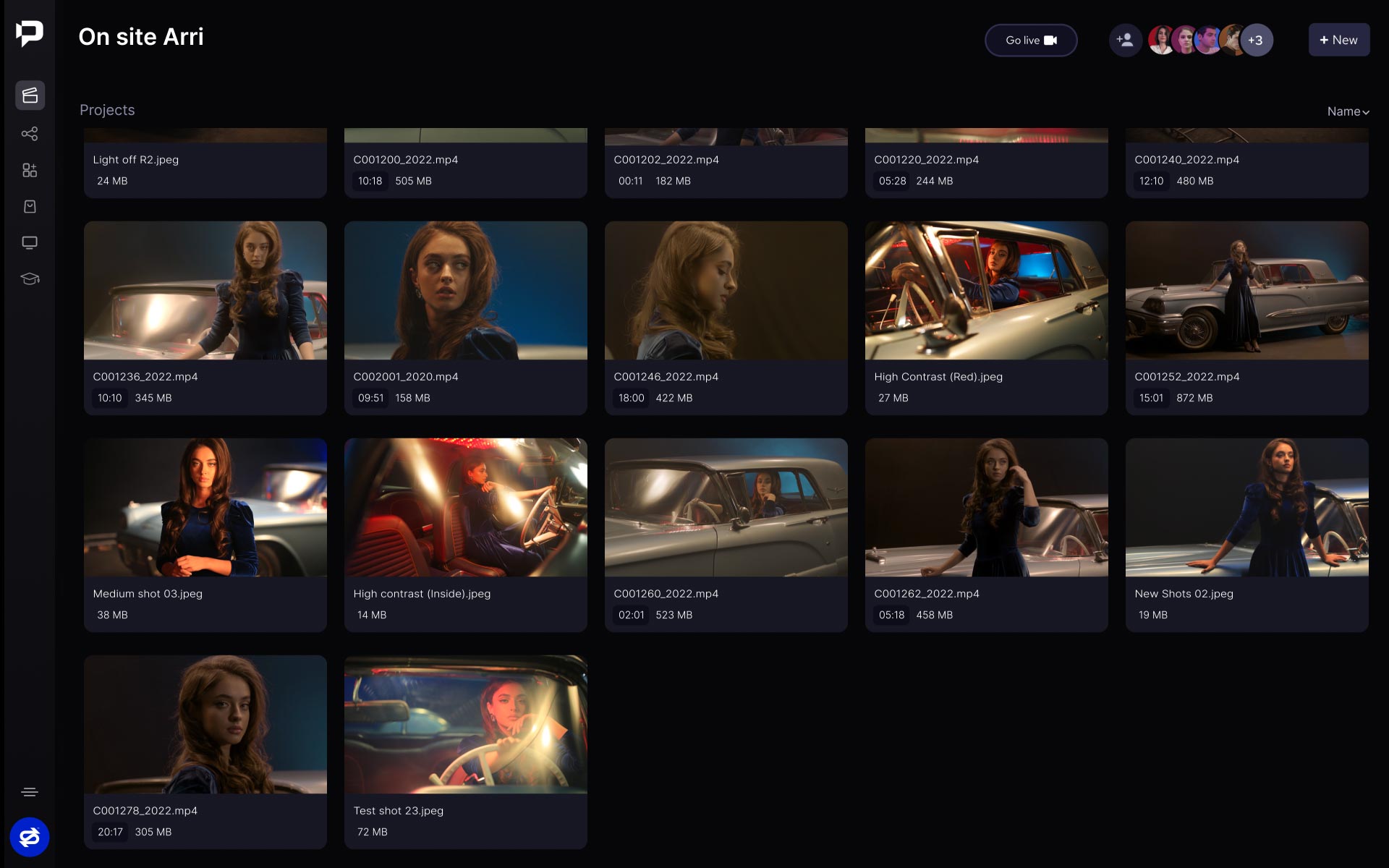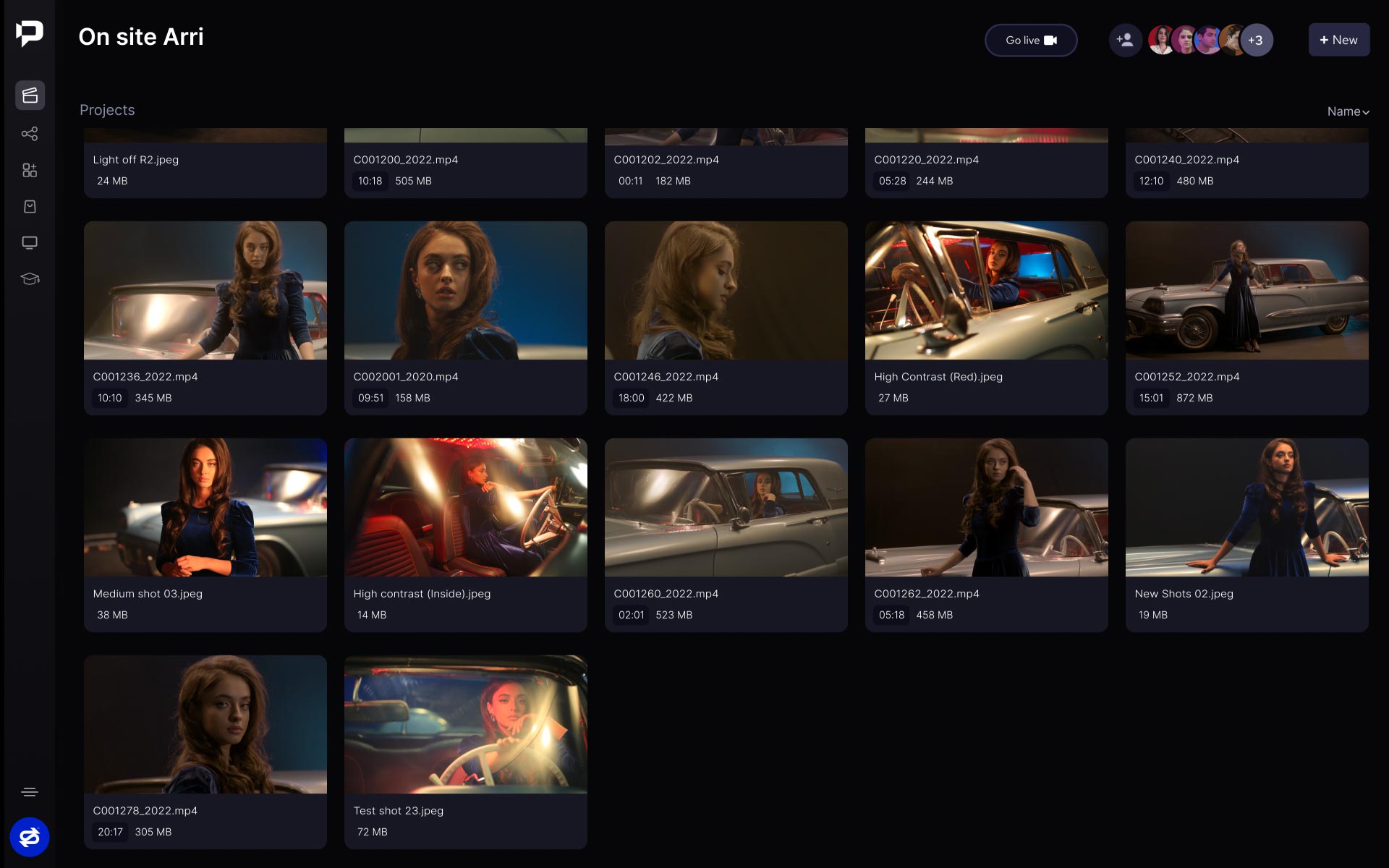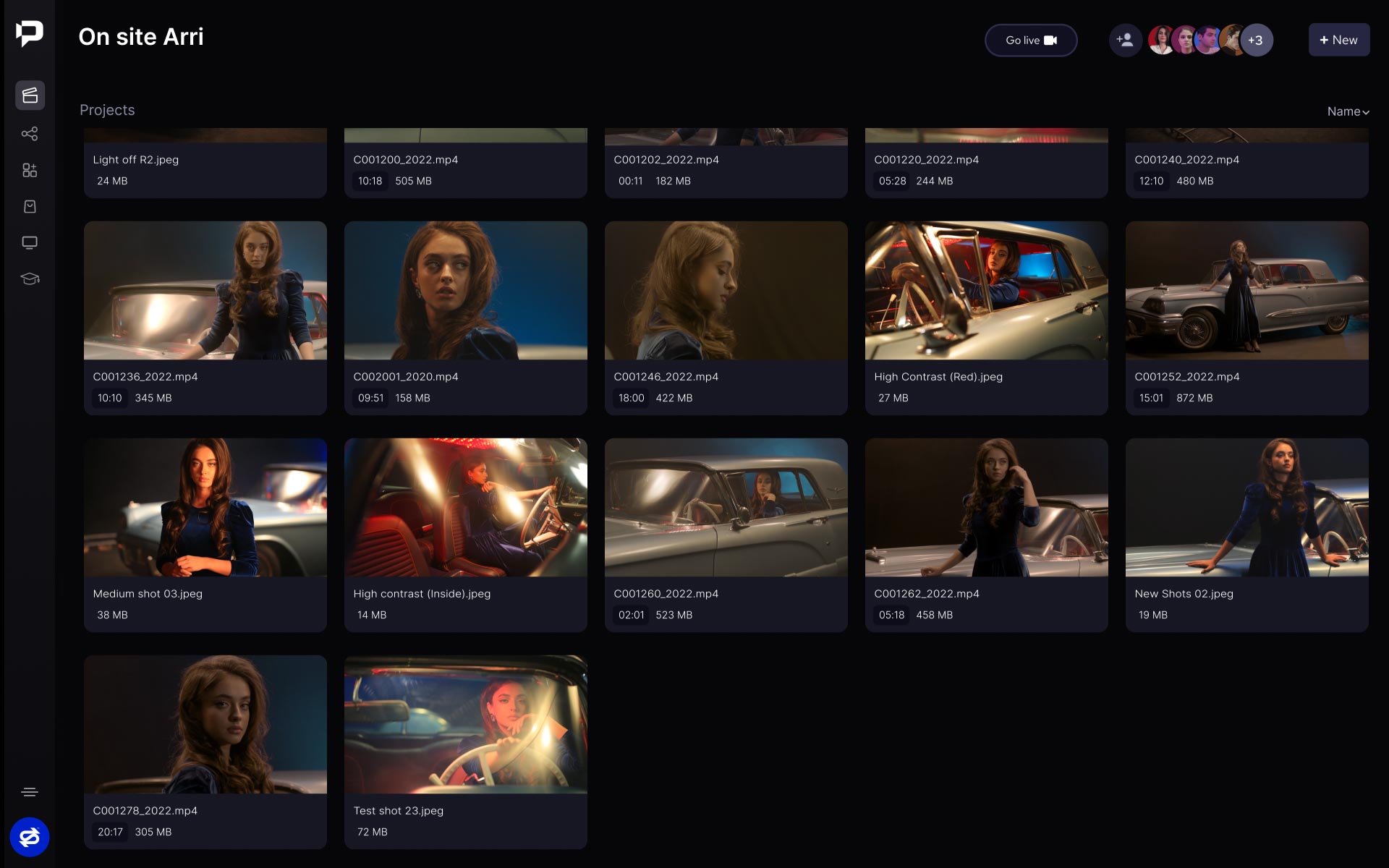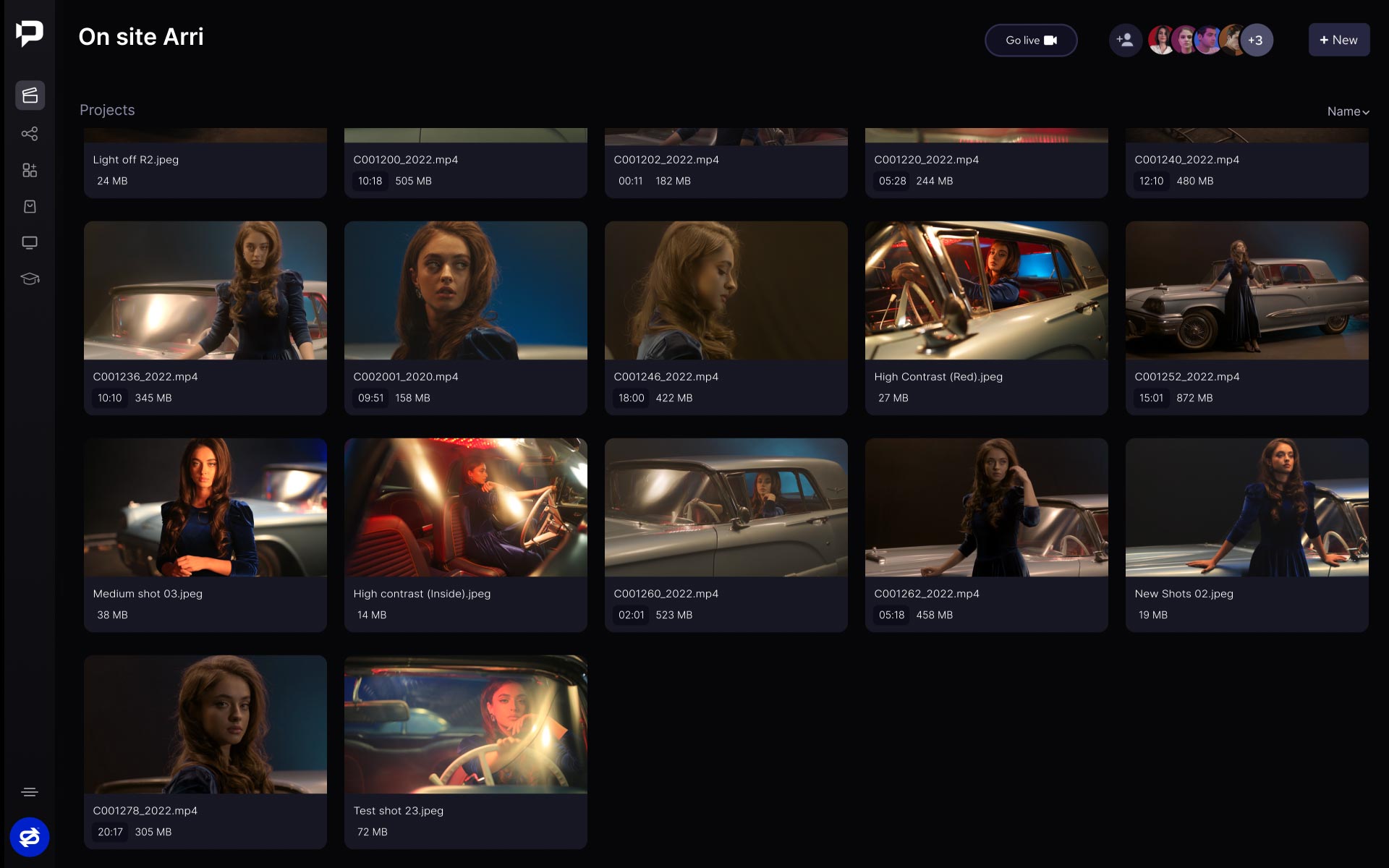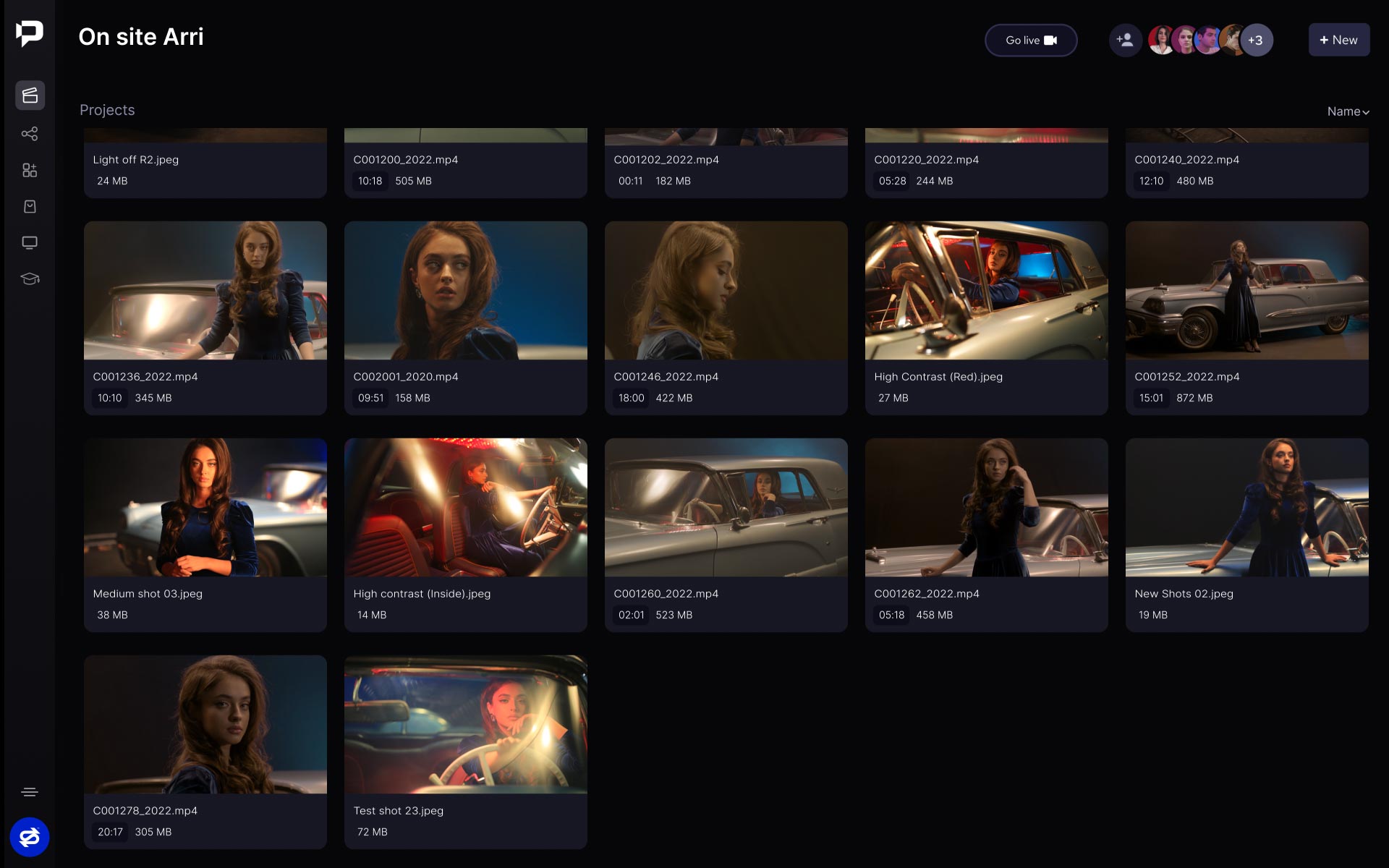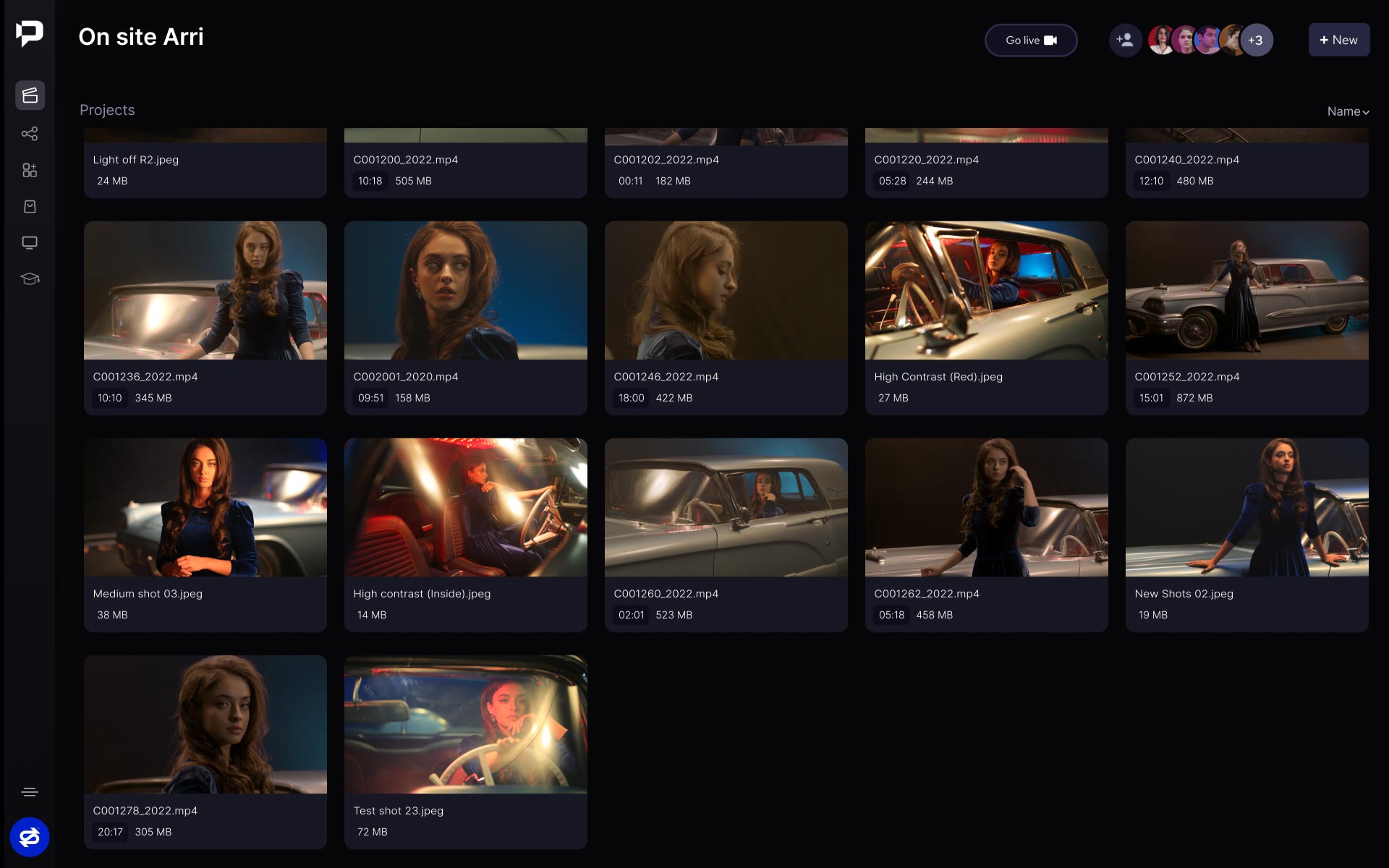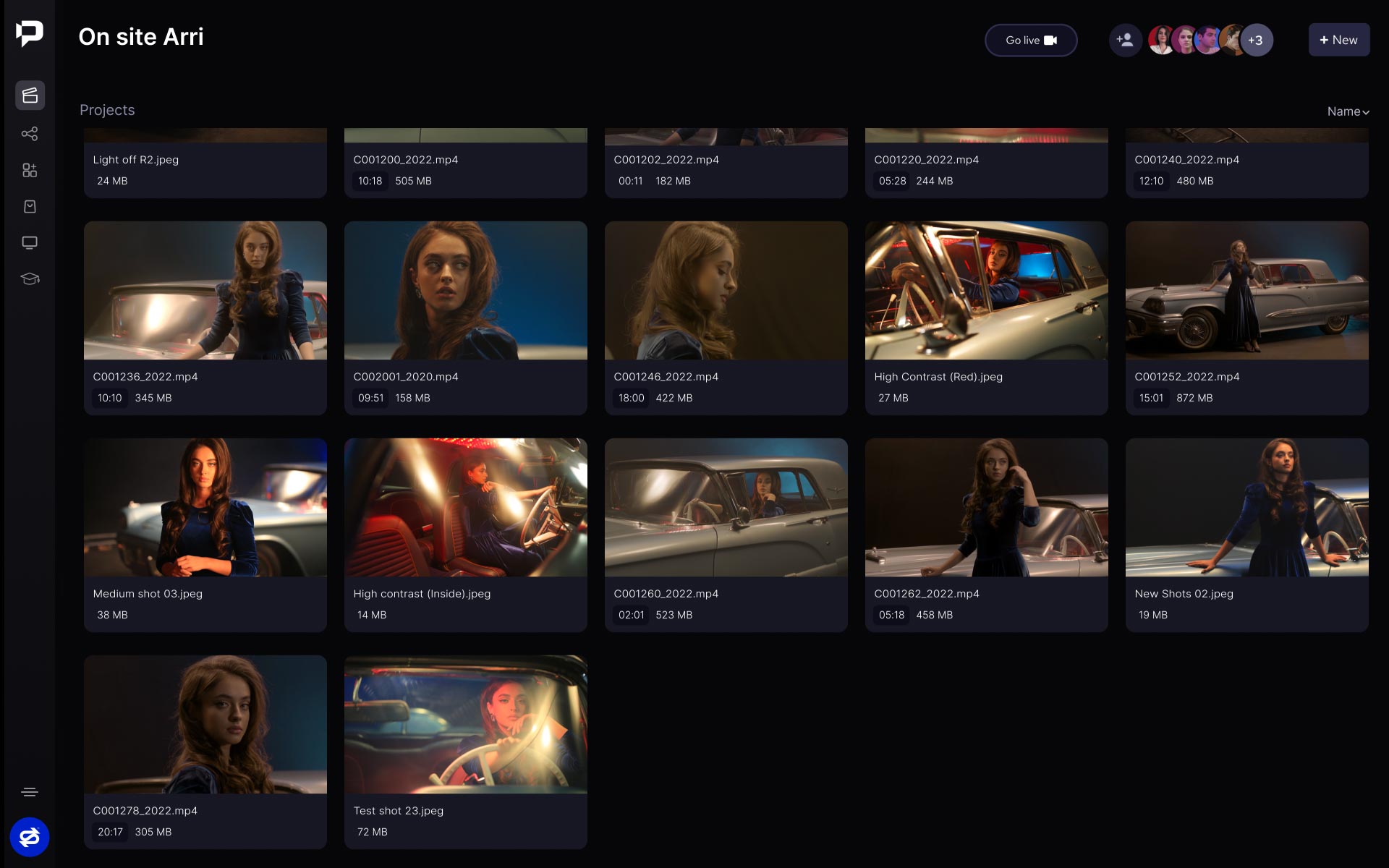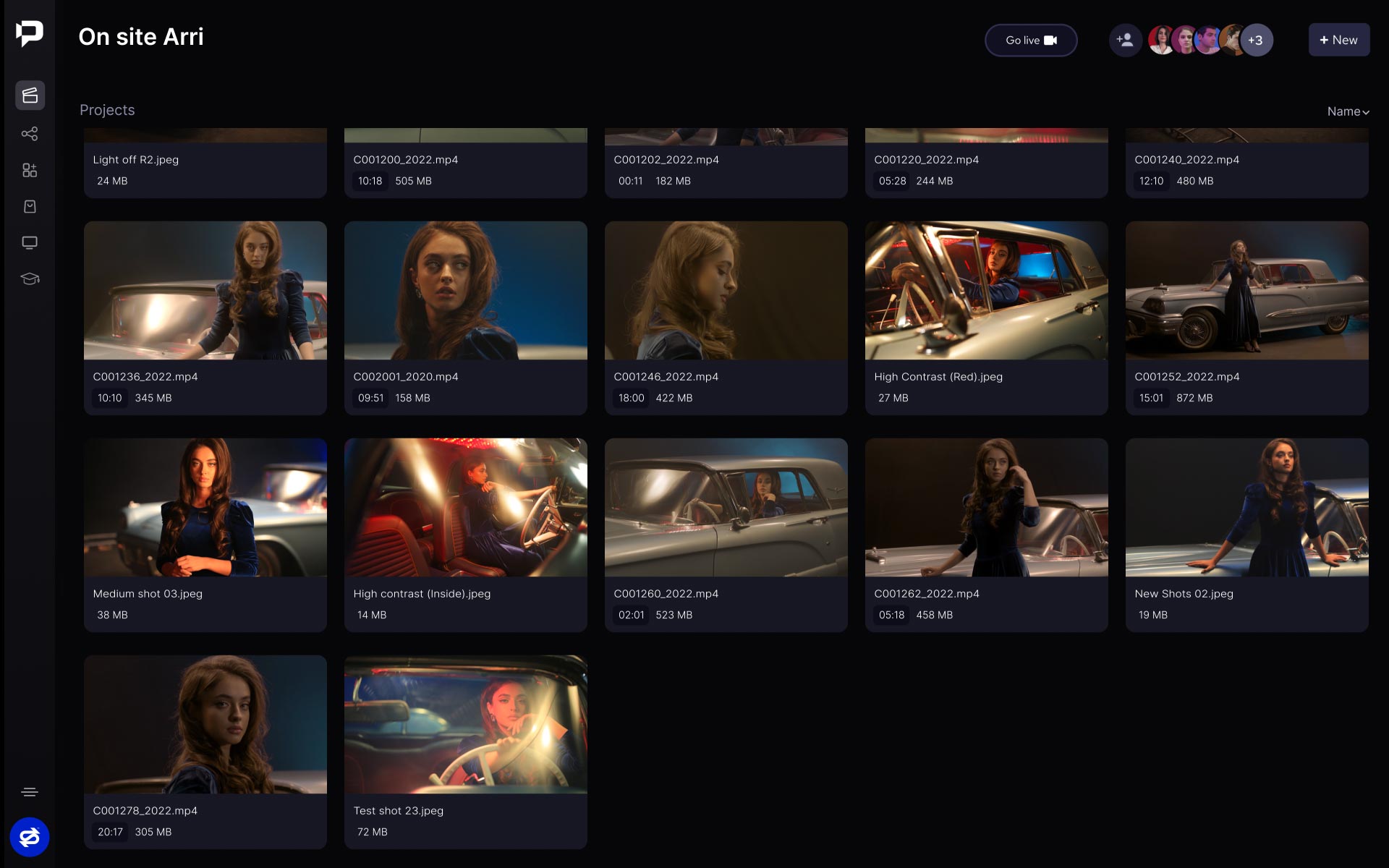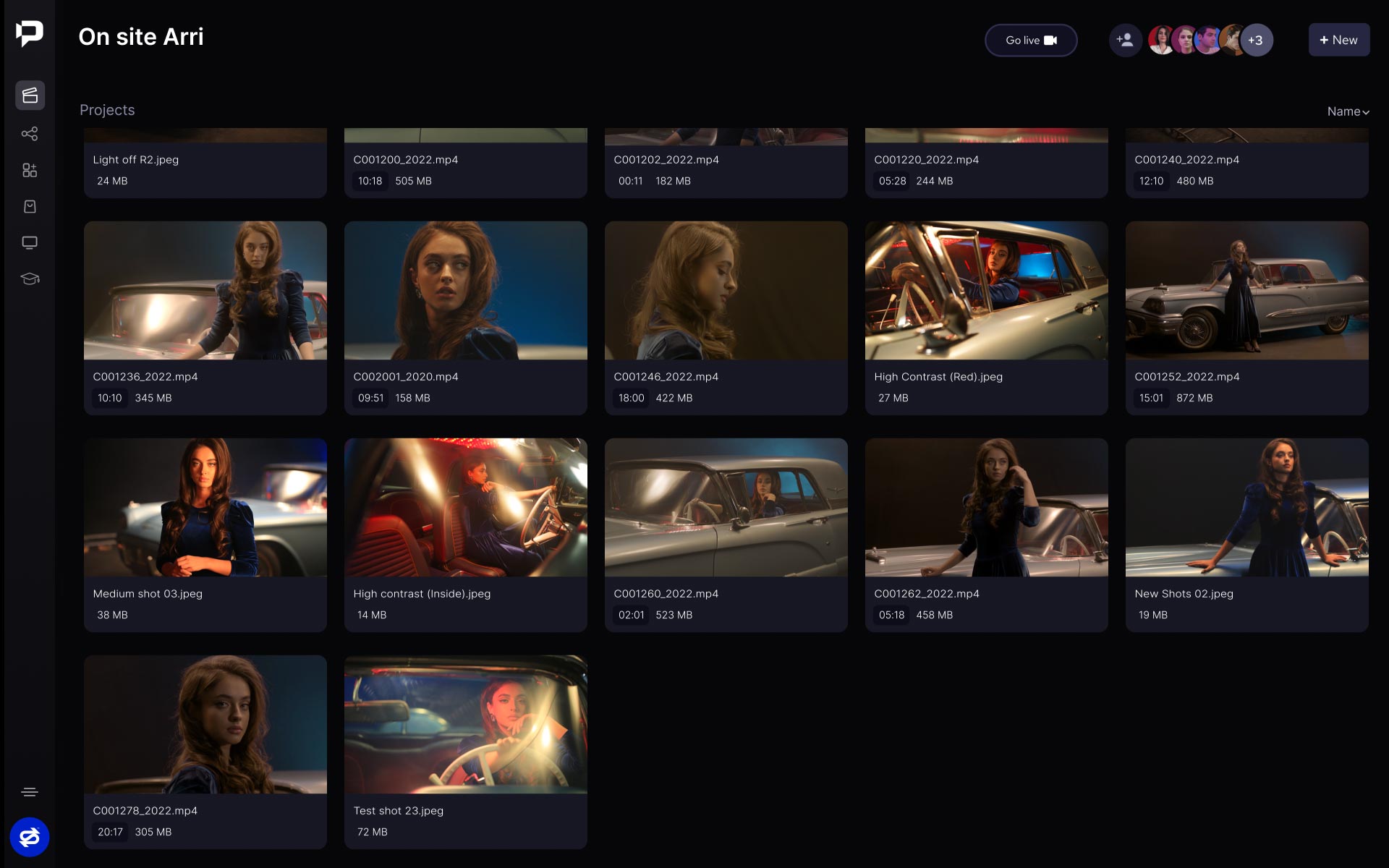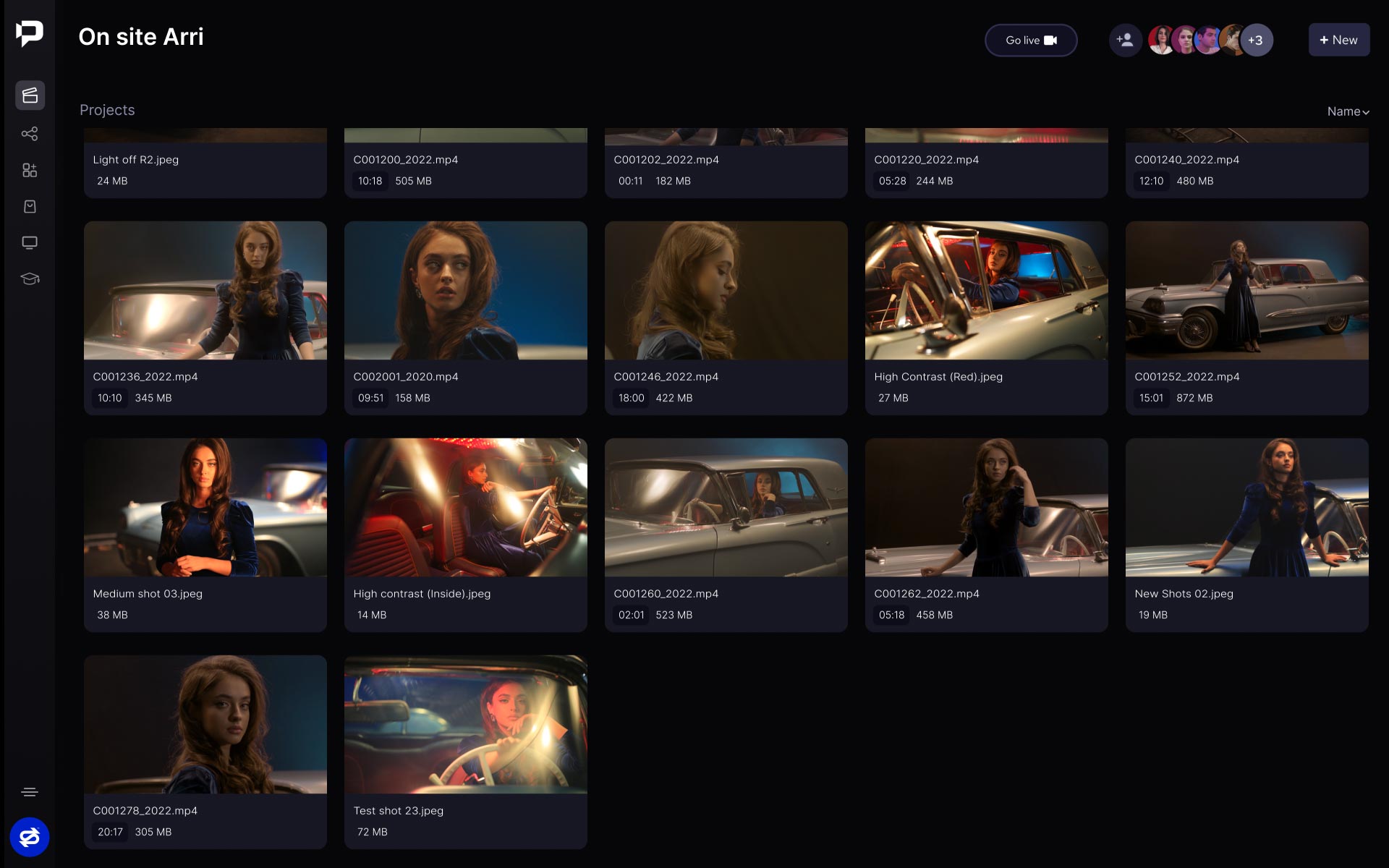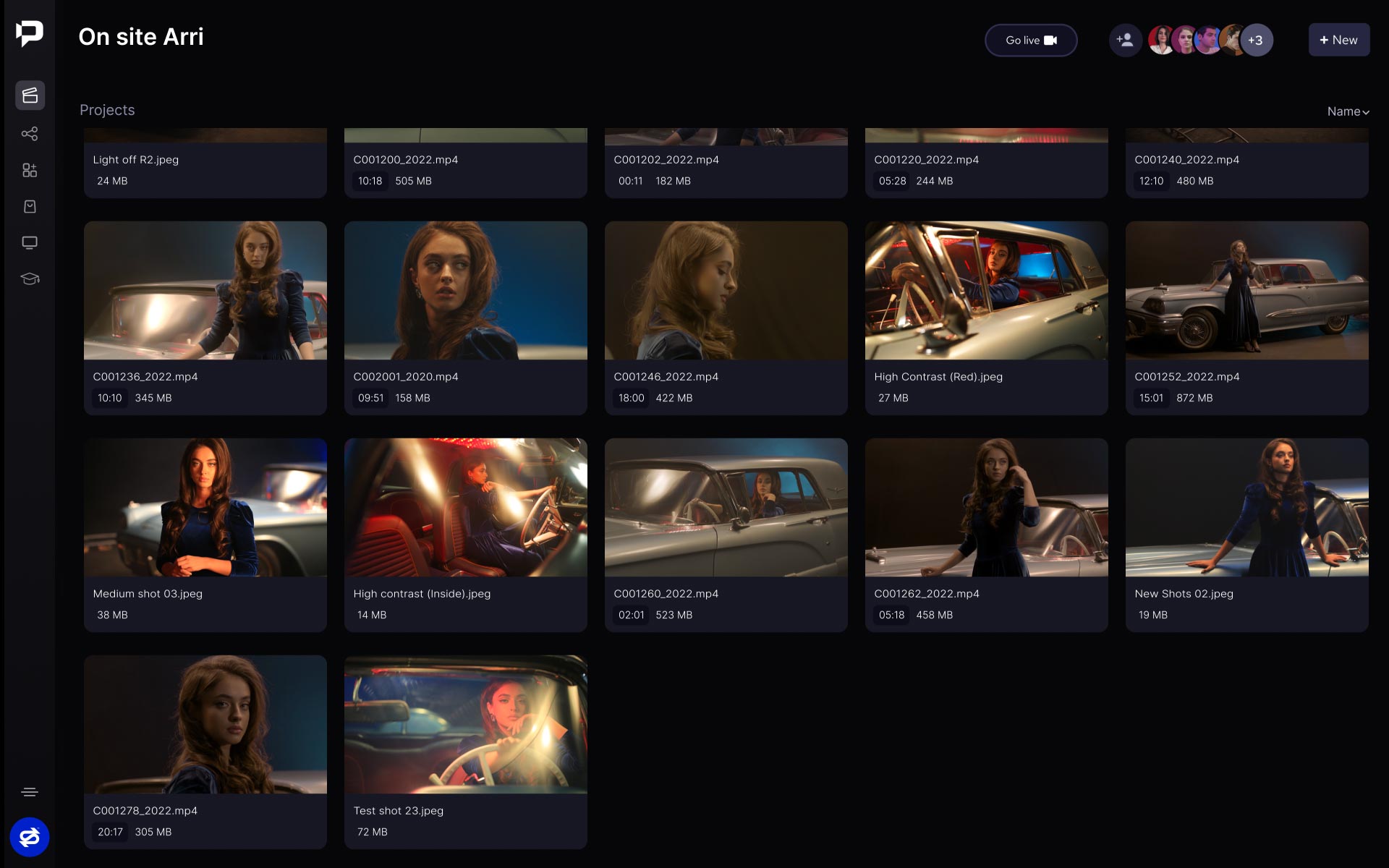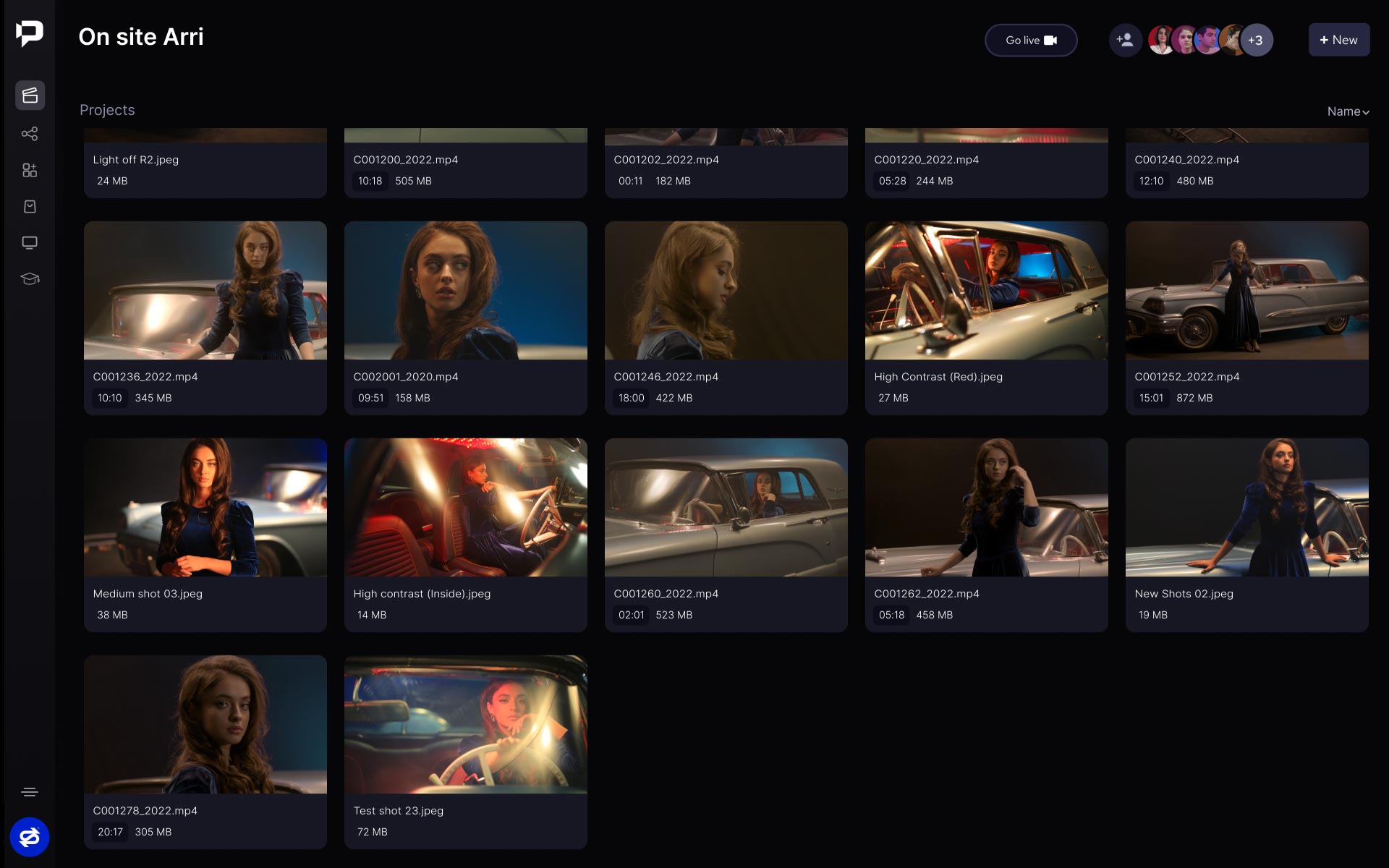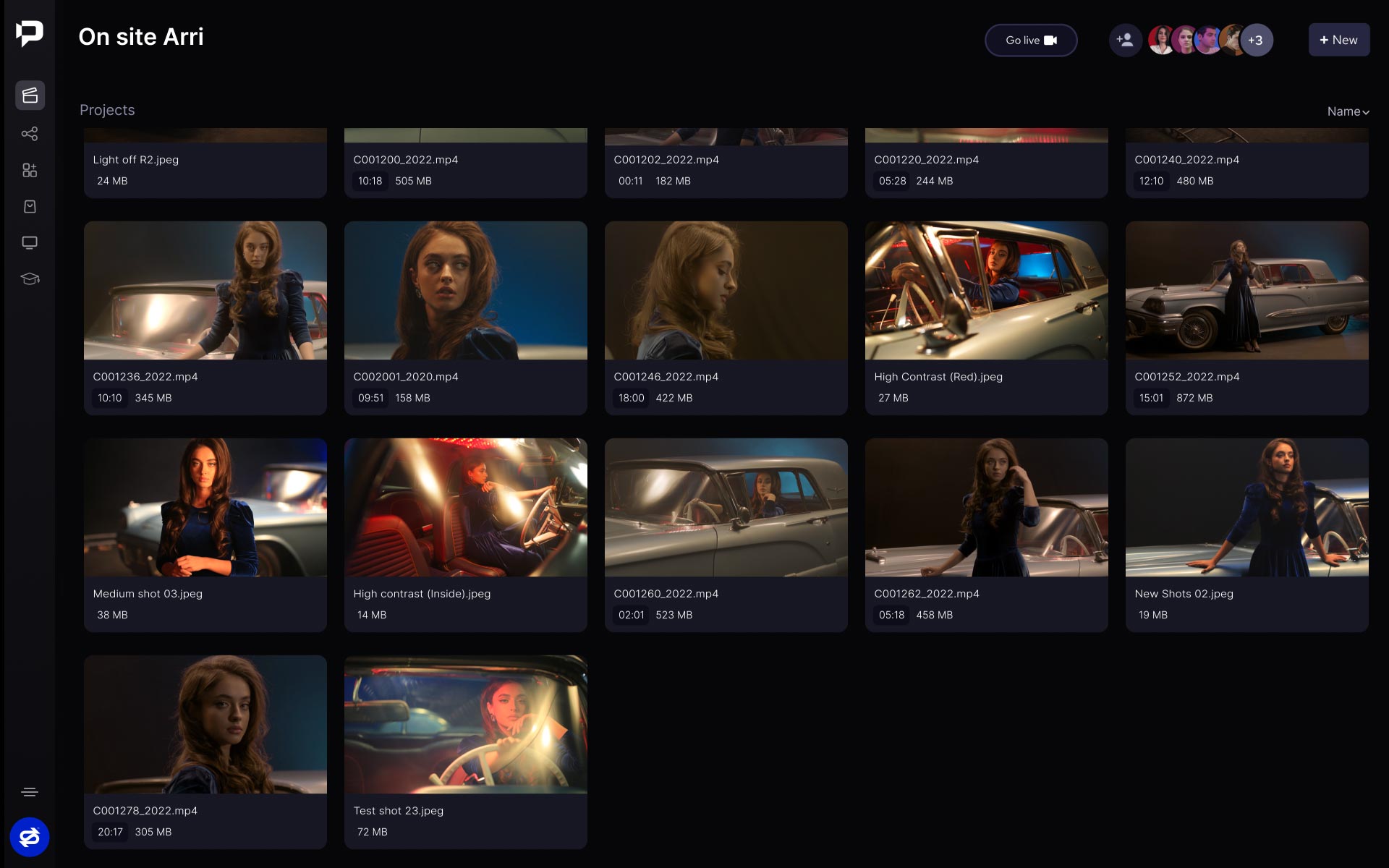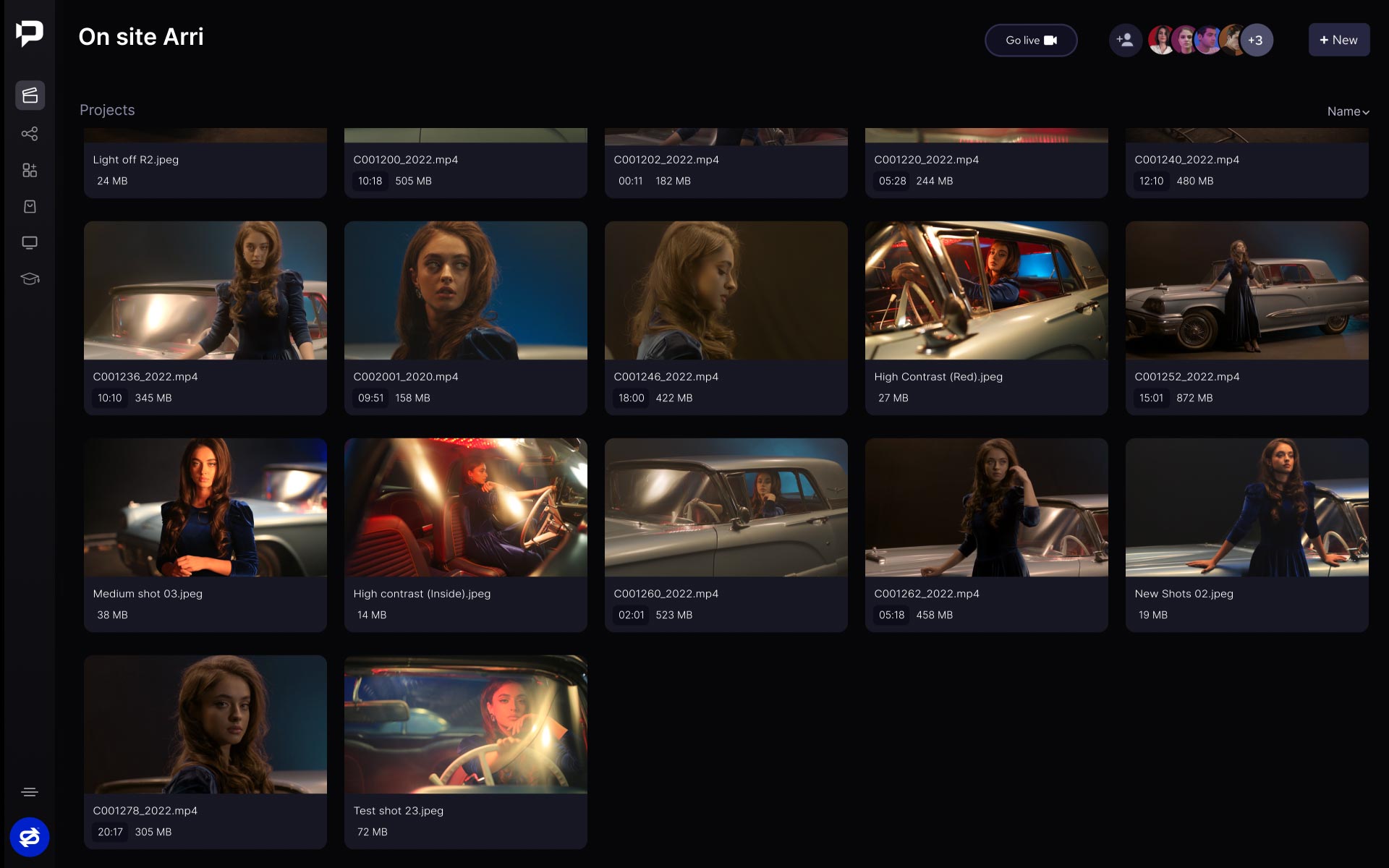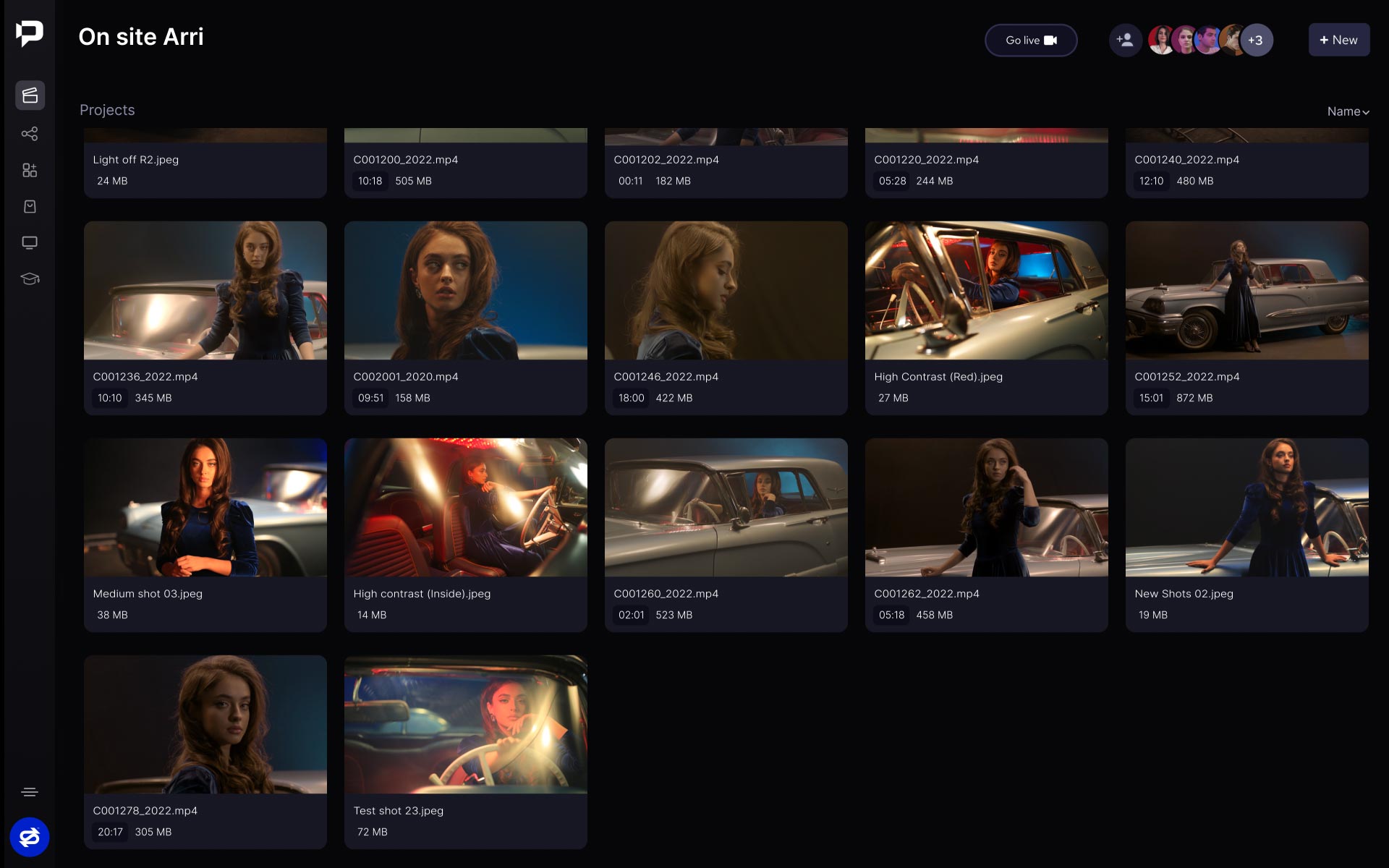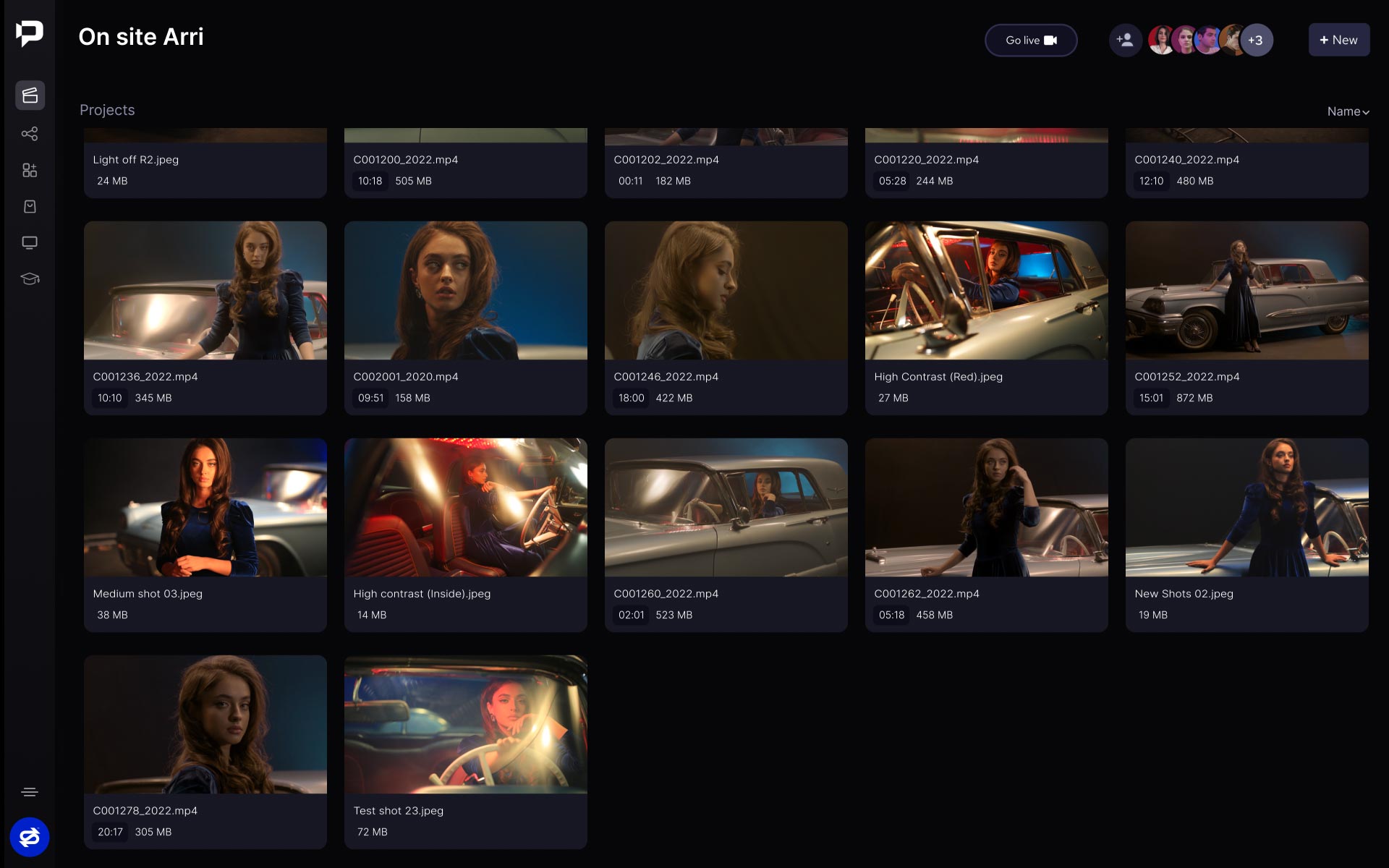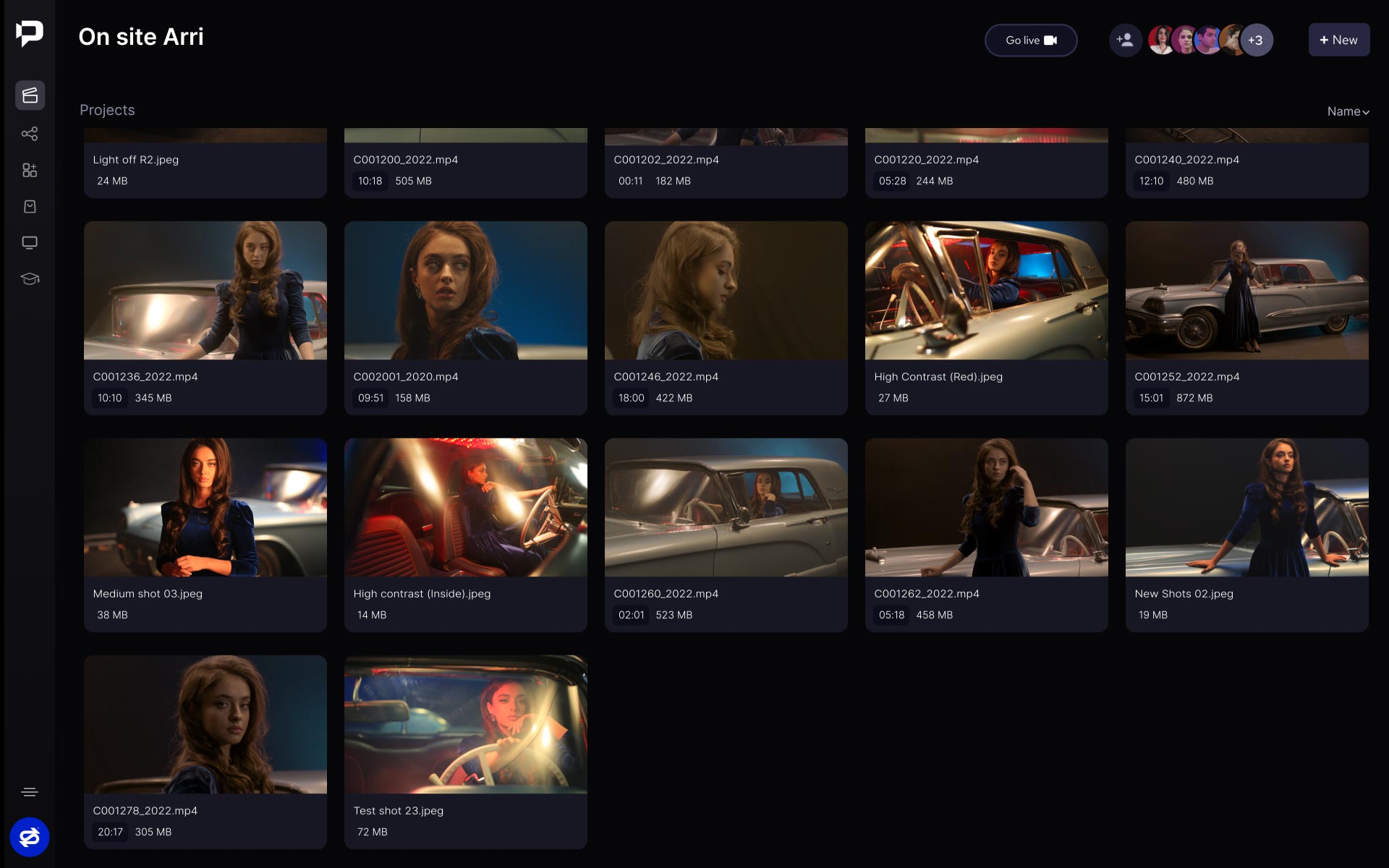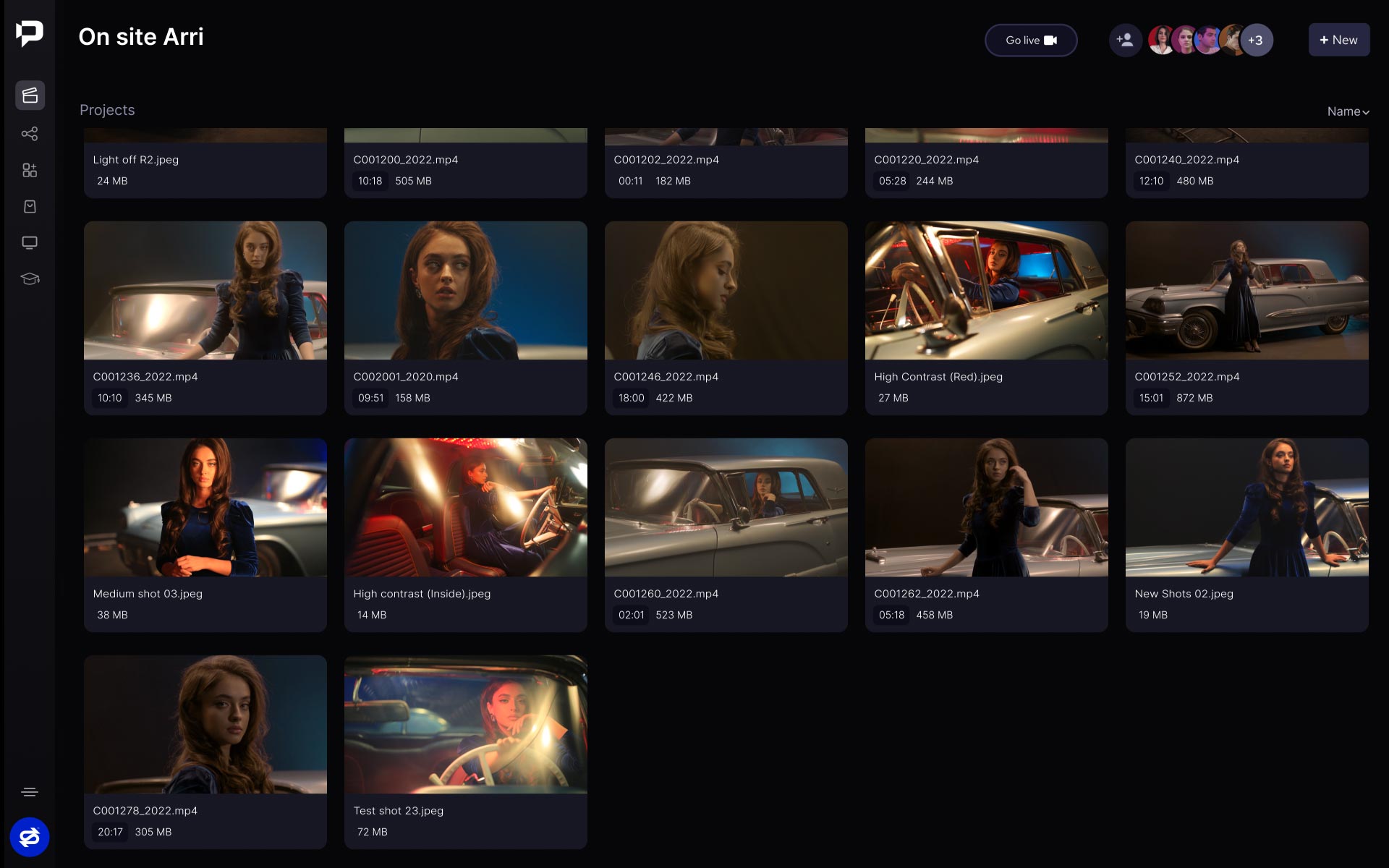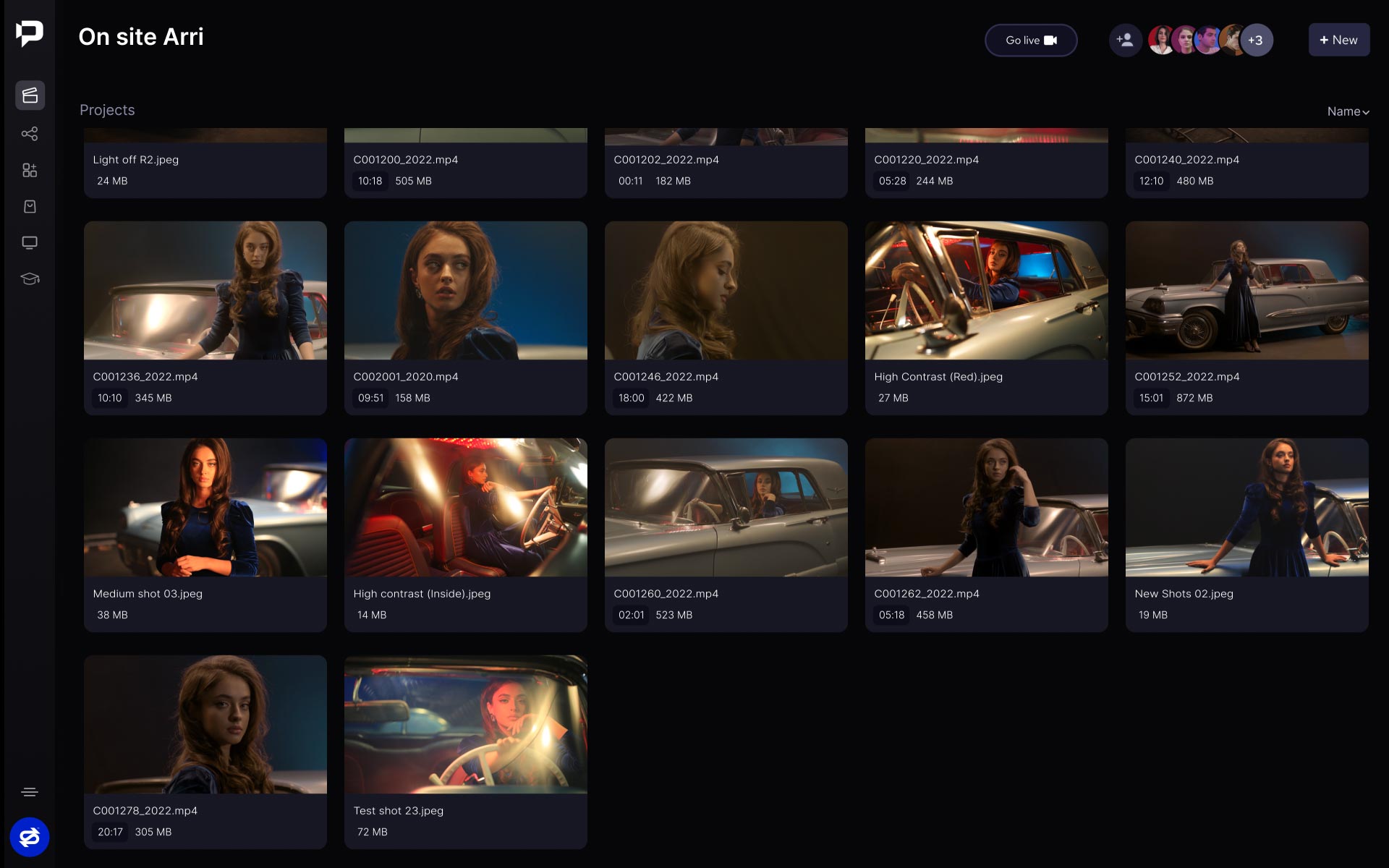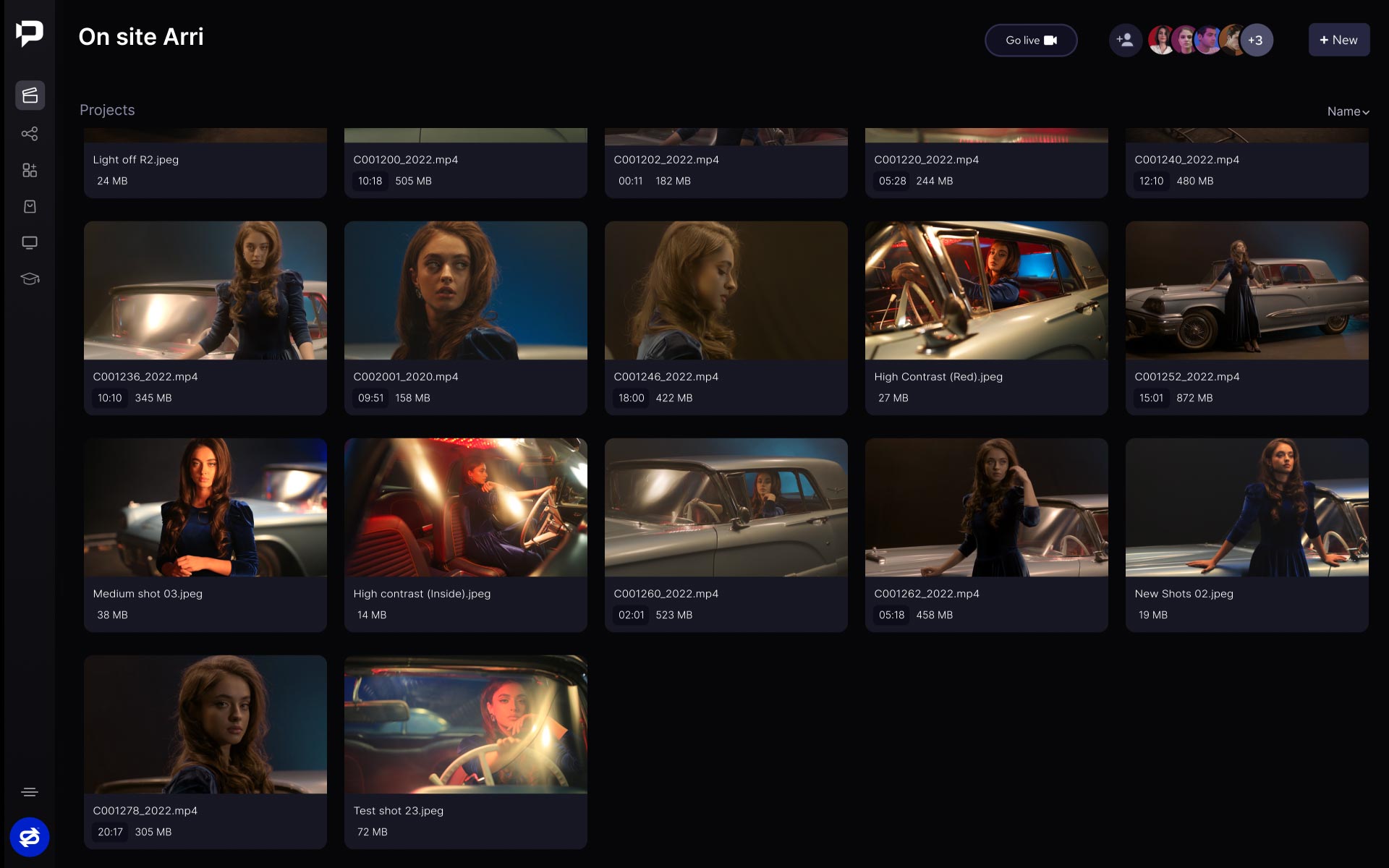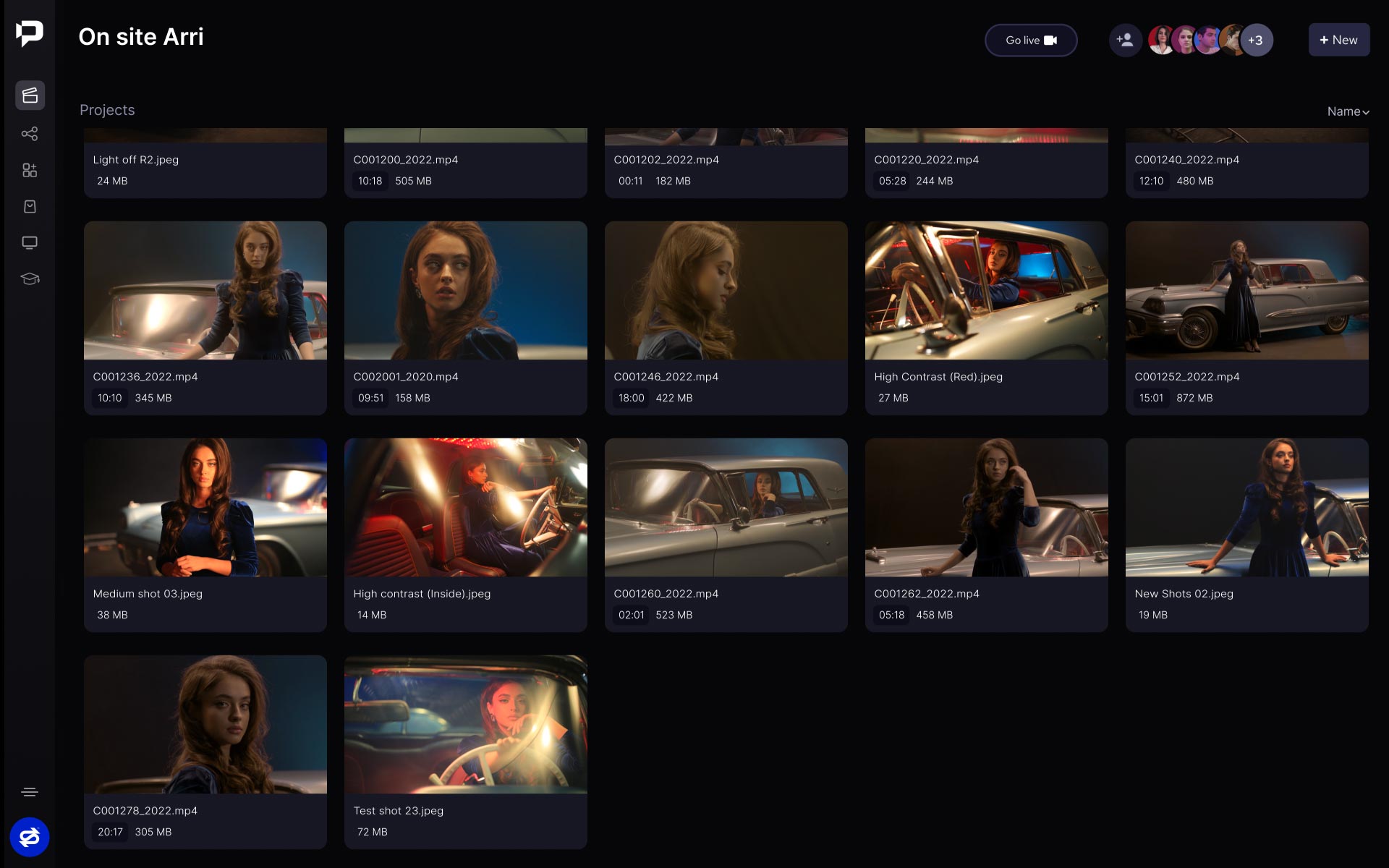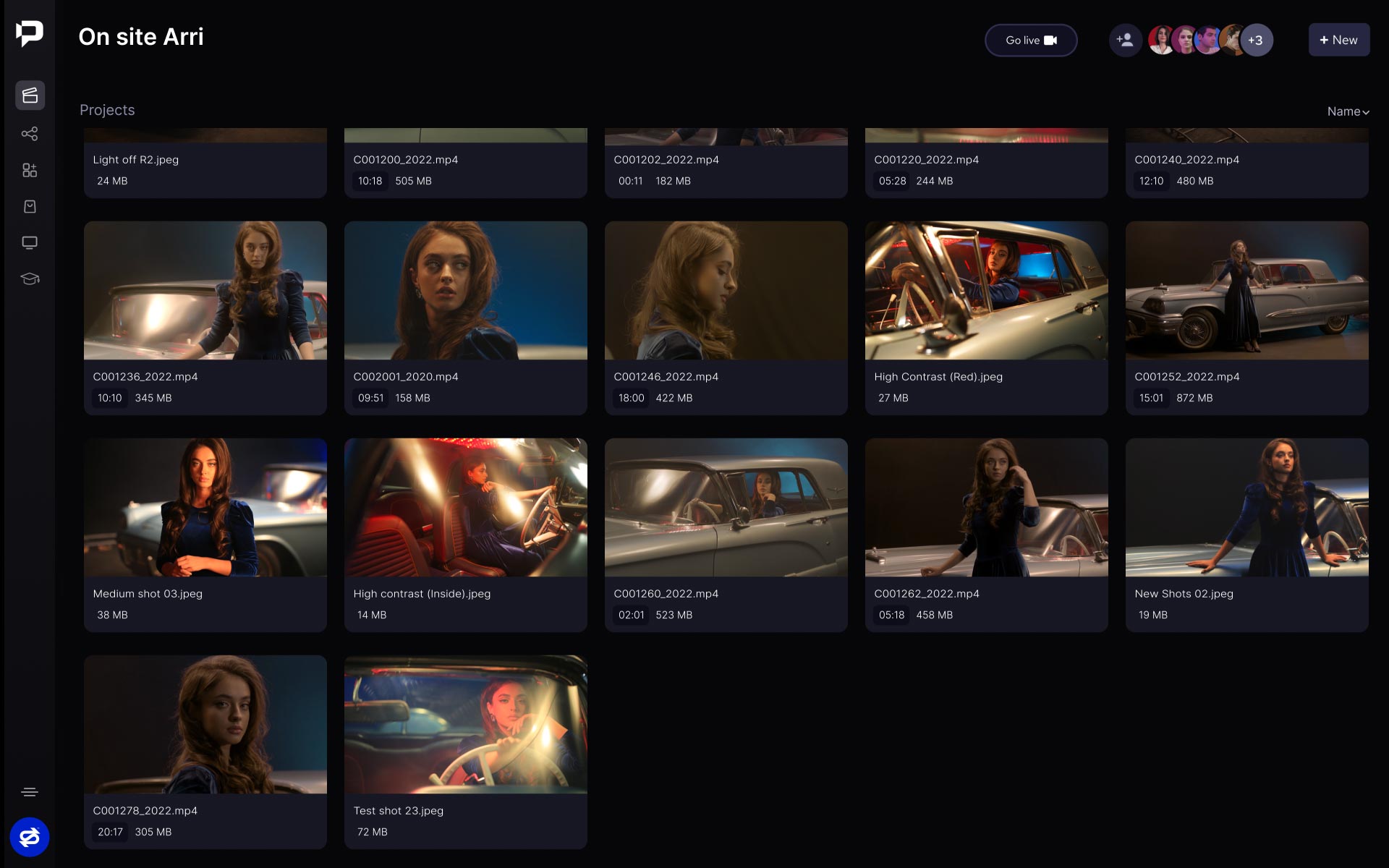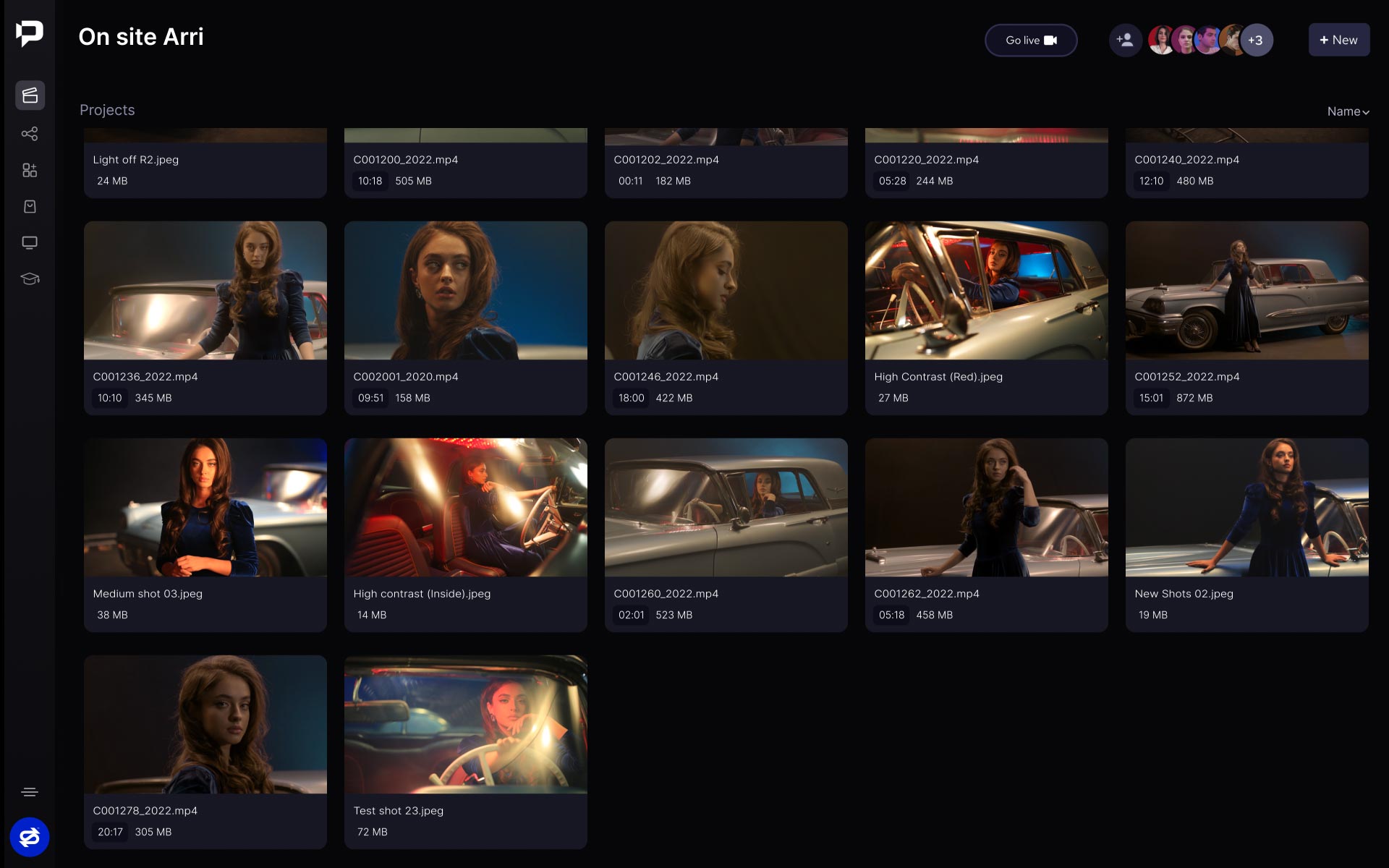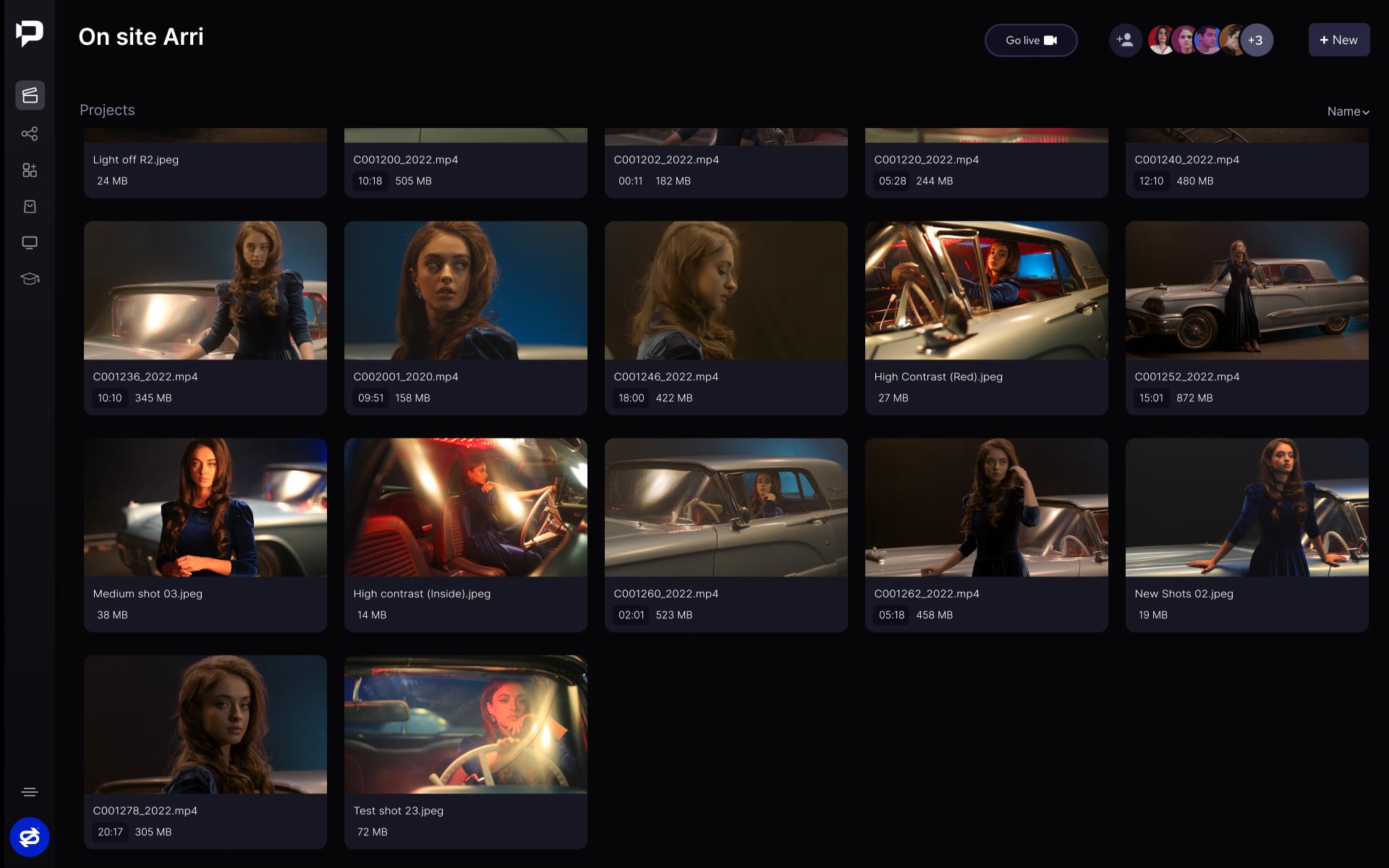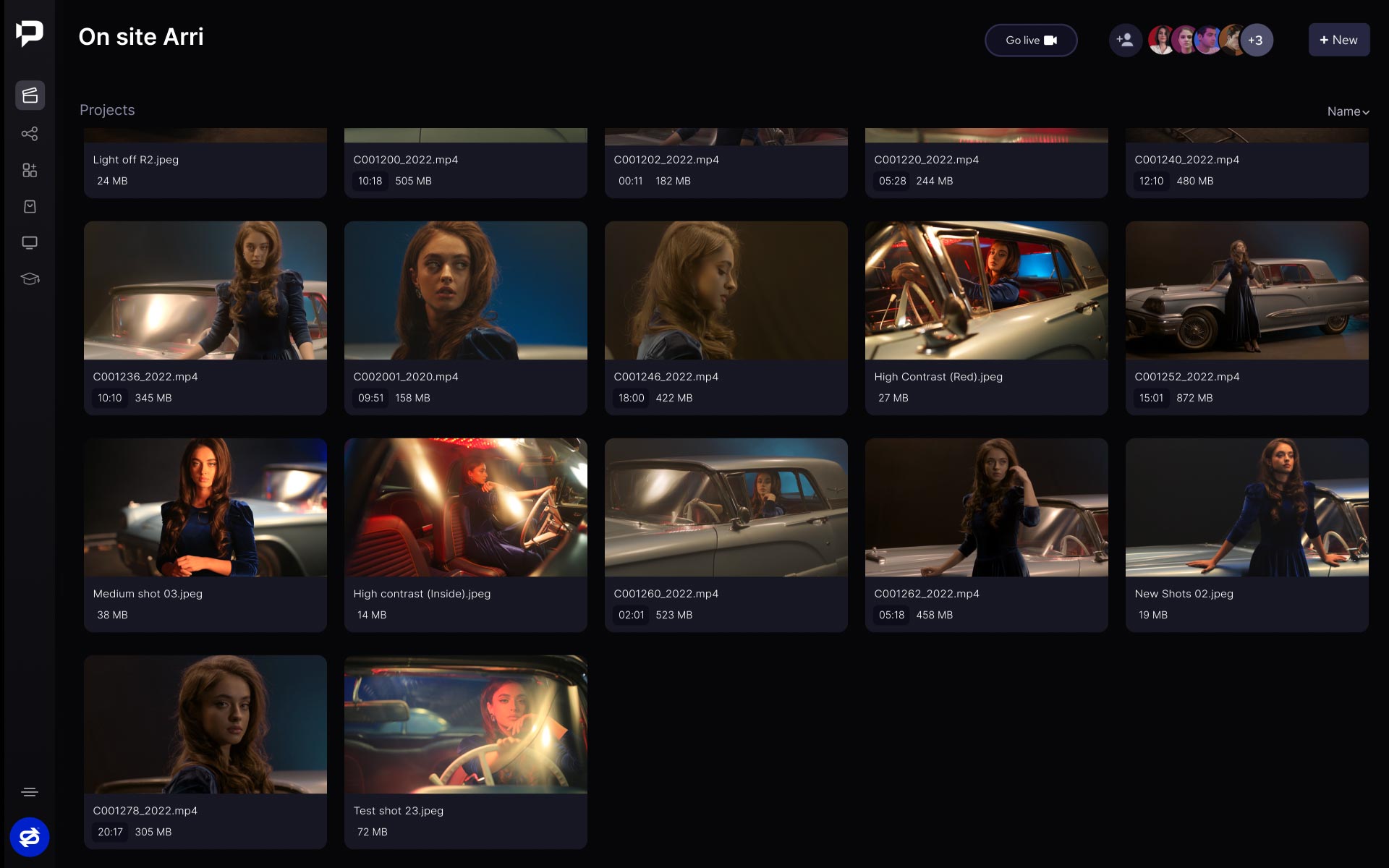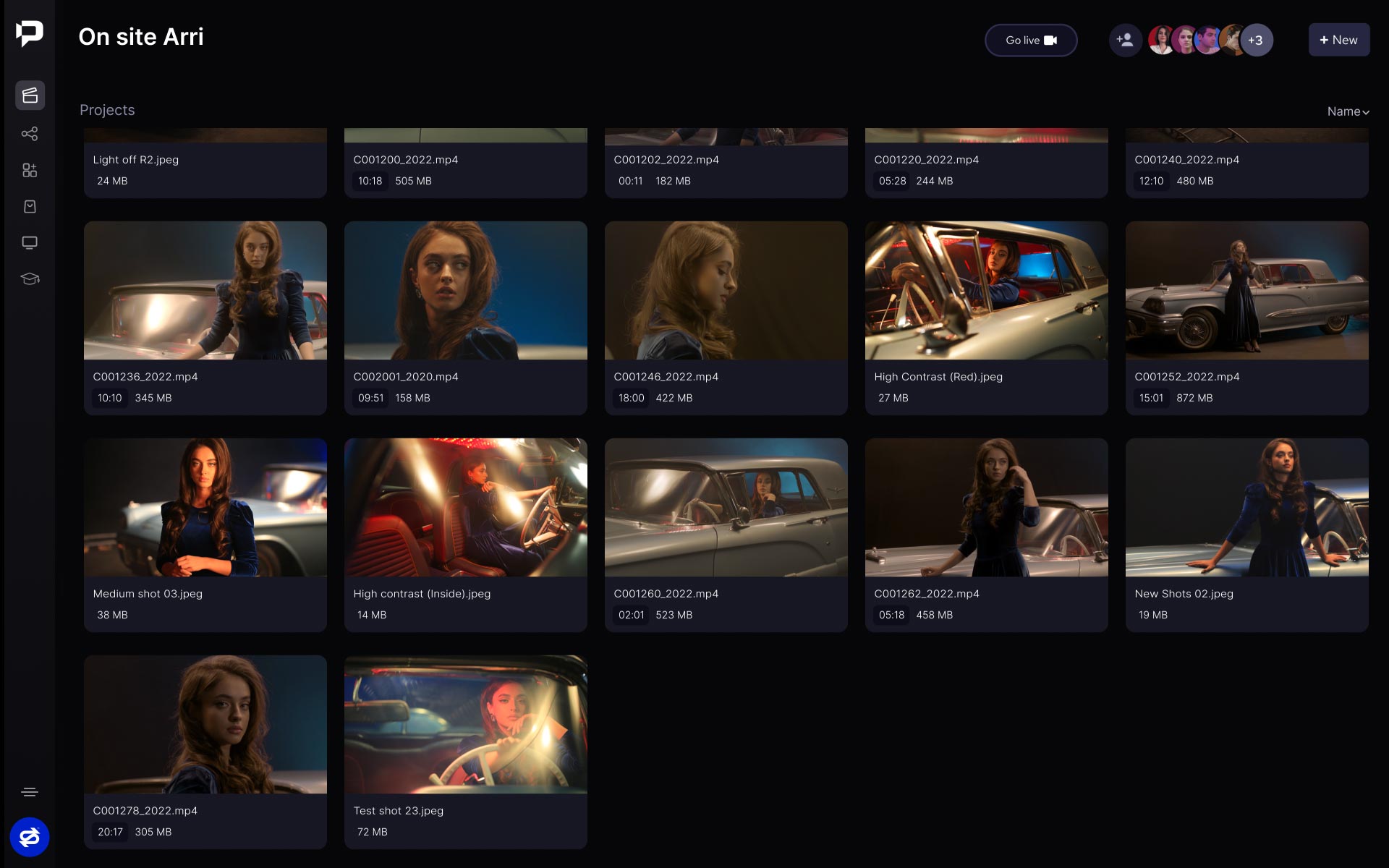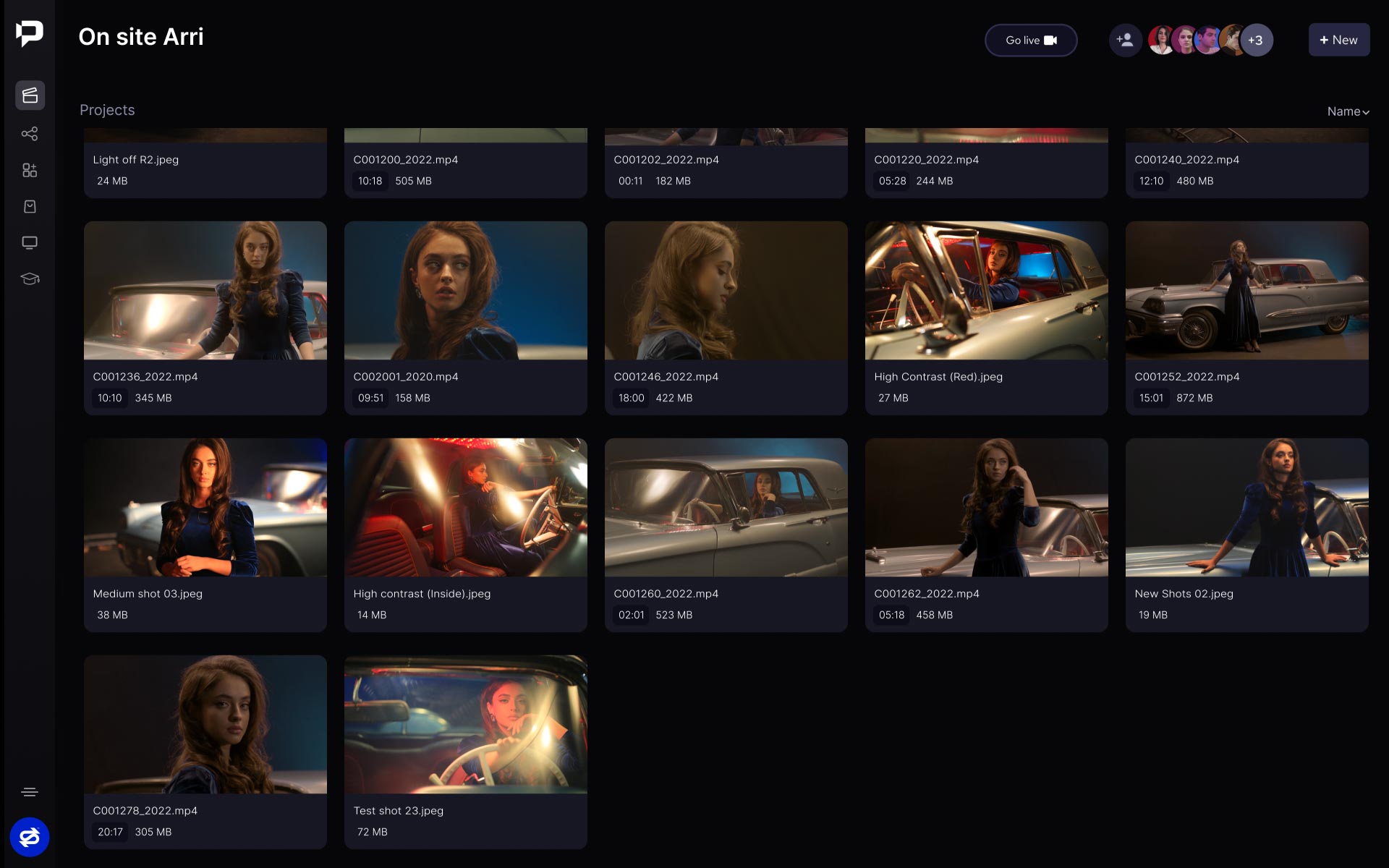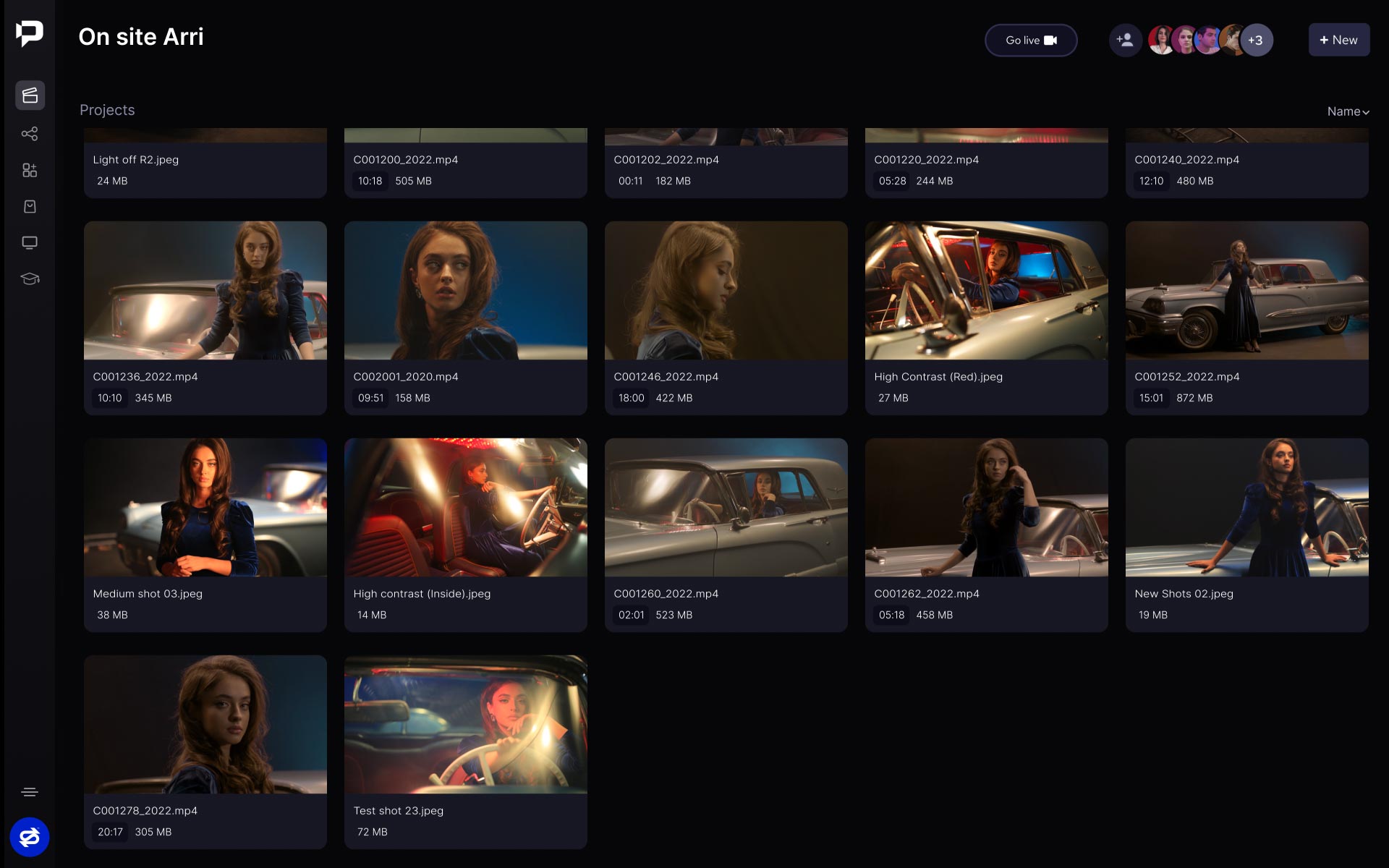Seamless production, from set to screen.
Video Project Management
Tailored for Creators

Non-destructible RAW media directly out of the camera and right into the projects. The process of creating proxies runs seamlessly in the background.
Keep everything cloud-safe!
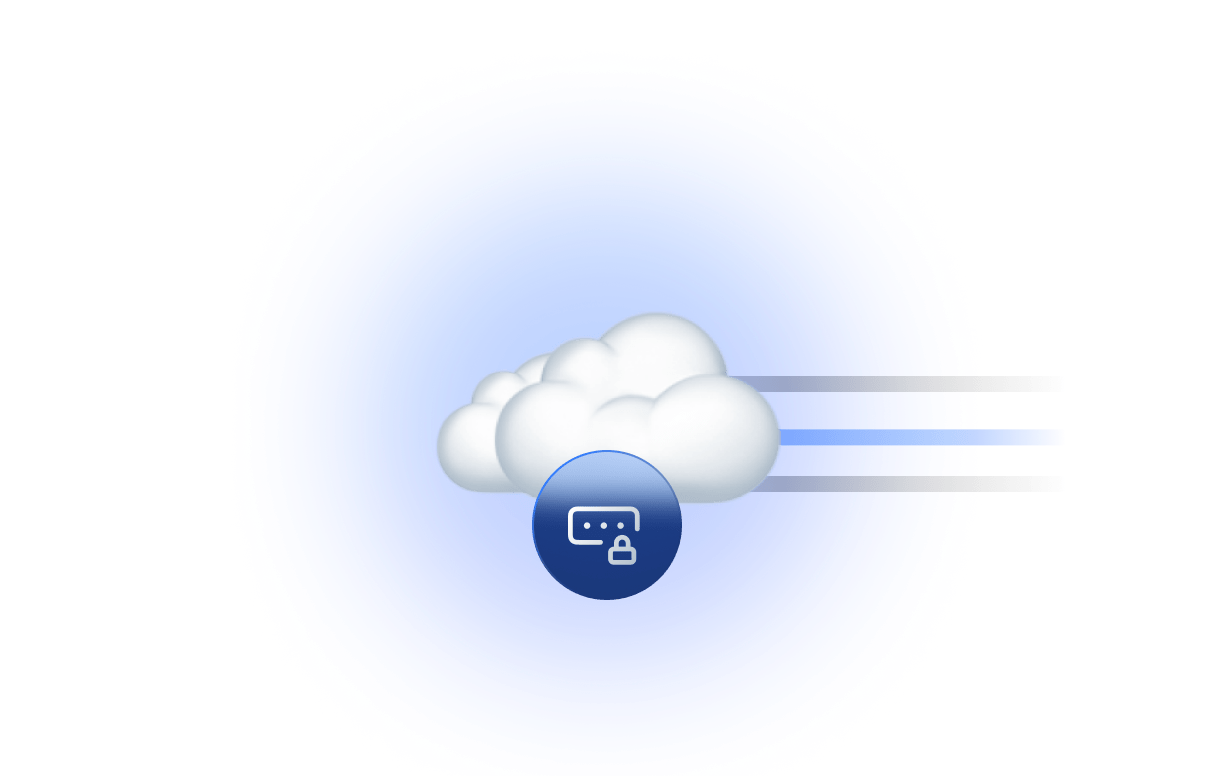
SECURE BANDWIDTH
Transferring data files through our cloud is guarded by end-to-end 256-bit HTTPS SSL encryption protocols.
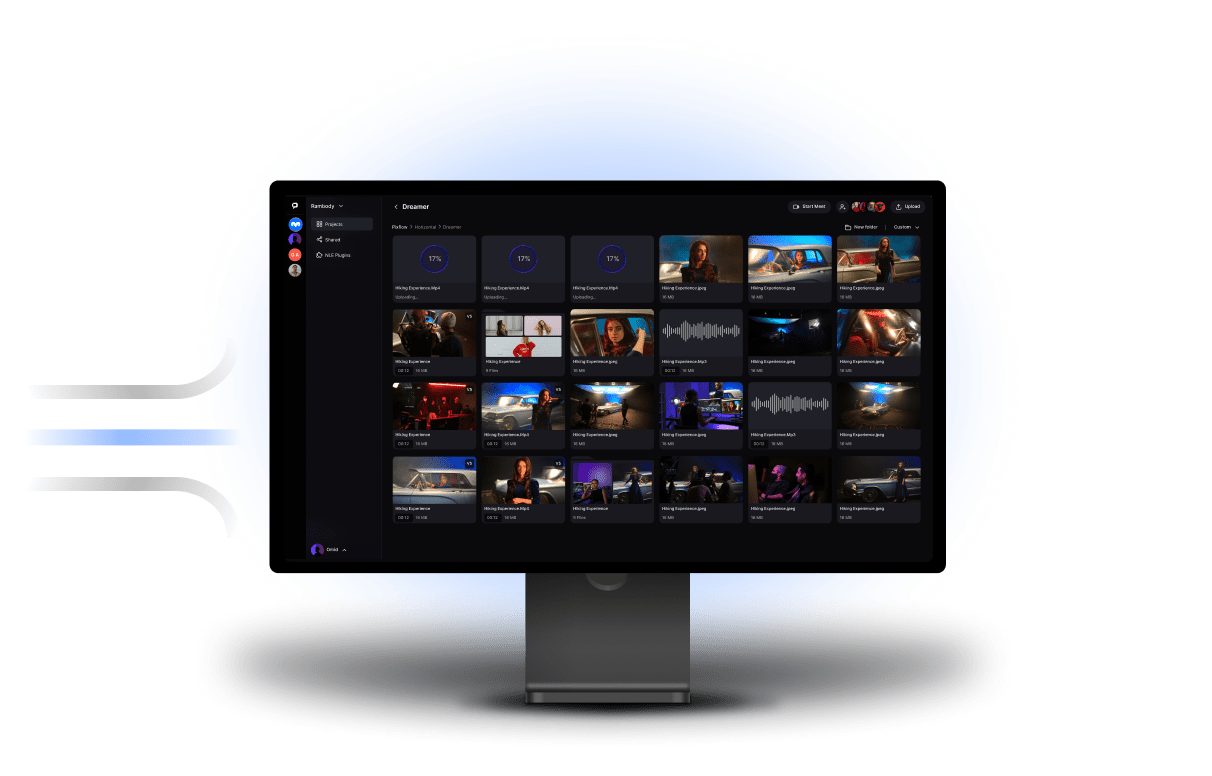
FAST SPEED
The high bandwidth of postpace cloud coupled with its secure storage, makes it the best choice for any creator.
All media files and data are securely stored on Amazon servers, entirely secured using Amazon S3 server-side encryption using SSE S3 to encrypt uploaded media content.
Get proxies instantly.

Postpace automatically generates all of the typical proxies when you upload your video files. These proxy files can then be downloaded as needed.
Version Comparison.
Versioning keeps conversations saved and organized. Now by dividing video revisions into versions, you can easily follow production progress over time.
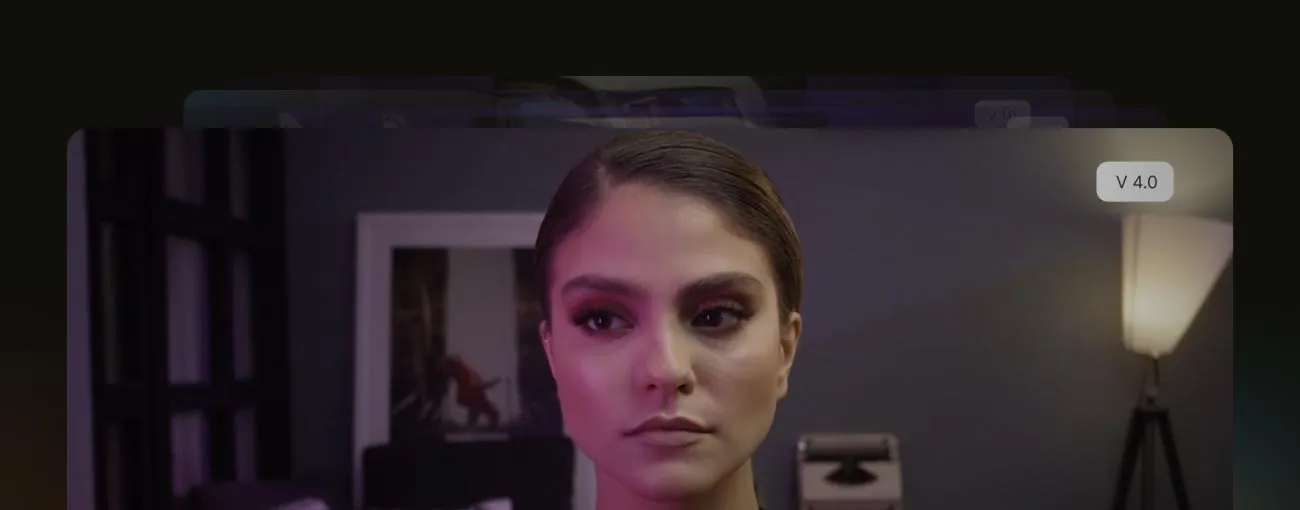
Production to Post, Instantly.
Delivering dailies
in seconds
Send your media files securely and instantly, from the set to the post-production team.
How can we help ?
Postpace is an all-in-one cloud-based collaboration platform that enables creative teams to upload and back up files, receive visual feedback, leave comments, and initiate video calls within a single application.
Clients have two ways to access the project: as a collaborator, added by the project manager, or as a reviewer, using a link sent by the project manager. These links can have time restrictions and only work for a specific duration.
On Postpace, nearly any type of file can be uploaded and stored. However, the platform only supports the opening and viewing of major video and image files.
Not for the free version but if you want to upgrade, yes.
The difference comes down to their access level. Team Members have the freedom to add or remove files from projects and use review tools for collaboration. Meanwhile, Collaborators can’t remove any files from the project. Reviewers, on the other hand, can only view the files shared with them and leave comments using their unique link.
Partner : Agen Bonus New Member