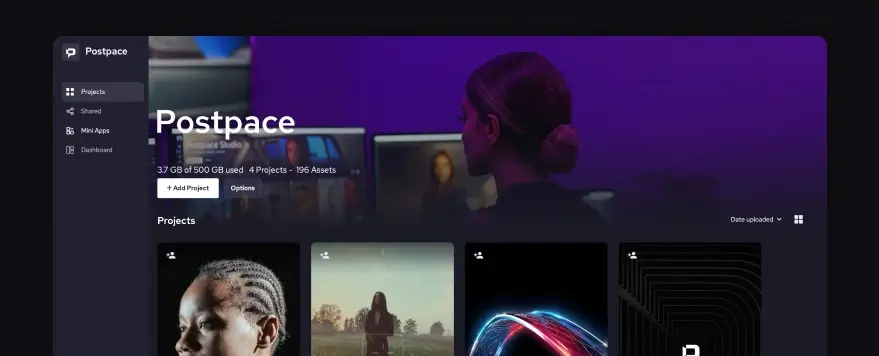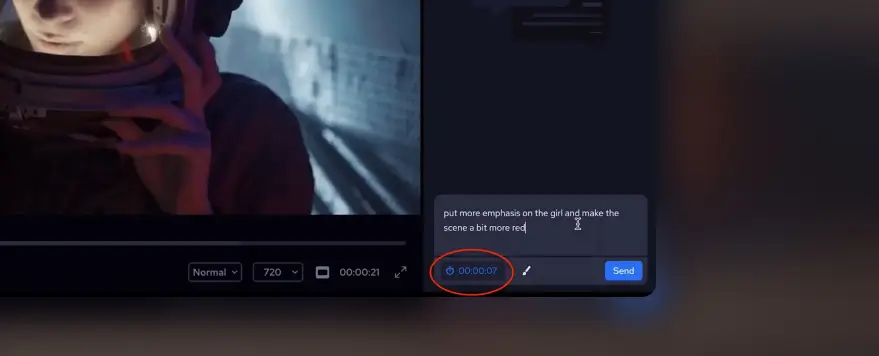How can I upgrade the plan?
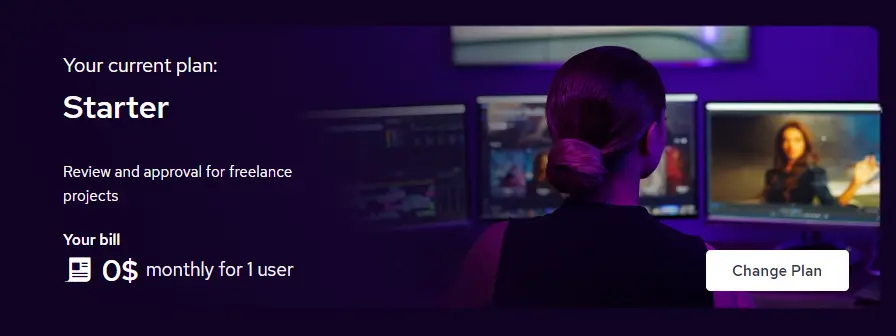
At Postpace, we understand that your business needs may evolve over time
and you need to upgrade to access more features, so we offer flexibility in our plans to upgrade.
Accessing the Billing Section:
Log in to your Postpace account and navigate to the dashboard.
There you can see the “Billing” section, in the menu.
Reviewing Your Current Plan:
Once in the Billing section, you’ll see details of your current plan.
If you’re the admin, you’ll have the authority to make changes to the plan.
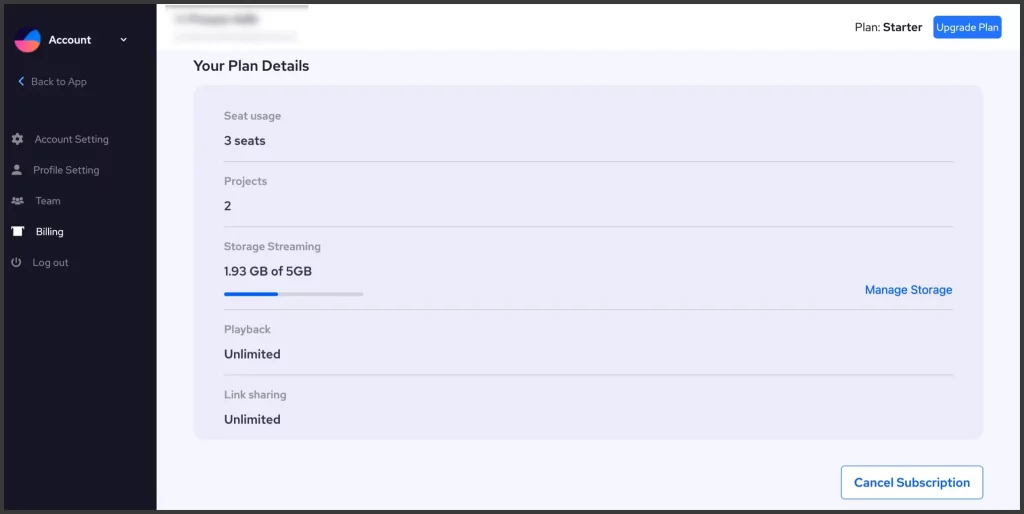
Exploring Plan Options:
Click on the “Change Plan” button to explore other available plans.
Take your time to review each plan, considering factors such as team size, usage limits, and features offered.
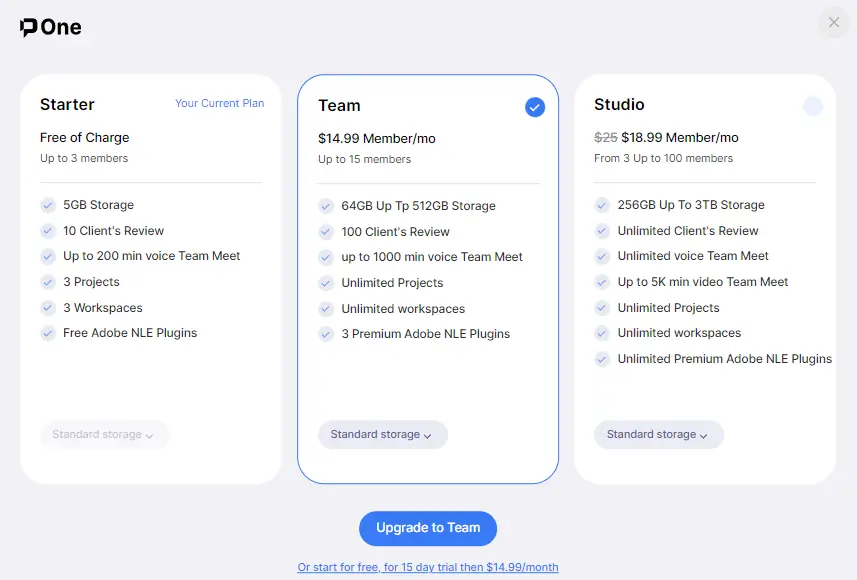
Updating Payment Information:
After selecting a new plan, you’ll be prompted to update your payment information.
Fill out the required fields with your credit card details or other payment method information.
Completing the Upgrade:
Once your payment information is updated, proceed with the upgrade process.
Follow the prompts to confirm your selection and finalize the transaction.
Confirmation and Automatic Update:
After completing the process, your plan will be automatically updated
according to your selection.
If you encounter any issues during the process, our support team is available to assist you.