How to set up a video for the project cover?
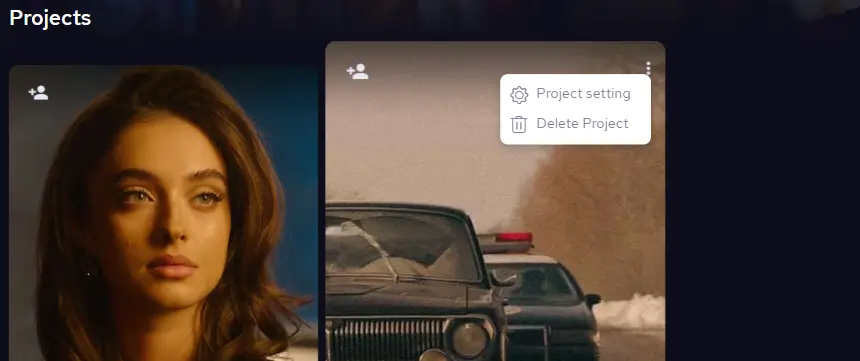
If you’re the admin, you’re able to set up the project preview video.
Hover over the project you want to add the preview video in your workspace.
Look for a three-dot icon.
Click on it and find ‘Project Settings’.

Now you can add the preview video.
*preview video will become visible when hovering over the project’s image.
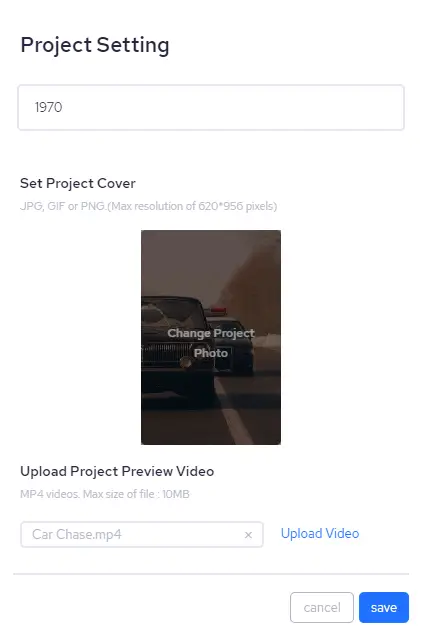
If you need any assistance or have an issue please contact us by visiting our support forum
