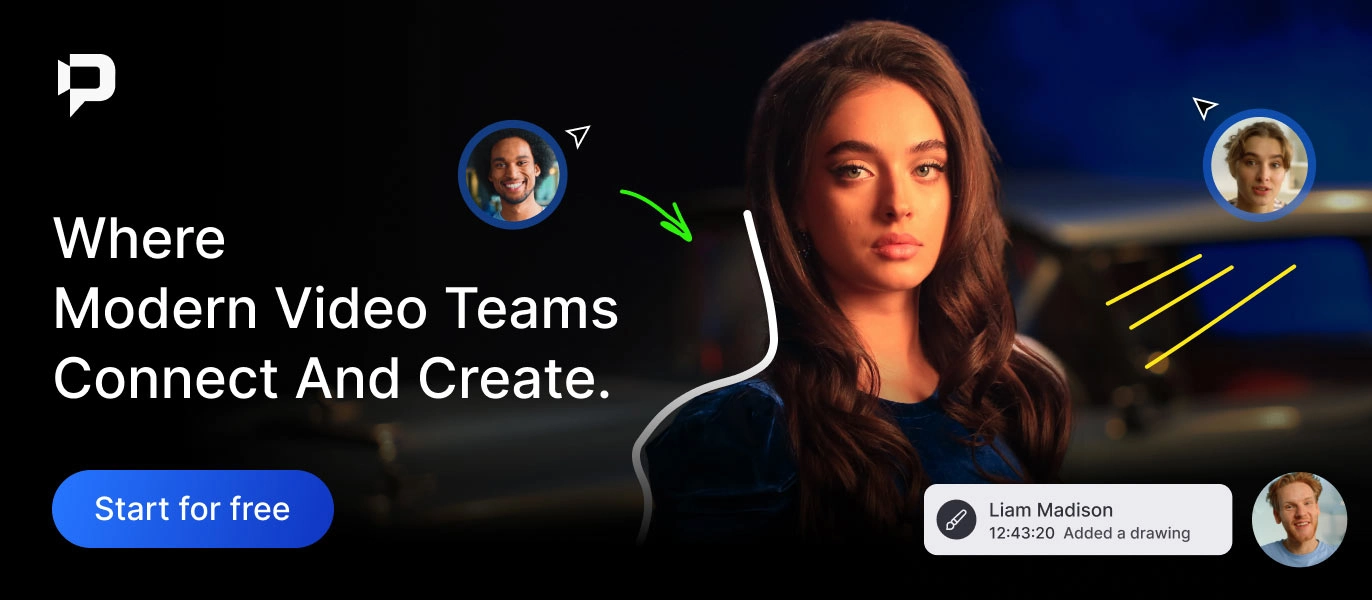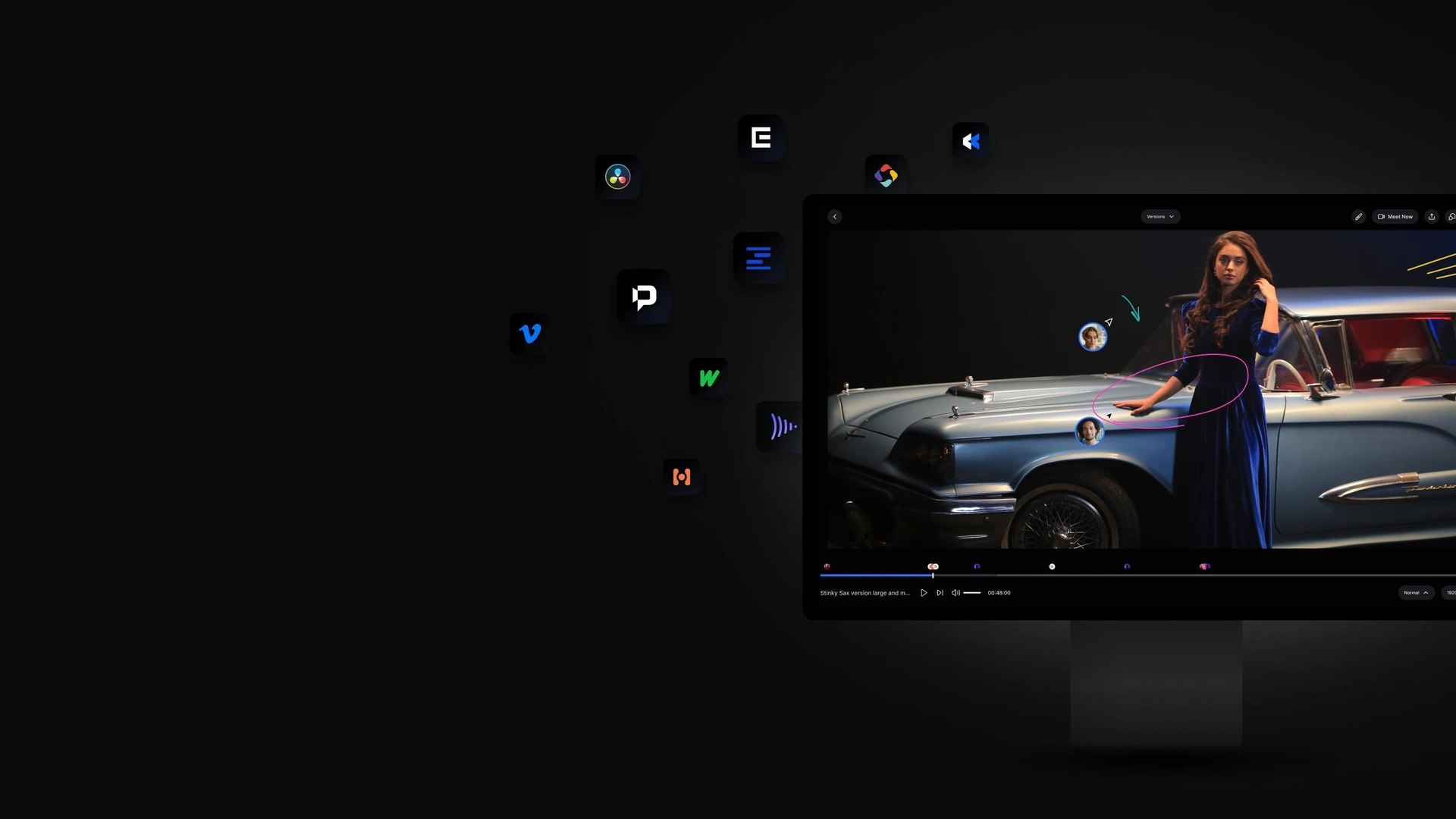Behind every beautiful piece of video, there are codes, secrets, and data that are well designed by the videographer who’s created it. There are codes for the camera and post-production adding. Each of these must be designed in a way that’s matched with the other one. These codes are later translated to recording modes like Log and Raw formats and post-production ones like LUTs. So dealing with them needs a good command of knowing how each one will work out in terms of quality, color representation, and post-production process. So let’s dig in and see how we can work with them.
What is Log Footage?
To put it simply, Logarithmic Footage, generally known as Log, is very flat footage but that contains more details of the scene it’s baking into the image. This kind of footage is not intended to be used without editing so it needs further alterations to be used as the final footage. In Log footage the purpose is to capture highlights, shadows, and whites, with the highest range of precision by getting the most out of the camera’s dynamic range. But what’s missing in this recording mode are the colors. So it’s necessary to color grade the Log footage in post to get the colors back into the image. Videographers use Log in order to get the best out of the shadows and all other details because they know they can regenerate the colors but not those details.
If you’re interested, you can learn further about “Post Production Workflow Steps” in our blog as well.


Although there are many types of Log footage each one specified for a camera’s sensor side, they don’t necessarily look the same. S-Log 2&3 (Sony), LogC (Arri), Canon Log, V-Log (Panasonic), Red Logfilm, Blackmagic Log are all made by camera manufacturers as their approach to Log color space. So let’s see how this particular color space is different than the others.


Log and Color Space
In contrast with the log color space, there is a linear color space that captures fewer details of blacks, whites, highlights, and shadows in an image. Log color space, as you can see in the picture below, is set in a way that maintains more shadows and highlights than flat image.
linear color space, on the other hand, is loyal to the actual colors as far as it’s possible for the sensor but doesn’t provide that details for the image so it is less suitable for color grading.
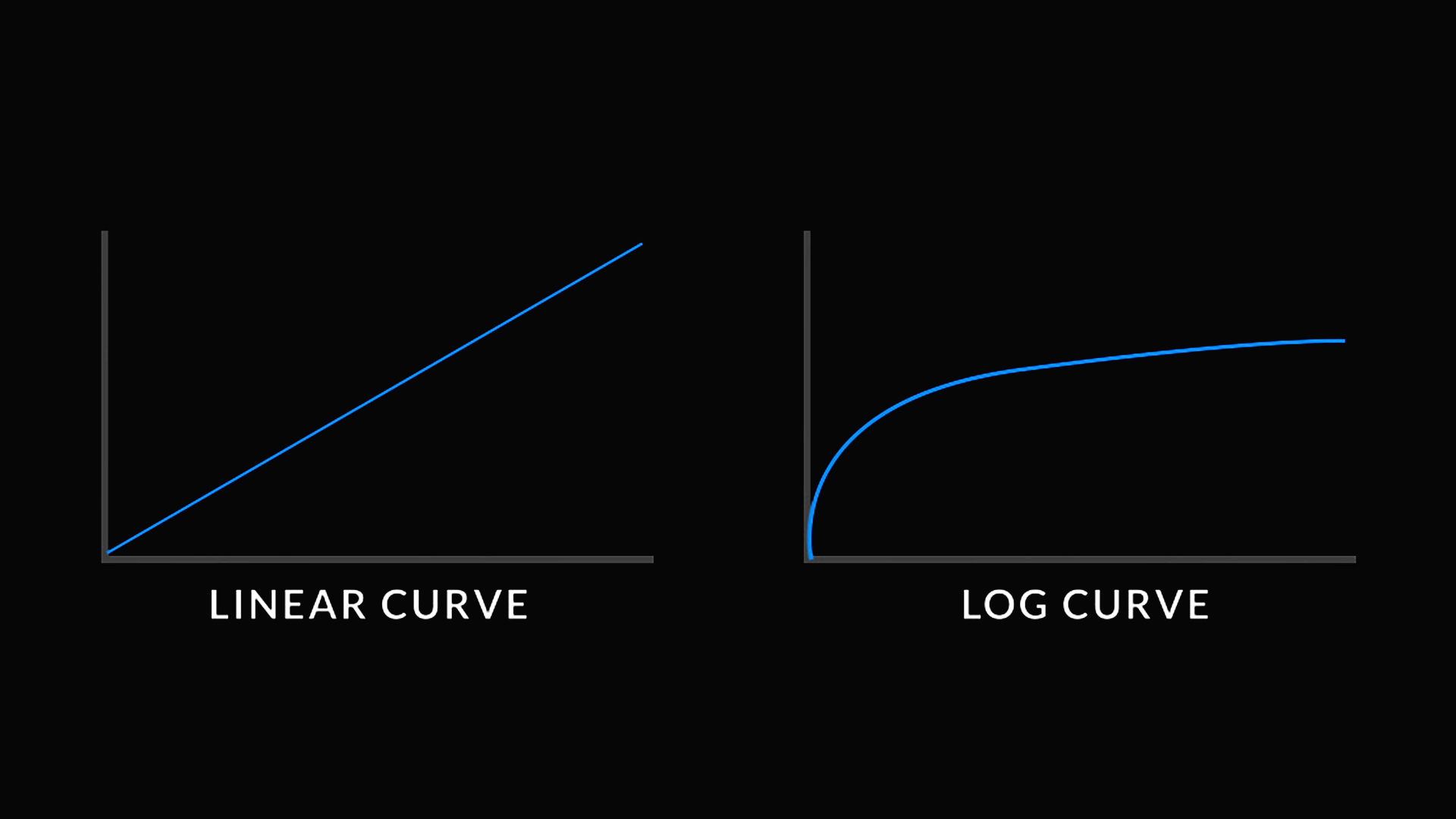
Log vs Rec.709
Rec709 is a color space that produces images that are very normal and realistic, with a good amount of contrast and saturation. Unlike Log footage that’s somehow colorless, Rec709 is close to the linear color space. It is considered as standard and this is why there are Rec709 LUTs, to be able to get that color space on Log footages in post.
As expected, Rec709 footage has a more dynamic range of colors and contrast but less flexibility in post-processing as it’s already baked some colors into the image, but Log gives you more room for color alteration. You can learn more about it in this blog post too: “What is Rec709?“. So using Log mode is still recommended but how do we do color grading on these videos? One way is using LUTs so let’s dig in a bit.
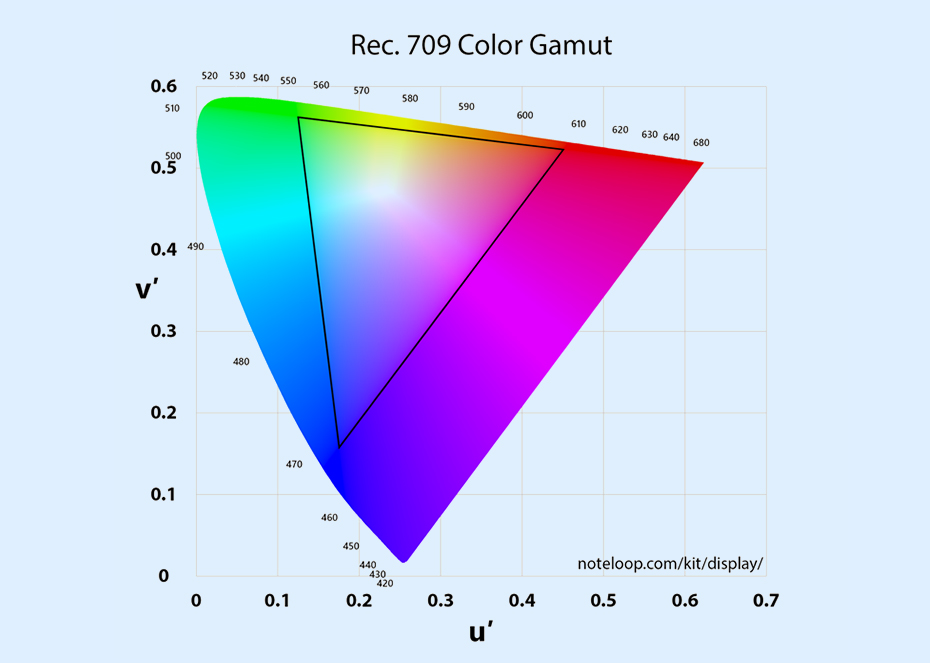
Log and LUTs
As you know, LUT stands for Look Up Table and it’s a conversion table of color data that changes the colors of the video output of the footage in many ways. As I mentioned, there’s LUT to create Rec709 color space for your footage but this is only one type of LUT as there are tons of them out there so if you want to know more about them and want to know how they can help you do your intended color grading, reading our blog about “Color Correction and Grading” in PostPace.
Log vs Raw
Raw in a simple term, is not a compressed video format but it’s a collection of data that needs to be converted to video format later on. While Log and Rec709 are a kind of video format and Raw isn’t, both Log and Raw share a special trait and that is getting the most out of the camera sensor in order to capture more details. This is why in many cameras, the highest resolution is possible only when shooting in Raw but just like Log, each camera manufacturer creates their own Raw format and some of them even create their own camera software to help users with Raw files.
There are Raw files that have problems with playback outside of the software But for the sake of the high resolution with more details, many professionals tend to use Raw when filming.
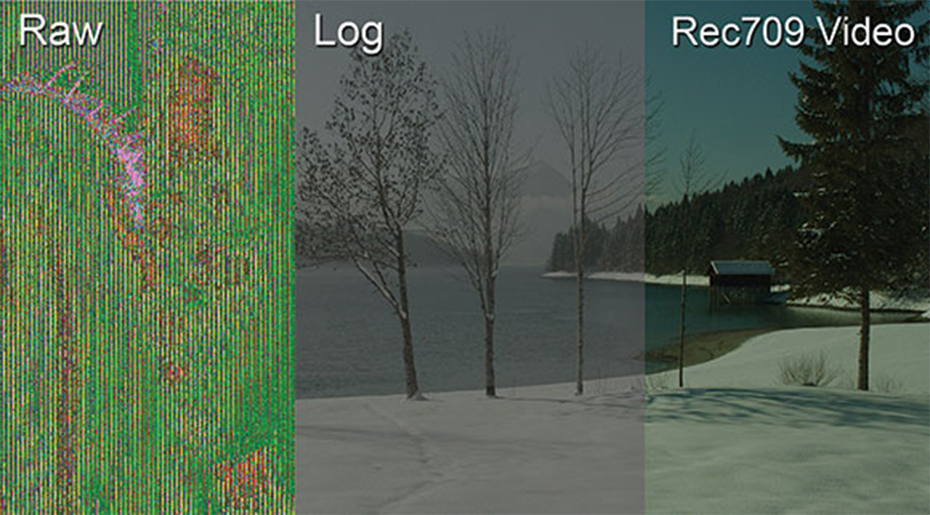
Conclusion
At the end of the day, each of these recording modes is designed for a priority. If you want your footage to look realistic and very close to what the human eye can see, or you don’t want to color grade your video afterward, like wedding films and very long series that can’t be color graded because of the shortage of time, or obviously in live streaming for TV shows, you better use Rec709 as it looks good enough.
If you want more room to add colors to log video and color grade it better, it’s good to use Log format and if you want the highest resolution of the camera, Raw is your choice but bear in mind that nothing is absolute in videography so using Log, for example, doesn’t mean your footage will definitely have low resolution. So begin thinking about your priorities in each project and then create something awesome. Good luck!
Log footage captures more color and brightness information than regular video, but looks flat on its own. Imagine it as a flexible container for hidden details.
Rec. 709 is a standard for HD video, acting like a common language for how colors, brightness, and technical details are displayed. It ensures consistent video experiences across different TVs, monitors, and projectors.
Choose log for balance between control & effort, raw for pushing creative boundaries with expert knowledge.
-
Log: More data than regular video, easier to manage, good for most creative projects.
-
Raw: Ultimate data access, complex & demanding, best for professionals with top-tier hardware & skills.
Choose log for projects where you want to create a specific look & feel, and have the time & skills to edit in post-production. Otherwise, Rec. 709 is fine for everyday use.
-
Log: More data, more work, more creative control.
-
Rec. 709: Less data, less work, less customization.