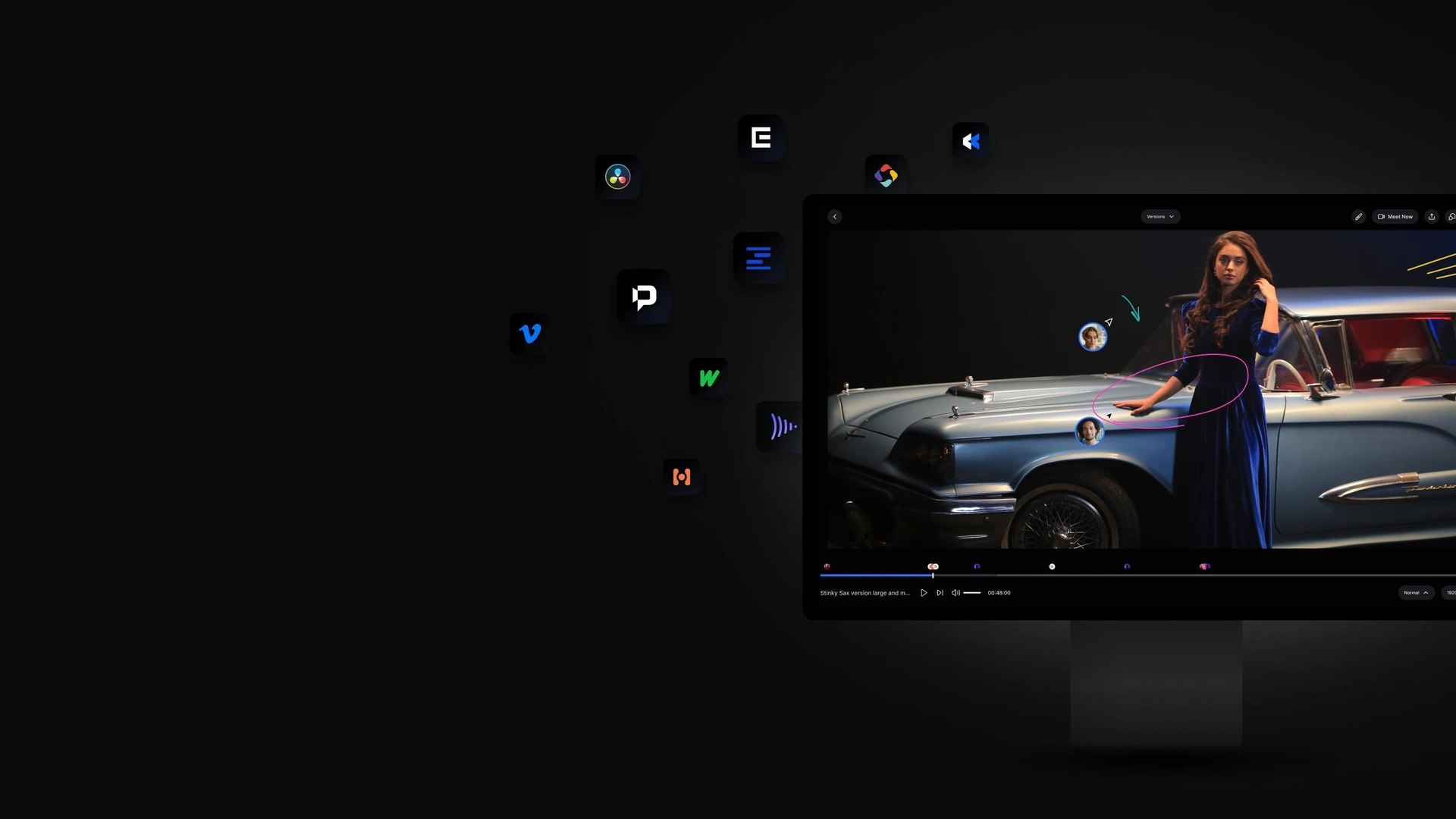Seamless collaboration is the lifeblood of any successful video or film production team. When it comes to reviewing and approving edits, the right video proofing tools can make all the difference. Video review and proofing services revolutionize collaboration within post-production teams. They bridge the gap between editors, directors, producers, and clients by offering a centralized platform for sharing video assets, providing feedback, and streamlining the approval process. These services typically offer features like frame-accurate commenting, detailed version control, annotation tools, secure file sharing, and real-time communication functionalities. By eliminating the need for cumbersome email chains and messy file transfers, video review and proofing services ensure clear communication, efficient review cycles, and ultimately, a more polished final product. This blog post dives into 10 of the top video review and proofing services, highlighting their strengths and catering specifically to the needs of post-production teams: editors, directors, and producers.
1. Postpace:
Postpace positions itself as a collaboration powerhouse for video post-production teams. Beyond the standard video proofing features like frame-accurate commenting, version control, and a user-friendly interface, Postpace boasts two unique features that elevate the experience:
Precision in Communication:
Provide precise feedback with pinpoint accuracy using Postpace.io’s frame-by-frame annotation tools. Highlight specific areas of concern, suggest edits, and offer detailed notes directly on the video timeline.
Extensive Video Asset Library:
Stop searching for external resources! Postpace provides a treasure trove of free VFX templates, motion graphics, LUTs (look tables for color grading), and plugins directly within the platform. This eliminates the need for expensive subscriptions or time-consuming searches, allowing editors and directors to experiment and enhance their edits seamlessly.
Integrated Video Conferencing:
Imagine reviewing footage with your team in real-time, without the hassle of switching between platforms. Postpace integrates a video conferencing feature directly within the platform. Discuss edits, provide feedback, and make decisions collaboratively—all within the same workspace, live and in real-time. This streamlined approach saves valuable time and fosters a more efficient review process.
High-Fidelity Playback:
Experience pristine video quality with Postpace’s commitment to high-fidelity playback. This is crucial for projects where color accuracy and precise detail are paramount. Reviewers can be confident they’re seeing the edit exactly as intended.
Video Proxy:
Postpace provides different proxies for every piece of footage that can easily be accessed and downloaded to be used by the editing team whenever they are needed. The process of making proxies is fully automated, and all are generated the moment a video is uploaded.
The other huge selling point of Postpace is that it prioritizes data security over anything, utilizing AWS encryption for secure file transfer and storage. They offer a free tier with basic features and also a 15-day free trial to explore the full functionality before committing.

2. Frame.io:
Frame.io, a well-established player in the video collaboration space, offers a comprehensive suite of tools designed to streamline communication and feedback across video teams. Key features include:
Detailed Version History:
Never lose track of revisions! Frame.io meticulously tracks every edit, allowing teams to easily revert to previous versions or compare changes side-by-side. This ensures clarity and maintains a clear audit trail throughout the review process.
Mobile App Accessibility:
Stay connected and provide feedback on the go with Frame.io’s mobile app. Reviewers can access footage, add comments, and participate in discussions from their smartphones or tablets, keeping the project moving forward even outside the editing suite.
Frame.io excels at facilitating communication with clients and external stakeholders. Its robust features are ideal for larger teams working on complex projects.

3. Evercast:
For post-production teams working on projects with a heavy focus on visual details like color grading and VFX, Evercast is a strong contender. It prioritizes high-fidelity video playback, ensuring accurate color representation and smooth playback for even the most demanding projects. Here’s what makes Evercast stand out:
Secure Cloud Storage with Watermarking:
Evercast provides secure cloud storage for your video assets, safeguarding sensitive footage. The platform offers optional watermarking as an additional security measure, deterring unauthorized distribution or leaks.
Integration with Editing Software:
Streamline your workflow by integrating Evercast with popular editing software like Adobe Premiere Pro and Avid Media Composer. This eliminates the need for cumbersome file conversions and allows for seamless collaboration throughout the post-production pipeline.

4. Ziflow:
Clear communication and actionable feedback are at the heart of Ziflow’s approach to video review and proofing. It offers a suite of features designed to facilitate a smooth and efficient review process, including:
Threaded Comments:
Maintain organized discussions with threaded comments. Respond directly to specific points of feedback, keeping the conversation focused and avoiding confusion. This ensures everyone is on the same page and revisions can be implemented effectively.
Side-by-Side Version Comparison:
See the full picture! Ziflow allows for side-by-side comparison of different video versions. This makes it easy to identify changes, evaluate edits, and make informed decisions about the final product.
In-Context Markup Tools:
This functionality ensures reviewers can pinpoint exactly what needs attention, leading to clearer communication and more accurate revisions. Ziflow integrates with project management platforms like Asana and Trello, allowing teams to keep track of tasks and deadlines and review progress within a unified workflow. This holistic approach fosters better organization and keeps projects on track.

5. Vimeo Pro:
While primarily known as a video hosting platform, Vimeo Pro offers a surprisingly robust set of review features that can be valuable for smaller post-production teams or those already invested in the Vimeo ecosystem. Here’s what Vimeo Pro brings to the table:
Password Protection and Private Comments:
Control access to your video content with password protection. Vimeo Pro allows for private comments, ensuring feedback remains confidential within the team while maintaining a clear audit trail for reference.
Timed Annotations:
Provide feedback tied to specific moments in the video with timed annotations. Reviewers can pinpoint exact sections that require edits or highlight areas for praise. This targeted approach keeps feedback focused and actionable.
Vimeo Ecosystem Integration:
If your team already utilizes Vimeo for video hosting and distribution, Vimeo Pro’s review features offer a seamless integration within your existing workflow. Leverage the familiarity of the platform to streamline the review process.

6. Wipster:
Wipster caters to creative teams of all sizes, offering a versatile platform for video proofing and collaboration. Here are some of Wipster’s key features:
Customizable Workflows:
Tailor the review process to your specific needs with Wipster’s customizable workflows. Define approval chains, set deadlines, and establish clear communication protocols to ensure a smooth and efficient review process.
Detailed Annotation Tools:
Provide clear and actionable feedback with Wipster’s detailed annotation tools. Highlight specific areas, add comments, and use arrows or drawings to pinpoint your suggestions directly on the video. This visual approach streamlines communication and reduces the risk of misunderstandings.
Secure File Sharing:
Share your video assets securely with Wipster. The platform utilizes various security measures to safeguard your footage, including data encryption and access controls. It also integrates with popular cloud storage solutions like Dropbox and Google Drive, allowing for flexibility in file management.

7. DaVinci Resolve Cloud Collaboration:
If your post-production team relies on Blackmagic Design’s DaVinci Resolve editing software, consider leveraging their built-in cloud collaboration features. These features allow for seamless teamwork directly within the editing software, eliminating the need for additional platforms. Here’s a glimpse of what DaVinci Resolve Cloud Collaboration offers:
Frame-Accurate Commenting:
Provide precise feedback directly on the DaVinci Resolve timeline. Highlight specific frames, add comments, and discuss edits collaboratively within the editing environment. This eliminates the need for exporting and re-importing files, saving valuable time.
Version Control:
Maintain a clear history of edits with DaVinci Resolve’s version control system. Easily track changes, revert to previous versions, and compare different iterations side-by-side. This ensures everyone is on the same page and revisions can be implemented effectively.
Secure Project Sharing:
Share your DaVinci Resolve project securely with team members and stakeholders. The cloud collaboration features utilize robust security measures to protect your creative work.

8. Dropbox Replay:
For teams already using Dropbox for file storage, Dropbox Replay offers a simple and intuitive platform for video review and feedback. Here’s what makes Dropbox Replay a convenient option:
Frame-by-Frame Commenting:
Provide pinpoint feedback with Dropbox Replay’s frame-by-frame commenting capabilities. Highlight specific moments in the video, add comments, and offer suggestions directly on the timeline.
Version History:
Keep track of edits and revisions with Dropbox Replay’s version history. Easily access previous versions, compare changes, and ensure everyone is working on the latest iteration.
Screen Recording:
Expand your feedback options with Dropbox Replay’s screen recording functionality. Capture your screen along with your voice to provide more detailed explanations or walkthroughs of your suggestions. This can be particularly helpful for complex edits or technical feedback.

9. Hightail (formerly known as YouSendIt):
Hightail prioritizes secure file transfer for video assets, making it a strong choice for post-production teams handling sensitive content. Here’s what Hightail offers:
Secure File Transfer:
Ensure your video content reaches the right hands with Hightail’s secure file transfer features. Utilize password protection and set expiration dates for access, adding an extra layer of control over your footage.
Basic Review Features:
While not the most feature-rich option for in-depth video proofing, Hightail does offer basic review functionalities like commenting and annotations. This allows for basic feedback exchange while prioritizing secure delivery.
Focus on Security:
If data security is your top concern, Hightail stands out. Their platform prioritizes secure file transfer with robust encryption protocols, making it a valuable tool for safeguarding sensitive video projects.

10. ScreenLight:
ScreenLight focuses on simplifying the video review process for post-production teams. Here’s how ScreenLight streamlines collaboration:
Automatic Timecode-Based Commenting:
Eliminate the need for manual timestamping with ScreenLight’s automatic timecode-based commenting system. Comments are automatically linked to specific moments in the video based on the timecode, ensuring clarity and eliminating confusion.
Visual Markup Tools:
Provide clear and actionable feedback with ScreenLight’s visual markup tools. Highlight specific areas of the video, draw arrows, and add annotations directly on the footage. This visual approach enhances communication and reduces the risk of misunderstandings.
High-Resolution Playback:
Review video content in high-resolution with ScreenLight. This ensures accurate representation of the final product and allows for detailed feedback on visual elements. ScreenLight also offers compatibility across devices, allowing reviewers to provide feedback from desktops, laptops, or tablets.
Integration with Project Management Platforms:
Maintain a unified workflow by integrating ScreenLight with popular project management platforms like Asana and Trello. This allows teams to keep track of tasks, deadlines, and review progress within a centralized location.

Choosing the Right Tool:
The ideal video review and proofing service for your post-production team depends on your specific needs and workflow. Consider factors like budget, desired feature set, team size, existing software integrations, and the type of video projects you typically create. By carefully evaluating these factors alongside the strengths of each platform highlighted above, you can make an informed decision that empowers your team with seamless collaboration and efficient video review processes.
Video review and proofing services are web-based platforms designed to streamline collaboration and feedback during the post-production process. They offer features like frame-accurate commenting on the video footage, version control of each iteration of the video, annotation tools that let you draw and annotate directly on the footage, and secure file sharing. This allows editors, directors, producers, and clients to review footage, provide feedback, and approve edits efficiently.
- Streamlined Communication: Review and proofing services centralize feedback in one location, eliminating the need for email chains, phone calls, or physical notes. This keeps everyone on the same page and reduces the risk of misunderstandings.
- Faster Approvals: Real-time feedback and version control allow for quicker turnaround times. Reviewers can easily see changes, provide feedback, and approve edits without waiting for lengthy file transfers or re-exports.
- Improved Collaboration: Many services offer features like video conferencing and threaded comments, facilitating collaborative discussions and decision-making among team members and clients.
- Enhanced Organization: Version history and project management integrations help teams keep track of revisions, maintain a clear audit trail, and ensure everyone is working on the latest version.
The ideal service depends on your specific needs. Here are some key features to consider:
- Frame-accurate commenting: precise feedback on specific moments in the video.
- Version control: track changes, revert to previous versions, and compare edits.
- Annotation tools: highlight areas of the video and add notes for clear communication.
- Mobile app accessibility: Provide feedback and review footage on the go.
- Security features: secure file storage and access controls to protect your creative work.
Integrations: integrations with editing software or project management platforms for a seamless workflow.
Pricing varies depending on the service and the features offered. Many services offer free plans with basic functionality, while paid plans provide additional features and storage space. Consider your team size, project needs, and budget when making your decision.
Most services offer free trials, allowing you to explore the platform and test features before committing. Sign up for a free trial, upload some footage, and invite your team members to collaborate. This will give you a hands-on experience to see if the service aligns with your workflow.