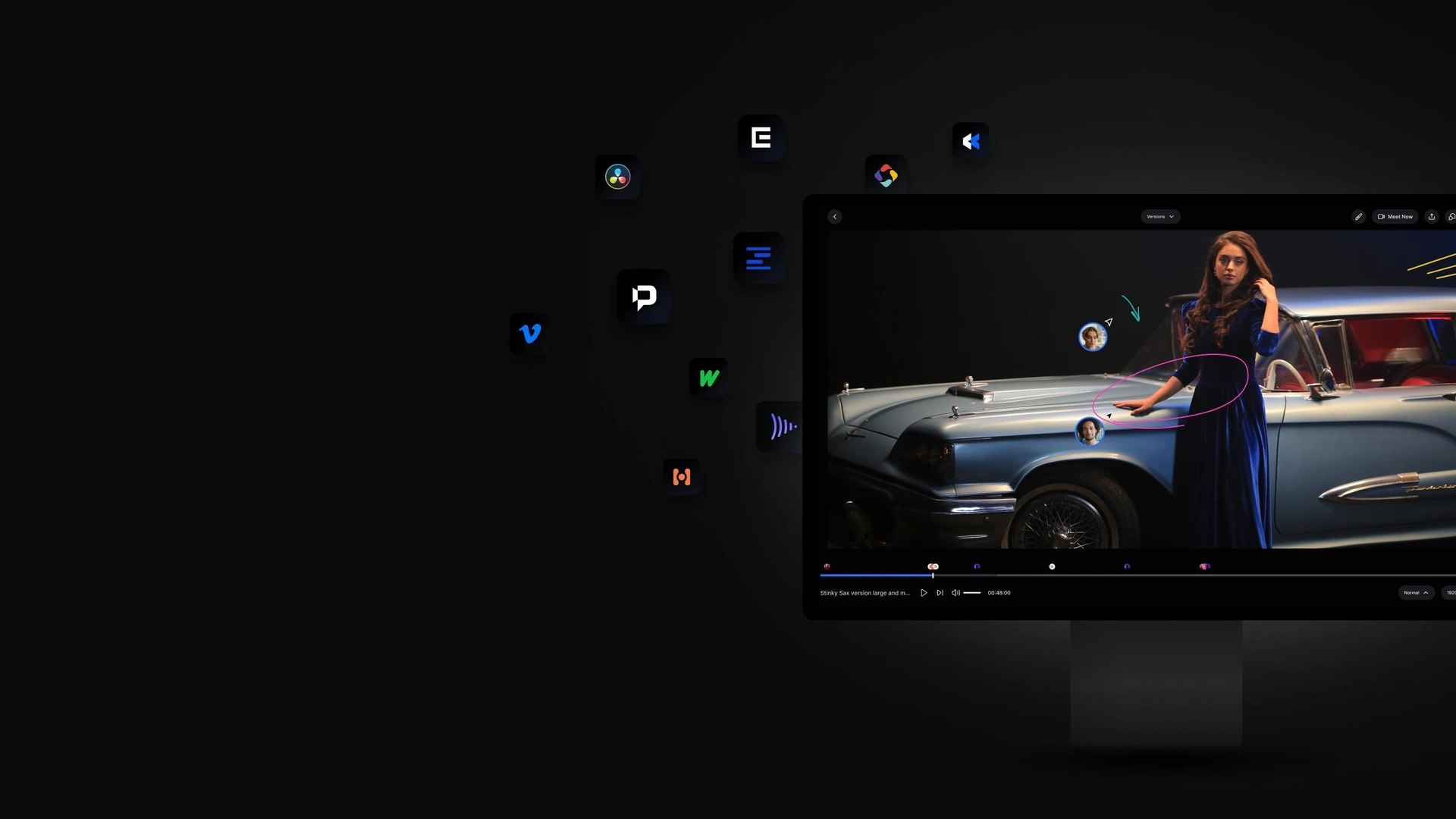Distributed creative video teams have become the norm, with team members often spread across multiple locations. But collaborating effectively remains a major challenge without the right tools. Online video collaboration platforms help virtually bring these dispersed groups together into one workspace to streamline the entire production process. In this article, I explore the major benefits these tools provide video creators and producers at all levels.
Why creative teams need a well-defined video production workflow
Reviewing a video project may get difficult without the proper workflow. It involves numerous components, which can quickly become a tangled mess if not careful, particularly when multiple revisions are needed. Video production workflows are sequential steps that are executed using predefined rules or conditions in order to execute these processes. Production workflows for video project management are all managed under a common management framework.
What is involved in video post-production?
Postproduction is the third and final stage of videomaking. There are numerous professional tools that can be used to create a final film or video that is detailed. After filming, you’ll start the post-production phase, editing and finalizing all the film footage.
Creative asset proofing and approvals

Online collaboration tools purpose-built for video solve these problems through centralized review and approval workflows. Platforms like Postpace allow creators to upload clip revisions right to the cloud workspace and invite reviewers to add comments directly tied to specific timestamps or scenes. Annotating and discussing happen in context instead of trying to decipher feedback sent through other apps.
Some platforms even support integrated video conferencing for simulated in-person review sessions while recording time-coded notes. And the ability to mark clips as approved or requiring changes keeps projects progressing swiftly by managing sign-offs.
Tools like Frame.io focus more exclusively on enabling video review workflows with an array of professional features. But connecting broader pre-production, asset management, and task functionality with review capability in one space (like Postpace) can provide that end-to-end support for taking projects from concept to completion.
Overall, these video-centric online review platforms replace stitching together makeshift feedback processes that were never designed for multi-user video collaboration in the first place. Integrated approval workflows remove major collaboration friction that otherwise delays projects when teams depend on email, chat, or in-person reviews.
Centralized Media Asset Management
Online video collaboration tools address this through purpose-built media organization features tailored to managing rich media assets. Platforms like MediaSilo provide secure cloud storage for everything from raw footage to final deliverables, offer deep search powered by AI along with customizable metadata, and integrate directly with popular editing applications. Other tools like Ziflow focus more specifically on streamlining asset sharing between departments like editorial, design, sound, VFX, and approvers through managed workflows.
While general file sharing apps store media, they lack the organization features needed for at-scale video collaboration. And integrating them into existing creative toolchains requires cumbersome manual syncing across applications instead of working within editing apps natively.
Video production platforms solve these issues by providing the professional media management expected from industry leaders like MediaSilo, now connected directly into simplified collaboration environments. This keeps the asset ecosystem tamped down in one organized place rather than strewn haphazardly across devices and applications.
Enhanced Team Communication

Online video collaboration environments address this by interweaving messaging directly with the media workspace itself. Comments post right alongside clips, with references clearly called out through timestamped annotations. Questions to the director are attached visually to the relevant scene itself. Open issues automatically link to their media sources, so answers never lose context.
This video-centric communication removes the need to jump back and forth between apps just to understand what written conversations refer to. It also enables new team members or those picking back up from an absence to get caught up rapidly. By tying every conversation directly to the related media assets, there’s no more decoding which files random Slack threads refer to.
Streamlining human communication is as essential as centralizing media and tasks. Video collaboration platforms make this possible by keeping conversations firmly grounded in visual context instead of decoupled inside generic productivity apps.
Fine-tuned Permissions and Security
Collaboration platforms designed for professional production provide more advanced security capabilities. Postpace enables creating groups with granular permissions assigned by seniority – review/comment only, manage tasks, upload media, etc. Activity logging also enables tracking modifications to media or tasks for auditing purposes. Integrations with single-sign-on solutions like Google Workspace underlie enterprise-grade access authentication.
While smaller teams may function freely on shared drives, structured video collaboration platforms become essential for providing transparency and permissions management as organizations scale up. Purpose-built security features help ensure seamless access for those collaborating while protecting media integrity.
In Summary
Streamlining feedback, organizing media, enhancing communication, and simplifying task management in one integrated online workspace removes the headaches of disjointed solutions. This keeps the trains running on time from production through post and final delivery, regardless of team location logistics.
As online video platforms continue to advance in features while remaining simple and affordable to adopt, every creative team should evaluate options like Postpace, Frame.io, or MediaSilo. Their video-centric foundation tackles the fragmentation issues that otherwise destroy productivity, even with dedicated members. Considering them as standard components of the production toolkit helps distributed teams gain back their momentum.