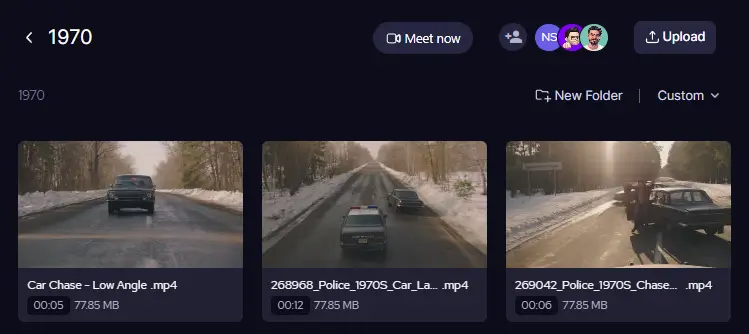How can I rename a file?
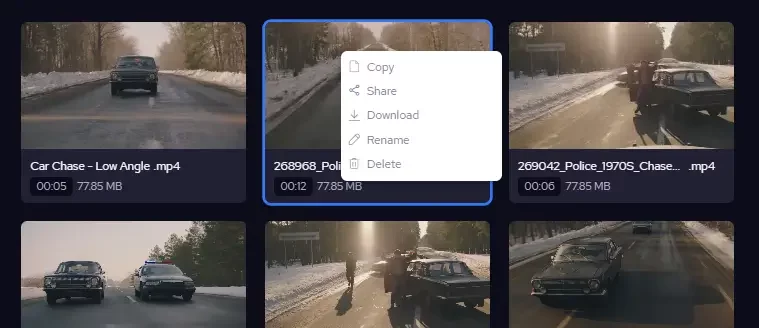
To rename a file from the Postpace panel, simply follow the below steps:
Right-click on the desired file or hover over it until you see the three-dots icon appear.
Click on the three-dots icon to reveal a dropdown menu.
Select the “Rename” option from the dropdown menu.
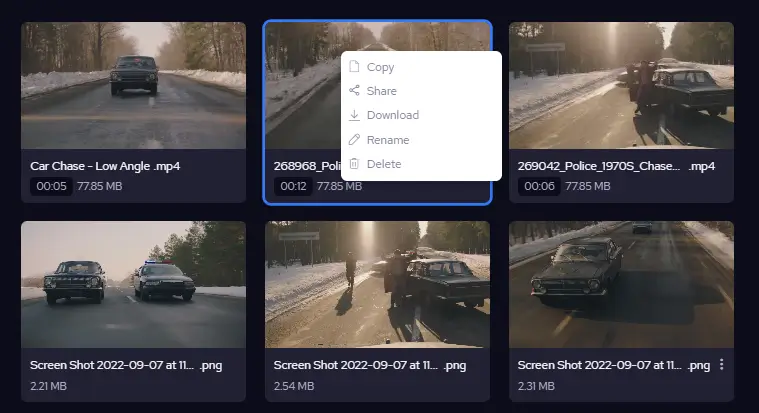
A text field will appear allowing you to edit the file’s name.
Type in the new name for the file.
Click outside the text field to confirm the new name.
If you need any assistance or have an issue please contact us by visiting our support forum