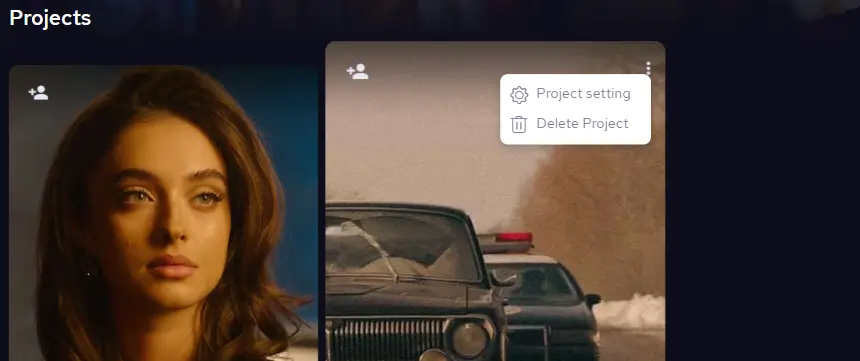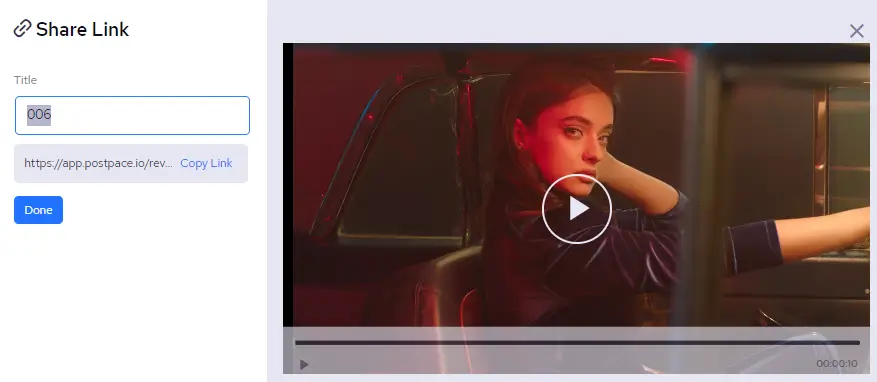How to create a new folder?
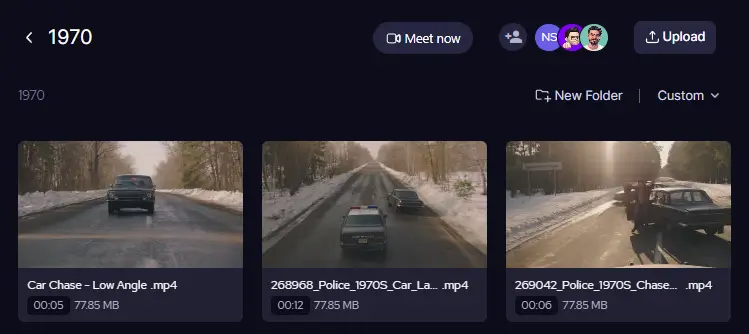
To enhance organization, you have the option to create a new folder within the project panel to put related files within the same directory. Additionally, you can create a new folder within an existing folder.
To do that, Open up the project or folder where you want to add the new folder.
At the top right corner of the panel, locate the “New Folder” option.
Simply click on it, and the folder will be created.
If you need any assistance or have an issue please contact us by visiting our support forum