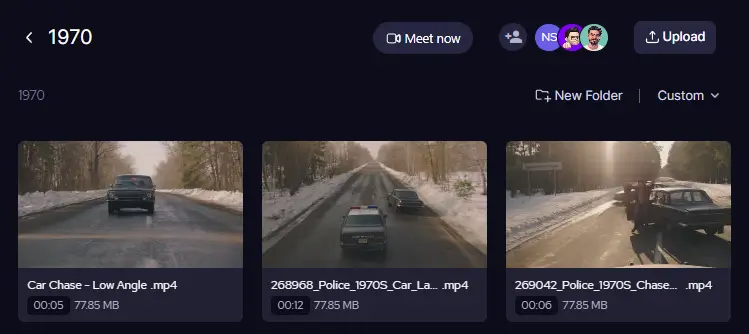How to share a file for review?
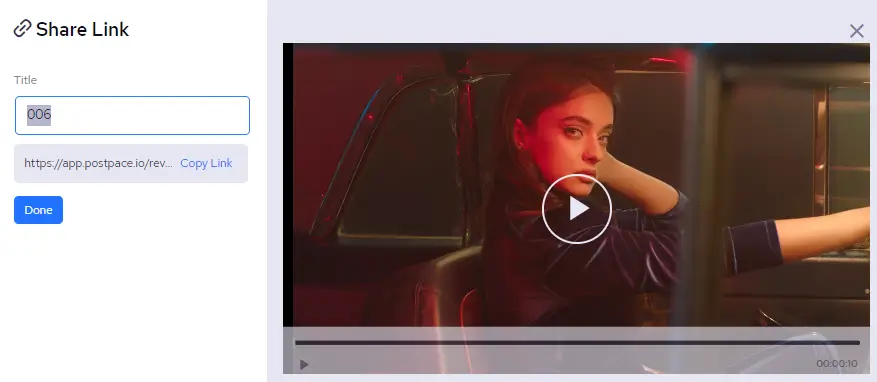
Open up the file that you want to share.
Look for the share button at the top of the page.
Hit that share button to see the sharing popup window.
Within the popup window, you’ll find a share link. Copy this link.
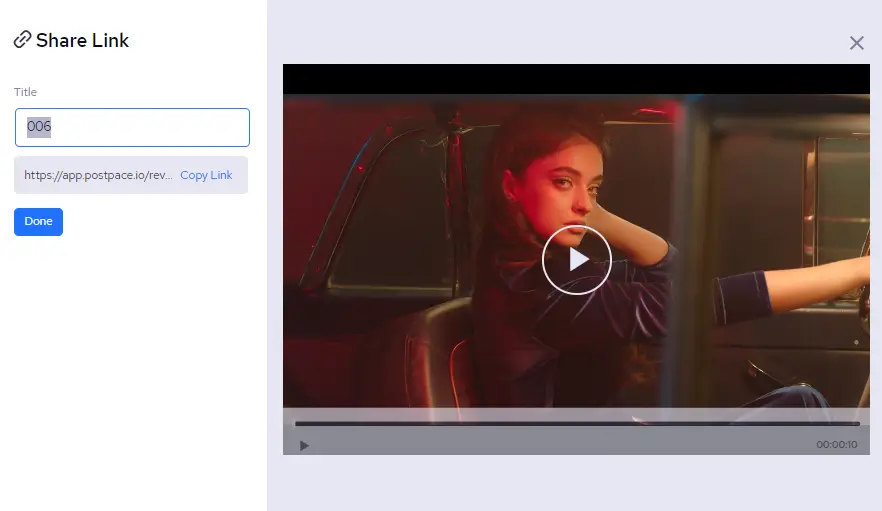
Send the copied link to the reviewer.
Please note that the reviewer will need to log in to Postpace before accessing the shared file.
If you need any assistance or have an issue please contact us by visiting our support forum