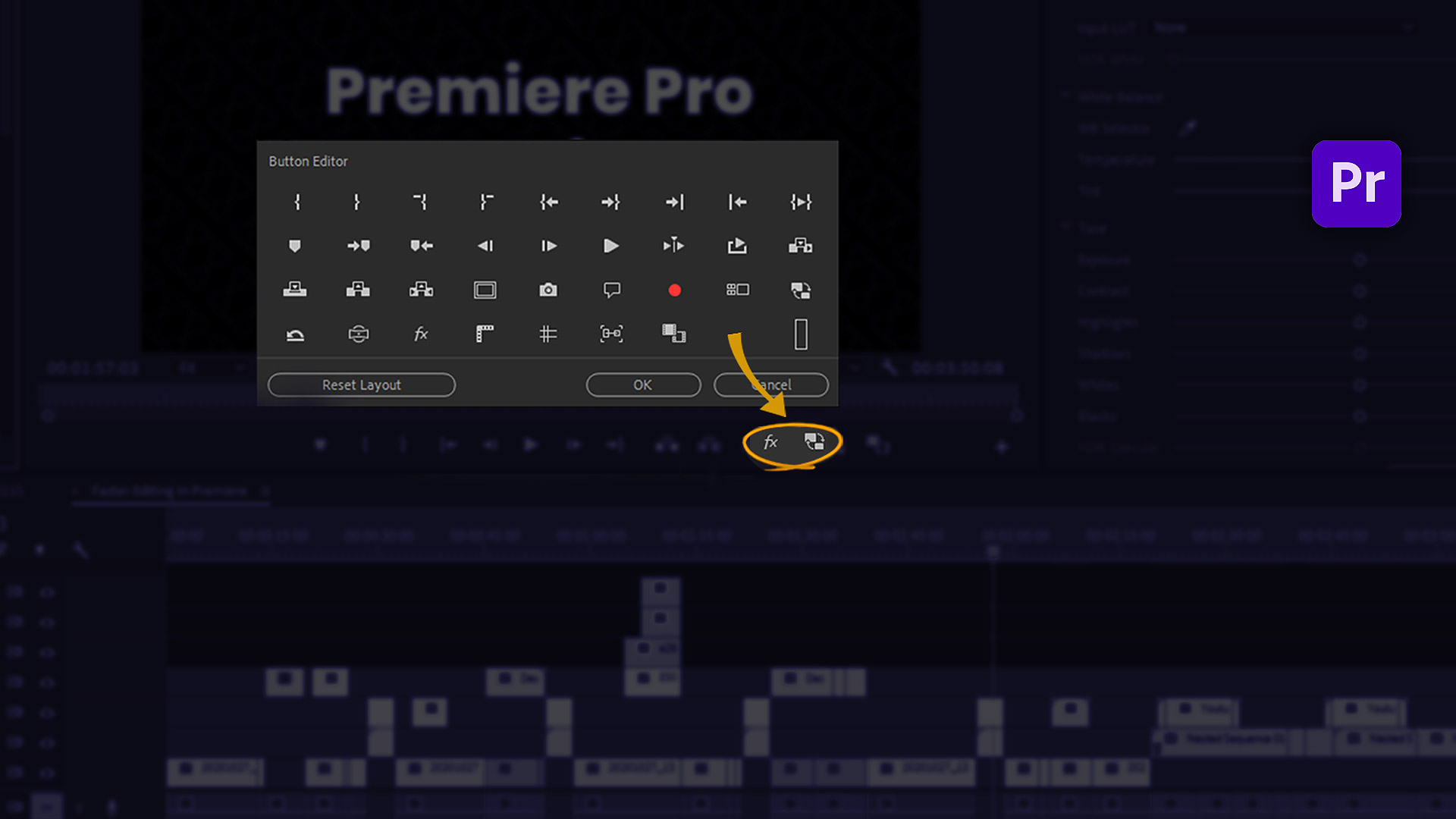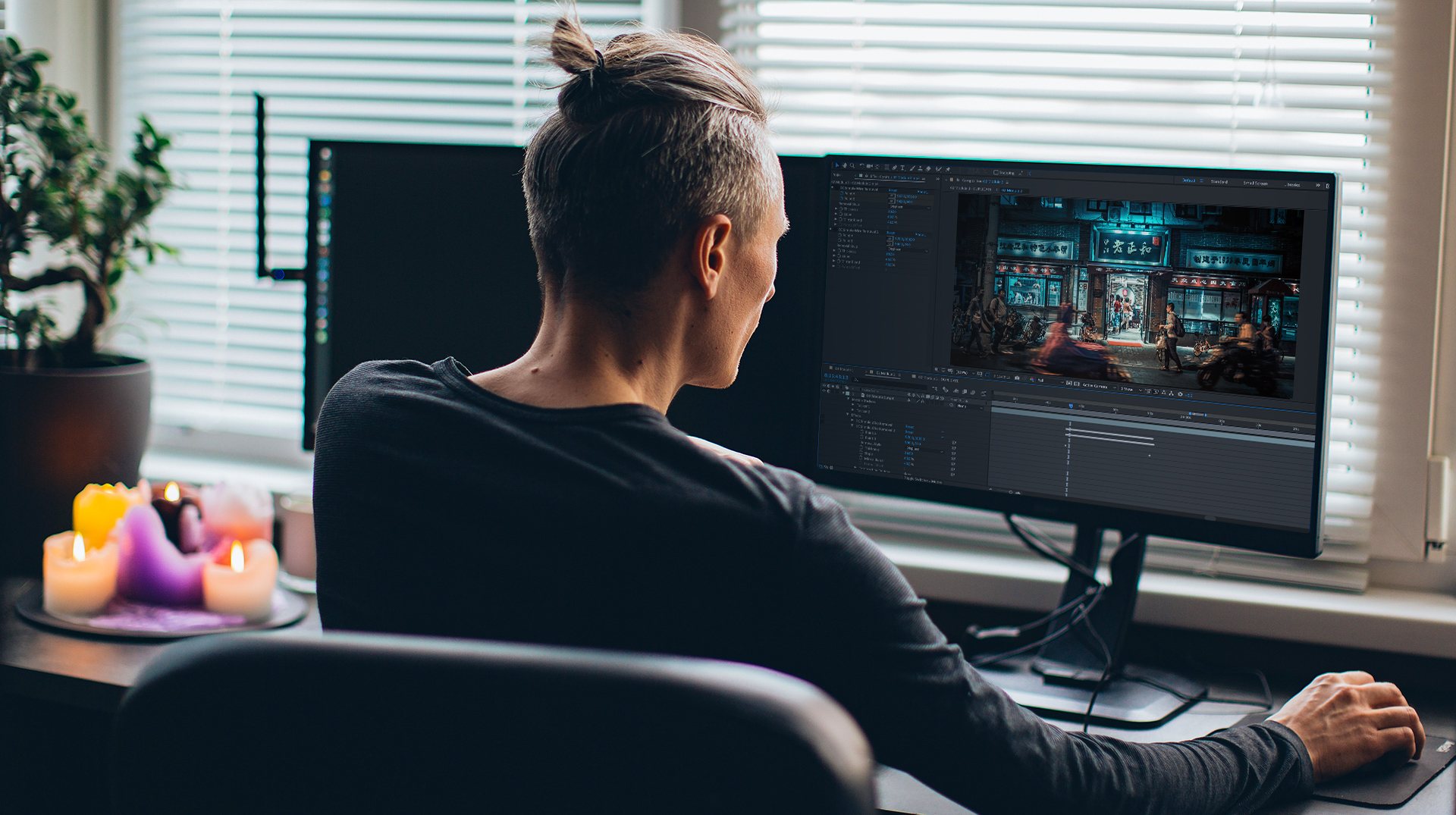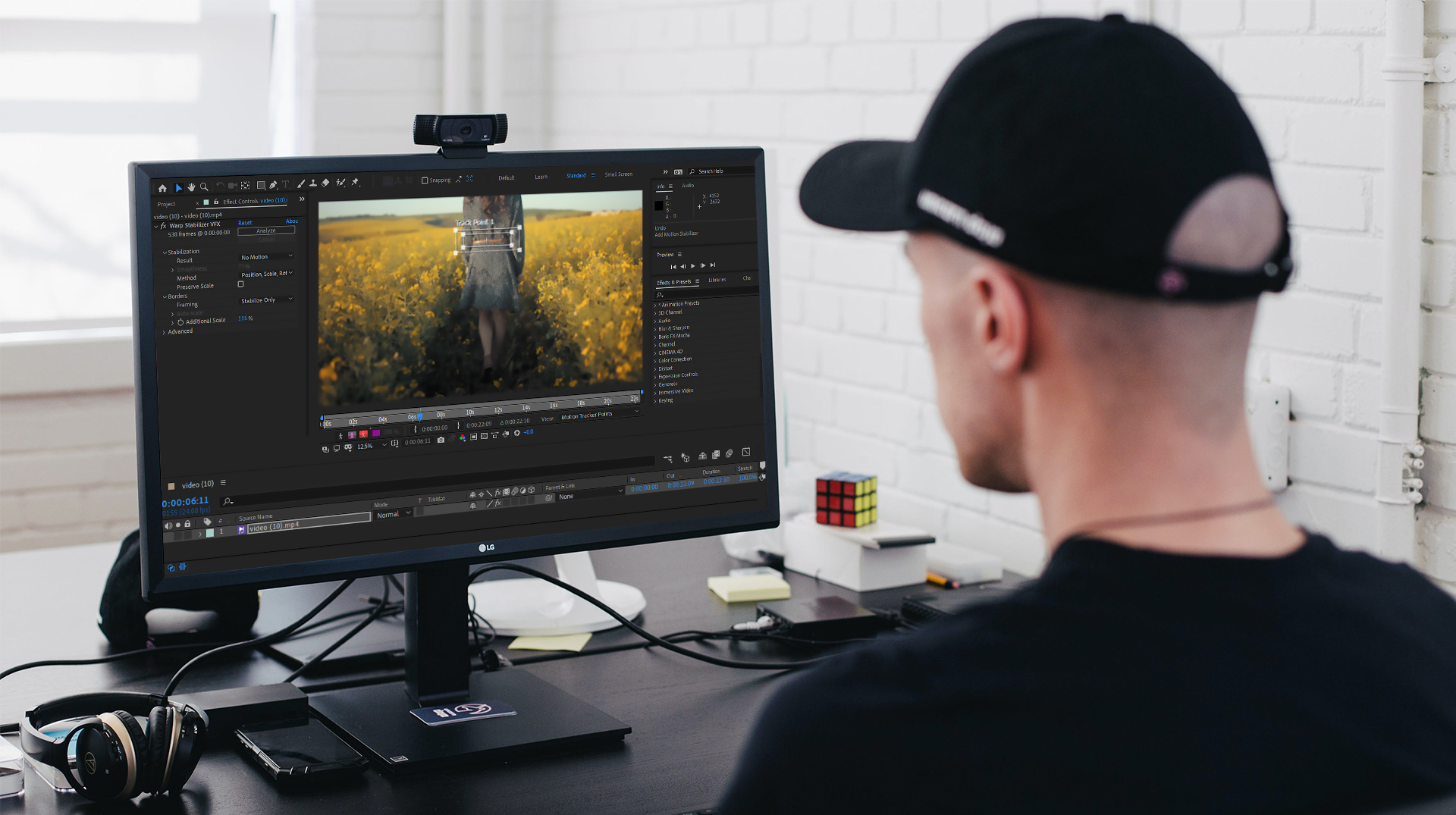Premiere Pro is amazing software with many many tools to help you edit and create your video. It’s a non-linear application that allows you to combine different multimedia pieces and turn them into one shiny video but its features are not complete in every way so Adobe developed After Effects as a complementary app for Premiere Pro to enable creators to dig into details. After Effects is known as a design platform for adding some other aspects to your video. Now that we know there is a new platform to help us excel, let’s see what unique features it offers;
Adobe After Effects Special Features
In one word, Adobe After Effects is a composition platform. You can create different pieces of media in After Effects -whether it’s motion graphic or VFX- then add these pieces to the video you’re editing in Premiere Pro. below is the list of creative things that can be done using After Effects.
Creating 2D or 3D Animations And Texts
Using After Effects you can create 2D or 3D animations -usually with a third party plugin- adding any characteristics you want to it. Many animators use After Effects and it’s a good option for them to create whatever they want and then add it to the big project if needed. Consider some monsters and beings in movies as an instance, most of them have been produced by After Effects. Another use case of After Effects is creating texts and titles that are very artistic as this app provides you many features for that to bring out the most creative part of you.

Camera Tracking
This feature lets you synchronize what you’ve created with the video by analyzing camera movements. This way, that object will blend to the environment just like it’s a part of it and it looks so real. This can be done on animations or even texts.
Adding Special Visual Effects
Just like adding unreal animated objects to the video, you can add some unreal VFX. Wondered how filmmakers simulate a snowfall or how the sky gets unusually dark in movies? Or how they set a city on fire? Well, These and many other interesting visual elements are created by After Effects. Using this feature you can add some elements and change the ambiance of the location to make your video more attractive and cinematic.

Masking And Omitting Objects
Although Premiere Pro has masking features and it works pretty well, After Effects’ features of masking are way more professional. You can use masking to add or copy objects in your video and it’s so useful especially when you need to create something unrealistic like flying heroes, as in these scenes actors are usually wired for safety, After Effects also has wire removal capability to serve you better.

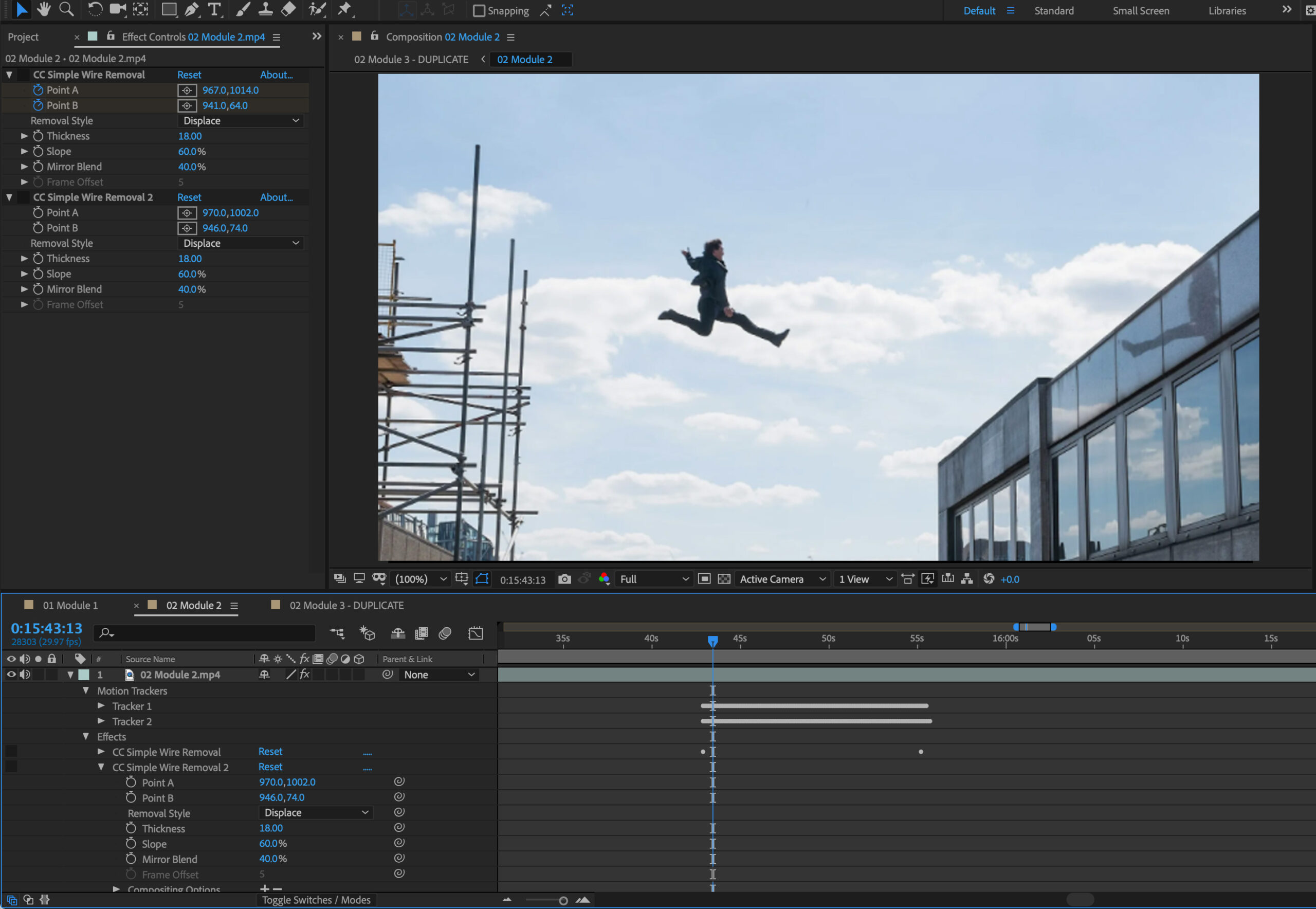
Keyframe Workflow
Keyframing is somehow a professional way to interact with your video frames. Using Premiere Pro you can do it to some extent but if you choose After Effects to do your keyframing with it, you will have a much more interesting experience.
Working with Both Apps Together
As we said Premiere Pro and After Effects are somehow sister applications that work out for you pretty good when using in conjunction. That doesn’t mean you can’t use them separately but if your project needs After Effects’ special help or vice versa, you can use them both with these two common ways of cooperation.
Dynamic Linking
This feature allows you to import and edit any piece of your work directly from Premiere Pro to After Effects simply by selecting it and then right-click and choose “Replace with After Effects composition”. After that, the selected piece of footage will be opened in After Effects and whatever you do with it will appear on your footage in Premiere Pro and as for the reverse scenario, a simple drag and drop from After Effects to Premiere Pro will work.
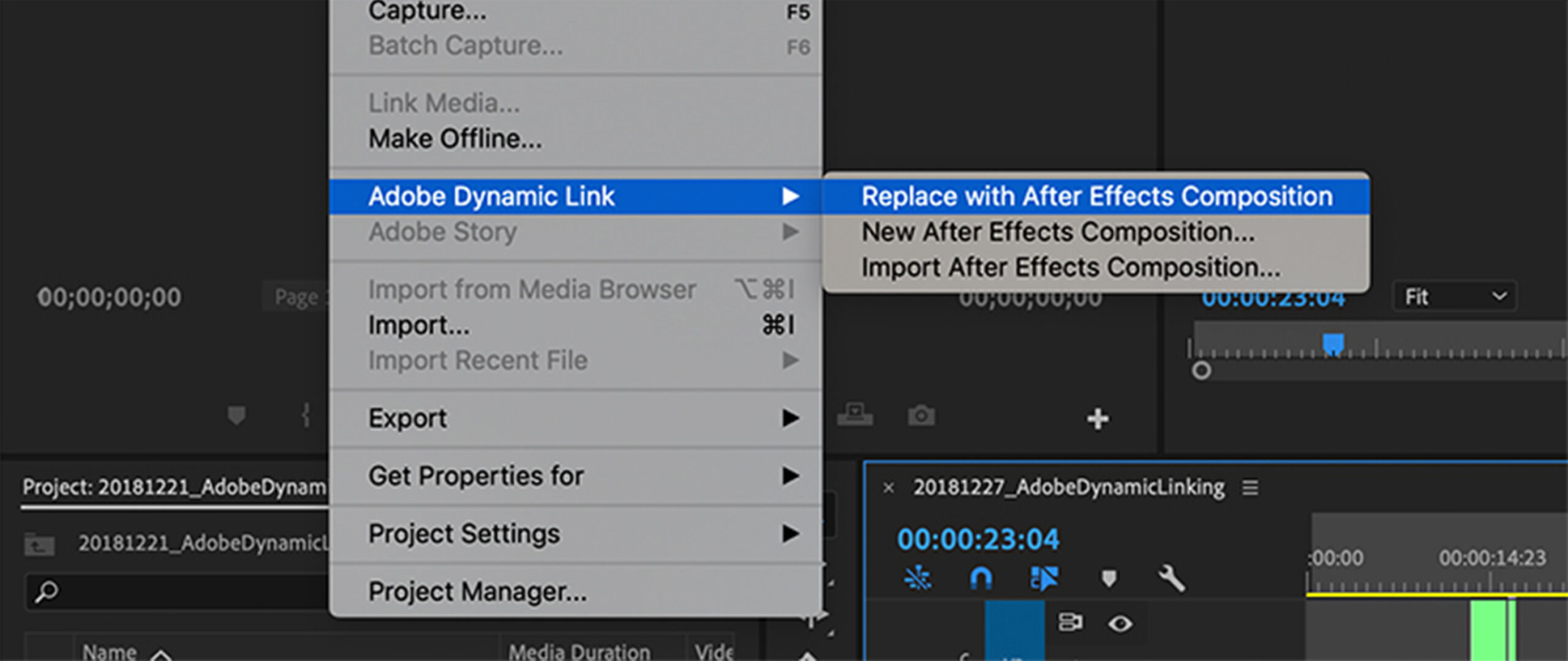
MOGRTs
This stands for Motion Graphics Template, which is a simple way to use created animations and motion graphics from After Effects in Premiere Pro. MOGRTs are created in After Effects to be used in Premiere projects and because they’re ready-to-use templates you can simply put your own content in it and even change it if you want. This way, you can simply import designed MOGRTs to your Premiere Pro and enjoy its beautiful, artistic visual effectiveness. If you want to get the benefit of MOGRTs even easier- as they are different file extensions and working with them might be fuzzy sometimes- you can use plugins like Motion Factory that has specialized features to ease working with these files. Motion Factory also has some other super handy features for customizing workflow and organizing files alongside its review possibilities that can simplify your editing process.
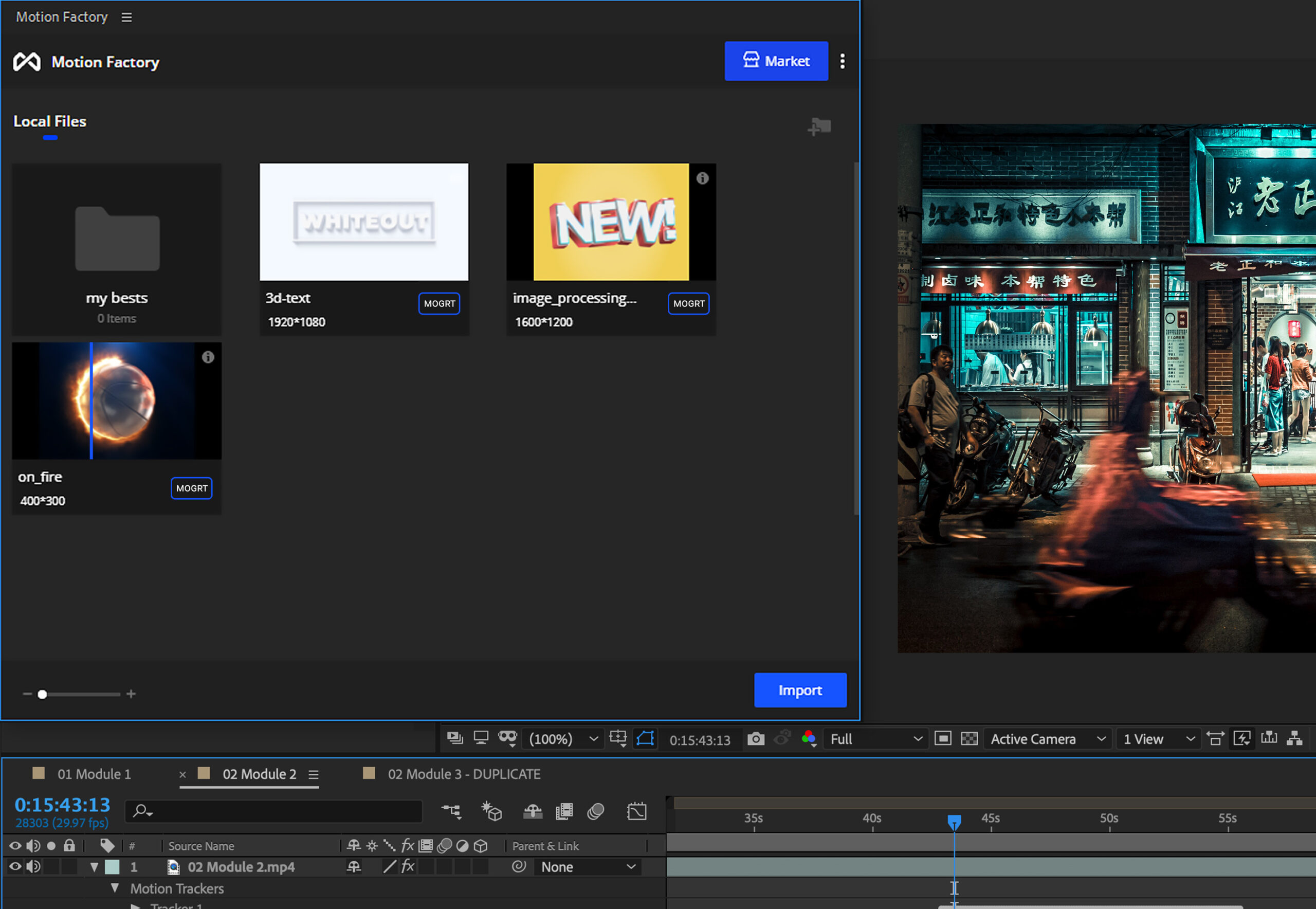
Conclusion
At the end of the day, choosing one or both Premiere Pro and After Effects is based on your project’s needs but as said before, you can choose which one to use, for each part of the editing project as each application has its own features and fun. But I recommend you give After Effects a shot when working on parts of your video that require a good run of the above features.