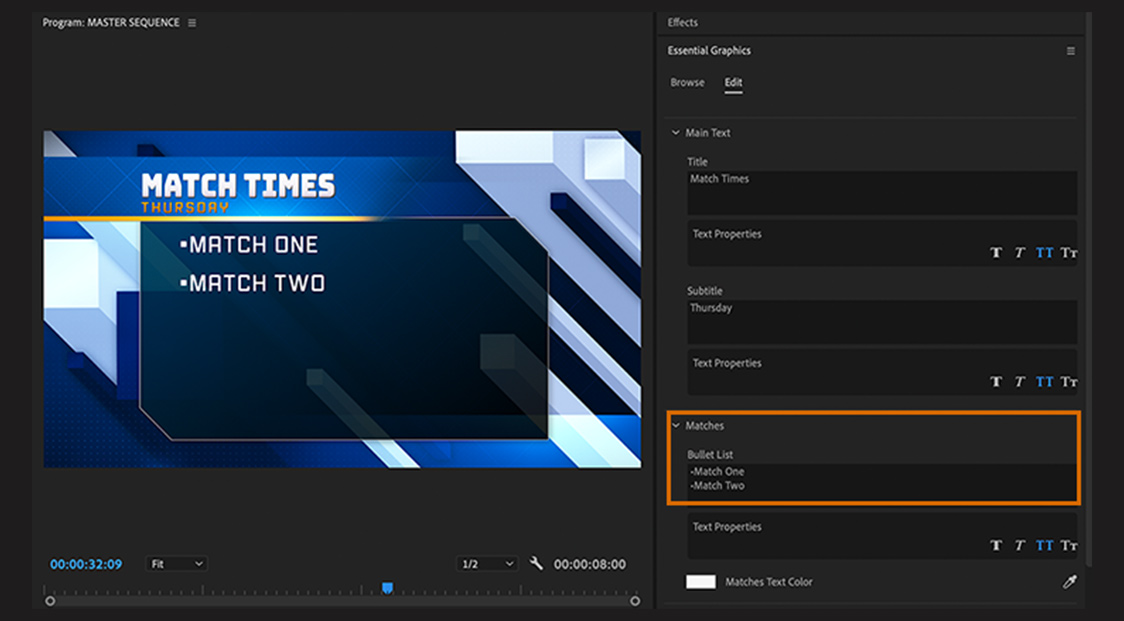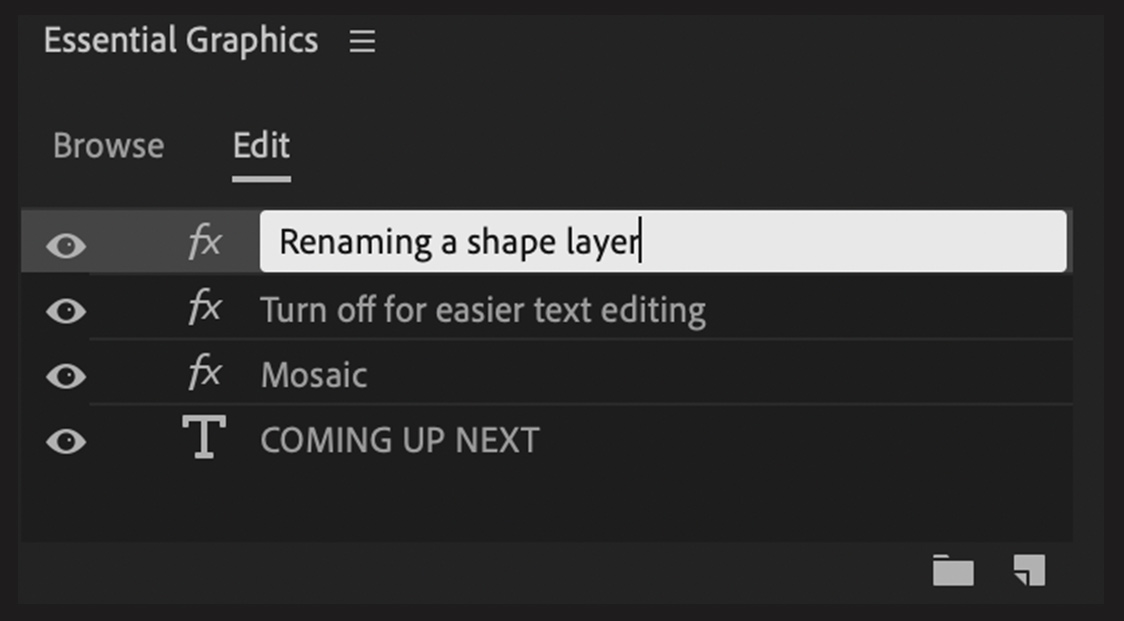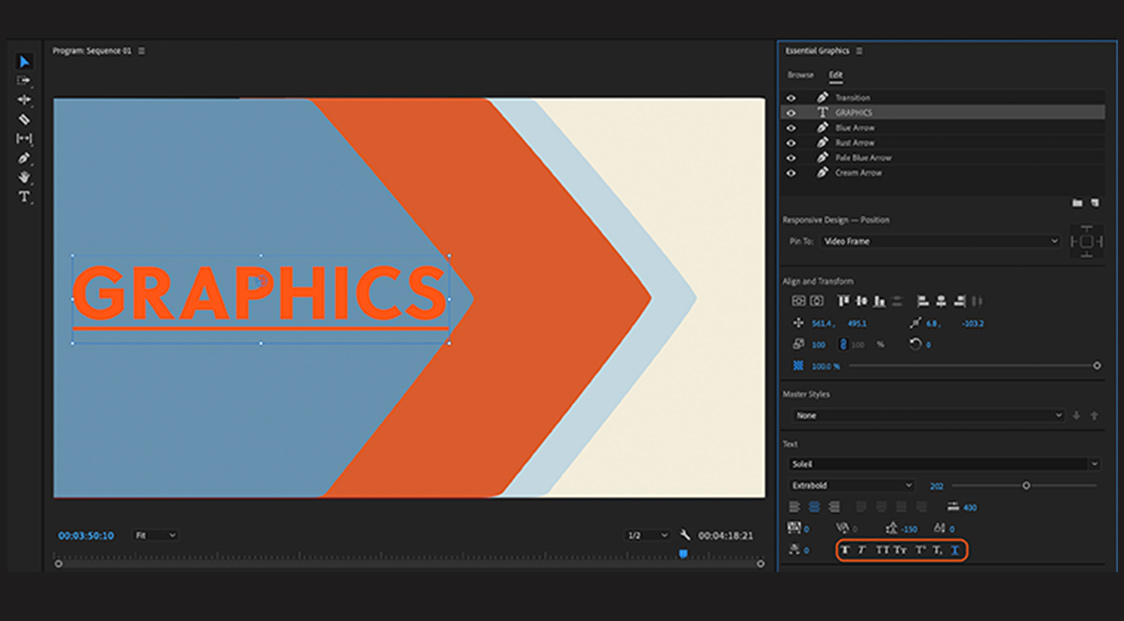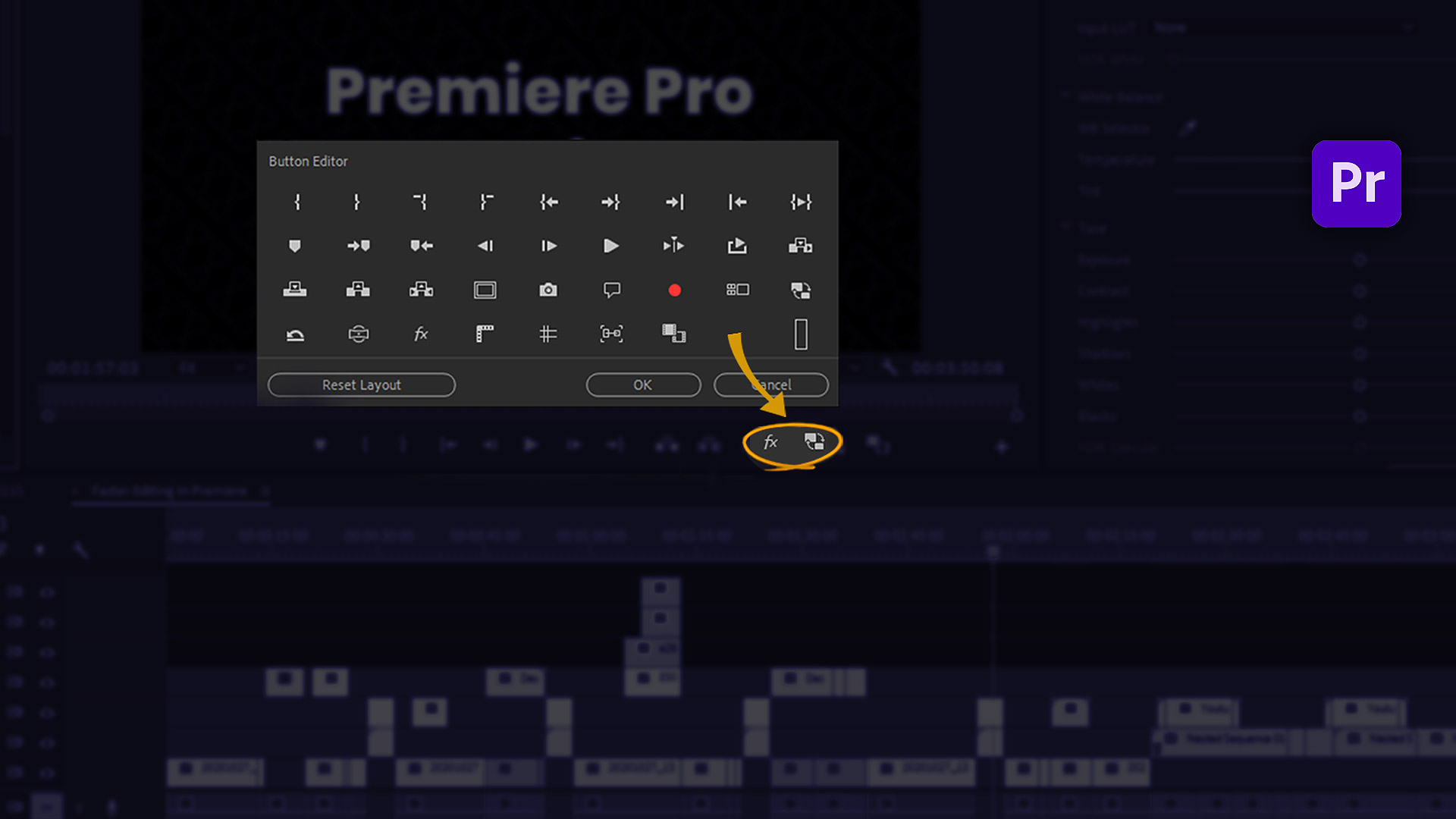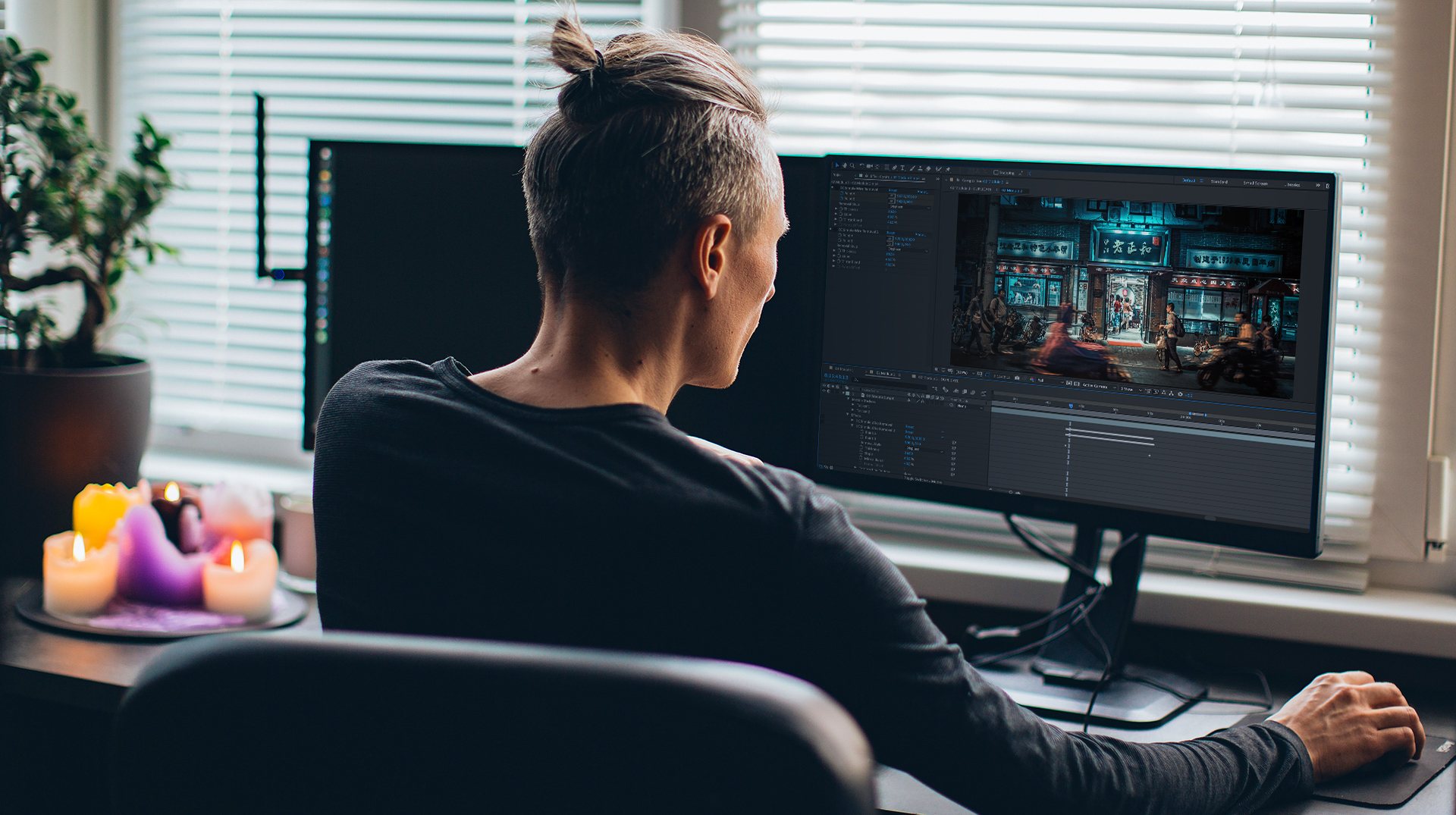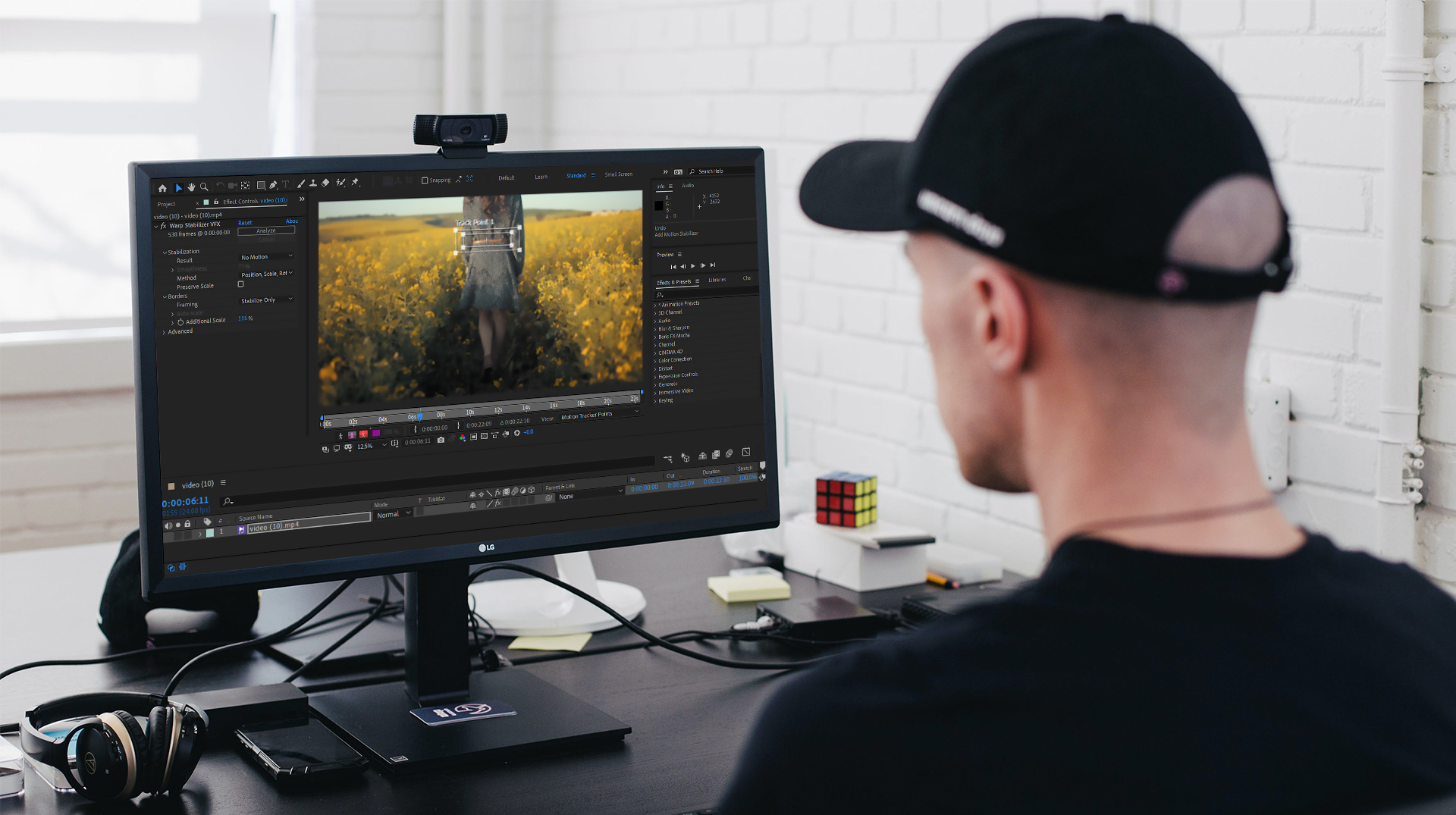Auto Reframe
As video creators, we love to share our videos on many different platforms in order to expand our audience but the problem is that if we want to do this we may need to do some reframing from time to time based on the platform. But now Adobe, using its new AI technology named Adobe Sensi has tried to solve this issue. The feature is called Auto Reframe and it works beautifully for many purposes.
What Adobe Sensi does is that it distinguishes the subject and its movement using its pattern and follows it along. This way, you can easily reframe any shot in seconds using the Auto reframing effect. You can also reframe the entire sequence using the Auto reframe sequence from the Project panel and choose the aspect ratio you want your video to turn into. Adobe Sensi also changes the size of the added elements like texts so that they will match the new framing.
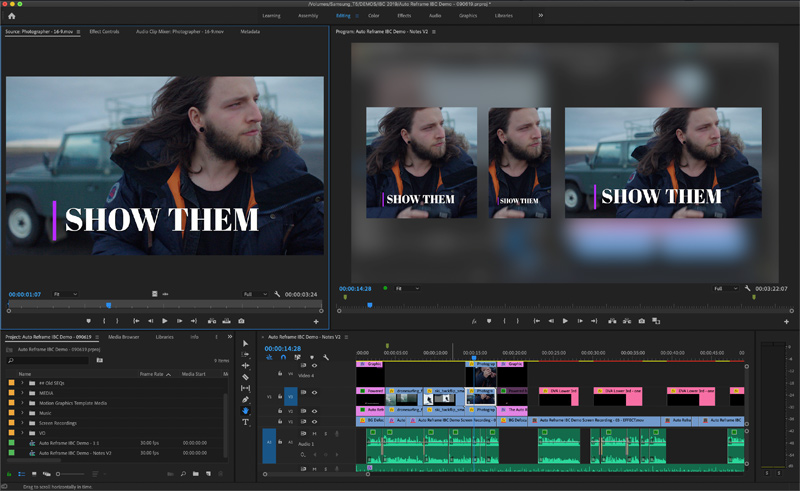
Graphics and Text Enhancements
The variety of options to create and edit texts and graphics in After Effects has always made us handle this part of our projects’ workflow there, but the new version of Premiere Pro has addressed this matter and the new version is much more capable software in that department.
from now on, you can rename shape and clip layers as you want by clicking on them in the Essential Graphics panel. Or underline texts to put more emphasis on them or make them more stylish. You can also have multiple lines in a text field if you use a MOGRT that has it. Also, you can work faster and easier, by using new keyboard shortcuts designed for the Essential Graphics panel.
Time remapping
Using the techniques related to speed manipulation is what we do for many projects for different purposes. In fact, the use cases of its techniques are so vast and variant that we’ve done a whole blog on them. But what’s important other than the directing part is the technical aspect of dealing with the speed in Premiere. With the new feature of time remapping that has increased to 20,000 percent, you can turn your clips into nice time-lapse or create perfectly smooth slow-motions. You can also check how to use time remapping in the blog concerning the speed that I mentioned before.
New and improved file format support
2020 version of Adobe Premiere Pro has got a broader range of support for file formats and has improved its support on some of the previously existed ones. Here’s the list of all that is new in this department;
- Improved performance for H264, H265 (HEVC)
- Improved Apple ProRes HDR support
- Import of QuickTime Animation files with Delta Frames
- Import of AVI Motion JPEG files (macOS)
- Import of Canon XF-HEVC footage
- Import of Canon EOS C500 Mark II footage
- Import of Sony Venice V4 footage
- Encode Apple ProRes MXF Op1a
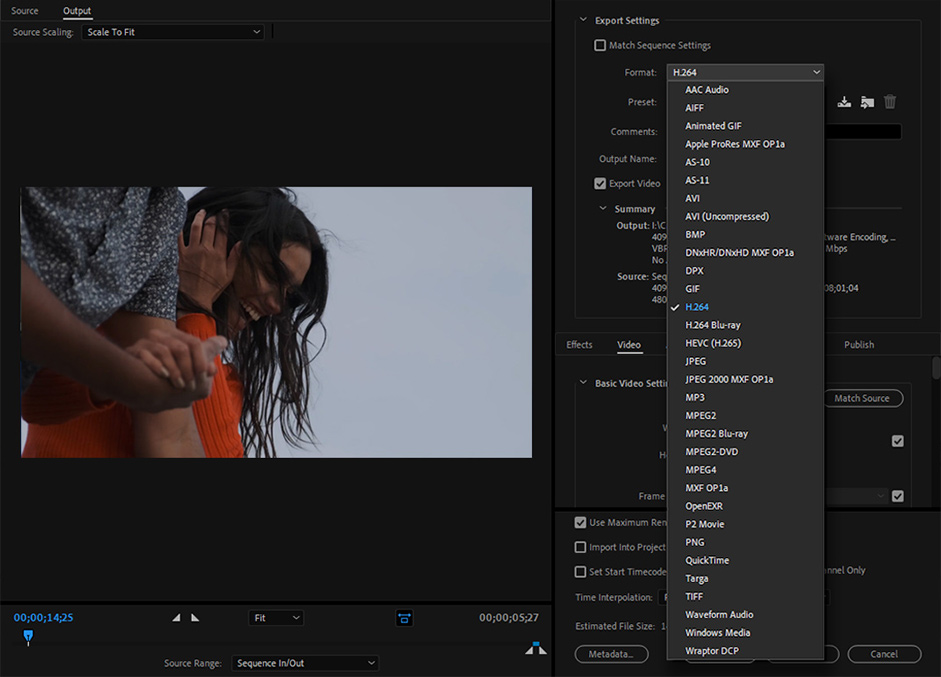
Exporting HDR content with HDR10 metadata to perform excellently in HDR-enabled displays.
Deleting media cache directly from the Preferences panel.
The System compatibility report that deals with finding the right drivers to work with, for Premiere pro.
Generally speaking, as video makers and editors, we expect our video editing software to upgrade and give us more tools every year. So it’s definitely a piece of good news for us to hear that Adobe Premiere Pro 2020 has got some practical features added to help us do our job better than before while feeling comfortable when using it. Personally, I’m so excited to use the new version to edit my new videos and see how it’s gonna work out. So don’t ignore the calling and get the 2020 version ASAP.