More Efficient Video Workflow
When creating films and making videos, the efficiency of your video workflow is a gamechanger. That’s why Postpace.io gives you all the tools you need to boost your efficiency, enhance your team collaboration and lower your production cost, establishing an online post-production workflow that will level up your video production and the way you handle video projects.
Uploading and Storage on the Cloud
By moving from unsecured physical storage to Postpace cloud platform, post-production starts the moment footage comes out of the camera and gets uploaded onto the platform!
High-speed file sharing is what you need right after the shooting, to make sure your recorded footage, audio files, and assets are delivered to the post right on time. So, Postpace offers upload speeds 4 times faster than services like GoogleDrive & Dropbox.
Postpace also backs up your footage with three copies, eliminating the risk of accidental file loss, and transcodes them to a web-friendly format with up to 4k quality playback, without making any changes to the original files.
Add to that limitless file sizes, expandable storage, and support for any file type. This makes Postpace the only cloud storage you will ever need. But we are not stopping there.
We’re also working on the option to upload assets directly from platforms and services like Google Drive, One Drive, and Dropbox. Archive storage is the other addition that is going to let you store your less-used files for a fraction of the cost compared to other cloud platforms.
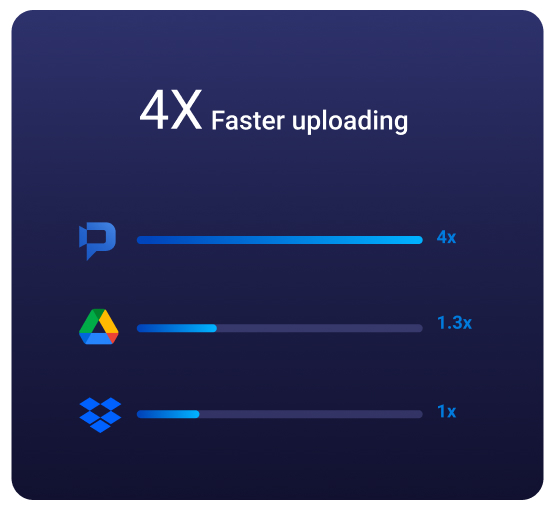
Video Projects
Better organization leads to faster video workflow, that’s why Postpace Projects is tailored to your needs, where you can organize all your projects based on brand, network, client, team members, or any other working system that suits your video production workflow.
Team members are assigned based on the project they are working on. This will increase workflow fluency since each team member has a different role & access level based on the project.
File Explore
Project Explore is designed to work the same way as your regular computer file explorer. Files can be organized into folders to be played and checked for the latest feedback.
To make the search system even more robust, file identifiers like Favorites, Keyword Tags & Status can be attached to files so that everything can be found much easier.
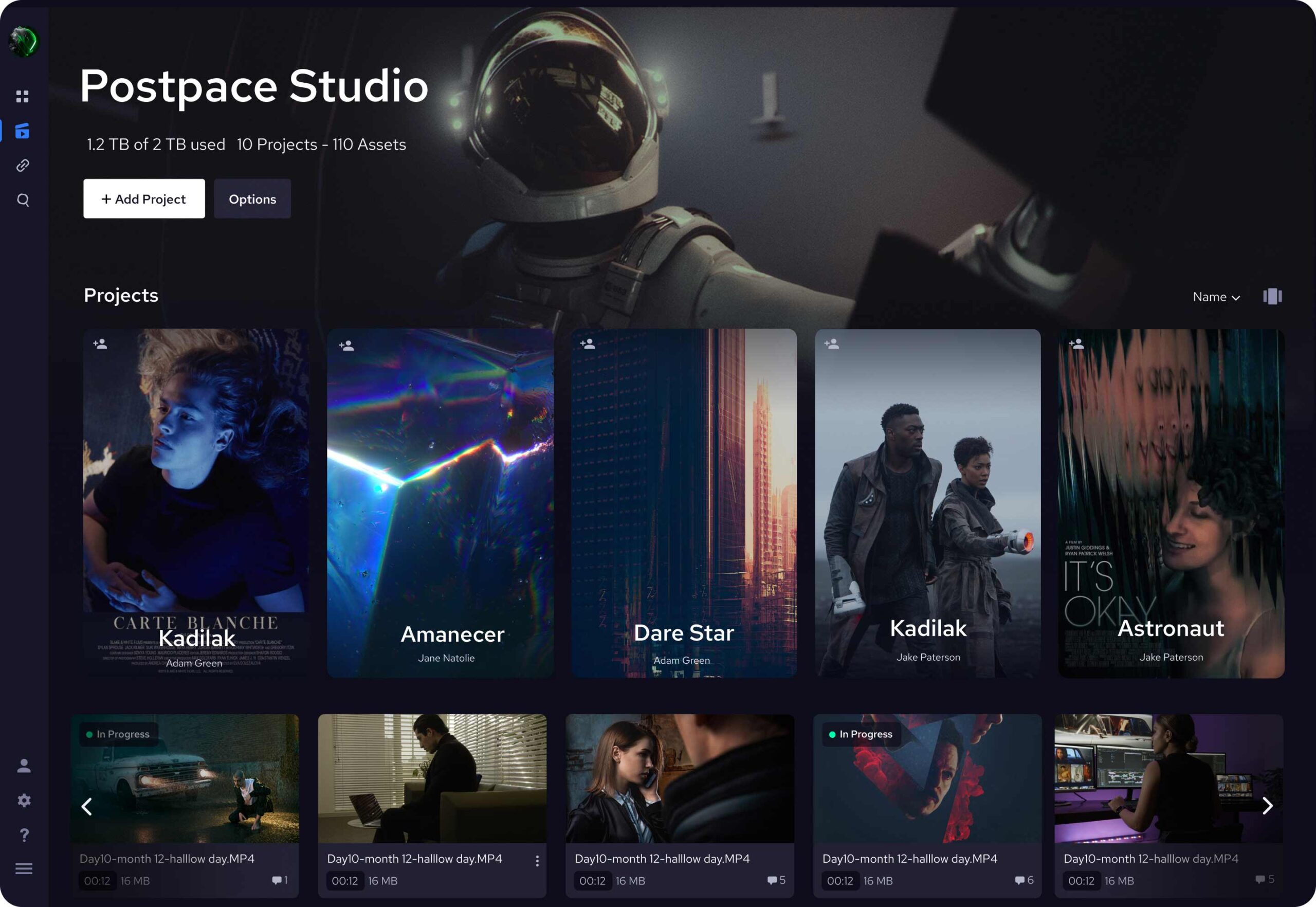
Video Review and Collaboration
Using long Email threads and chats for giving feedback on video projects will always lead to chaos and a confusing workflow or even leak the project itself!
As a solution, Postpace gives you frame-accurate commenting and on-screen drawing tools. What it means is that you can easily add comments and feedback on every frame of the video, suggesting detailed changes or approvals. Even if it’s as small as a spot.
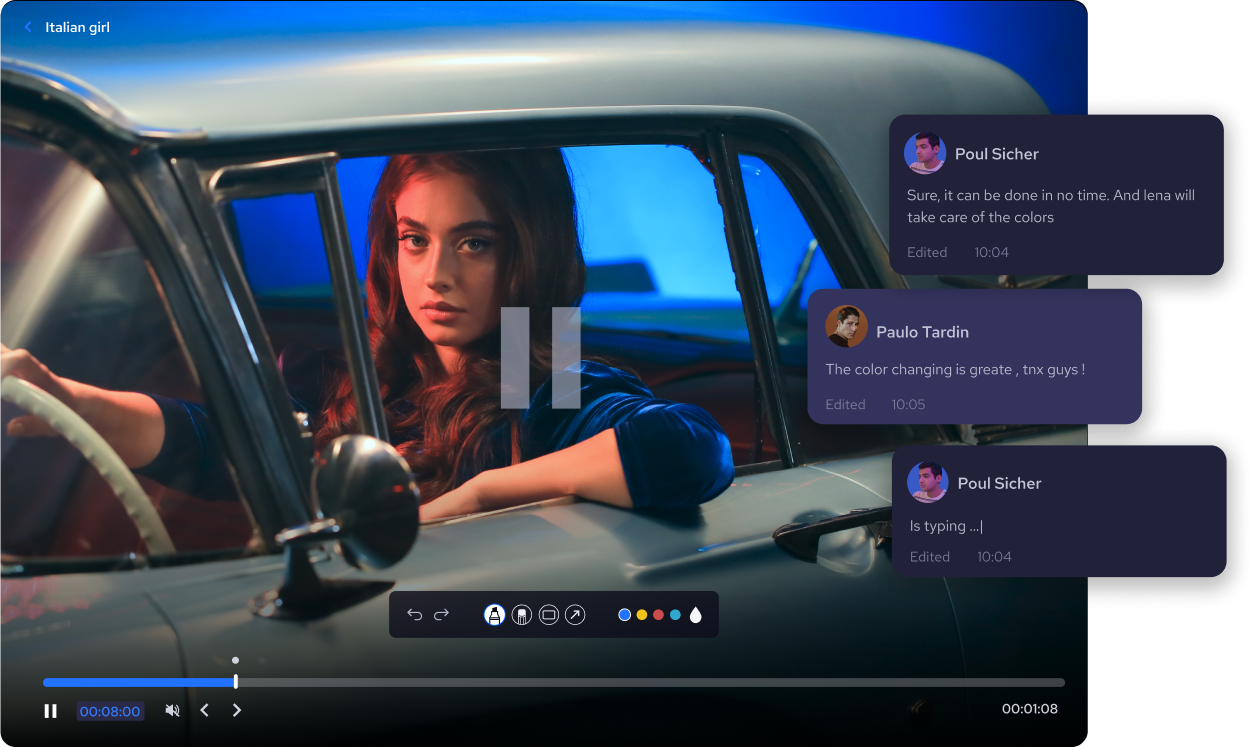
Updates & Versioning
In any post-production workflow, your video will go through many different iterations. By creating a new version based on every change, team members and clients can compare versions side by side for better decision-making and possible backtracks.
Comments and status of each version are specific to that version. You can also rename or replace versions to have full control over the order and clarity of them.
Share and Publish
Postpace offers secure pre-signed URL generation with end-to-end encryption for every asset, lasting 24 hours, to give you a safer way to share your edited content with clients & stakeholders.
All the shared videos can be professionally watermarked for your peace of mind while sharing your work with anyone.
And this is just the beginning of a big change that’s coming to the workflow of every video creator. Check out Postpace.io to see how to move to a more efficient workflow that works for you.



