Postpace.io
Postpace.io is a video review and collaboration platform to ease post-production. So all the features and possibilities in this platform are designed to answer the needs and challenges of that part for the post-production team. In this blog post, we are talking about file Explore, one of Postpace’s features that brings organization and ease when it comes to managing files and assets for a video project.
File Organization and Accessibility
We all know that there are tons of media files engaged in the process of post-production, all in the service of making the final product, the film, stand out. Every video project involves a different assortment of audio and video assets, like music, main footage, VFX elements, SFX samples, and more. In order to find the way between this huge mountain of files, the post-production team needs to know two things about files very clearly. First is the type of the file, and second, the status of the file.
Let’s take the main footage as an instance. There is a lot of data and production info associated with every footage that all team members like director, editor, colorist, etc. need to be aware of. They need to know which reel is the A-roll and which one is the B-roll, they need to know if the footage is color graded or not, what stage of production each file is in, and so on. All this information needs to be clear for all the members of the production team. And this is the whole reason for having the file Explore feature on Postpace. Because in post-production you need every file to be recognizable, organized, and accessible fast and easy. This happens by organizing folders and files and creating customized searching systems to boost accessibility.
Organizing, Naming & Identifying Files
Organizing files is not possible without having organized folders. So the first step is to create clear and organized folders in the Project section in Postpacce, where you upload everything, from assets to footage, and project files you want to share with your teammates. Then you need to import different files into the folders in your Projet panel, based on their file type. You can create folders for footage, music, photos, assets, elements, and so on. Also, try to name your files precisely and based on your video workflow, like “ james_komodo_03-02.mp4 “.
Next is to go a layer deeper and identify your files with their status. Yes, you can create folders named “Color Graded” or “Final” for example, to know which stage of the production the files are in. But of course, Postpace has the features to take all these a step further.
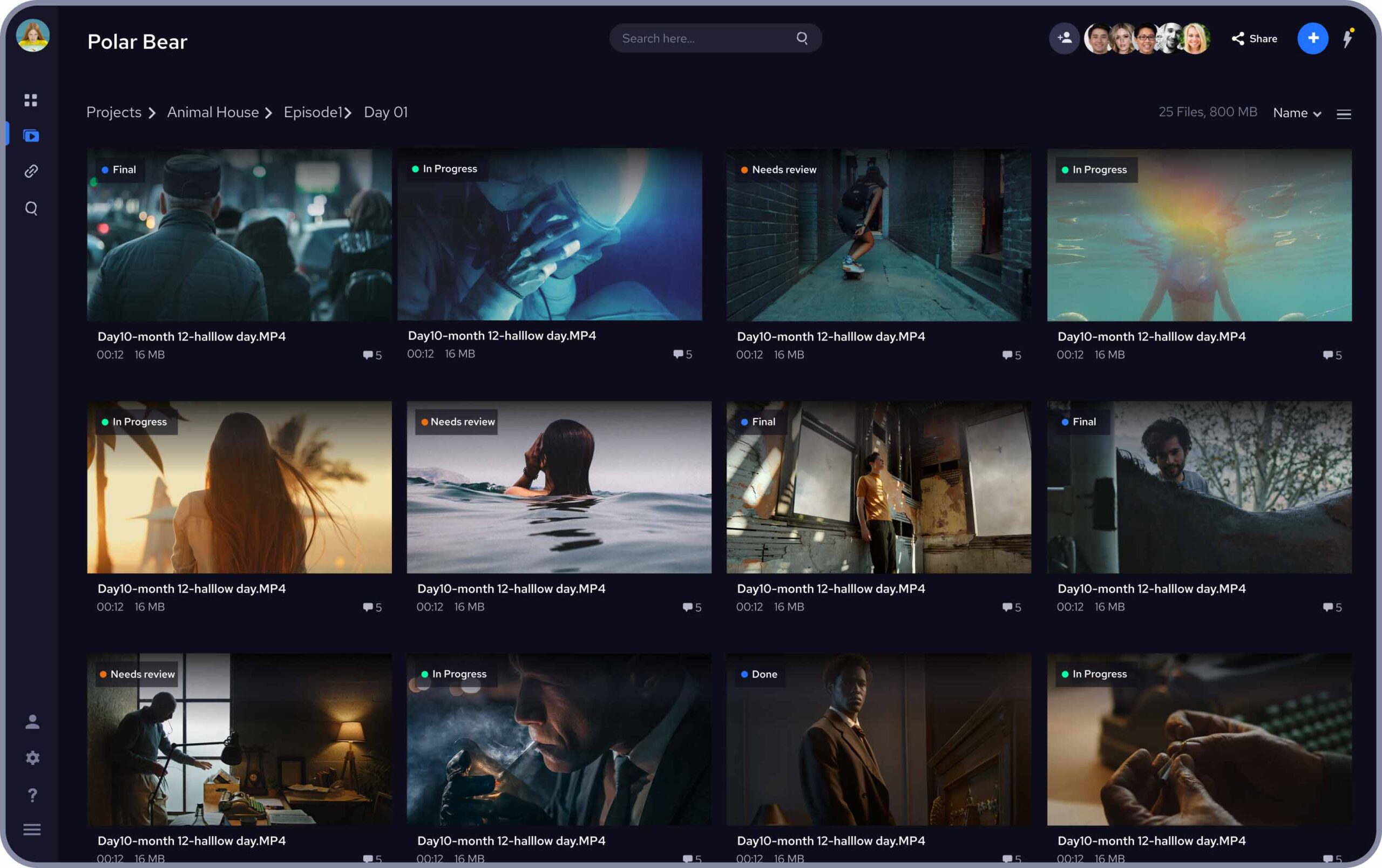
Live File Previews
Postpace.io and its file Explore have the capability of automatically creating live previews for any media file. The moment you upload a file, Postpace will start creating an intractable preview for the media file. For example, if you upload a video, the preview of the file will let you move your mouse over the file left and right to get a glance of what is inside the file. This is very helpful for editors because it will save a lot of time scrolling through tons of video files that they are going to use. And remember that this feature works with all media files including images and audio files.
Search System and Files Tags
All we talked about happens to make searching faster and easier. But creating organized folders and naming your files based on a system is just one side of the equation. The next feature of Postpace.io, which will be accessible in the next update of the platform, gives you the option to assign personal tags to your files, so you can search and find particular files fast and easy. As I mentioned earlier, you need to know which files are at which stage of the production. Well, using the tagging feature, you can put tags like “Final”, “Color Graded”, or “On Hold” on the files you are working on . This not only makes recognizing the file much easier when seeing it inside the explore page but also makes searching and finding it a whole lot easier later on. You can also use this feature to identify your favorite files or clarify the location of shooting or the camera that was used for filming the scene.
And this is how you can create a search system with your team in Postpace, to find everything you need with a few clicks, and the result is a buttery smooth post-production workflow that gives you enough space for creativity and collaboration. And this is what we need for a good workflow.



