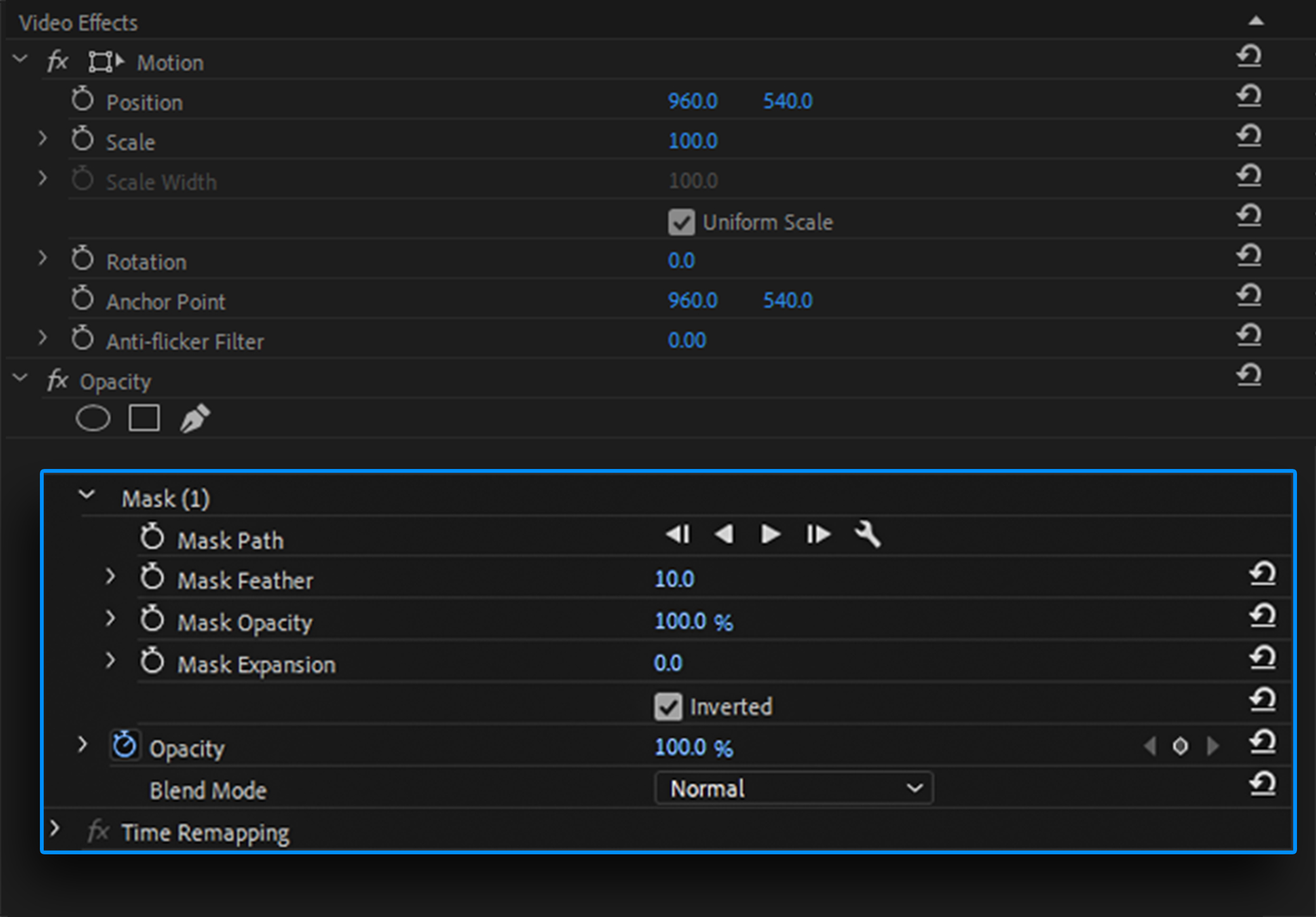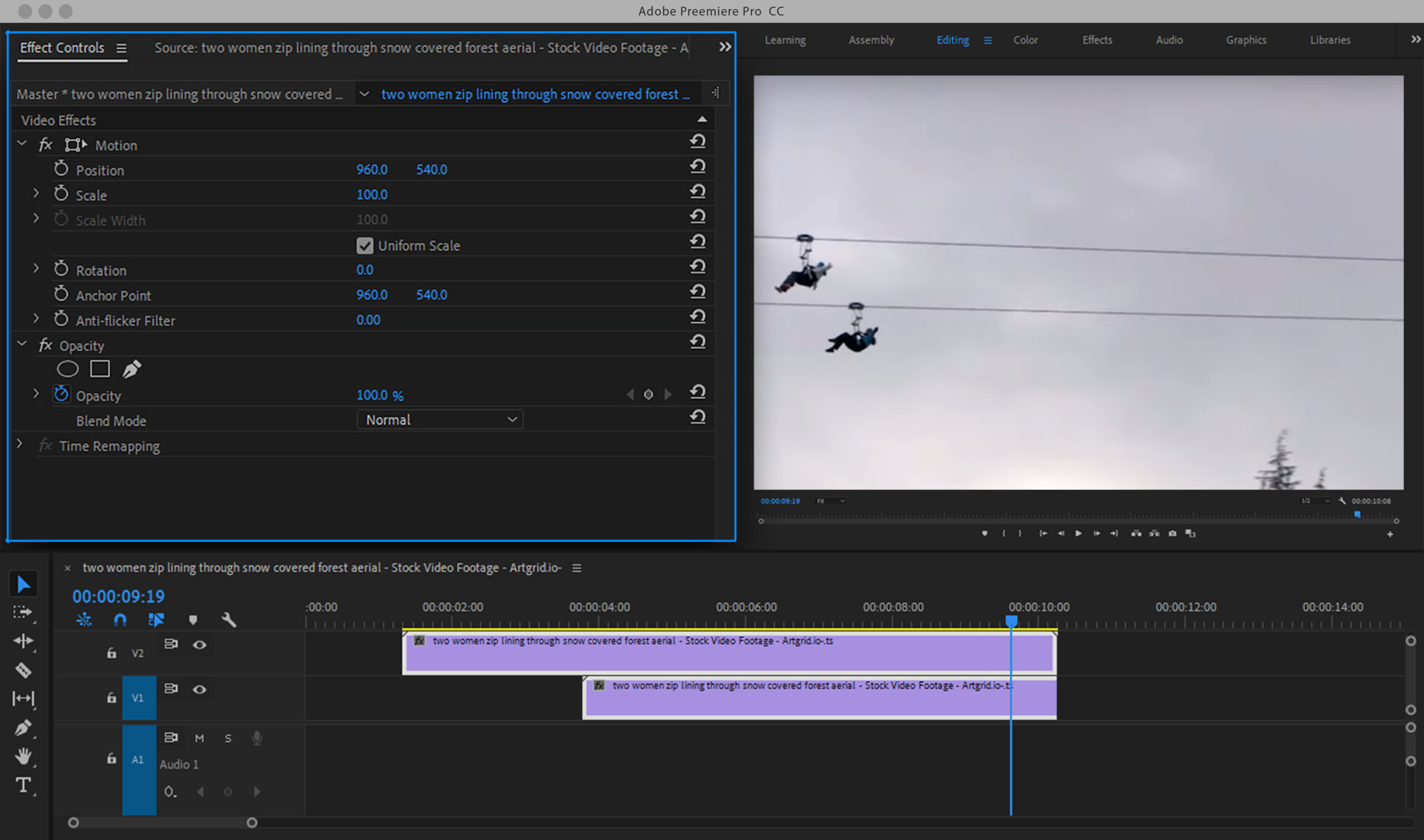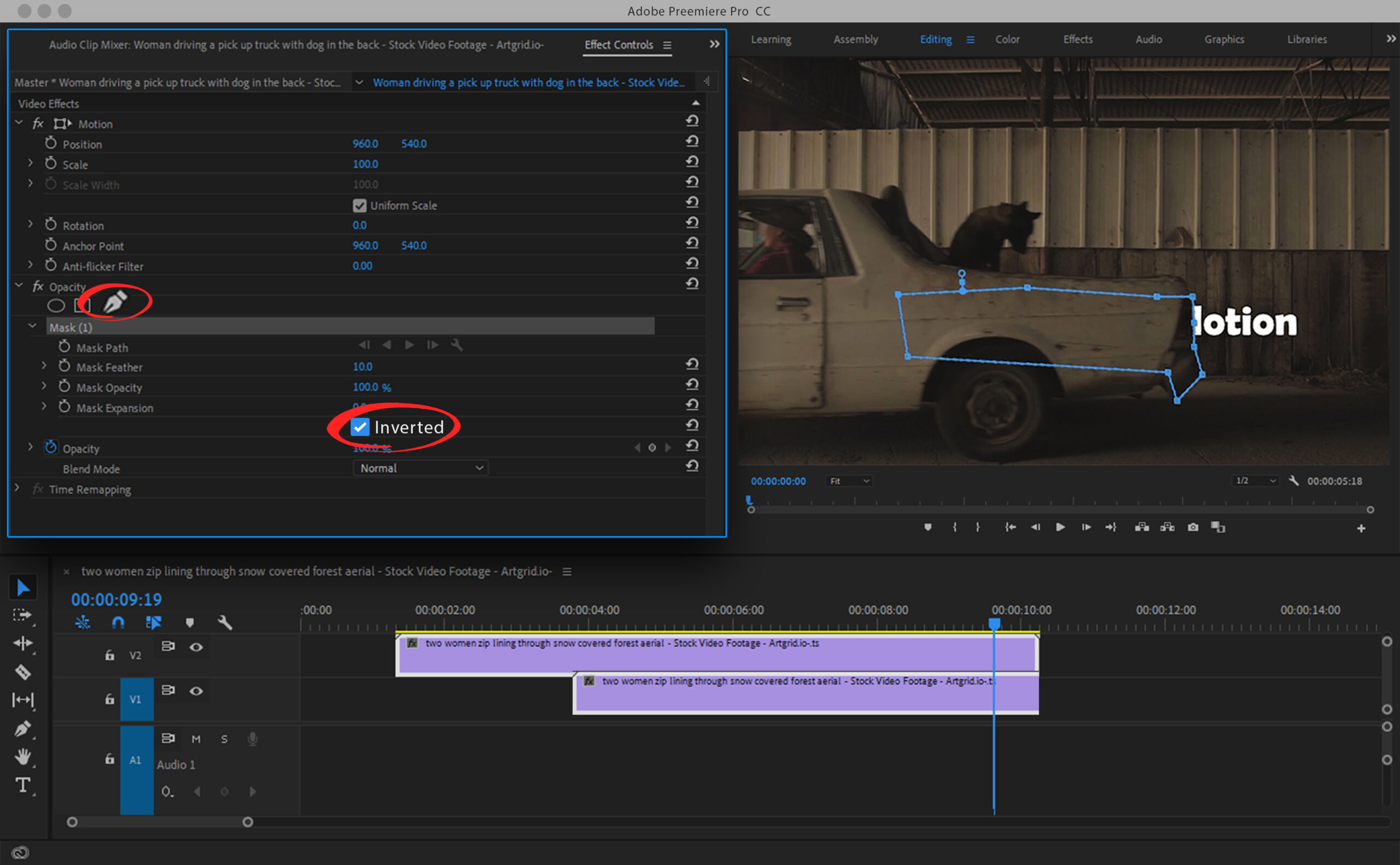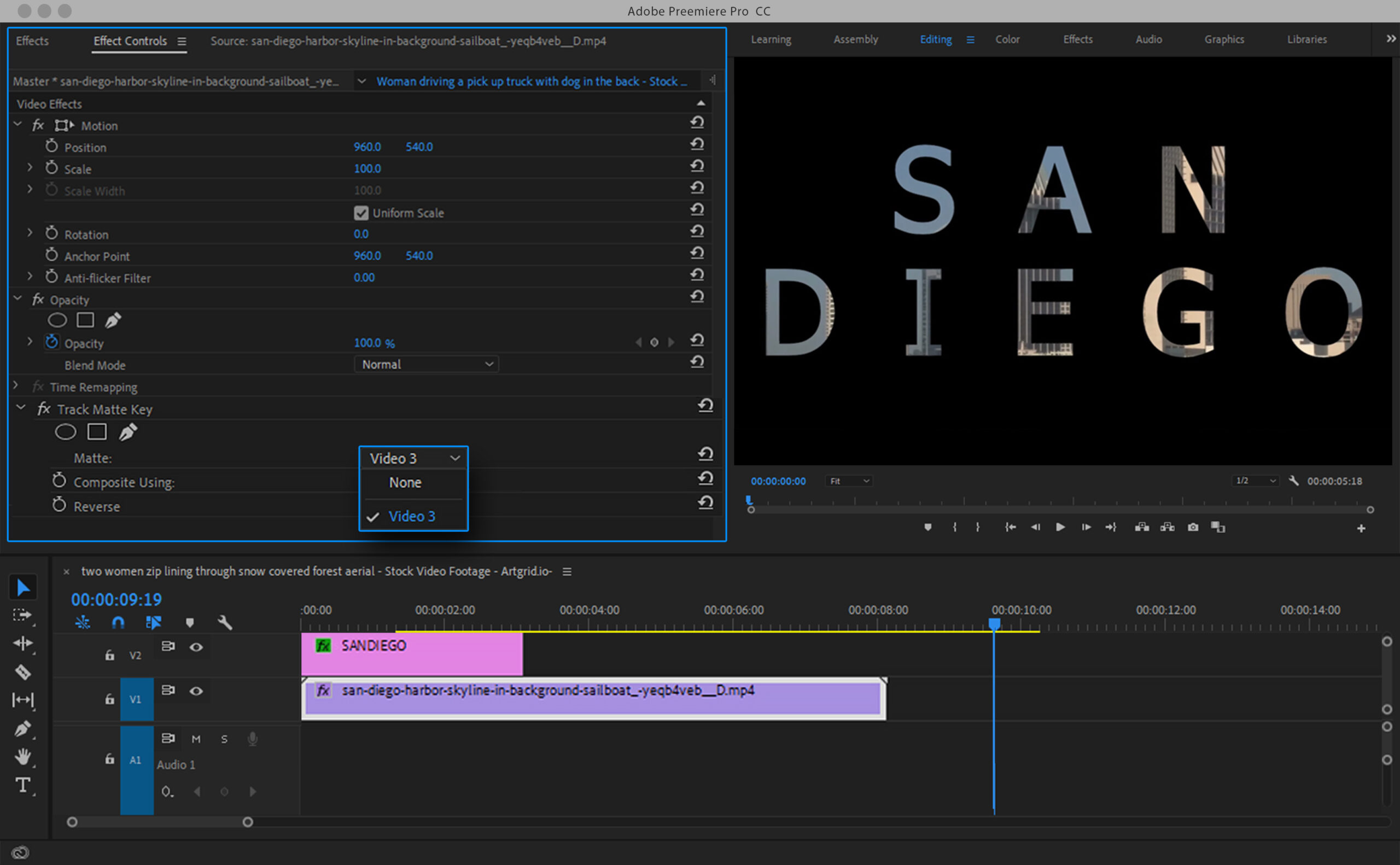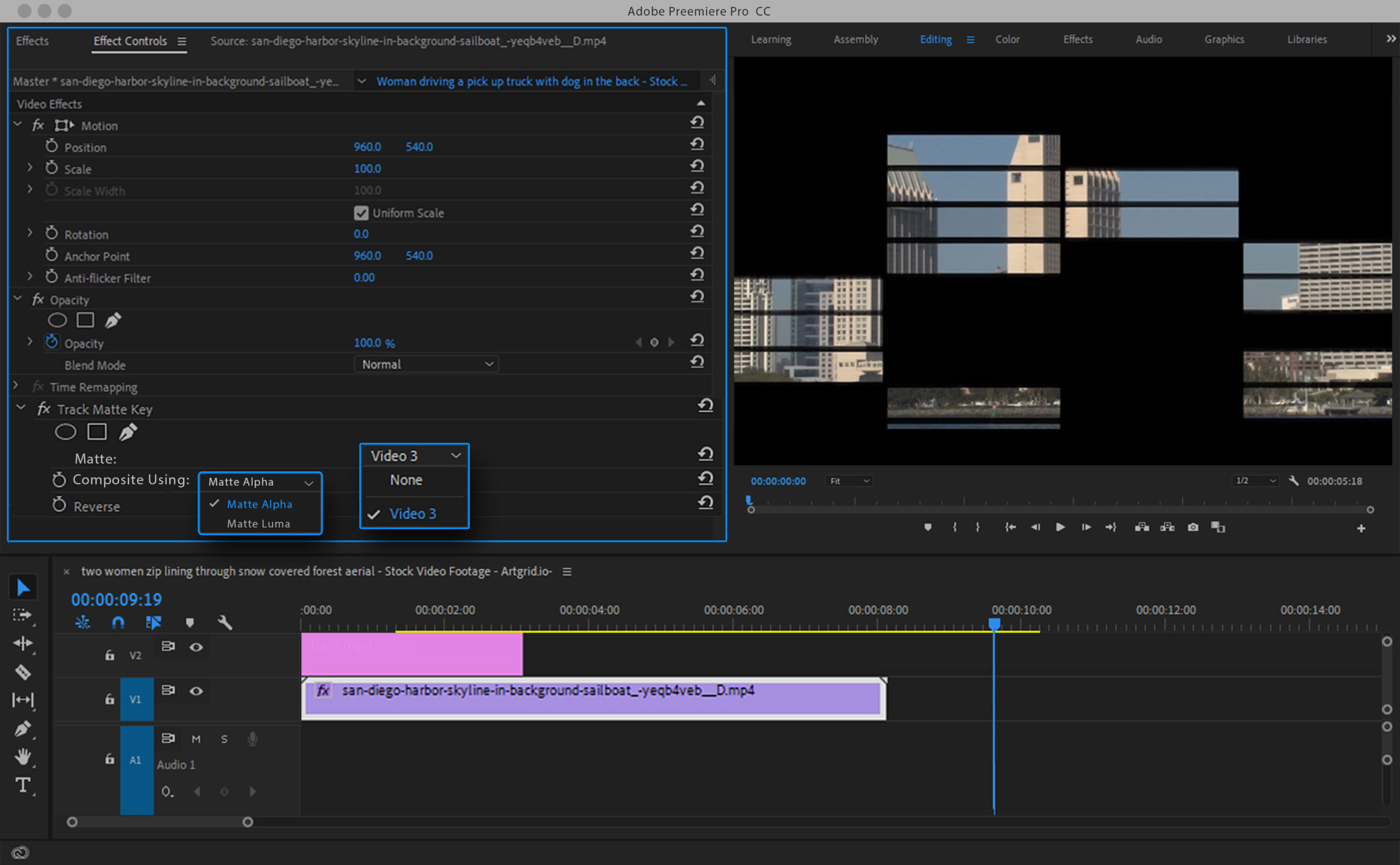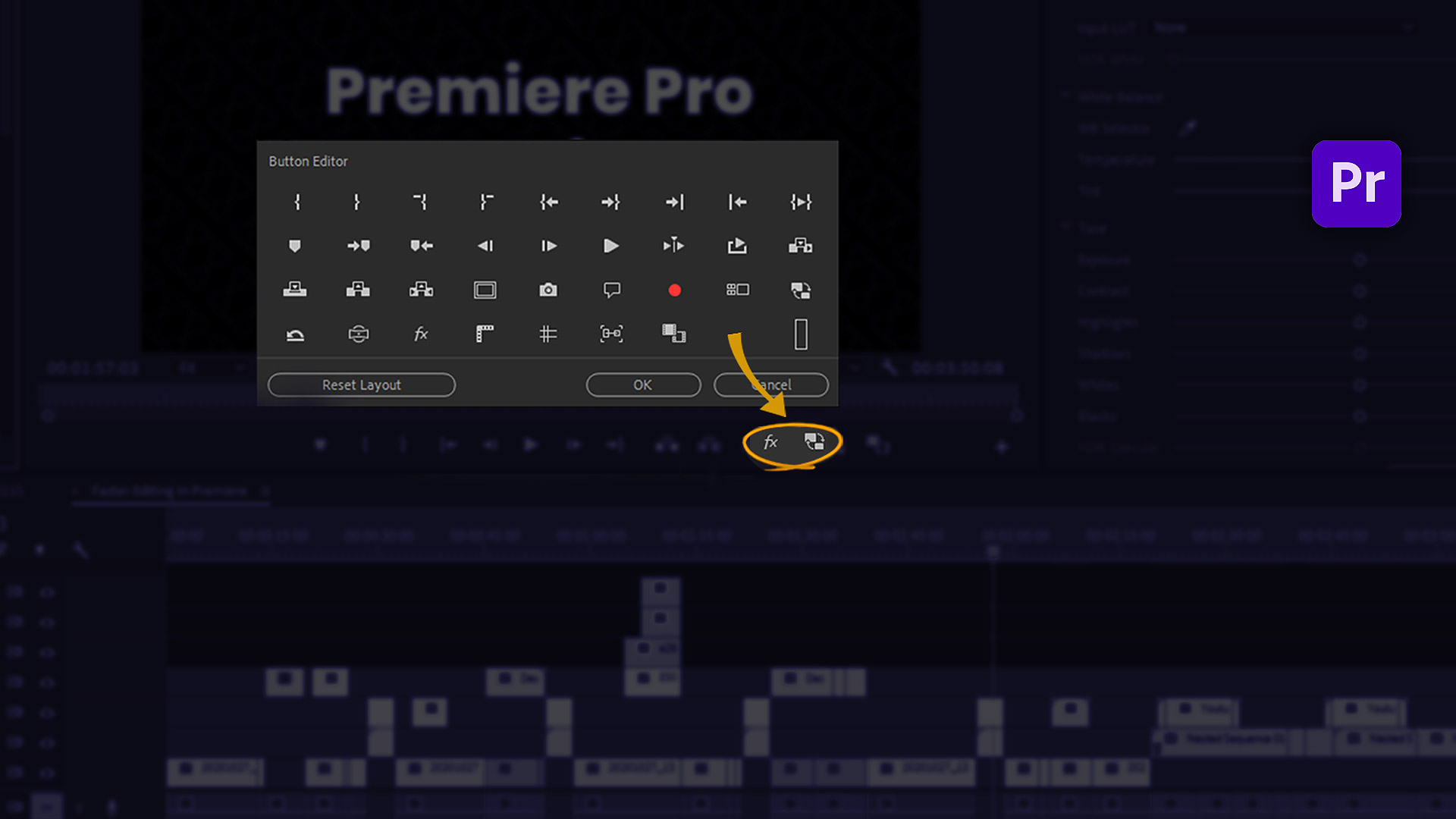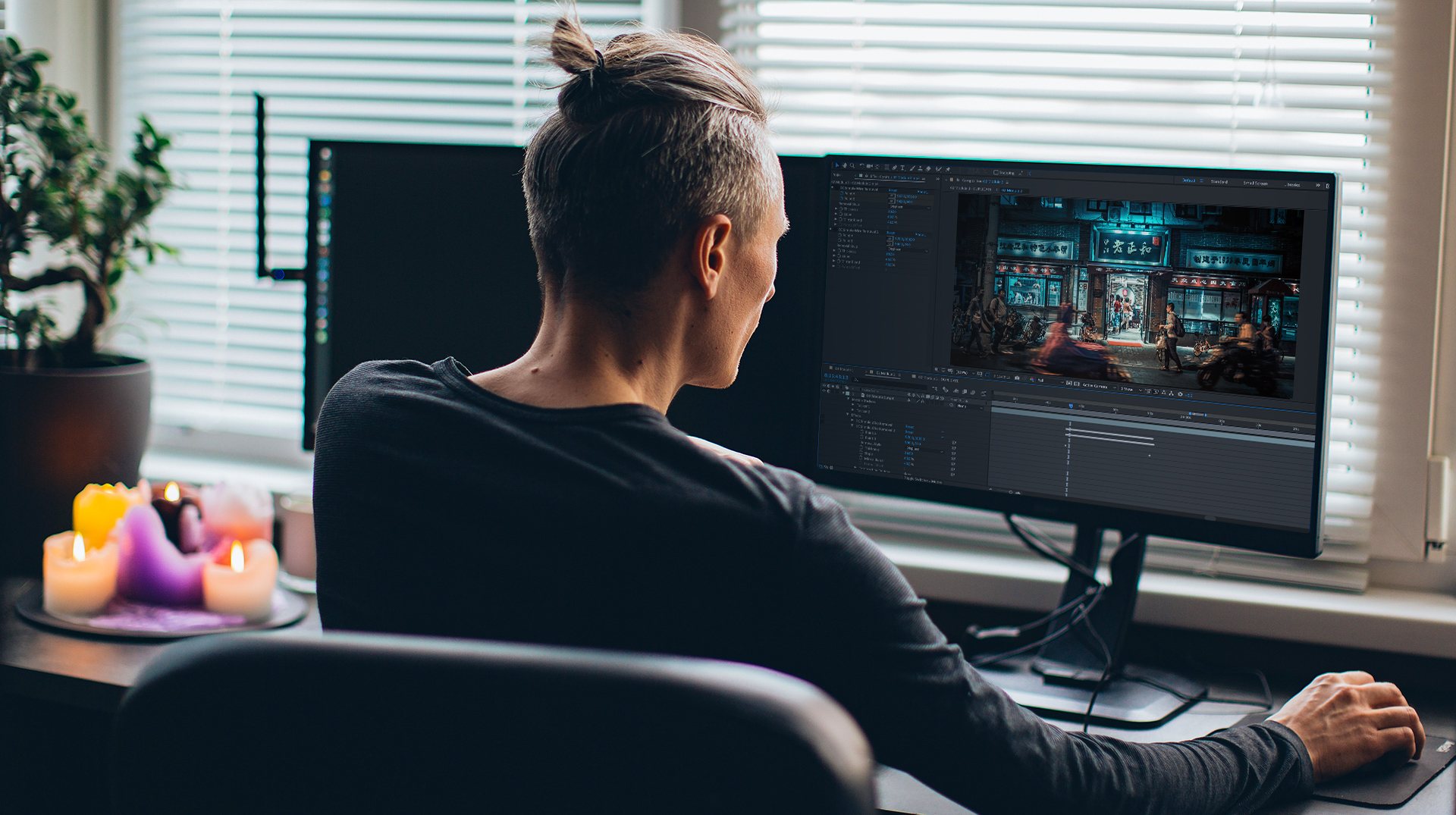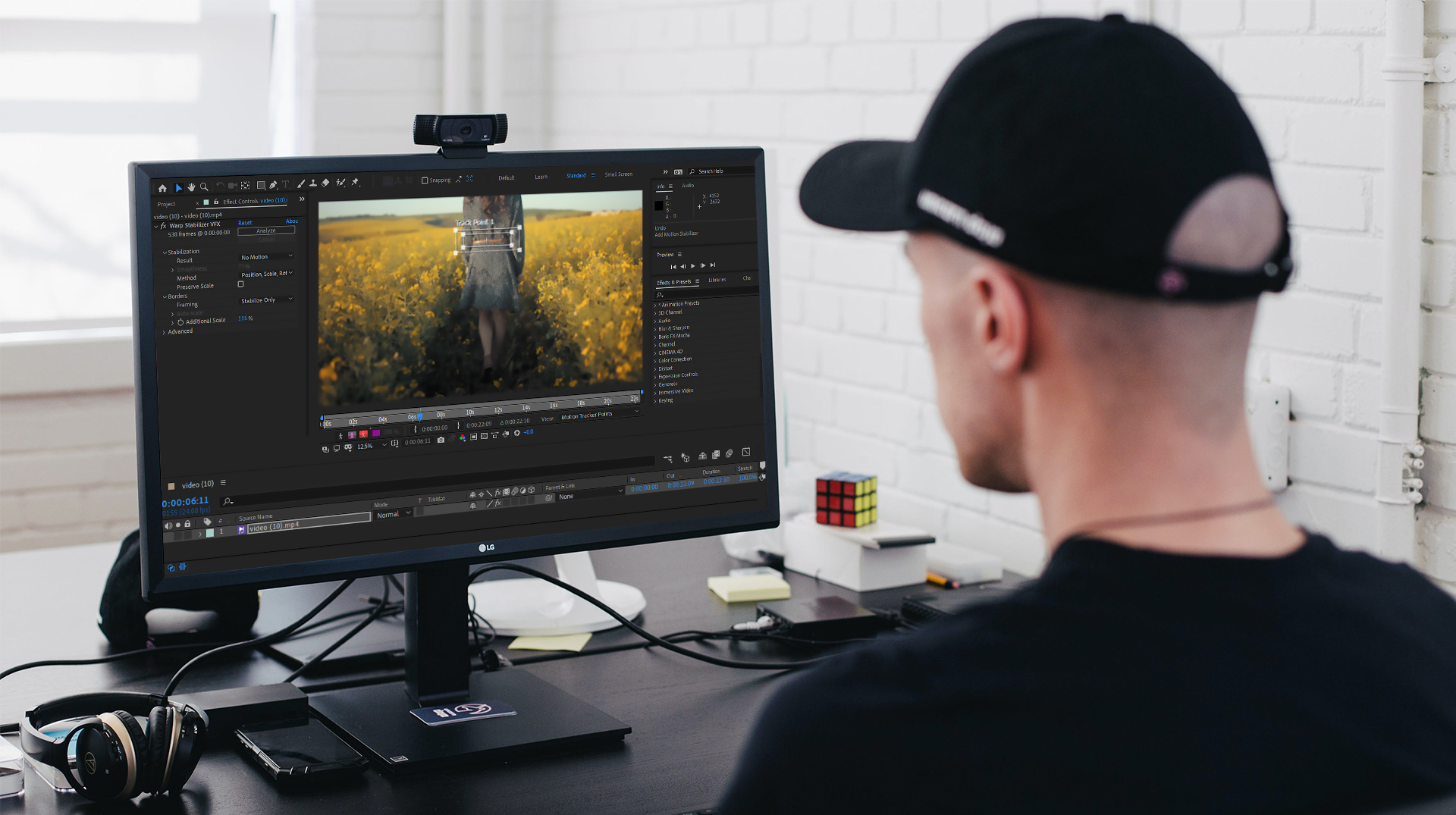So today I want to talk about two effective tools that will help you inject more visual attraction to your video; Masking and Track Matte. Two must-know, handy tools which will work as the spices that will make the end product stand out in the crowd. So let’s jump right into it to see what’s what.
Premiere Pro Masking Tool
A mask is a selected part of a clip that enables you to make some changes to it. By using masks you can crop and delete any object from your shot. To use masking you need to select a clip and then open Opacity from the Effects Control panel. You can see a Rectangle, an Oval and a Pen so based on your masking intention choose one of them. Then you will see the mask border on the preview window and you can move it to the part you want to edit, copy or move. But to understand what exactly you can do using a mask, I’ve listed some of the changes you can do by using it.
Omitting objects
Isolated effect



3D Text interaction
Track Matte
The way track matte works is that after stacking two layers on top of each other, the bottom one is your footage and the top one will be the one you want to use as a mask. Track Matte has two forms, Alpha Matte and Luma Matte.
Alpha Matte
Luma matte
Differences between Track Matte Effect and Mask Tool
As you begin using these two features to enhance your video, you should also know the differences between them. Masks are single-layer editing tools to apply changes to a specific part of a clip, while Track mattes are dealing with two layers to change the transparency of the main shot. You can also use Track mattes to do transitions and there are many creative templates like Ink luma matte or geometric mattes that give you interesting options for transitioning. Yes, you can use masks for transitions too, but it’s going to take a lot more time to do it with masking as you need to do the transition manually frame by frame.
So I recommend you to use these two features to spice up your project and make it look more professional. You can also use Mask and Track mattes in After Effects and they have more features in there. If you want to know more about After Effects and how it differs from Premiere Pro, you can check out this post by us to get a better idea of the differences between the two platforms. On the whole, using Track mattes and Mask is a matter of creativity, as you can make even more uses out of these two features in different parts of your video, so be creative and invent some new ways for your own!