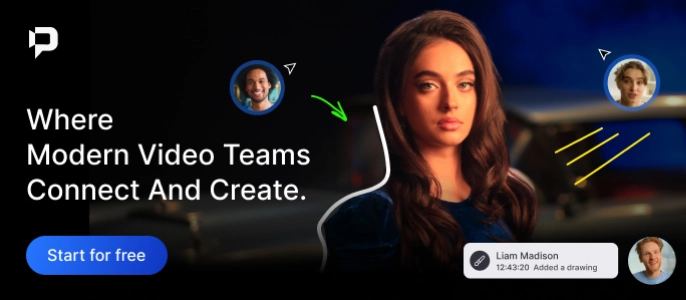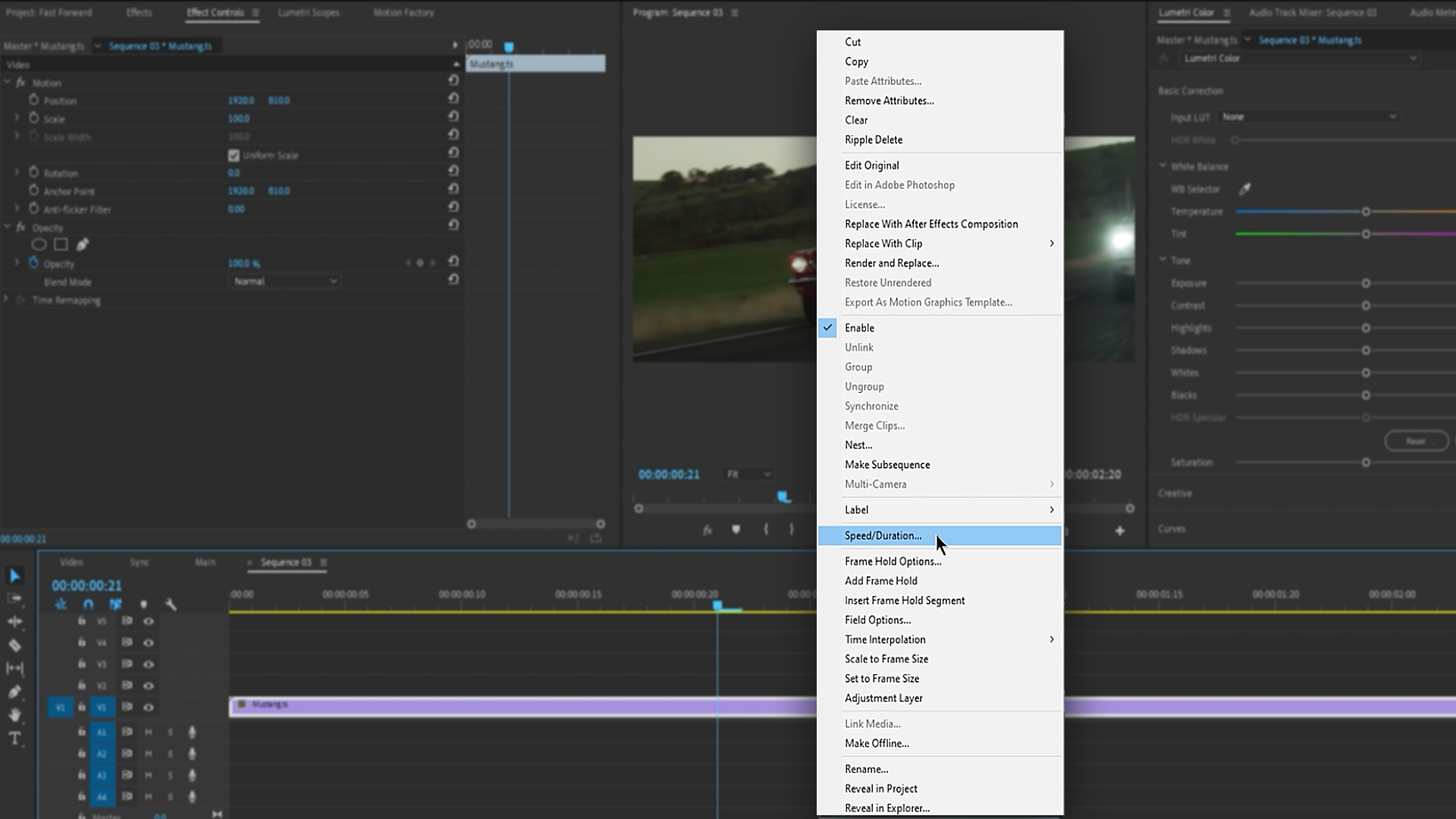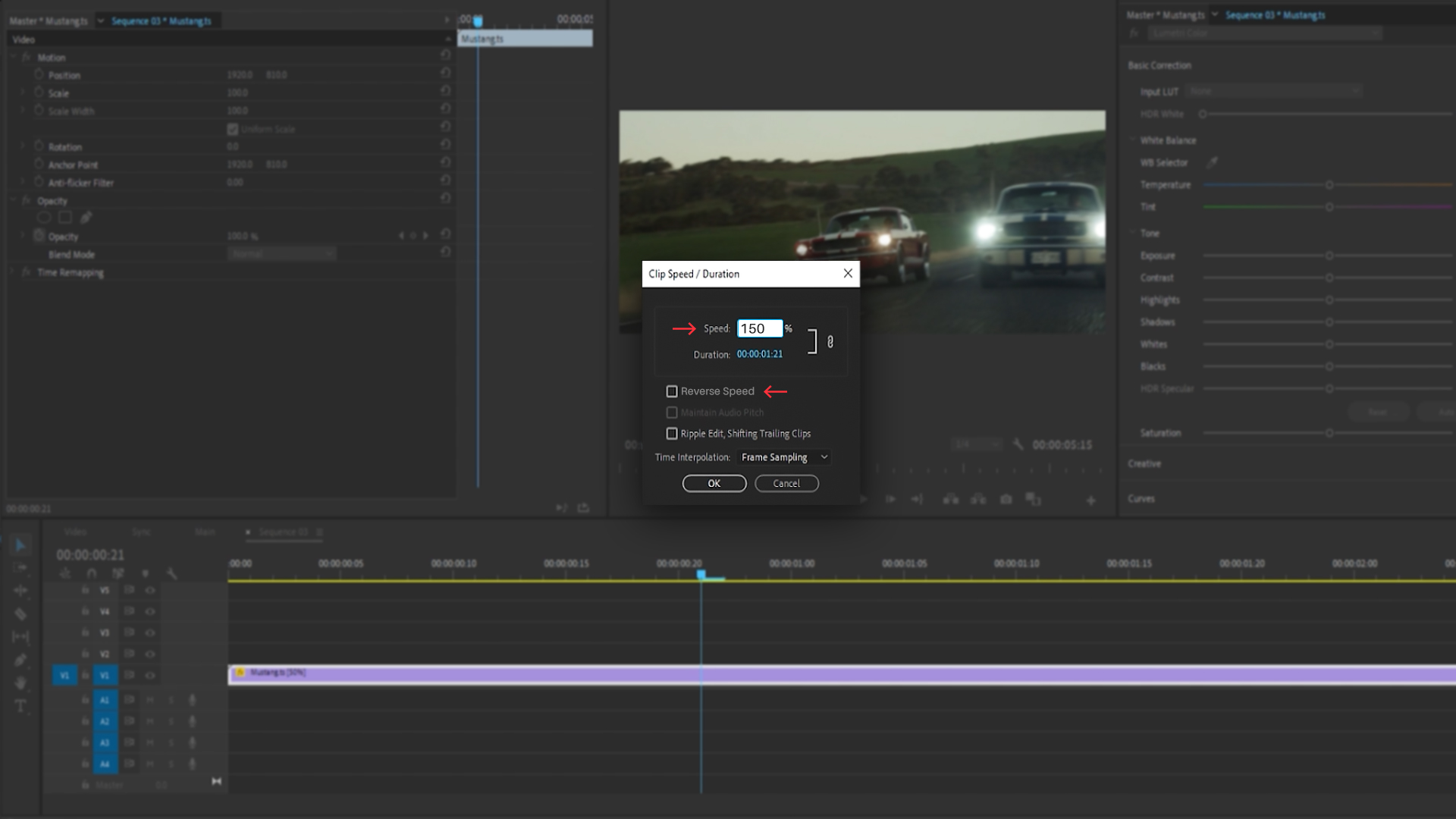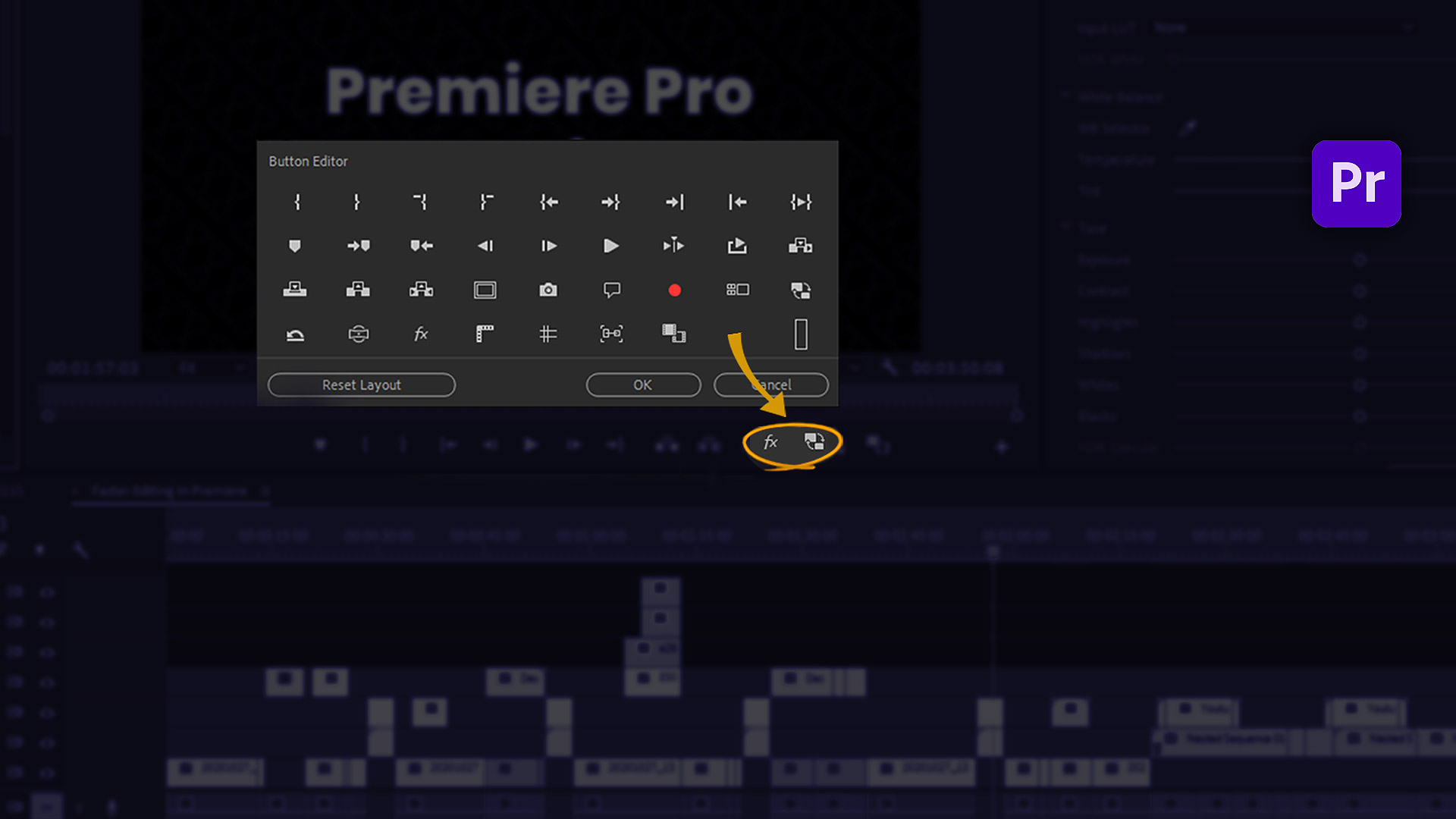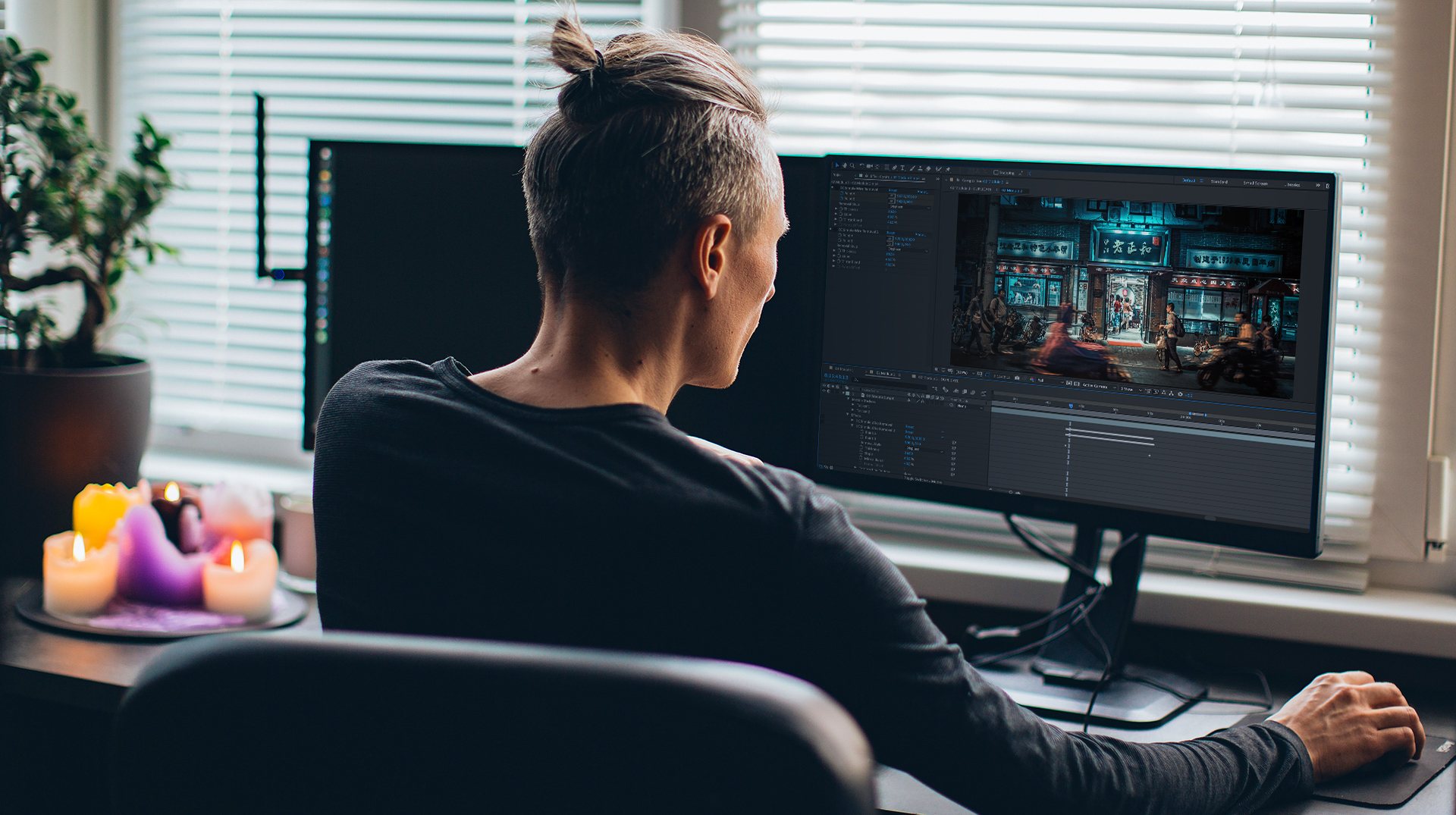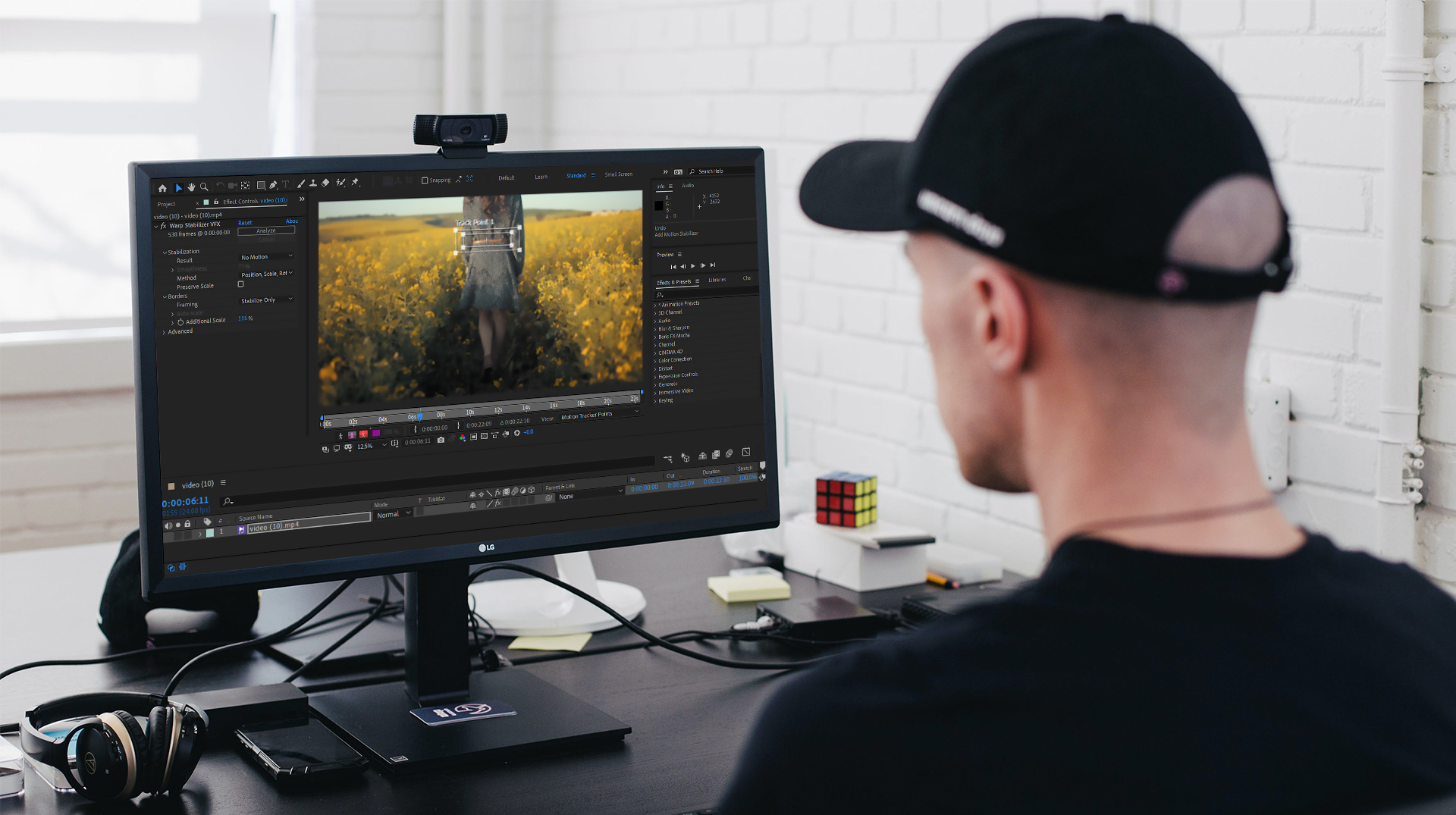When we talk about “the speed of a video”, we’re talking about one of the filming elements that come in handy in many ways for directors to deliver feelings vividly. From the first days of filmmaking up to now, filmmakers have been manipulating the speed of shots to tell their stories better and make the audience understand what’s important and what’s not. But that’s not all that there is to it. Emphasis is one usage of slow-motion or fast-forwarding shots since many other feelings can be induced using these techniques and today we’re gonna break them down.
What is slow motion in film?
Slow motion in filmmaking is achieved by capturing images at a higher frame rate than the standard playback rate of 24 frames per second (fps). By recording at a higher frame rate, such as 48 fps or 120 fps, the footage can be played back at the standard 24 fps, resulting in a slowdown of the action.
This process works by creating a sequence of more individual frames to represent the same amount of time, allowing the viewer to perceive and analyze the nuances of movement in greater detail. The higher the frame rate, the more pronounced the slow-motion effect becomes.
The Versatility of Slow-Motion in Different Genres
As said before, emphasis is one of the most common feelings created by the slow-motion technique. They slow down a video to make us watch it more attentively and understand what the director is focusing on. It’s been used in action movies to emphasize fighting scenes or accidents, like an explosion, that normal speed can’t show the details. Or sometimes to show the superhuman ability of a character, especially a superhero. A perfect example of this is done in the movie Matrix for the famous scene called “the bullet time”.


Romance; what’s going on in the character’s mind?
Slow-mo can also be used to show what comes to a character’s attention by showing it in slow-motion. What we’ve seen in many movies is that the moment a character falls in love is slowed down to represent the focus a character has on someone and the feeling of romance that is happening in the character’s mind.
Another application of slow-motion is giving the audience a sort of perception of a character’s personality using the music that holds that special vibe. For instance, imagine a character walking on the street in slow-mo and a track of energetic rock music is playing on it to show the person who’s walking is a cool guy or a dominant one. Now consider the same shot with a piece of suspenseful music playing on which makes you think the character is probably a criminal.

Behind the scenes of the crisis
A common case of using slow-mo is to extend an action that is the crisis of the story to create suspense and drive attention to that special moment that every second counts. Or at the end of the movie to kinda let the viewer gather it all in his/her mind. An example of this is beautifully done in the movie Intouchables with an amazing soundtrack by Ludovico Einaudi to create an ending that makes you think about the movie.

Scientific experiments
But apart from films, other applications for slow-motion have been of more use than in the production of movies. In scientific experiments, they use high-resolution cameras to capture super slow-mo videos with very high frame rates to be able to accurately analyze what happened in the experiment.
Shutter speed in sports
In sports cameramen always use slow-motion to be able to show important parts of the match not only during the game but also after that for analysis and learning.
For instance in soccer, they’ve recently invented a new way of using digital cameras and slow-mo videos to help the referee judge the game more precisely by showing him slow-motion videos of fouls from different angles. The method is called Video Assistant Referee or VAR and it’s increasingly getting into practice among soccer leagues. It’s so important to know the potential of your industry, just look how a filming technique has changed the course of a sports match.
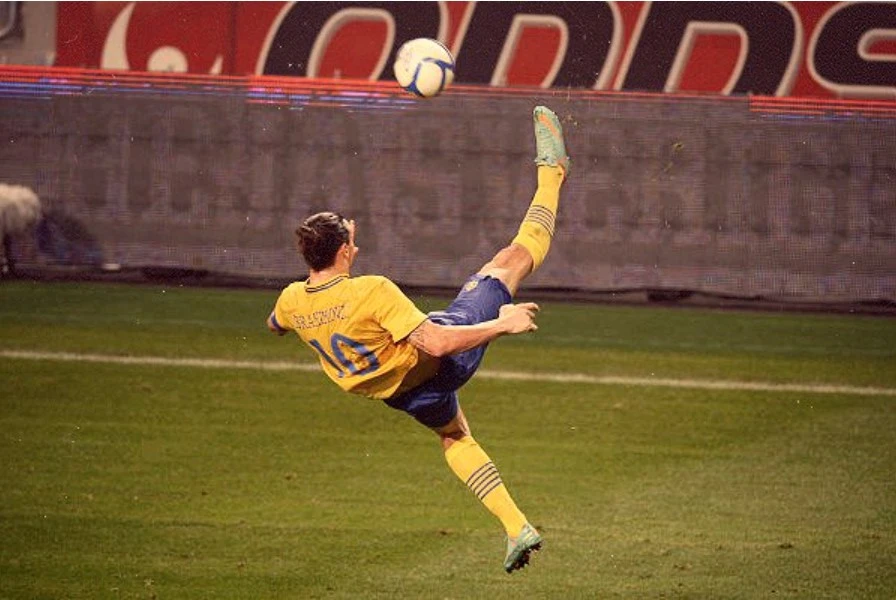
The possibilities of slow-motion are increasing with the age and rise of the new generation of creative videographers, especially on YouTube, creating short films and vlogs using as many cinematic techniques as they can to get their videos to look more professional.
So we would like you to let us know if you know other use cases for this technique and are very eager to discuss different possibilities using that. After all, we’re a community of creative editors and filmmakers so we should learn from each other right?
What is fast forward?
Unlike the slow-motion technique that generally drags attention to something particular, fast-forward speeds up the video to pass some parts that don’t necessarily need to be watched closely. You can see in many movies that the process of repairing a house is fast-forwarded to avoid getting the audience bored and it’s become a cliche in films as it is very practical.
The process of creating fast-forward footage is the digital inverse of slow-motion. By recording at the standard 24 fps and then playing back the footage at a higher frame rate, such as 48 fps or 60 fps, the action appears to be sped up, creating a sense of urgency and momentum.
Timelapse as a great representative
Sometimes filmmakers use fast-forward to show how a particular action is being done and let you understand the process of building or changing something in a short overview. The technique is also called timelapse and it is like shooting a street for hours and then fast-forward the video to see how the street is in motion.
In this case, if the speed is high enough, you can see that the cars turn into moving lights. The same has been done for airports, docks, the clouds in the sky, shooting ants’ lives, or other places with low light and lots of movements.
Special superheros’ abilities
Another case of using fast forward is to show the special ability of a superhero that has something to do with time and speed. We all know Flash, the DC studio’s character that has a special ability to be super fast and it’s all done by applying fast-forward technique.

Showing loneliness or stress
An artistic usage of speeding up the video is when a filmmaker isolates a character from the community around him and what they’re doing. In this case, the speed of the movement around the character is much higher than him/her. This is very practical if you want to show your character is lonely and has become separated from the world he’s living in. You can see an example of this usage in Ariana Grande’s music video “breathin” which is beautifully done.
Interestingly, if you exactly reverse this isolation method, what you’ll get is another useful effect that shows the character is kinda stressed or agitated and because of that is separated from the calm and normal world around her. In this case, the speed of the character is much higher than the surroundings to represent the idea.

Comedic scenes
And last but not least, (not even the last as creativity is endless), is when they speed up the film for comedic effect to make movements funny and unusual. The greatest example of this is in the works of Charlie Chaplin who was the master of using fast-forward to create fun. But nowadays directors of comedy movies tend to use this technique less than before because the comedy in the movies is more applicable by dialogues and behaviors of actors, not movements.

Normal speed
Now that we’ve found out how to use these two techniques, it’s important to know that in many cases there’s no need to manipulate the speed of the film to have a more realistic approach toward actions.
There are cases in which you should keep your video at the normal speed when showing a character’s walk. You might want to show a barista making coffee in slow-mo for an Ad video, but when you’re creating a realistic film about an average person drinking a cup of coffee in the morning, it’s way better to look through it from the realistic viewpoint and play it with normal speed.
Choose effects carefully!
In social documentaries to give a realistic vision of the topic, the speed is normal most of the time. Although in wildlife documentaries you can see many slow-mo and fast-forward scenes, you still can find some normal speed scenes to give you a feeling like you’re there in real-time wearing your life.
So special effects must remain special, even in the movies, they choose these effects carefully and avoid overwhelming the audience by using too many of them. So you should use them in their best place and go by normal in other cases. Now let’s dive into the execution of slow-motion and fast-forward using Premiere Pro and see how we can create each one.
How to change the speed of a video
The first thing you should be aware of is that if you want to create a nice and smooth slow-mo and your camera can’t capture slow-mo or you need a film stock at a slower speed than that, you need to shoot at higher frame rates. So as the normal frame rate is 24 fps you should record at 50 or 60 fps or even higher to have a good performance on slow-motion because the higher the frame rate you shoot at the more speed you can reduce without causing choppiness. But you don’t need to increase the frame rate if you want to make a fast-forward video.

1- Speed and Duration
So when you add the video to the timeline in Premiere Pro, the first tool you can use to manipulate the speed of it is Speed and Duration.
- Right-click on the video
- Choose Speed and Duration or use the shortcut Command+R/Ctrl+R.
- After the panel is opened, you can see the screen the video is on 100% speed which is the normal speed of a video. By changing that to an amount less than 100% you create a slow-mo and by increasing it to be more than 100, your video will be played in fast-forward.
- You can also reverse the video by checking the “Reverse Speed” box.
2- Rate Stretch tool
If you press “R” on your keyboard, you’ll see the second tool you can use to change the speed of your clip which is the Rate Stretch tool. After pressing “R”, you go to Rate Stretch cursor which enables you to change the speed of the video by dragging the end of it. So if you drag it near the beginning, instead of cutting your video the speed will be increased, and stretching it in the opposite direction will slow it down. Remember that the faster your video the shorter it will be and vice versa.
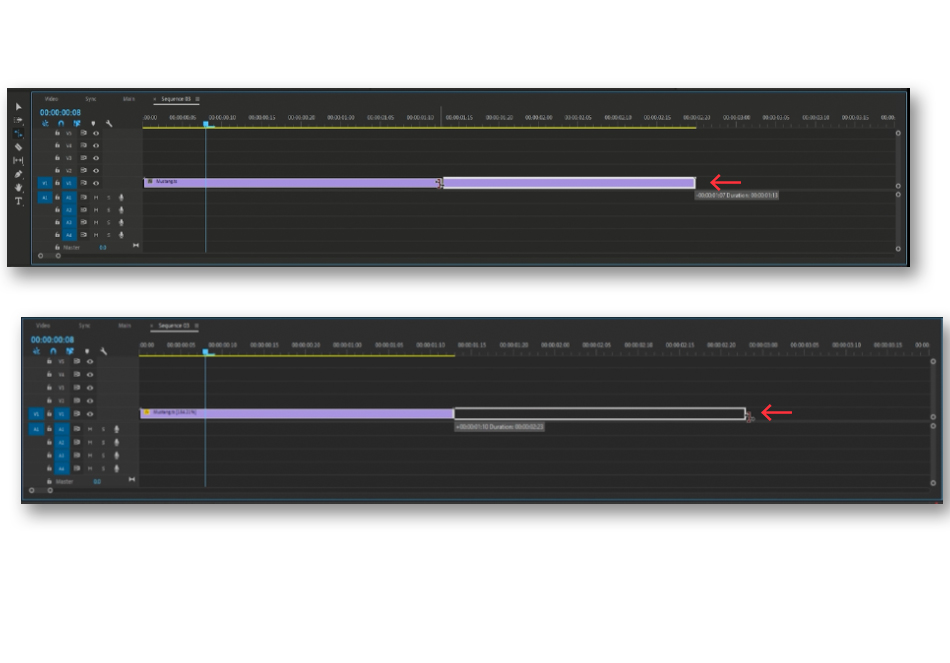
3- Time Remapping tool
Another option that can be used to alter the speed is the Time Remapping tool. Well, this one is a bit more complicated but it gives you some extra options to play with:
- Right-click on the video and go in this direction to open it: ShowClip Keyframes- Time Remapping- Speed.
- If you stretch the video to see details on your timeline, you can see that a line is created in your video, and by dragging it up or down, you can change the speed of the video.
- The extra option is using this tool is to set keyframes and create a nice flow for the speed change to happen smoothly.
4- Plugins
The last way is to use plugins like Twixtor to create nice and clean slow-mo or fast-forward. Simply download and apply the plugin to your Premiere Pro and try to play with its tools to get the hang of it. But I still recommend you to do things manually using the provided tools inside your editing software as it opens up some new possibilities and lets you be more creative.
Conclusion
All in all, using every technique in films and vlogs, requires a knowledge of how to use them plus a creative mind. All the use cases we talked about didn’t exist till a creative mind figured out how to use the same technique in a new way for a new purpose. So as a filmmaker, you must create a style that one day might be everybody’s favorite.
As the cinematic landscape continues to evolve, the strategic use of slow-motion and fast-forward will undoubtedly remain a crucial element in the arsenal of the modern filmmaker, serving as a means to push the boundaries of visual storytelling and captivate audiences for generations to come.