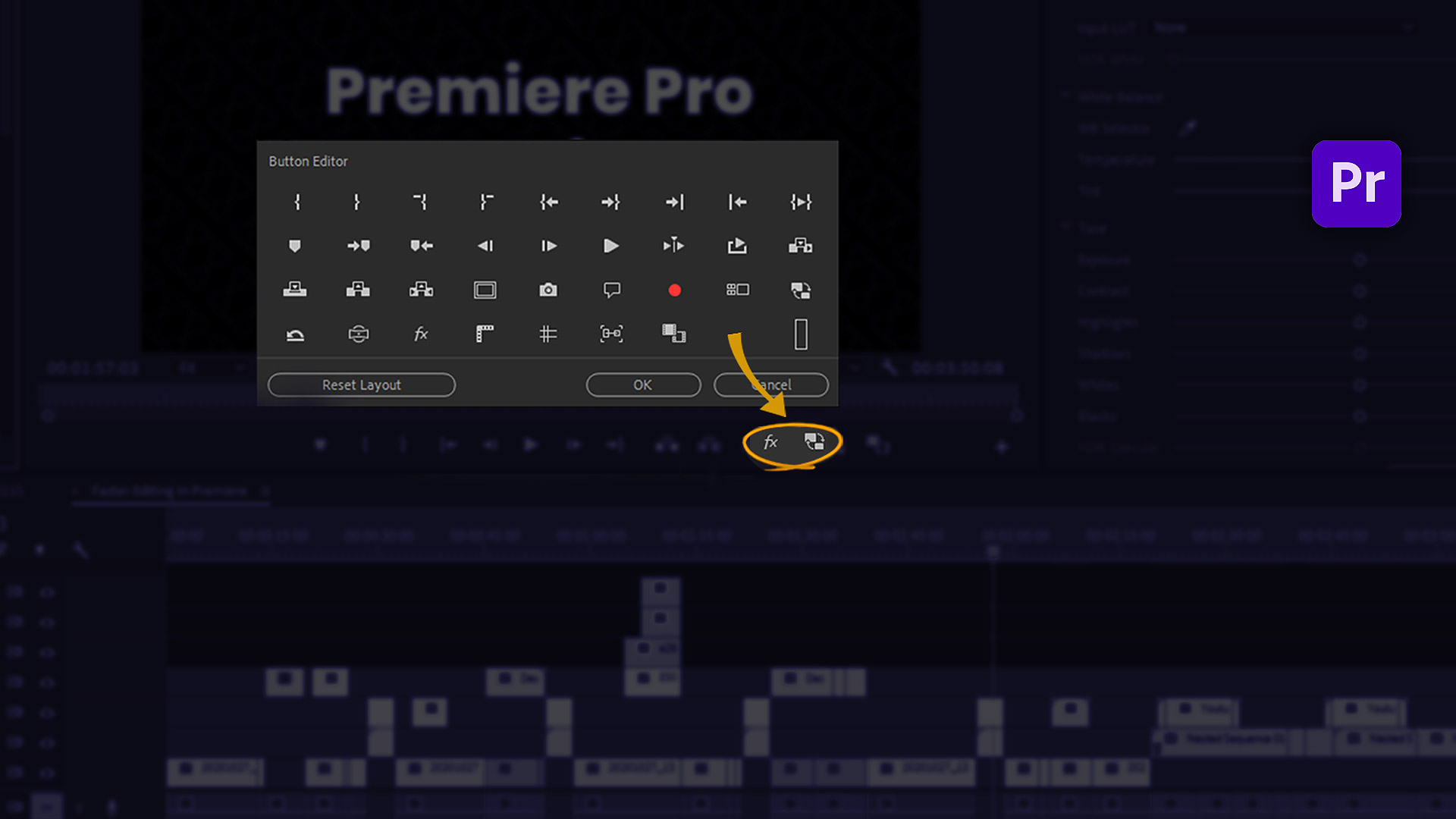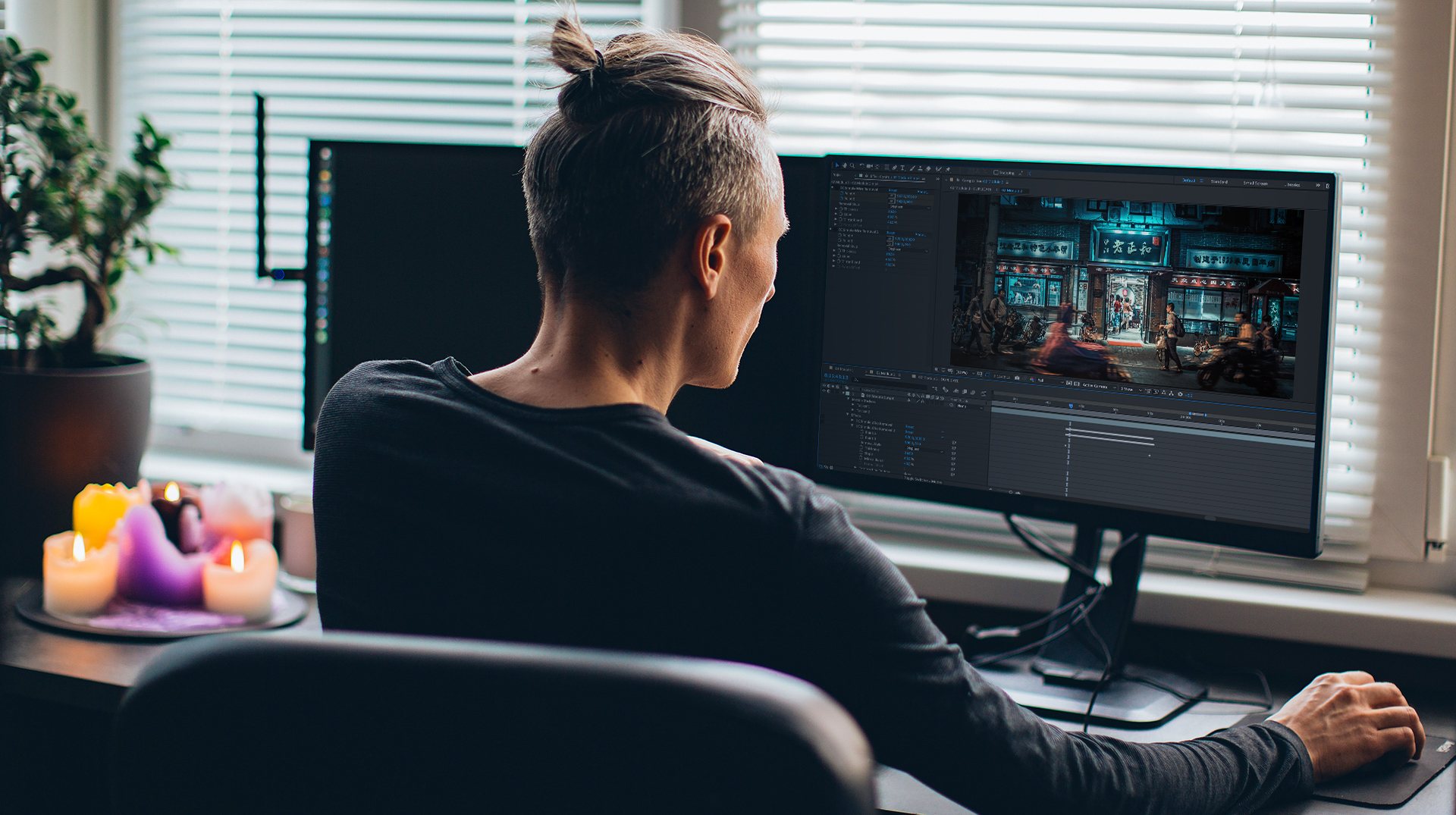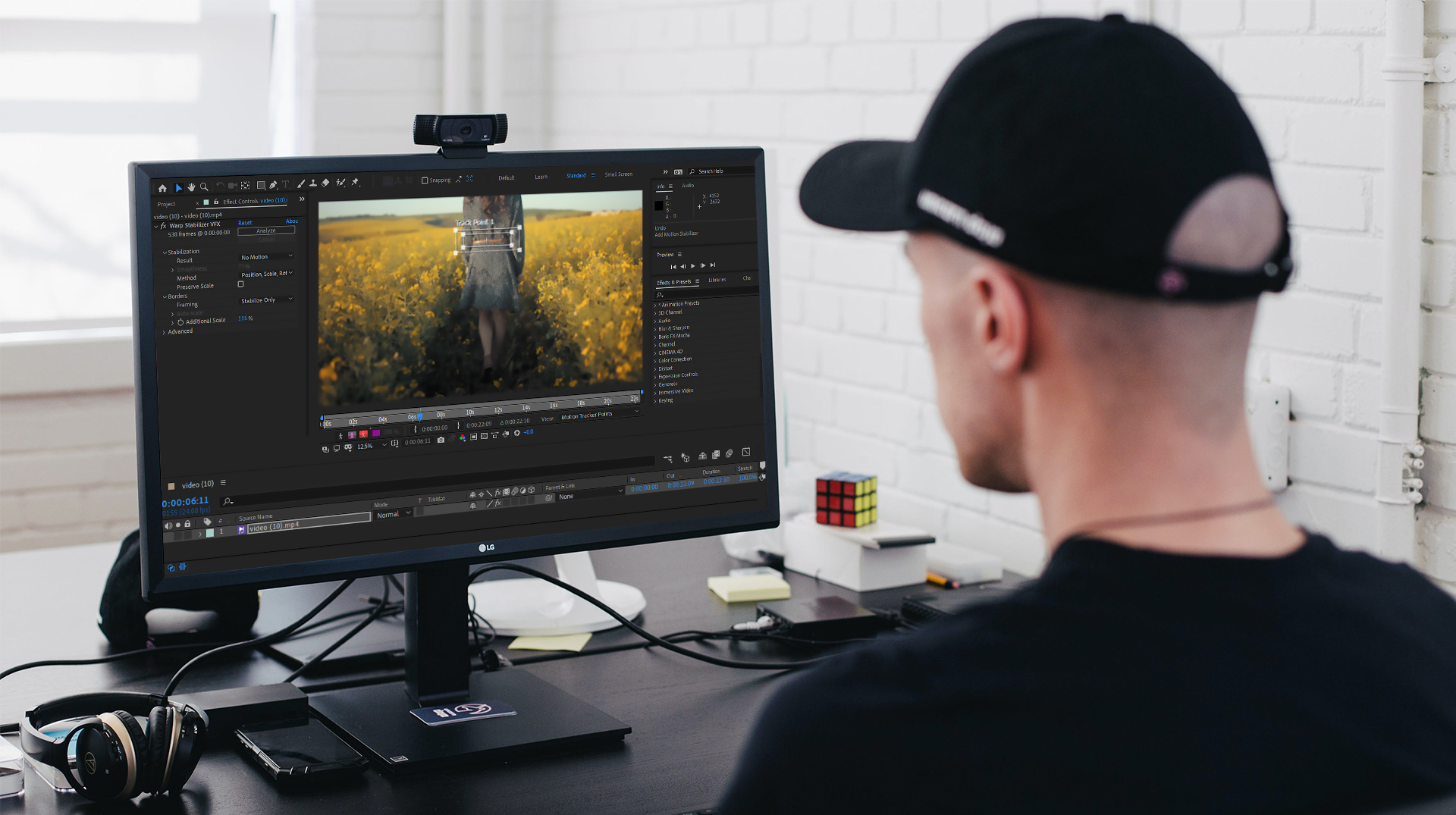A video file consists of two parts, the “codec” and the “container”. The name of a video format is usually the name of the container only, so let’s start with knowing what that is.
Video containers
As the name represents, a container is where every element of a video is collected. Elements like video, audio, subtitle, codec, etc. Each container is in tune with a specific codec(s) to create a special video format. So you need to know them to find the best one for your need. Some of the common containers are as below;
MP4
FLV
MOV
MKV
AVI
WMV

Video Codecs
Video codec implies the process of compression and decompression of a video in which some your data might be lost. If the compression deletes some of your data, then it’s a lossy compression and the result would be a smaller file size but also lower quality. But if the compression keeps all the data in, then it’s a lossless compression that results in a high quality video with a large size. Below are the codecs you need to know about;
H.264
HEVC
DivX
MPEG-4
MPEG-2
AV1


What File Format for What Video Platform?
In general, choosing the right format for your video is completely depending on the way you’re going to use or distribute it. But a very common combination especially for platforms like Youtube is MP4 and H.264 that also works on many platforms and players. If you want a hierarchal list of the formats you can check this table by ESA/Hubble that includes all the formats.
Video Players
Now that you’ve learnt the ropes of video file formats, it’s time to get familiar with some common video players out there. Although people usually use couple of players on their computers and devices, you might find some players that could satisfy all of your needs. You might find your favorite player in the list below;
VLC
KM Player
Media Player Classic
ACG
Real Player
QuickTime Player
Convertors
After all if you have no way to create the format you need, you can change it by convertors. There are many convertors out there varied from completely free to upselling included apps, paid ones and online convertors. Here’s our picked ones for you;
Free File Converters
Format Factory is a free and easy to use convertor as the interface is so simple. Format Factory is only available for Windows. For Mac, HandBrake is an option that can also be installed on Windows.
Freemium File Converters
DivX convertor is a freemium option with great features. You can try the Pro version as well but it is not necessary. Other option is Wondershare Uniconvertor that has a high quality output and a nice interface. Both options are available for Mac and Windows.
Paid and Online File Converters
Movavi is a paid convertor with unique features like modern interface, high quality output. For an online option, CloudConvert is a good option that can convert anything. Just import your files from your PC or cloud to convert it on the website.