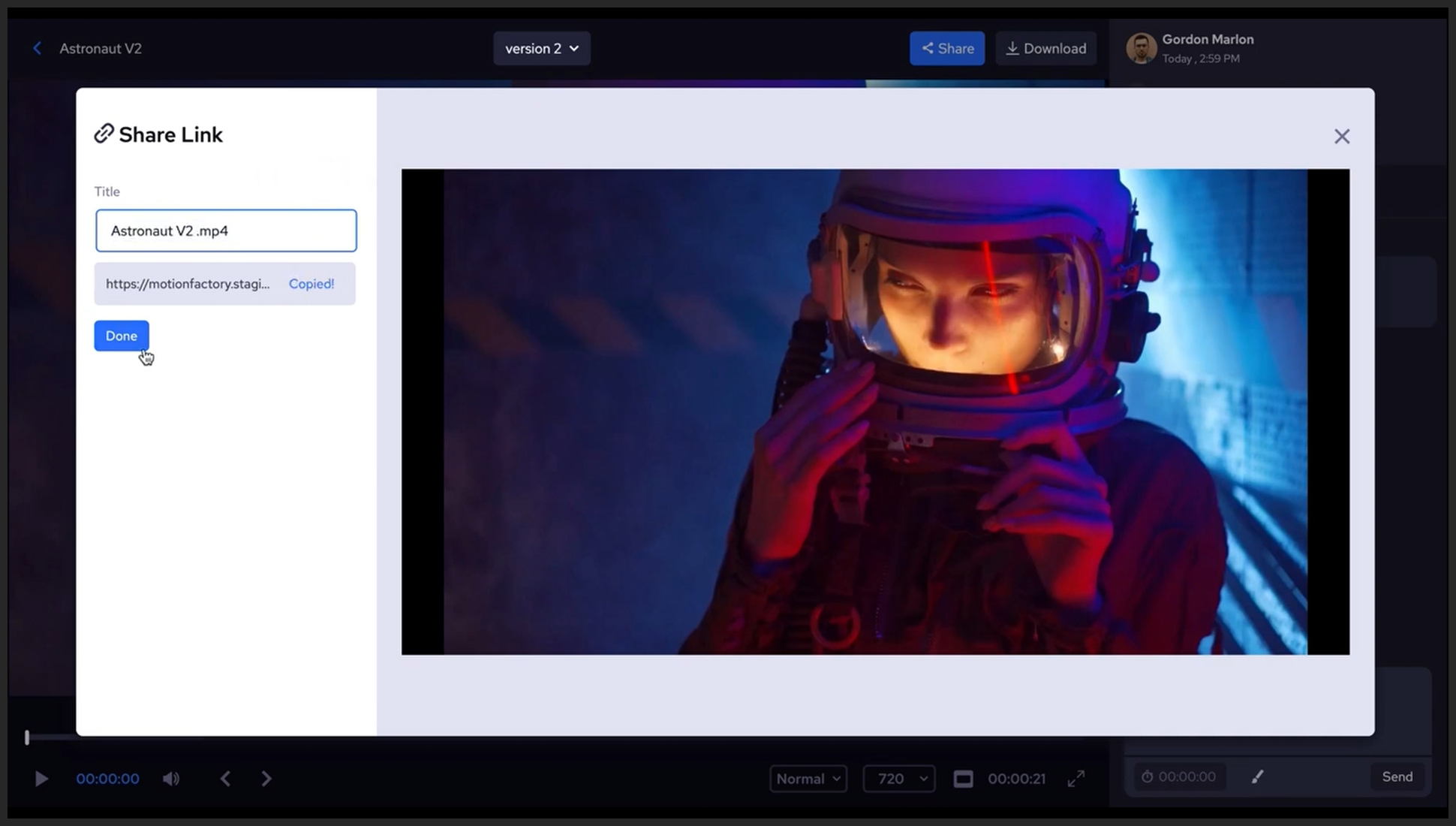Downloading and sharing
your media
Downloading Media – If you decide to download the video, you do so simply by clicking the “download” button on the top right corner of the playback screen. The drop-down will give the option to either download the video in its original format or at other available qualities.
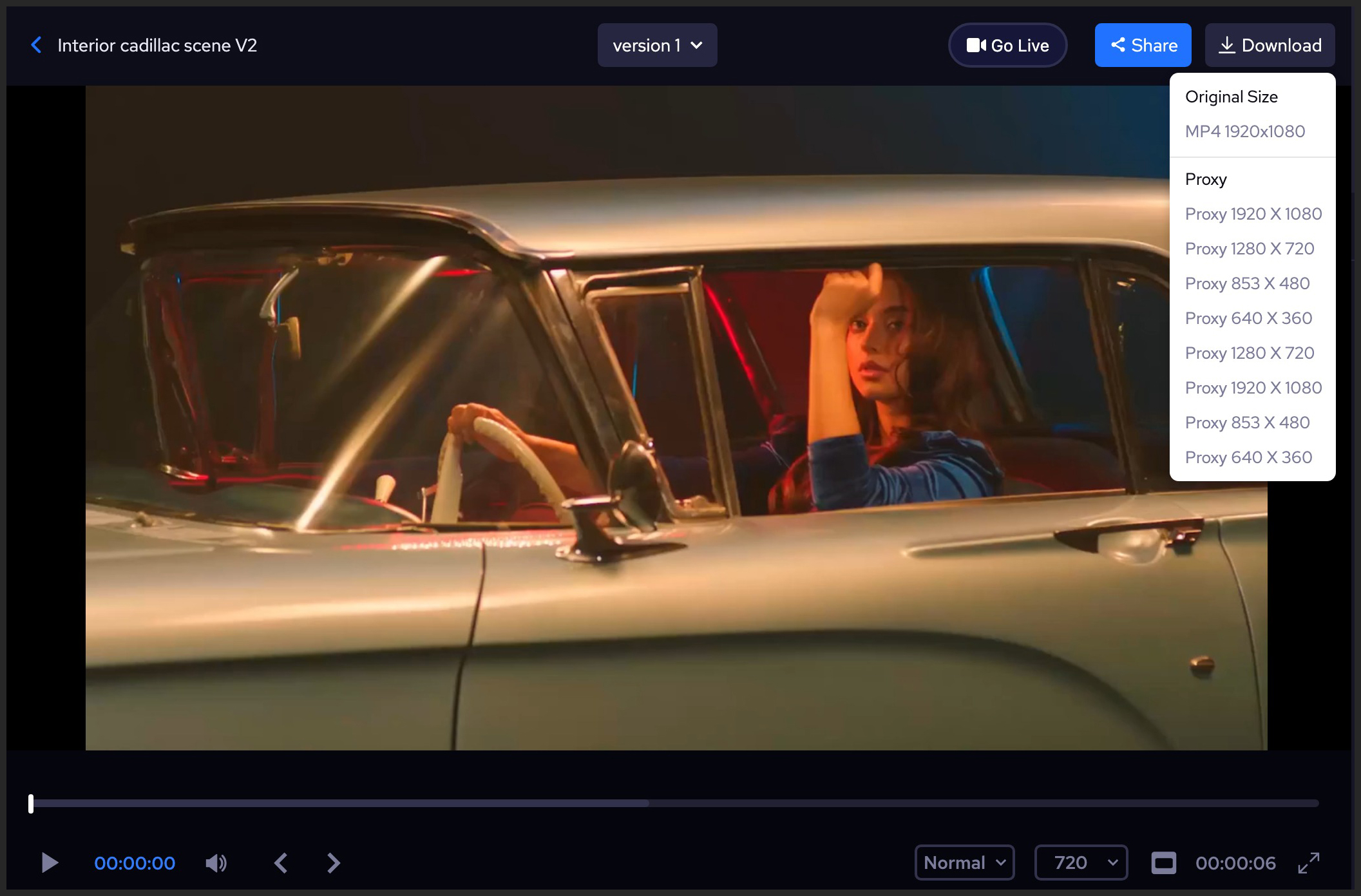
Sharing Media – The other more convenient option for sharing your video, for example the client, is to use the “Share” button next to the “Download” button. This will give you a link to the same video that is only for viewing and commenting on this exact video and the link holder will not have access to any other file you may have in the project.