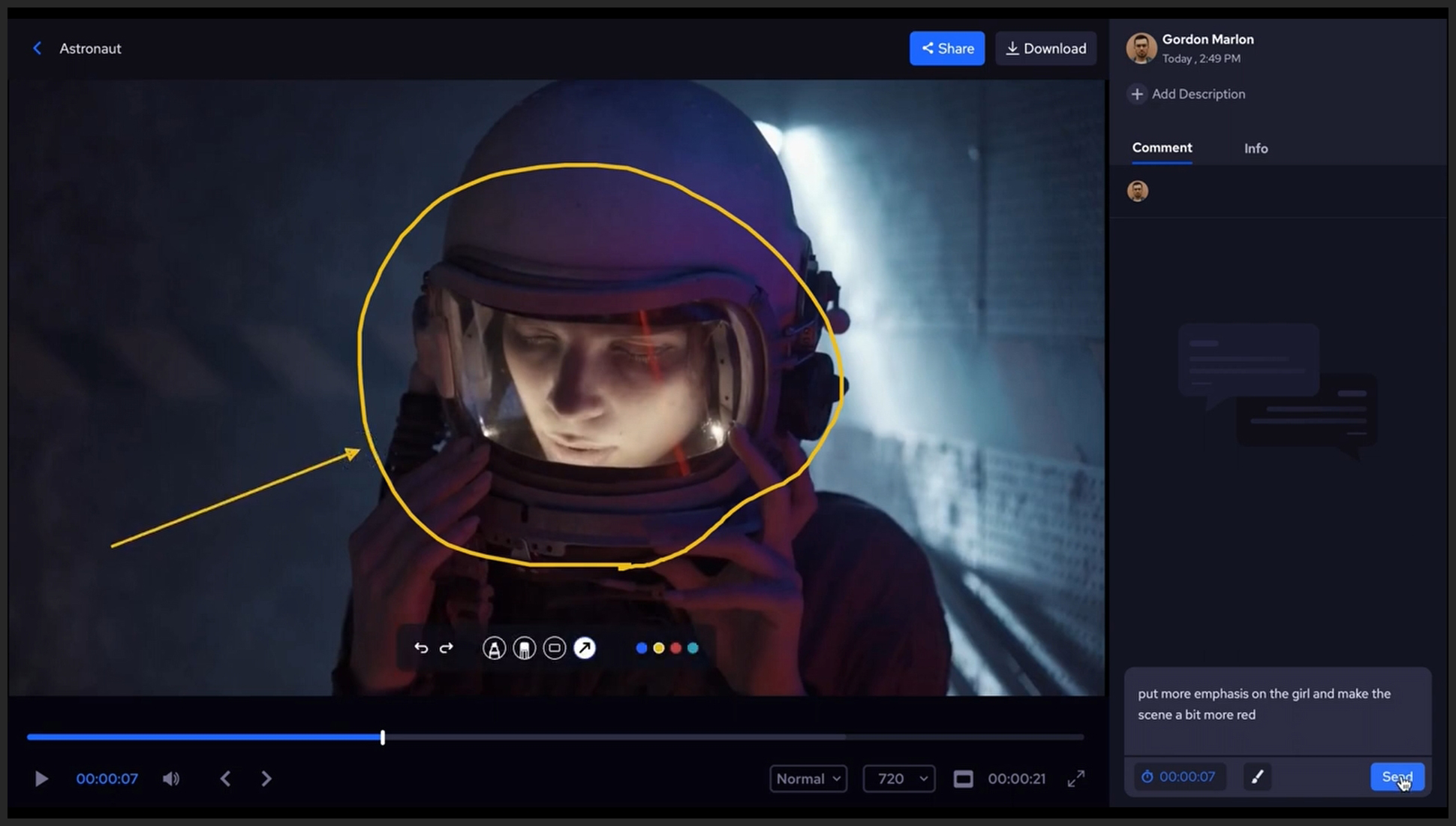Leaving comments and
using drawing tools
Leaving Comments and Feedback – You have two main types of commenting mechanisms that you can use while reviewing the footage in Postpace. You can either leave regular comments, give your feedback on the whole video, or leave frame-accurate comments which, as the name implies, pins your comment on the exact frame of the video you are reviewing. To leave a frame-accurate comment, you gotta make sure the time indicator that is visible at the bottom of the commenting section is selected so that the comment will be pinned to that exact frame. All the team members can now either just click on the comment and jump to the set frame of the video, or follow the comment indicators on the video timeline to read and review them.
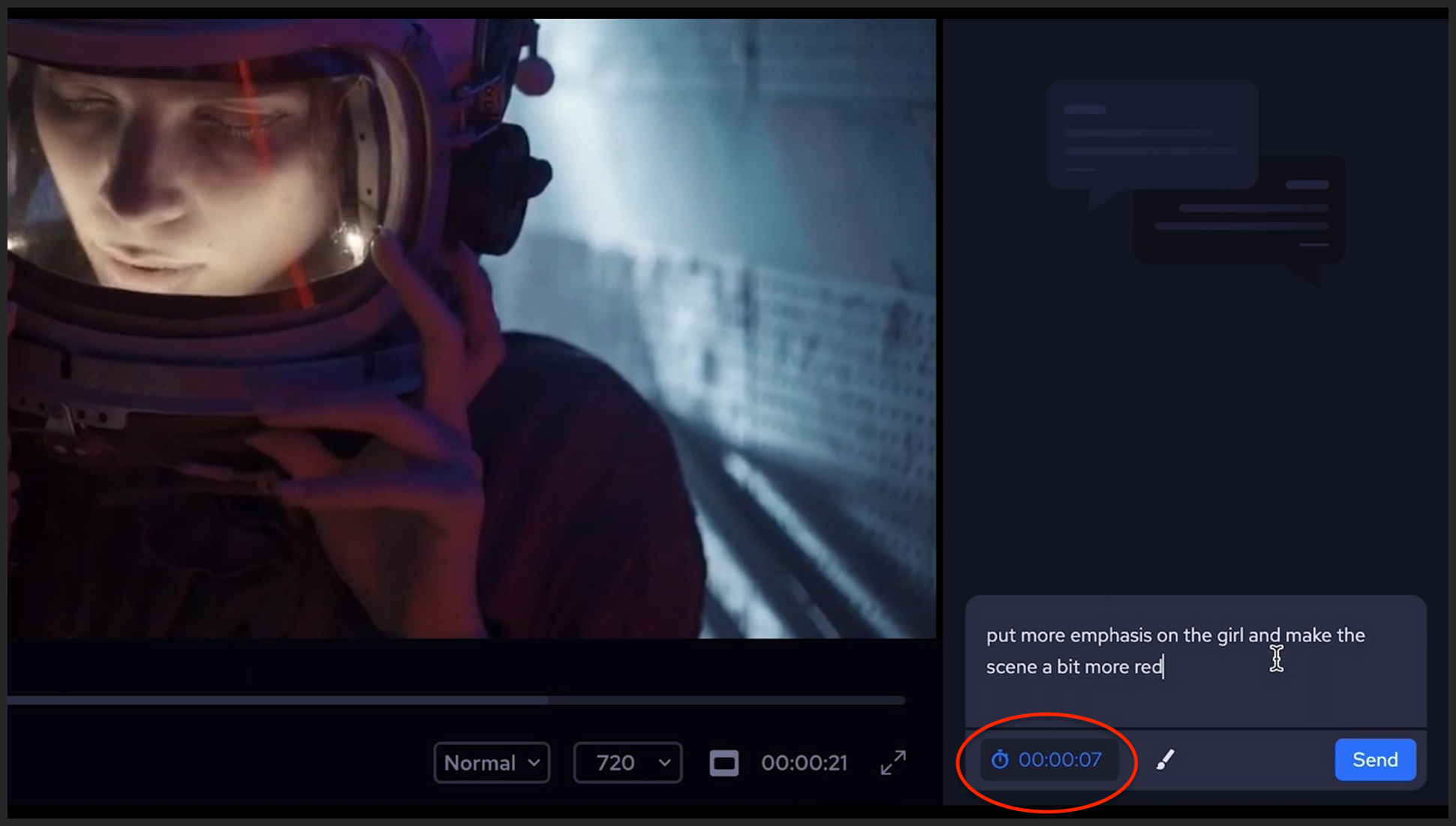
Using The Drawing Tools – Frame-accurate comments also come with a set of tools that let you draw on the footage frame and make even more specific feedback, like maybe you want to tell the editor to erase a certain object frame the video. To use the drawing tools all you have to do is click on the brush icon next to the time indicator under the commenting tool. A set of drawing tools will pop up under your footage that includes tools like a brush and eraser, a shape creator, and an arrow maker. Now you can use these tools to start scribbling on the video and make your feedback much easier to follow.