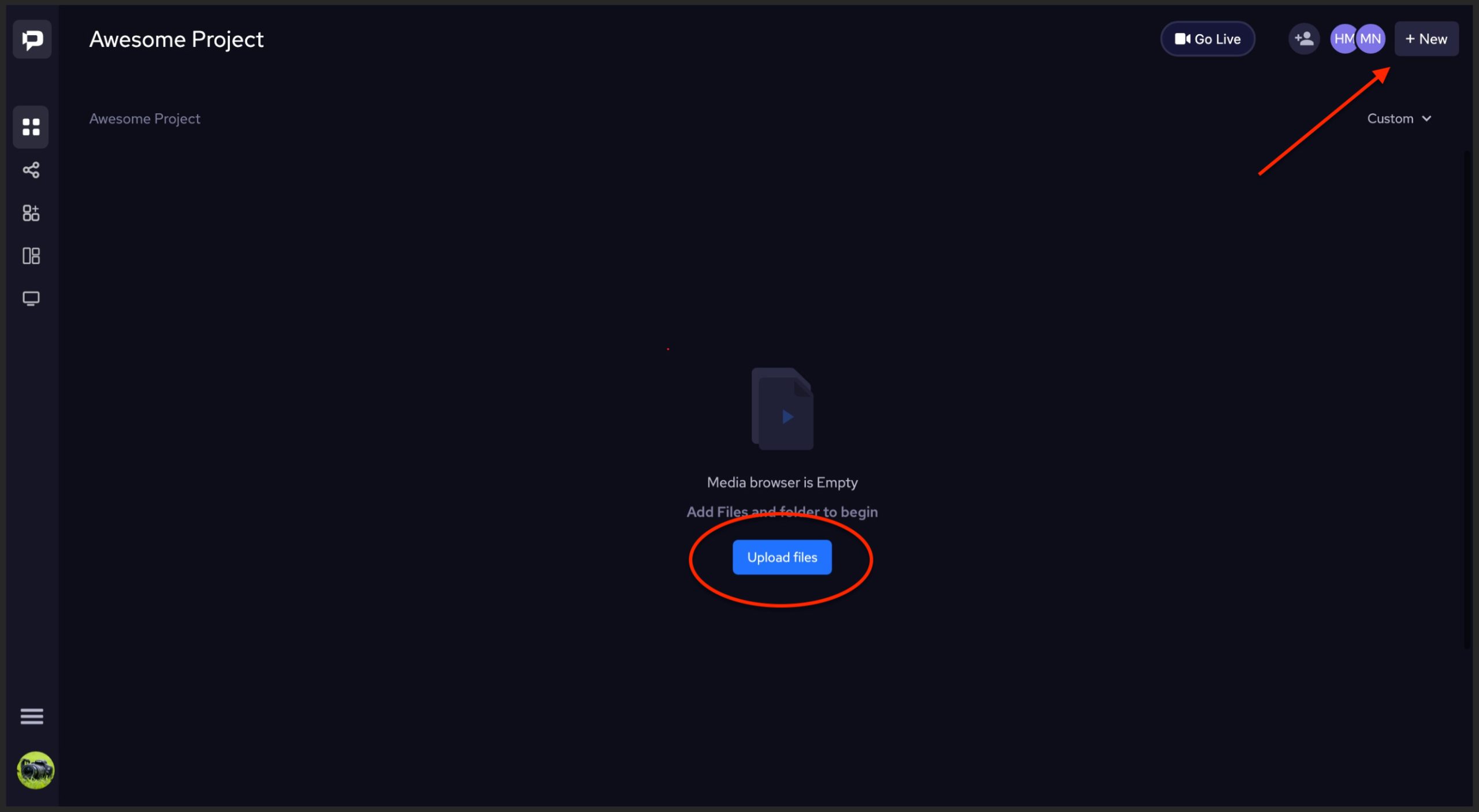Uploading files to a project
To add new assets to a new project, you first need to enter a project by clicking on it. Then from within the project, you can either click on the blue “Upload files” for a quick upload of your new files, or go to the top right corner of the screen and click on the “+New” button for more options, like uploading whole folders or creating new ones to fill up later. You can select and upload any file you want, Postpace supports almost all the major file formats and codecs. After uploading is done, Postpace will automatically transcode your files so that you can view or download them in multiple resolutions.