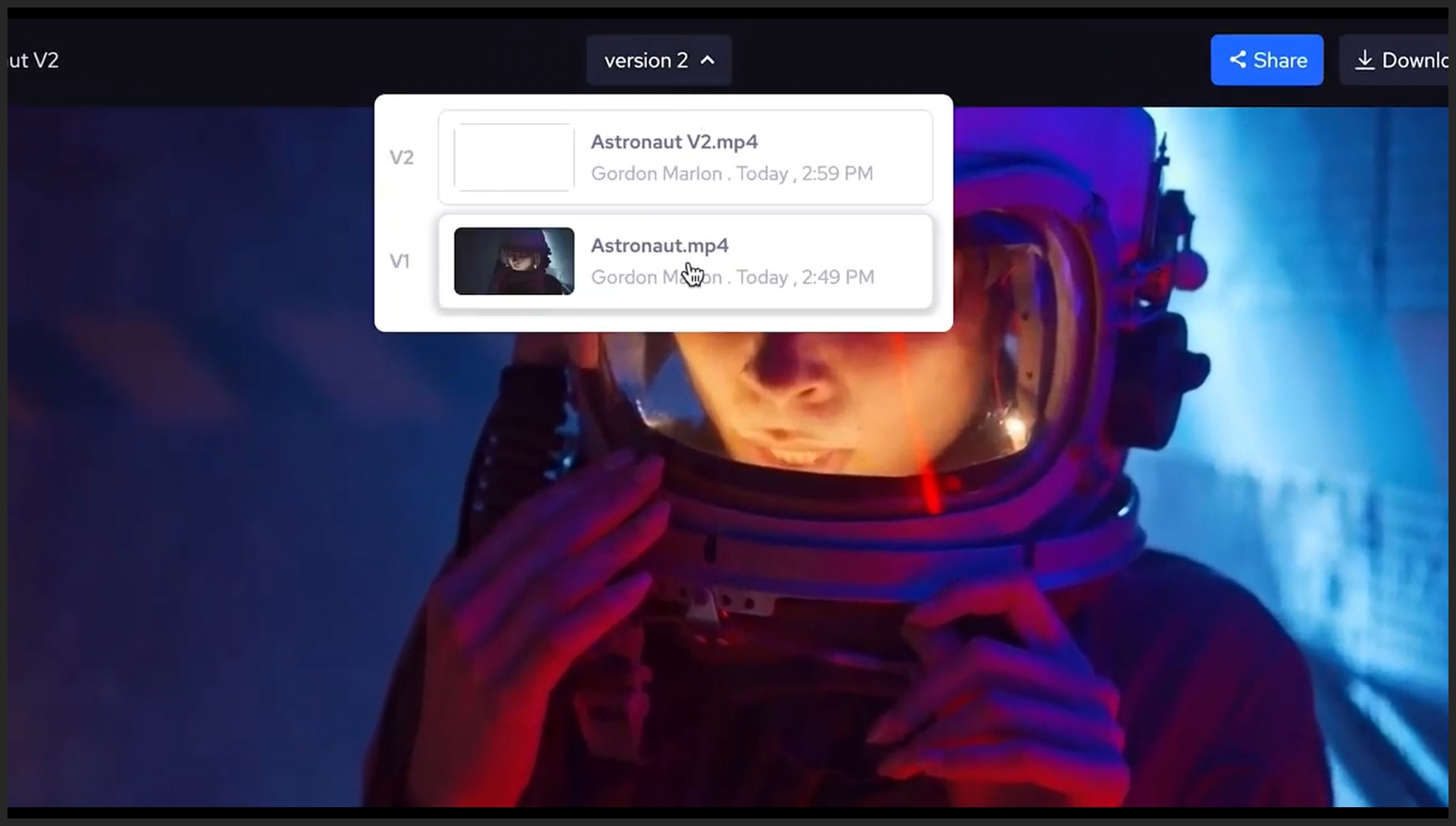Using the versioning system
Creating Versions – As the production goes forward, the footage will go through so many changes and iterations. To keep track of all these, Postpace gives you to bundle up different versions of the video in a progressive manner. To do so, after uploading each new version of the video, simply drag and drop it onto the previous “version” of the video. Now you can see a version indicator icon will show up on the top right corner of the video.
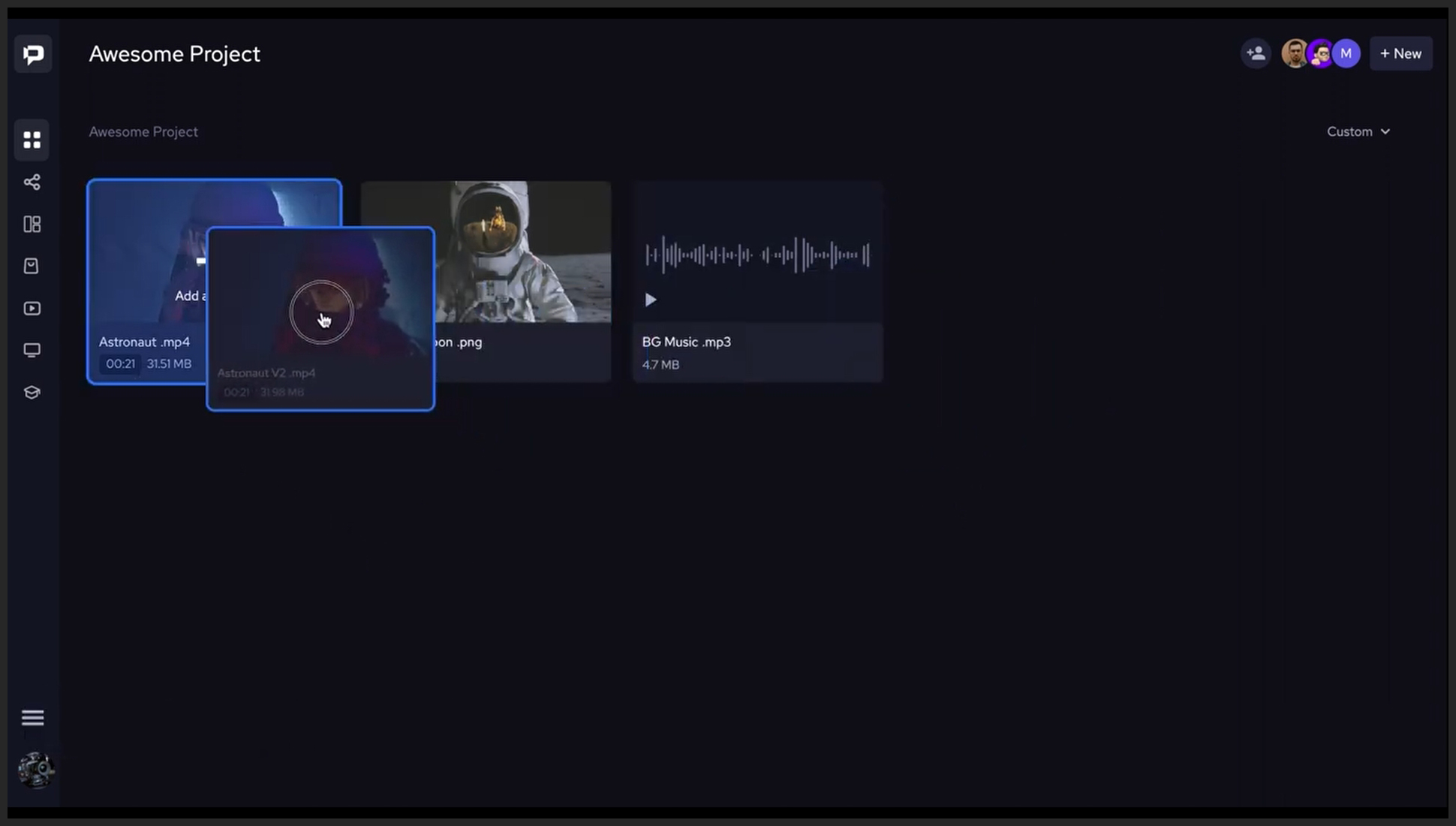
Moving Between Versions – When inside the project and you open the video, you will be able to move between different versions of the video from the drop-down menu that is now accessible on top of the video. If you decide to change the order of the versions, just drag and re-order the version inside the drop-down. Postpace will keep the comments and feedback on each version of the video on that exact version, so when you move to an older version, you will also see the comments left on that exact version.